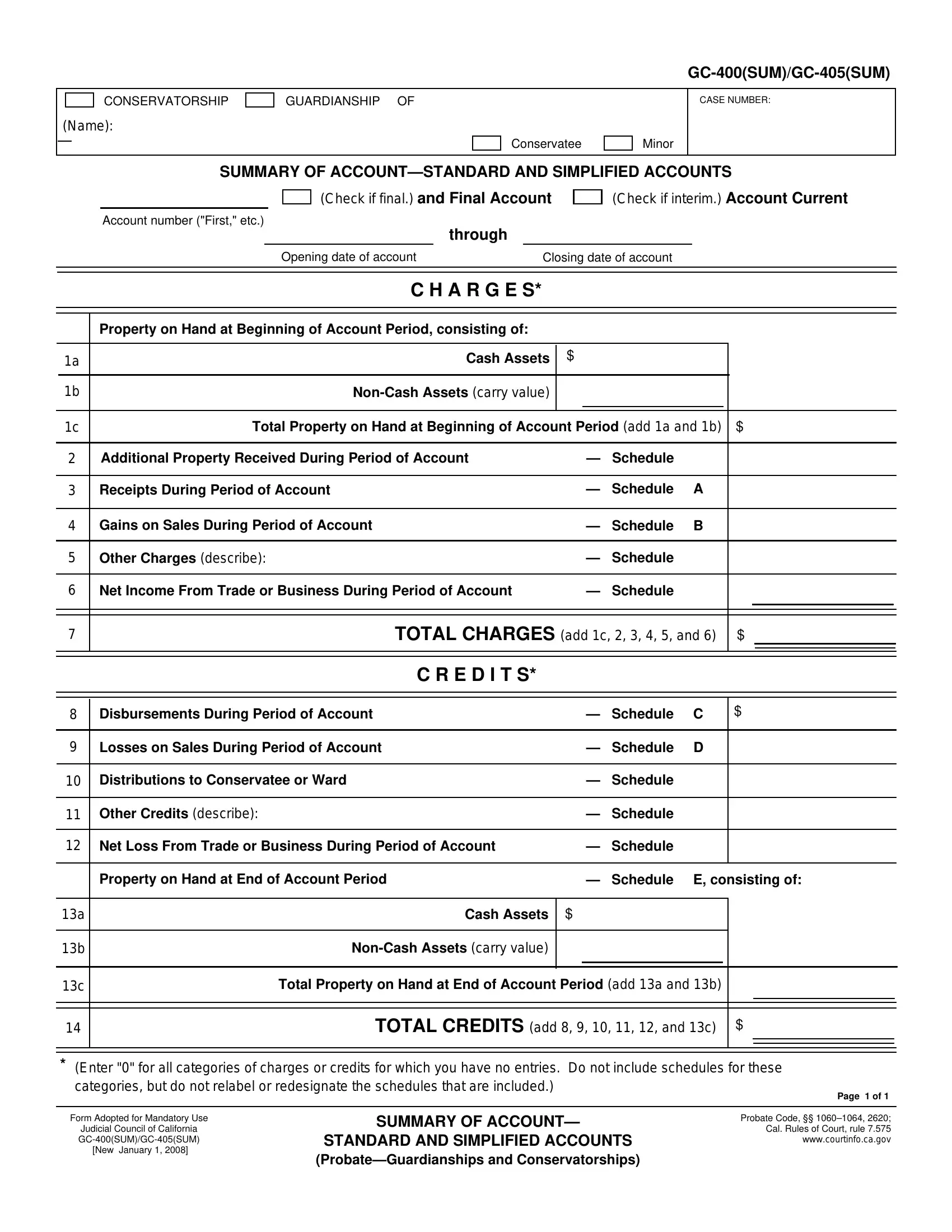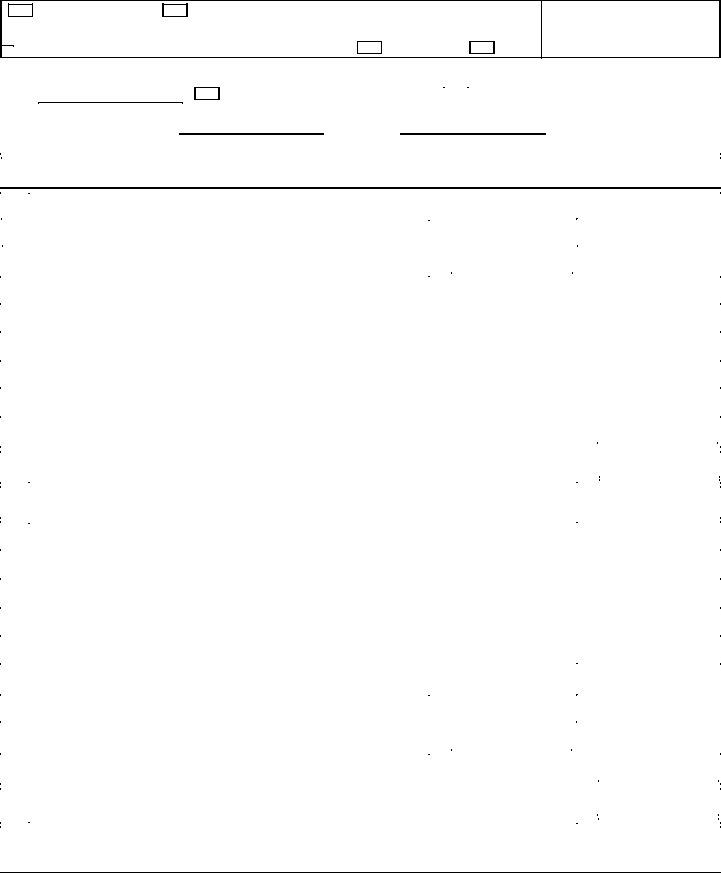You are able to fill out form gc 405 effortlessly in our online PDF editor. To make our tool better and easier to utilize, we continuously develop new features, with our users' feedback in mind. Starting is effortless! Everything you should do is stick to the next basic steps below:
Step 1: Open the PDF form inside our tool by clicking the "Get Form Button" in the top area of this page.
Step 2: This editor offers the opportunity to work with PDF documents in many different ways. Modify it with personalized text, adjust what's already in the document, and put in a signature - all within a couple of mouse clicks!
As a way to finalize this PDF document, ensure you provide the information you need in each blank:
1. To start off, once filling out the form gc 405, start out with the page that includes the next blanks:
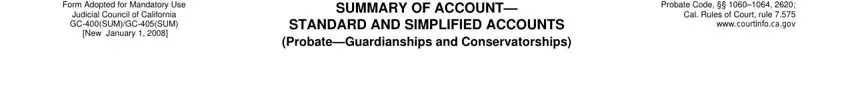
Step 3: Right after you have glanced through the details in the document, click on "Done" to finalize your form. Join FormsPal now and immediately gain access to form gc 405, available for downloading. Every single edit made is handily preserved , meaning you can edit the document at a later stage when required. We do not sell or share any details you type in whenever dealing with forms at our site.