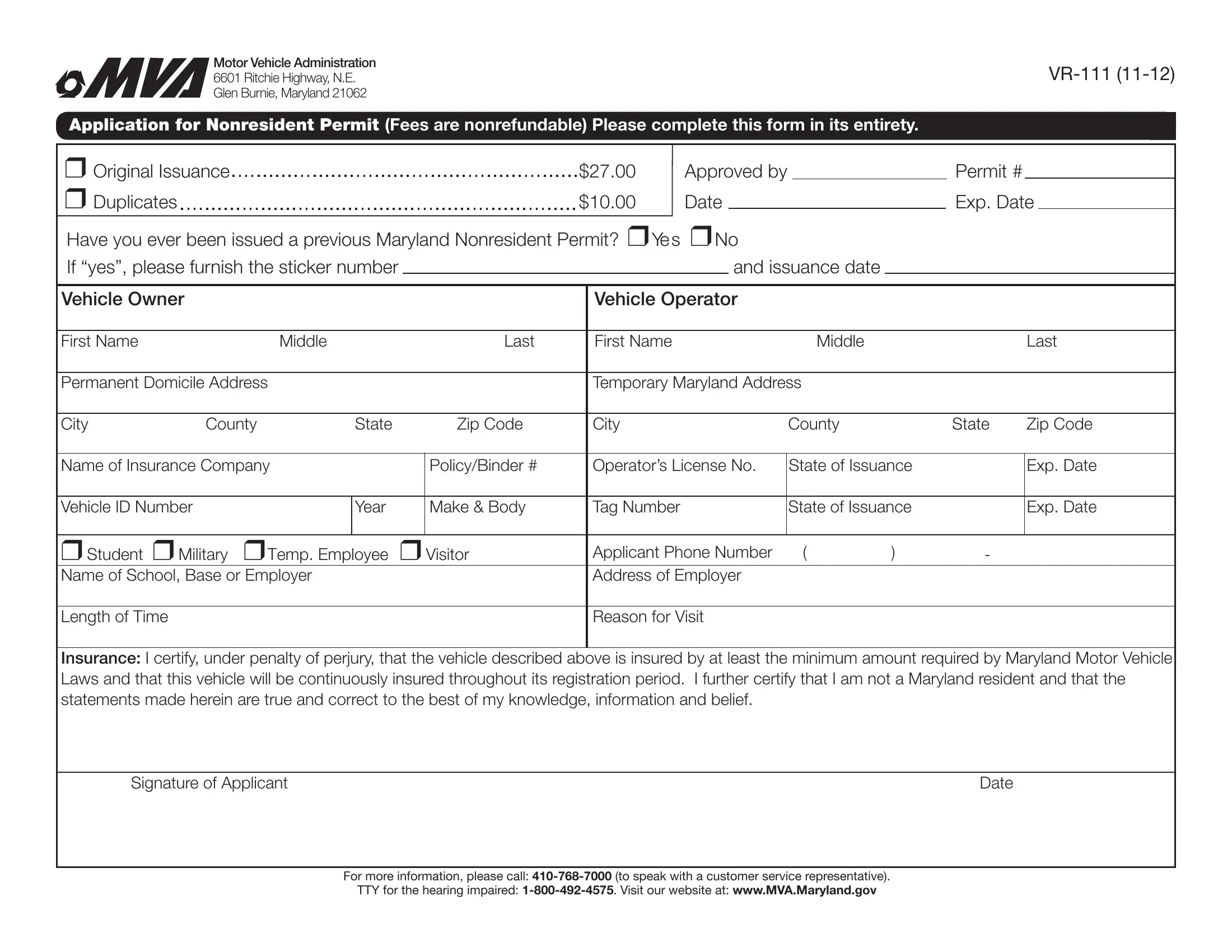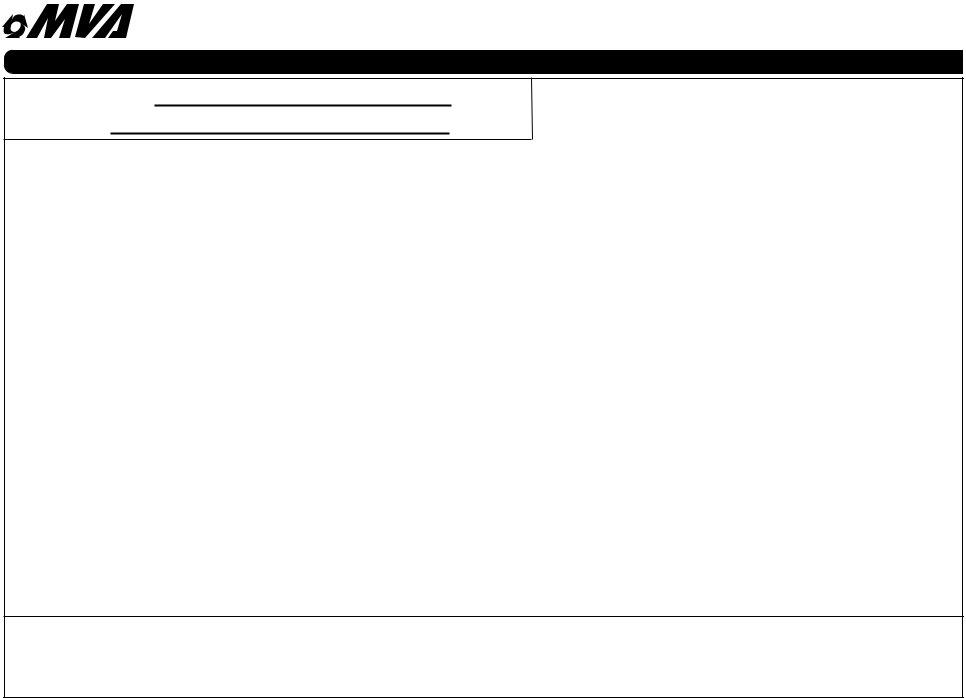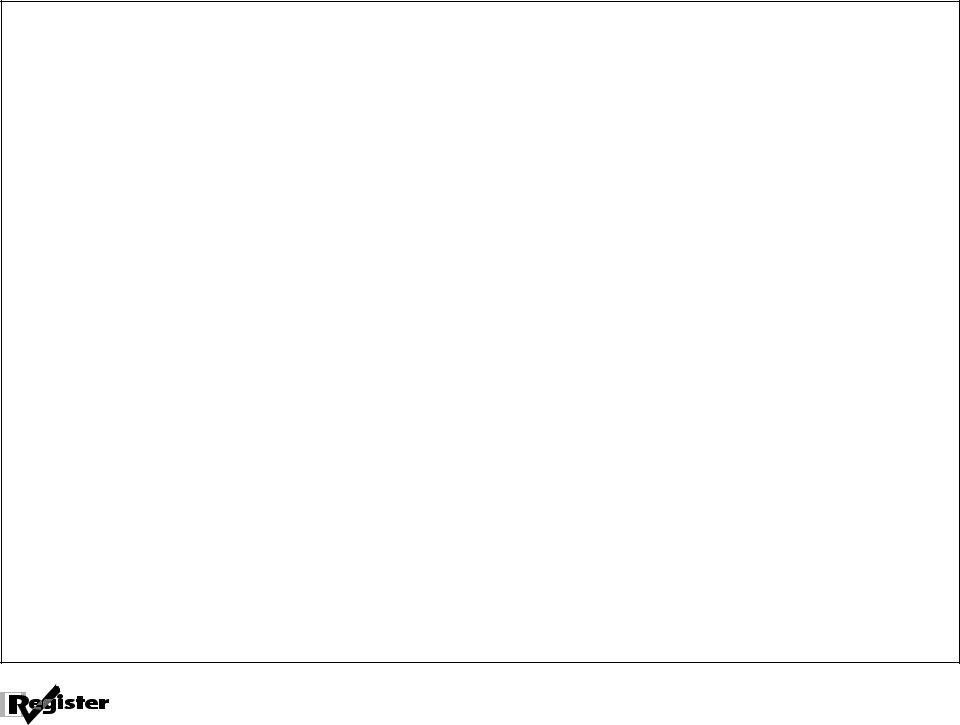Maryland can be completed without any problem. Simply try FormsPal PDF editor to accomplish the job quickly. To make our tool better and simpler to use, we constantly develop new features, with our users' feedback in mind. Getting underway is easy! Everything you need to do is stick to the following basic steps below:
Step 1: First of all, access the tool by pressing the "Get Form Button" at the top of this webpage.
Step 2: With the help of this online PDF file editor, it's possible to accomplish more than merely fill out blank fields. Express yourself and make your documents seem faultless with custom textual content put in, or tweak the original input to excellence - all that comes with an ability to insert any kind of photos and sign the PDF off.
As for the blank fields of this precise PDF, here's what you want to do:
1. Whenever filling in the Maryland, make sure to incorporate all necessary blank fields in its associated form section. It will help expedite the process, making it possible for your information to be handled fast and appropriately.
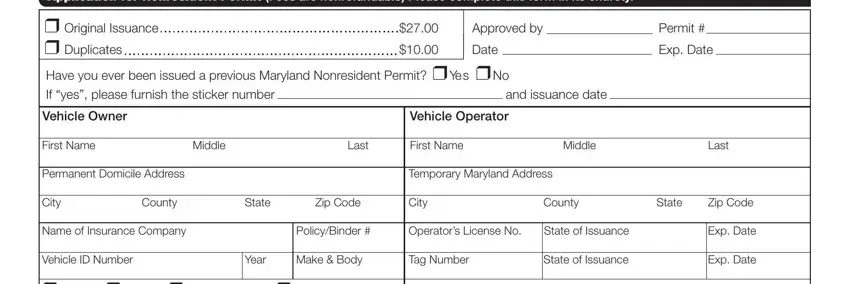
2. Just after filling out the last section, head on to the subsequent step and fill out the necessary details in these blanks - Student Military Temp Employee, Applicant Phone Number Address of, Length of Time, Reason for Visit, Insurance I certify under penalty, Signature of Applicant, Date, For more information please call, and TTY for the hearing impaired.
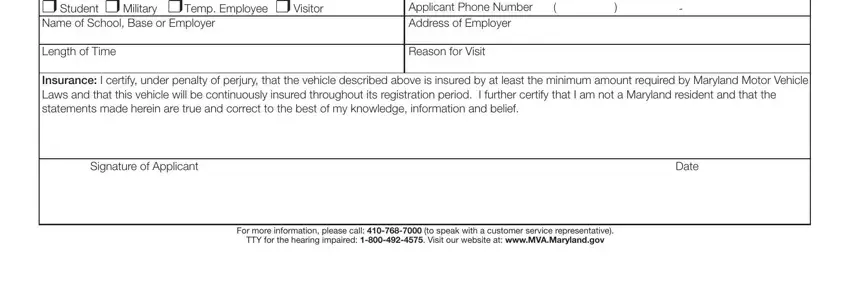
3. This next portion is about Apply to, Apply to register to vote with, to Vote Now, White MVA ile copy, Canary Customer copy, and Pink Accounting - type in each of these fields.
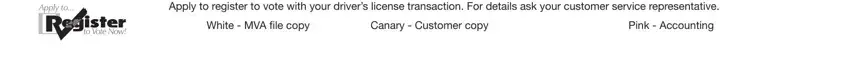
As for to Vote Now and Canary Customer copy, be sure you do everything right in this section. Those two are the most important ones in this PDF.
Step 3: Reread the details you've typed into the form fields and click the "Done" button. After creating a7-day free trial account with us, you will be able to download Maryland or send it via email right off. The form will also be at your disposal via your personal cabinet with your modifications. We do not share any information you provide when dealing with forms at FormsPal.