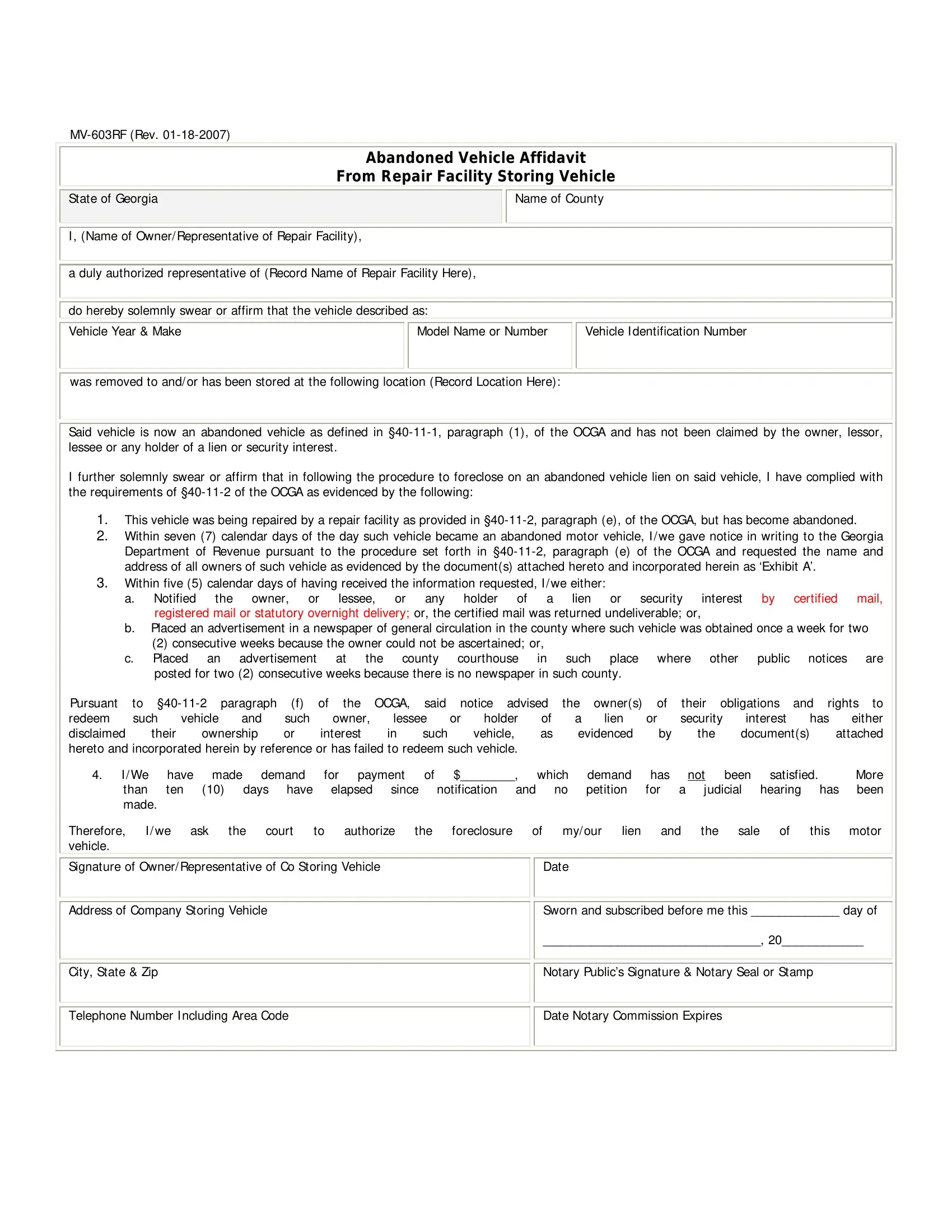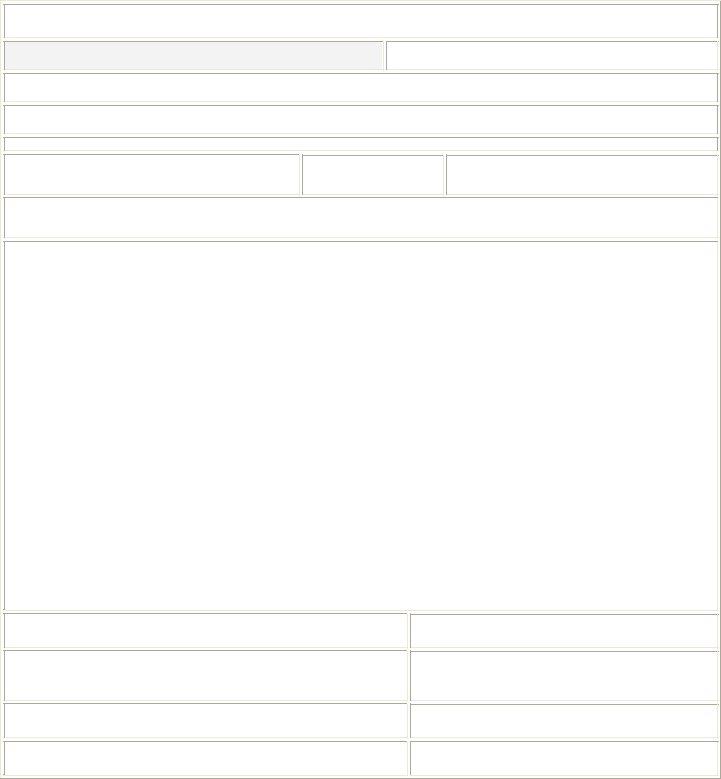Using the online PDF tool by FormsPal, you'll be able to fill out or change MV-603RF here. Our editor is consistently developing to provide the very best user experience achievable, and that's because of our dedication to continuous development and listening closely to testimonials. Starting is simple! What you need to do is follow the following simple steps directly below:
Step 1: Click the "Get Form" button above on this page to open our PDF editor.
Step 2: With this handy PDF editor, it is possible to do more than merely fill in blank form fields. Express yourself and make your documents look perfect with customized textual content added, or optimize the original content to excellence - all comes with the capability to add your own photos and sign it off.
As a way to finalize this form, ensure that you type in the information you need in every single blank:
1. Start filling out the MV-603RF with a selection of essential fields. Get all the information you need and make sure there is nothing neglected!
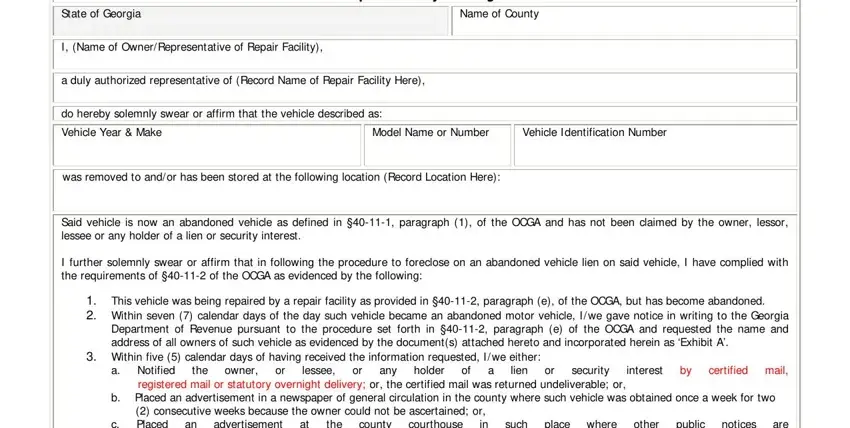
2. After the first section is done, go to type in the suitable information in these: lien, and, the, sale, this motor, Signature of Owner Representative, Date, Address of Company Storing Vehicle, City State Zip, Sworn and subscribed before me, Notary Publics Signature Notary, Telephone Number Including Area, Date Notary Commission Expires, registered mail or statutory, and which no.
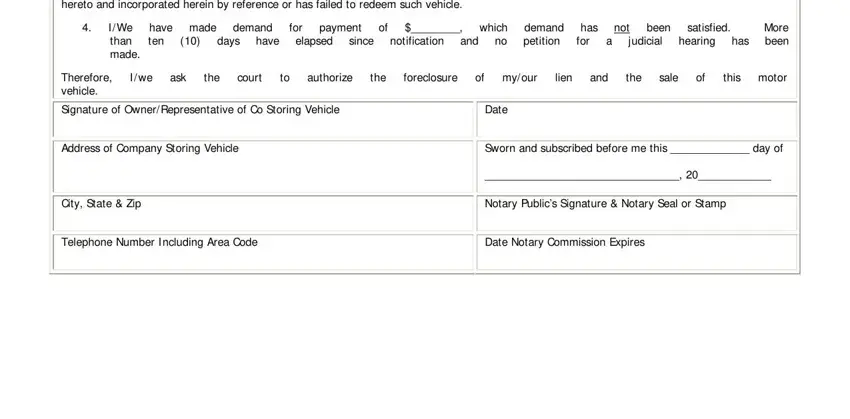
Always be very attentive while filling in the and City State Zip, since this is the part where most users make a few mistakes.
Step 3: Before submitting the file, make certain that all blanks have been filled out the proper way. The moment you’re satisfied with it, click on “Done." Right after starting a7-day free trial account with us, you will be able to download MV-603RF or email it right off. The document will also be at your disposal in your personal account page with all of your edits. FormsPal is invested in the confidentiality of our users; we make certain that all personal information handled by our editor stays confidential.