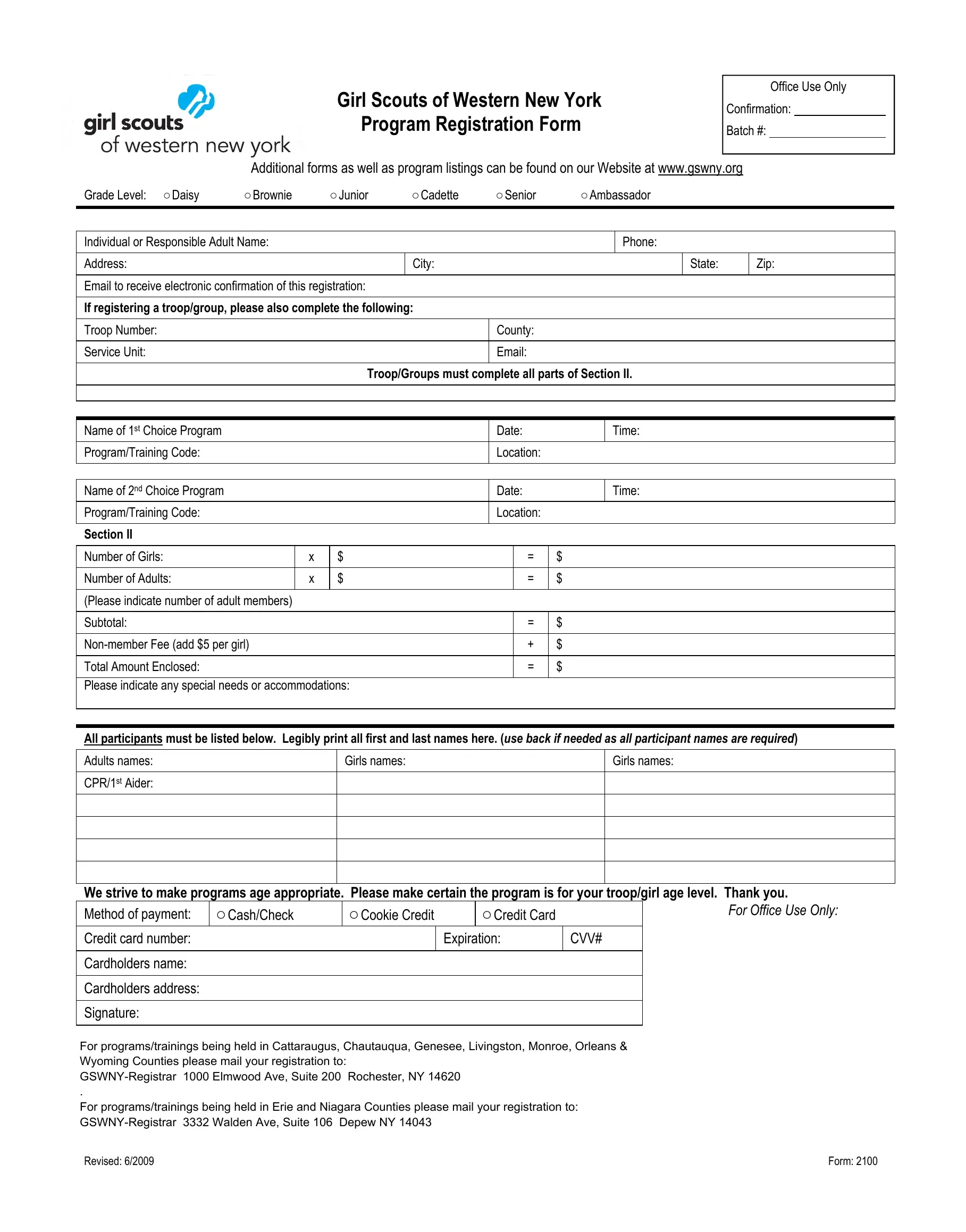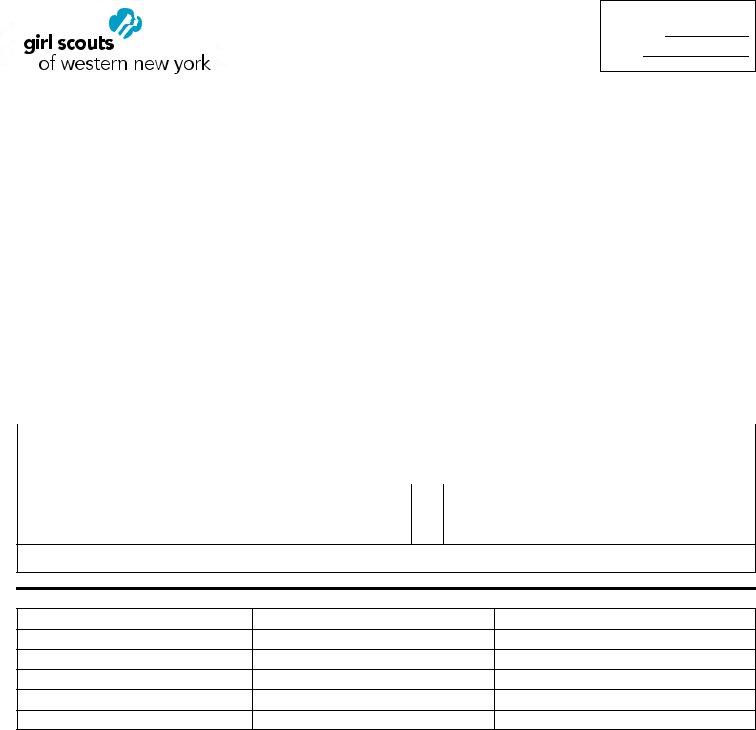You'll be able to complete Girl Scouts Form 2100 easily using our online editor for PDFs. The editor is constantly updated by our staff, receiving new features and growing to be better. To get the ball rolling, go through these easy steps:
Step 1: Press the "Get Form" button above. It will open up our pdf editor so that you can start filling out your form.
Step 2: This tool will let you modify PDF files in a range of ways. Enhance it with any text, adjust what's already in the document, and include a signature - all readily available!
It is actually simple to fill out the document with our practical guide! Here's what you need to do:
1. It's very important to complete the Girl Scouts Form 2100 correctly, hence be attentive when filling out the parts including all these blank fields:
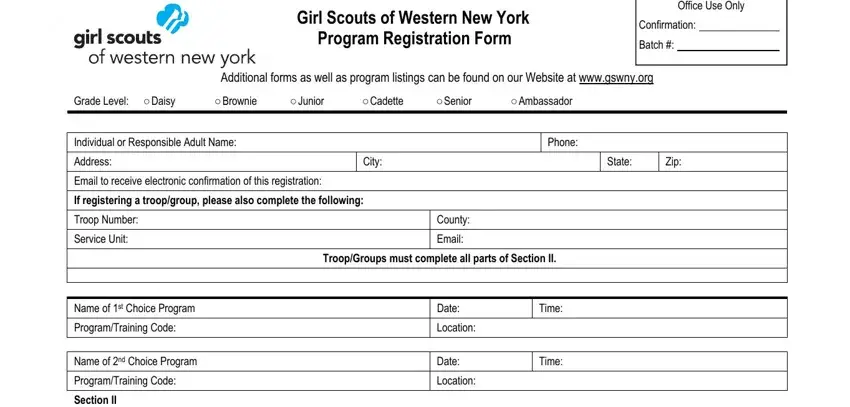
2. Right after the first section is done, proceed to enter the suitable details in these - x x, Name of st Choice Program, Girls names, Girls names, Expiration CVV, Cookie Credit, Credit Card, CashCheck, and For Office Use Only.
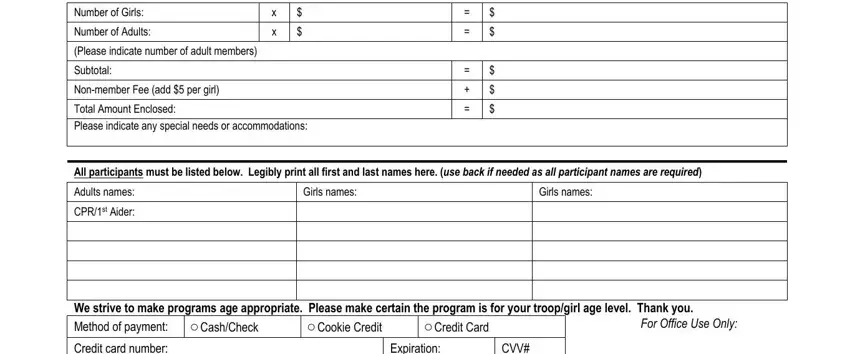
3. The following section is considered relatively uncomplicated, Name of st Choice Program, Expiration CVV, For programstrainings being held, Revised, and Form - each one of these fields has to be filled out here.
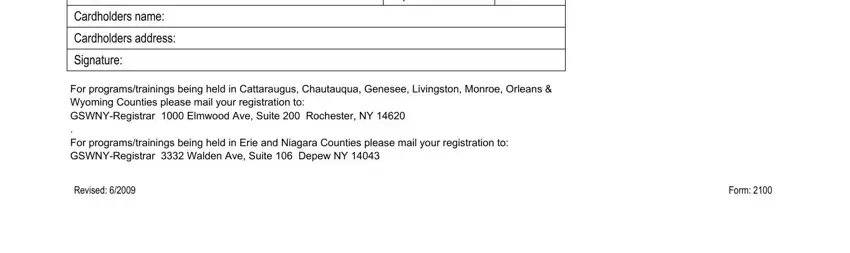
Lots of people generally get some points incorrect when completing Revised in this part. Remember to reread whatever you type in here.
Step 3: Revise all the information you have entered into the form fields and click on the "Done" button. Join FormsPal right now and immediately get Girl Scouts Form 2100, ready for download. Every single modification you make is handily kept , so that you can change the document at a later stage if required. With FormsPal, you can easily fill out forms without needing to get worried about information leaks or entries being distributed. Our secure platform makes sure that your private data is kept safe.