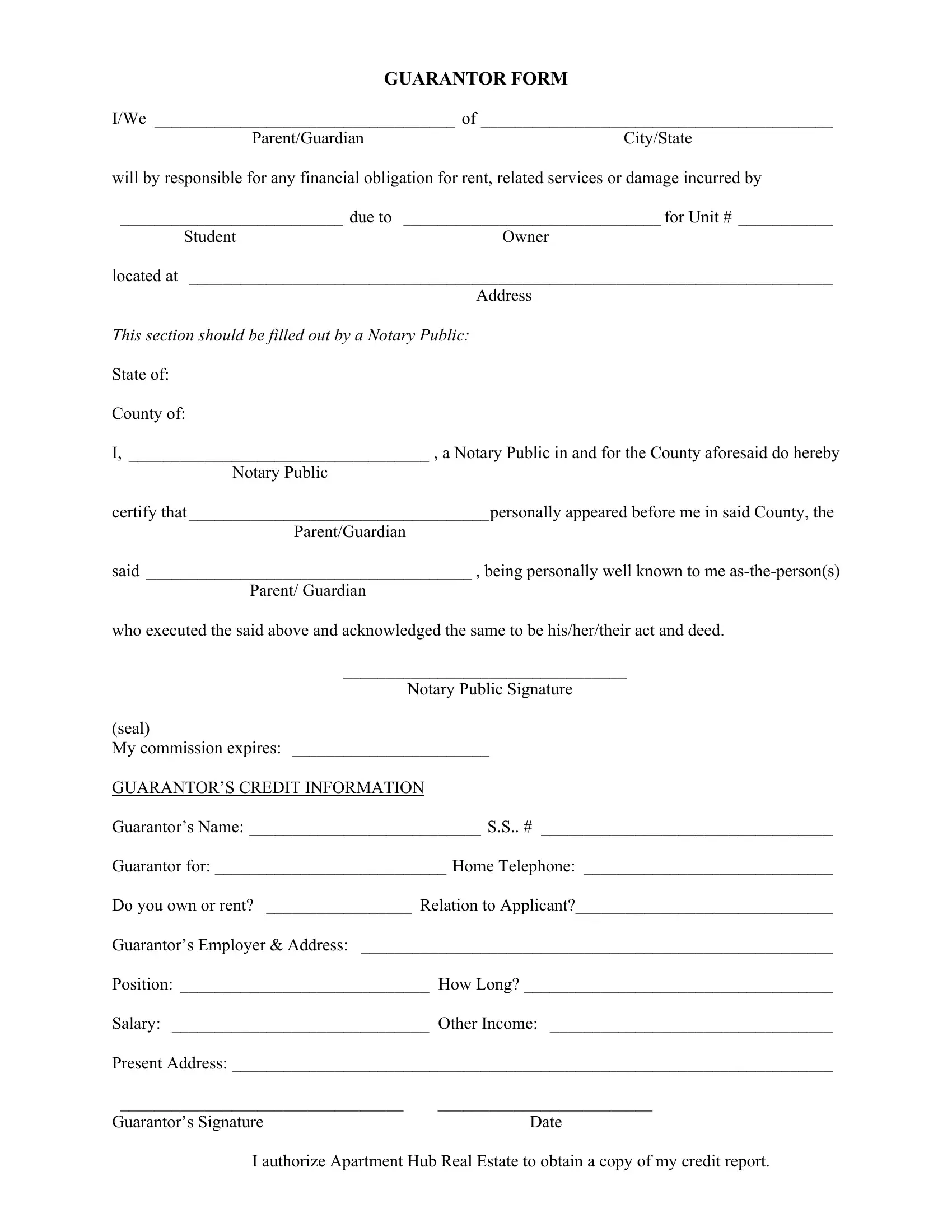If you desire to fill out sample of guarantors form, you don't have to download and install any sort of programs - simply use our online PDF editor. To maintain our tool on the leading edge of convenience, we aim to put into operation user-oriented capabilities and enhancements on a regular basis. We're routinely grateful for any suggestions - assist us with reshaping PDF editing. To get the ball rolling, go through these basic steps:
Step 1: Click the "Get Form" button above. It'll open our pdf editor so that you can begin filling out your form.
Step 2: When you launch the PDF editor, you will get the form prepared to be filled in. Apart from filling out different blanks, you can also perform other things with the Document, that is putting on any textual content, modifying the original textual content, inserting graphics, signing the form, and more.
Filling out this document needs attention to detail. Make sure that each field is filled in correctly.
1. The sample of guarantors form requires certain information to be entered. Ensure that the subsequent blank fields are complete:
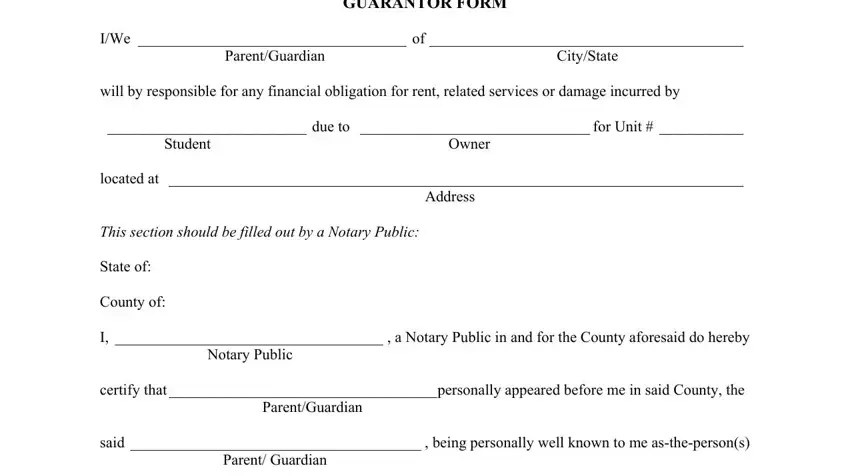
2. Now that this section is complete, you have to put in the necessary details in located at This section should be, Date, Guarantors Signature, and I authorize Apartment Hub Real so you're able to go further.
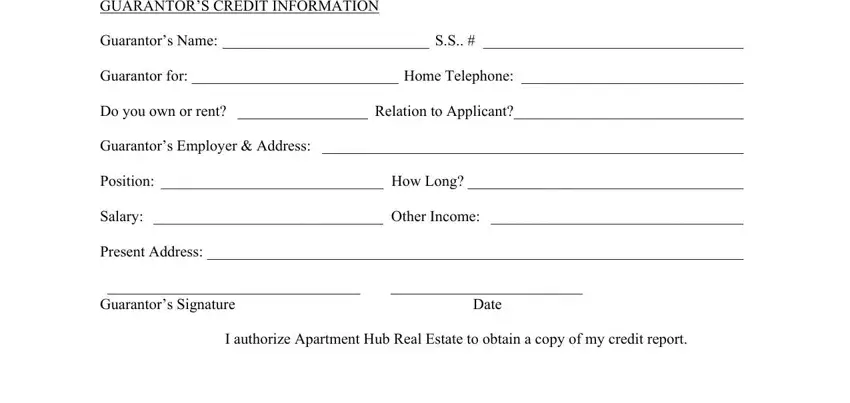
You can easily make errors when filling in the Date, thus make sure that you reread it before you finalize the form.
Step 3: Right after looking through the completed blanks, hit "Done" and you are good to go! Try a 7-day free trial option with us and get direct access to sample of guarantors form - downloadable, emailable, and editable from your FormsPal account page. At FormsPal.com, we endeavor to be sure that all of your details are maintained secure.