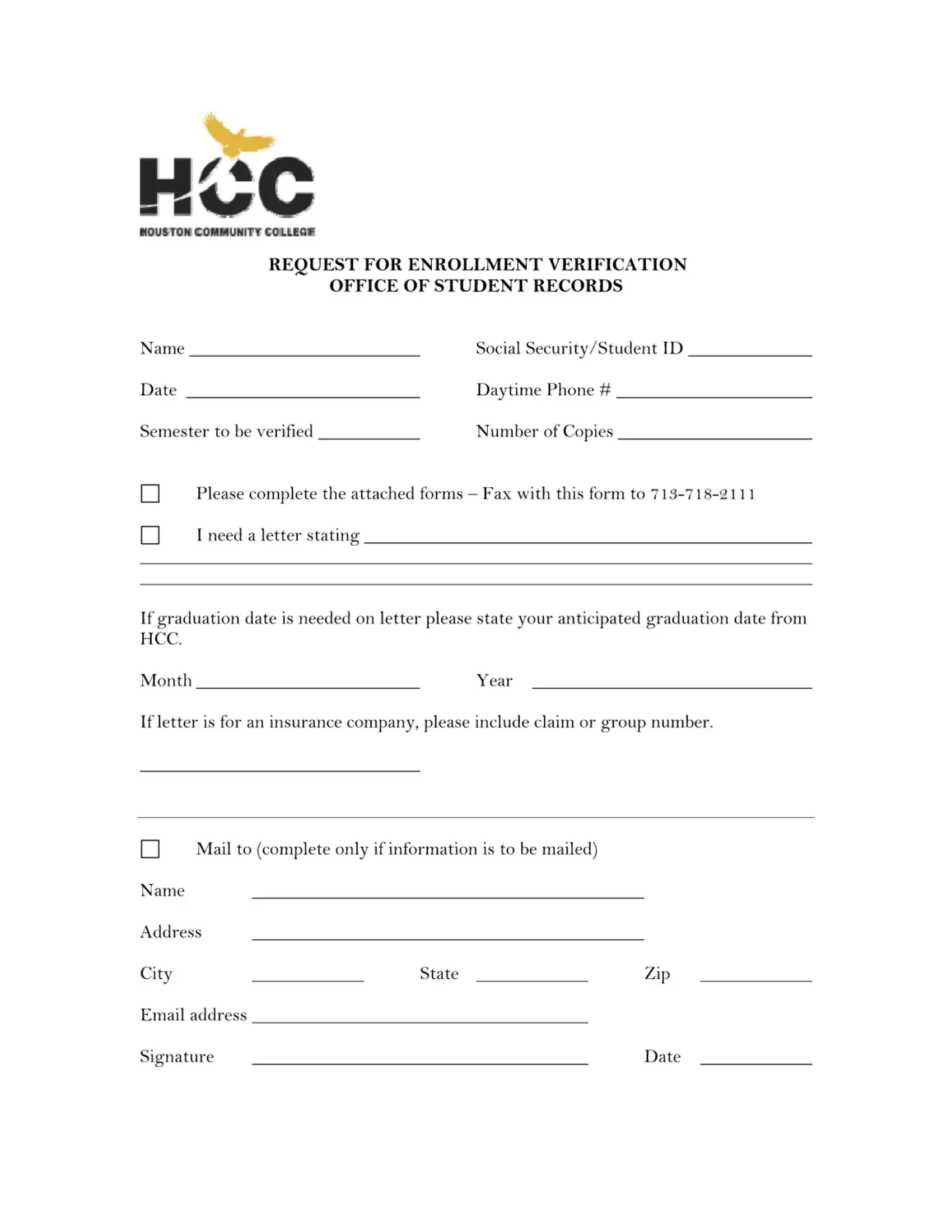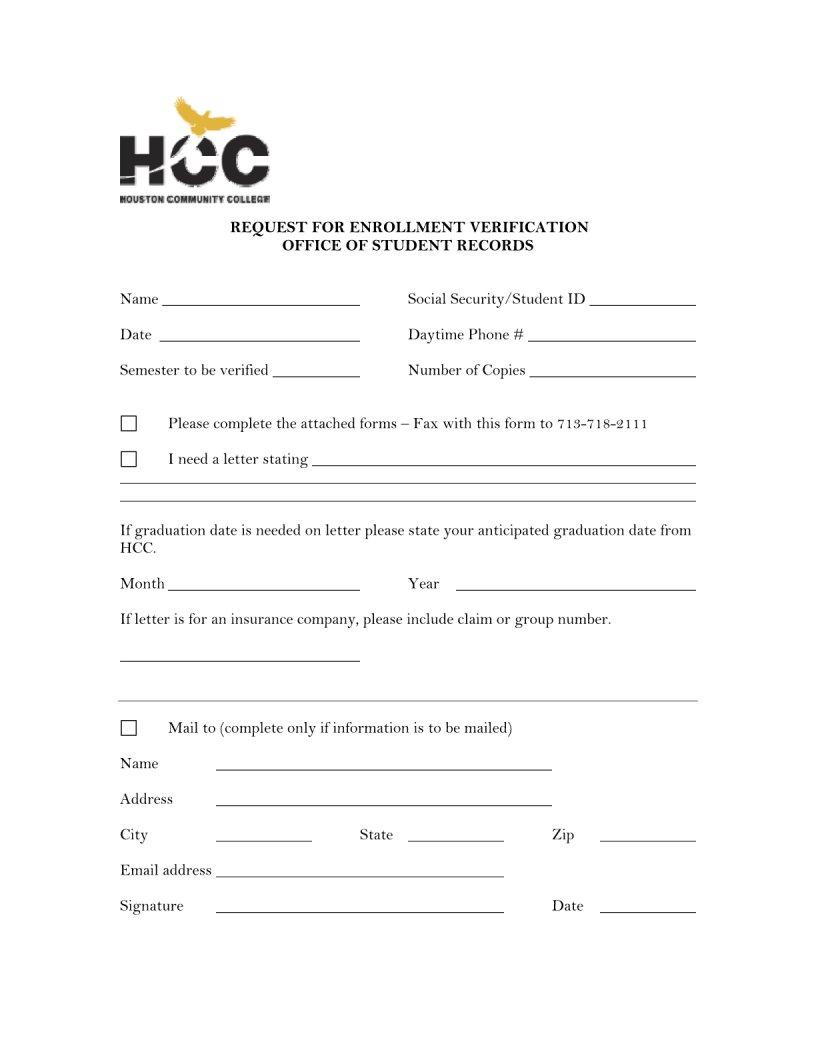Through the online tool for PDF editing by FormsPal, you may fill in or edit enrollment verification form hccs right here and now. Our team is focused on giving you the absolute best experience with our tool by consistently introducing new features and improvements. With these improvements, working with our tool becomes better than ever before! Getting underway is simple! Everything you should do is adhere to the following simple steps down below:
Step 1: First of all, open the pdf editor by pressing the "Get Form Button" at the top of this webpage.
Step 2: Using this handy PDF editing tool, it is possible to do more than just complete blank form fields. Try all the features and make your docs appear great with custom text added in, or fine-tune the file's original content to excellence - all supported by an ability to incorporate just about any graphics and sign the PDF off.
Filling out this form usually requires focus on details. Make certain each field is completed properly.
1. You'll want to complete the enrollment verification form hccs accurately, hence pay close attention when filling in the parts containing all these fields:
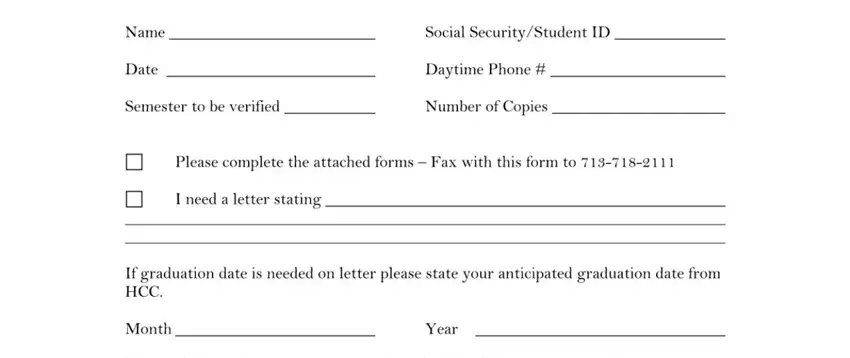
2. Once your current task is complete, take the next step – fill out all of these fields - with their corresponding information. Make sure to double check that everything has been entered correctly before continuing!
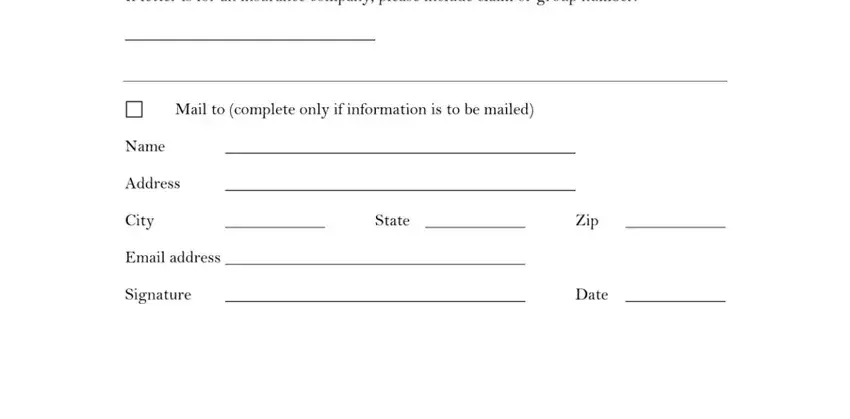
Always be really careful when completing this field and next field, because this is where many people make a few mistakes.
Step 3: Ensure your information is right and simply click "Done" to proceed further. Sign up with us now and immediately use enrollment verification form hccs, ready for downloading. Every modification made is conveniently saved , so that you can edit the file later if required. FormsPal is focused on the personal privacy of all our users; we make certain that all personal information used in our editor remains secure.