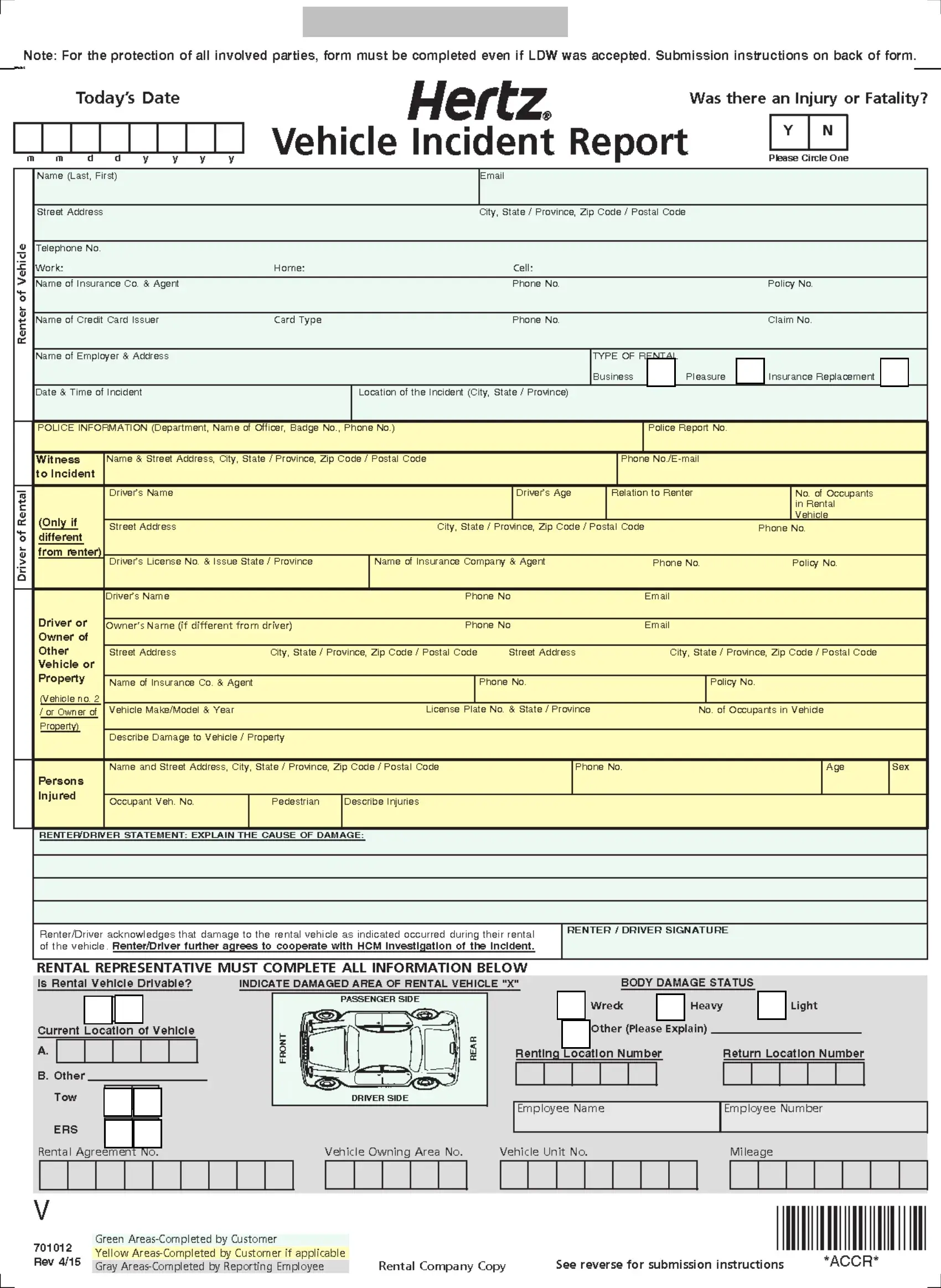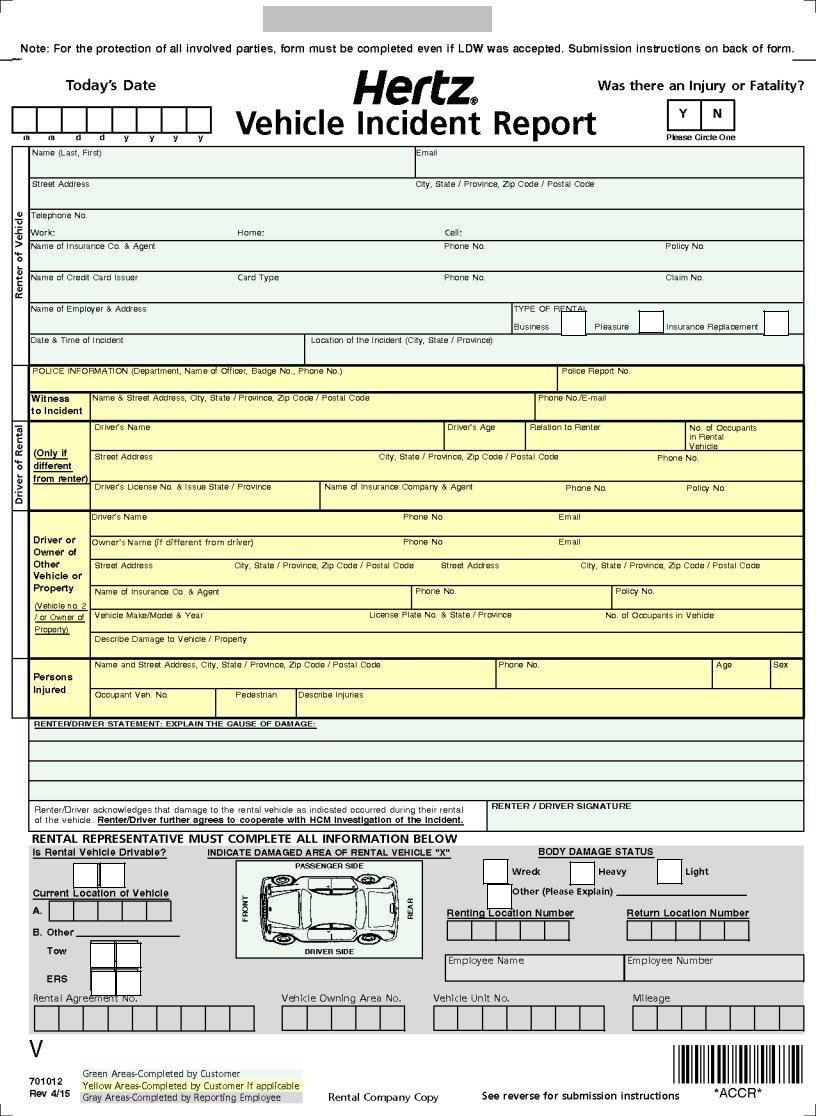Completing the Hertz Vehicle Incident Report Form is important for processing any claims or assessments related to the incident. Here’s a step-by-step guide on how to fill out this document.
1. Provide Personal Information
Begin by entering your personal information into the form. This includes your full name, address, contact number, and email address. Make sure the details are accurate.
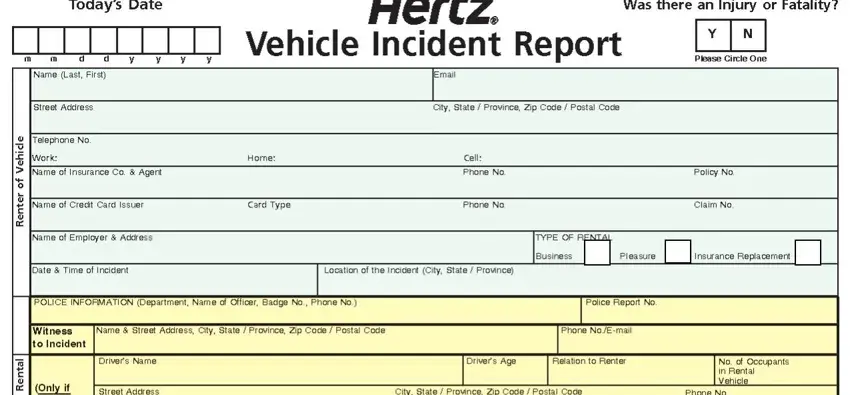
2. Add Rental Agreement Number
Include the rental agreement number, which can be found on your rental contract. This number links the report to the vehicle and rental period.
3. Describe the Vehicle
Fill in the vehicle’s information, such as make, model, color, and license plate number. Accurately describing the vehicle helps identify it and any specific features or existing damages it might have had before the incident.
4. Detail the Incident
Provide a detailed description of the incident. Include the date, time, and location of the event. Describe what happened before, during, and after the incident, noting any factors contributing to the event.
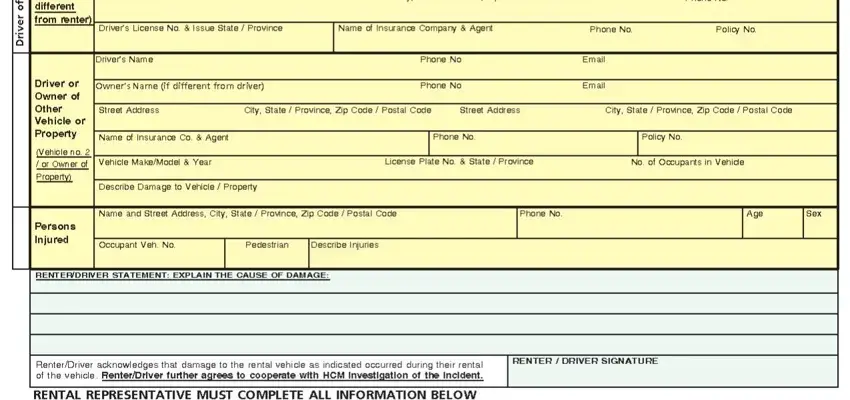
5. Document Damage
Specify the areas of the vehicle that were damaged due to the incident.
6. List Other Parties Involved
If other parties were involved in the incident, such as another driver or pedestrians, provide their contact information and a brief account of their involvement.
7. Include Witness Information
If witnesses saw the incident occur, provide their names and contact information. Witnesses can provide additional perspectives that may help understand the sequence of events.
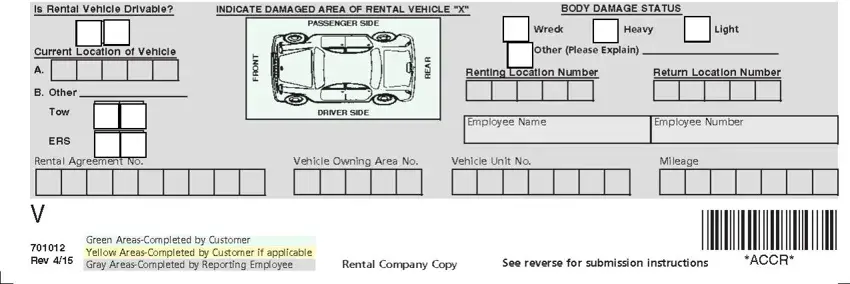
8. Attach Supporting Documents
Attach any relevant documents, such as photographs of the damage, police reports, or third-party insurance details.
9. Review and Sign
Review all the information you have entered to ensure it is accurate and complete. Sign the form to verify that all the information provided is true to the best of your knowledge.