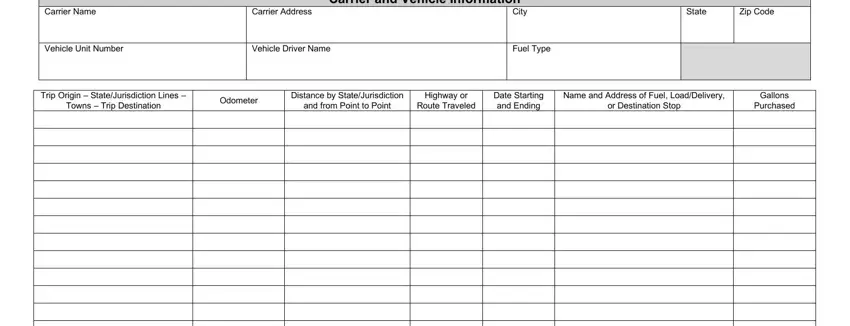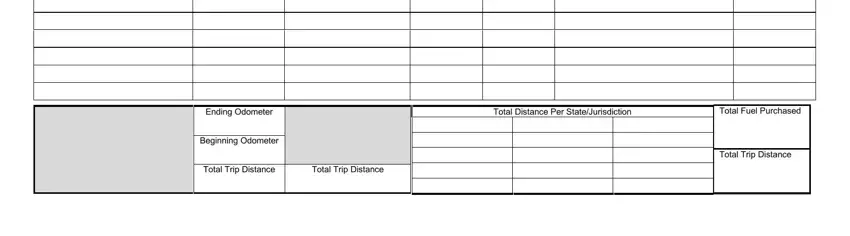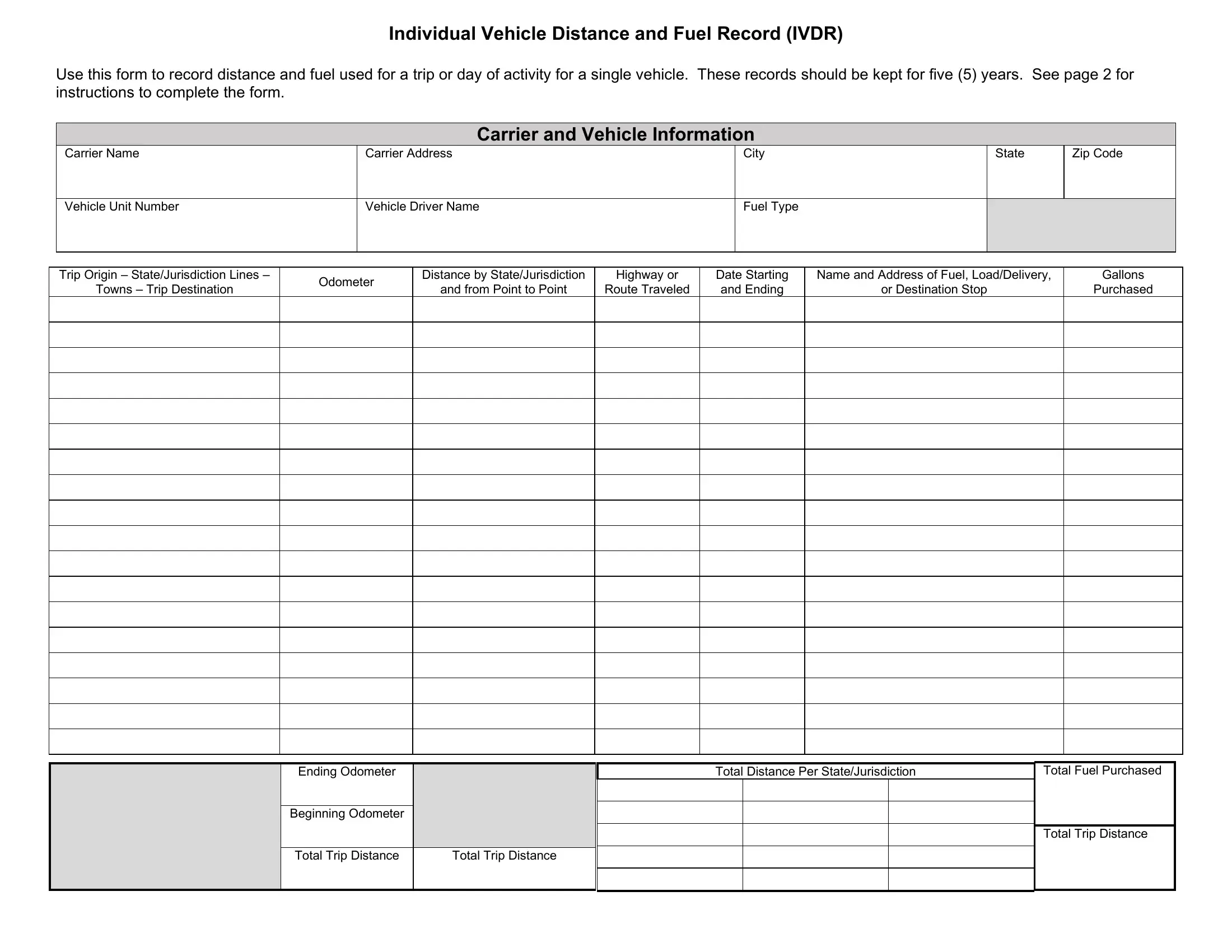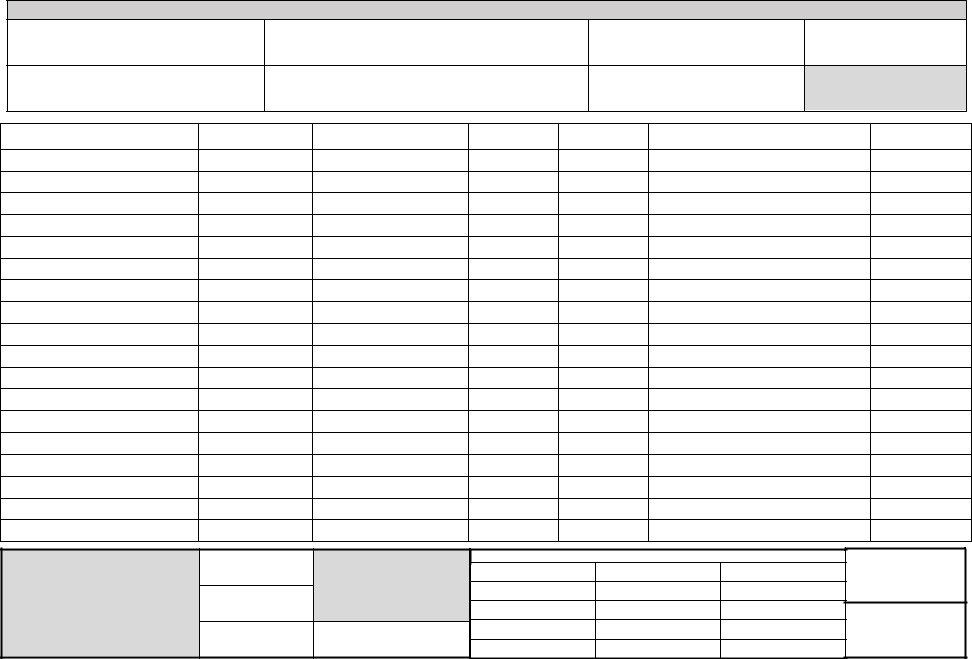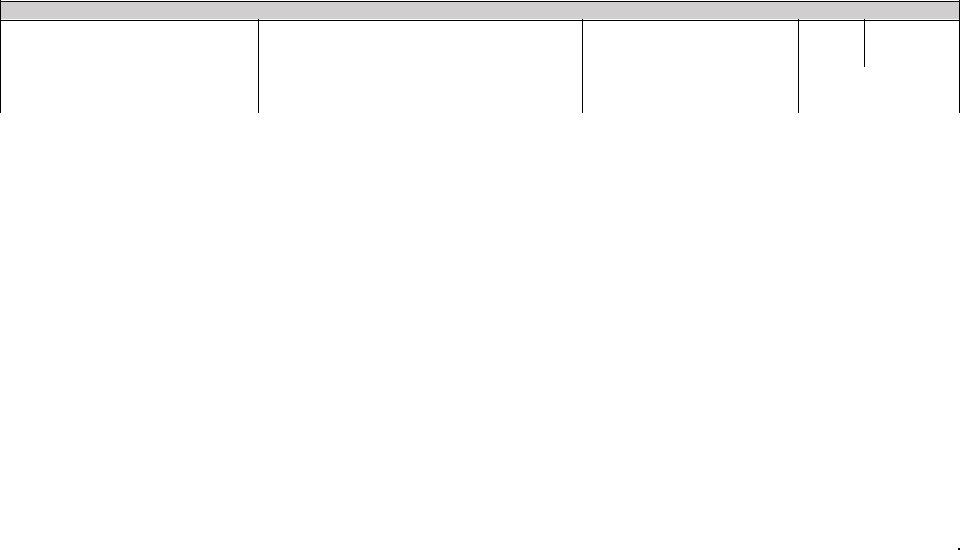Individual Vehicle Distance and Fuel Record (IVDR)
Use this form to record distance and fuel used for a trip or day of activity for a single vehicle. These records should be kept for five (5) years. See page 2 for instructions to complete the form.
Carrier and Vehicle Information
Carrier Address |
City |
State |
Zip Code |
|
|
|
|
Trip Origin – State/Jurisdiction Lines –
Towns – Trip Destination
Distance by State/Jurisdiction
and from Point to Point
Highway or
Route Traveled
Name and Address of Fuel, Load/Delivery,
or Destination Stop
Ending Odometer
Beginning Odometer
Total Trip Distance |
Total Trip Distance |
Total Distance Per State/Jurisdiction
Total Fuel Purchased
Total Trip Distance
Instructions for Completing the Individual Vehicle Distance and Fuel Record
Please print all information entered on the IVDR. In case of an audit, it is very important for the information on this form to be legible.
1.Enter the Carrier’s name.
2.Enter the Carrier’s street address, city, state, and zip code.
Note: If you are leased on with a carrier based in Canada, enter the province name in the state field and the carrier’s postal code in the zip code field.
3.Enter the vehicle unit number also referred to as the truck number. This is not the same as a Vehicle Identification Number (VIN).
4.Enter the driver’s name who is completing the trip recorded on this form.
5.Enter the fuel type used in the vehicle, i.e., diesel, propane, gas, etc.
6.In the Trip Origin – State/Jurisdiction Lines – Towns – Trip Destination column, enter the following:
a.Trip Origin – the city and state/jurisdiction where the trip begins
b.State/Jurisdiction Lines – each state or jurisdiction line crossed
c.Towns where you load or unload
d.Trip Destination – the city and state/jurisdiction where the trip ends
7.In the Odometer column, enter the odometer reading which corresponds to each of the locations entered in #6 above.
8.In the Distance by State/Jurisdiction and from Point to Point column, enter the mileage between each of the locations entered in #6 above.
9.In the Highway or Route Traveled column, enter the road, highway or interstate traveled between each of the locations entered in #6 above.
10.In the Date Starting and Ending column, enter the date the trip began, the date you were in each location between the origin and destination locations, and the date the trip ended.
11.In the Name and Address of Fuel/Load and Delivery, or Destination column, enter the street address, city, state/jurisdiction, and zip or postal code for each location entered in #6 above.
12.In the Gallons Purchased column, enter the total number of gallons of fuel purchased at each fuel stop.
13.In the bottom section of the form, enter the Ending Odometer reading and the Beginning Odometer reading. The Total Trip Distance is the difference between these two readings.
14.The second field named Total Trip Distance is the total of all miles entered in the Odometer column. The number in this field should equal the total trip distance determined in #13 above.
15.In the Total Distance by State/Jurisdiction section, add the miles listed for each state or jurisdiction in #8 above and enter the total for each state.
16.In the Total Fuel Purchased field, enter the total number of gallons purchased during the trip. This is determined by adding the number of gallons purchased at each stop and listed in #12 above.
17.In the last Total Trip Distance field, add all miles for each state/jurisdiction (listed in #15) and enter the total. This total should match #13 and #14 above.
USE THIS FILLED OUT FORM AS A GUIDE - RESPONSES WILL VARY
Carrier and Vehicle Information
Carrier Name |
Carrier Address |
City |
State |
Zip Code |
|
|
IRP Trucking Co. |
7064 Crowner Dr |
|
|
Dimondale |
MI |
|
|
48821 |
|
|
|
|
|
|
|
|
|
|
|
|
|
|
|
|
|
|
|
|
|
Vehicle Unit Number |
Vehicle Driver Name |
|
|
Fuel Type |
|
|
|
|
|
|
|
|
|
101 |
John Smith |
|
|
Diesel |
|
|
|
|
|
|
|
|
|
|
|
|
|
|
|
|
|
|
|
|
|
|
|
|
|
|
|
|
|
|
|
|
|
|
|
|
|
|
|
|
|
|
|
Trip Origin – State/Jurisdiction Lines – |
Odometer |
|
Distance by State/Jurisdiction |
Highway or |
Date Starting |
Name and Address of Fuel, Load/Delivery, |
|
Gallons |
|
|
|
Towns – Trip Destination |
|
and from Point to Point |
Route Traveled |
and Ending |
or Destination Stop |
|
|
|
|
Purchased |
|
|
|
|
|
|
|
|
|
|
|
Start – Dimondale, MI |
45,678 |
|
|
|
|
7/1/20 |
7064 Crowner Dr., Dimondale, MI - |
|
|
|
|
|
|
|
|
|
|
|
|
|
Home |
|
|
|
|
|
|
|
Ohio State Line |
45798 |
120 MI |
96, 23 |
|
|
|
|
|
|
|
|
|
|
|
|
|
|
|
|
|
|
|
|
|
|
|
|
|
|
|
|
Toledo, OH |
45810 |
12 OH |
|
|
|
Fuel - Speedway, Toledo, OH |
|
|
100 |
|
|
|
|
|
|
|
|
|
|
|
|
|
|
|
|
|
|
|
|
Canton, OH |
45969 |
159 OH |
80/90, 77 |
|
|
Rest Stop |
|
|
|
|
|
|
|
|
|
|
|
|
|
|
|
|
|
|
|
|
|
|
|
|
|
Kentucky State Line |
46314 |
345 OH |
|
|
|
|
|
|
|
|
|
|
|
|
|
|
|
|
|
|
|
|
|
|
|
|
|
|
|
|
|
Louisville, KY |
46334 |
20 KY |
70, 71 |
|
|
Delivery - 1234 Louie Road, |
|
|
|
|
|
|
|
|
|
|
|
|
|
|
Louisville, KY |
|
|
|
|
|
|
|
Ohio State Line |
46354 |
20 KY |
|
|
|
|
|
|
|
|
|
|
|
|
|
|
|
|
|
|
|
|
|
|
|
|
|
|
|
|
|
Cincinnati, OH |
46454 |
100 OH |
71 |
|
|
Delivery – 345 Blue Rd., Canton, |
|
|
|
|
|
|
|
|
|
|
|
|
|
|
OH |
|
|
|
|
|
|
|
Michigan State Line |
46654 |
200 OH |
|
|
|
|
|
|
|
|
|
|
|
|
|
|
|
|
|
|
|
|
|
|
|
|
|
|
|
|
|
|
End - Dimondale, MI |
46776 |
122 MI |
75, 96 |
7/2/20 |
7064 Crowner Dr., |
|
|
|
|
|
|
|
|
|
|
|
|
|
|
|
|
Dimondale, MI - Home |
|
|
|
|
|
|
|
|
|
|
|
|
|
|
|
|
|
|
|
|
|
|
|
|
|
|
|
|
|
|
|
|
|
|
|
|
|
|
|
|
|
|
|
|
|
|
|
|
|
|
|
|
|
|
|
|
|
|
|
|
|
|
|
|
|
|
|
|
|
|
|
|
|
|
|
|
|
|
|
|
|
|
|
|
|
|
|
|
|
|
|
|
|
|
|
|
|
|
|
|
|
|
|
|
|
|
|
|
|
|
|
|
|
|
|
|
|
|
|
|
|
|
|
|
Ending Odometer |
|
|
|
|
Total Distance Per State/Jurisdiction |
|
|
Total Fuel Purchased |
|
|
|
|
46776 |
|
|
|
MI |
|
242 |
|
|
|
|
100 Gal |
|
|
|
|
|
|
|
|
|
|
|
|
|
|
|
|
|
|
|
|
|
OH |
|
816 |
|
|
|
|
|
|
|
|
Beginning Odometer |
|
|
|
|
|
|
|
|
|
|
|
|
|
|
|
45,678 |
|
|
|
KY |
|
40 |
|
|
|
|
Total Trip Distance |
|
|
|
|
|
|
|
|
|
|
|
|
|
|
|
|
|
|
|
|
|
|
|
|
|
|
|
|
1098 |
|
|
|
|
|
Total Trip Distance |
|
Total Trip Distance |
|
|
|
|
|
|
|
|
|
|
|
|
|
|
|
|
|
|
|
|
|
|
|
|
|
|
|
1098 |
1098 |
|
|
|
|
|
|
|
|
|
|
|
|
|
|
|
|
|
|
|
|
|
|
|
|
|
|
|
|
|
|
|
|
|
|
|
|
|
|
|
|
|
|
|
|
|