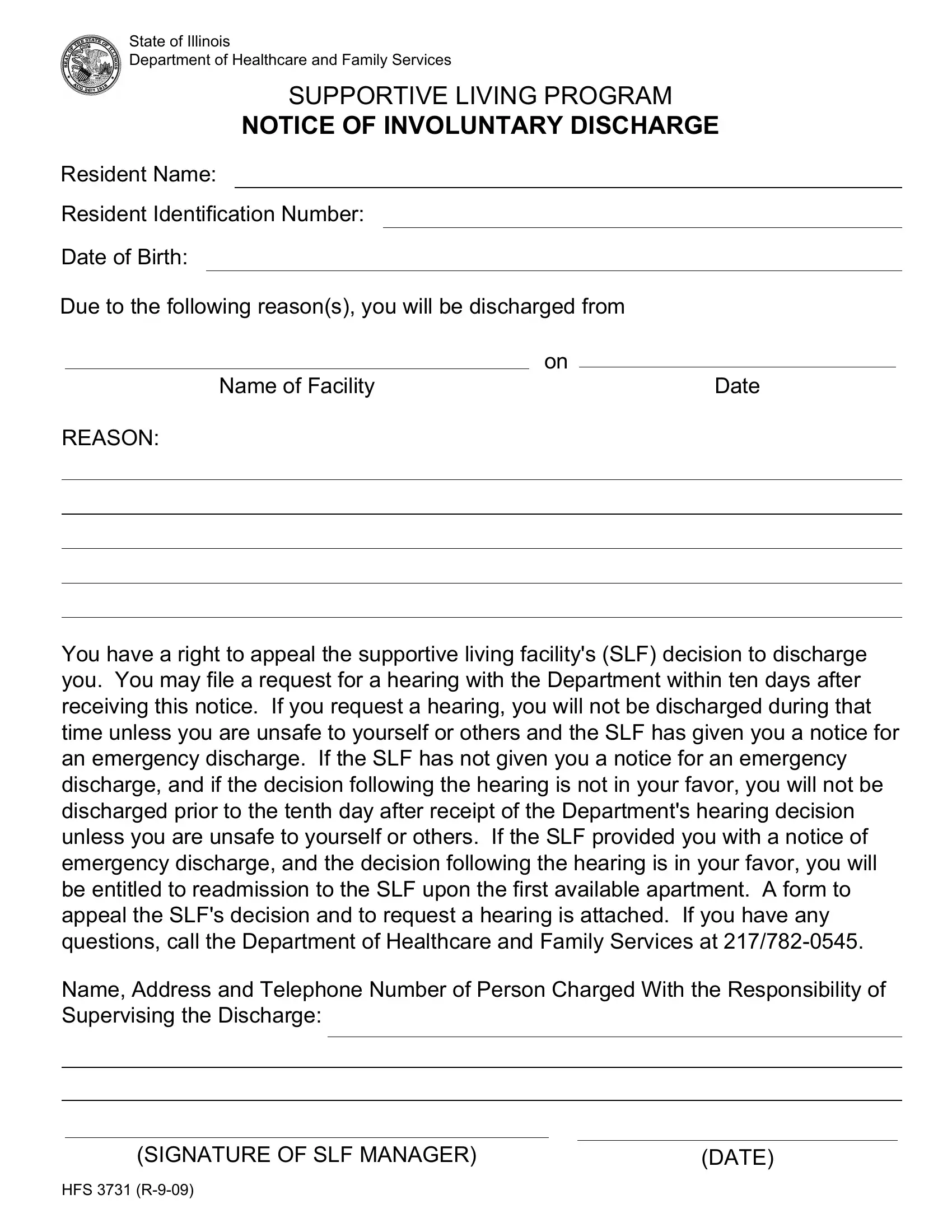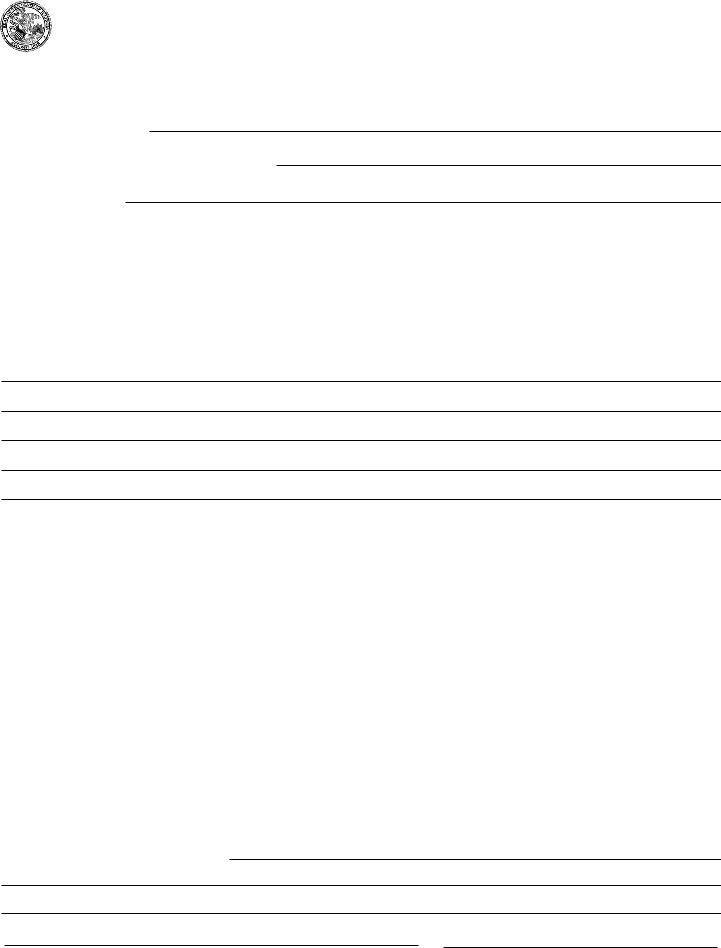Healthcare can be completed online easily. Just open FormsPal PDF tool to do the job fast. FormsPal development team is relentlessly working to expand the editor and make it even faster for clients with its multiple functions. Enjoy an ever-improving experience today! Starting is effortless! Everything you should do is take the next basic steps below:
Step 1: Open the PDF file in our tool by clicking the "Get Form Button" in the top part of this page.
Step 2: The tool offers the capability to customize most PDF documents in various ways. Enhance it by adding personalized text, correct existing content, and place in a signature - all at your convenience!
It is easy to complete the pdf with our practical guide! This is what you must do:
1. It is advisable to complete the Healthcare properly, thus be careful when filling in the areas including these specific fields:
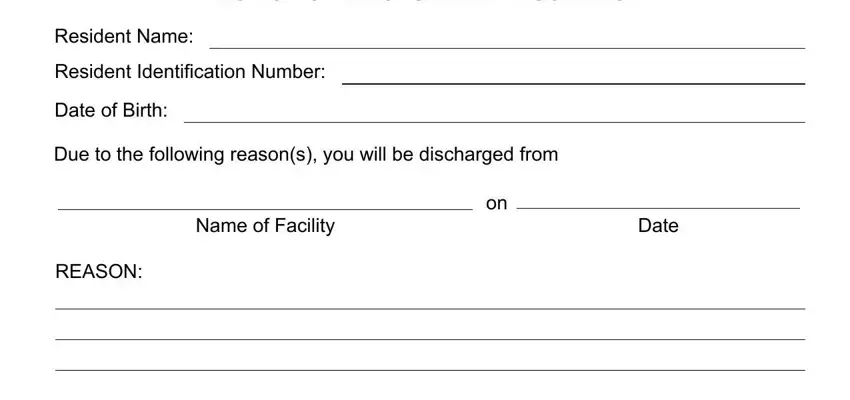
2. Right after performing this step, go on to the subsequent step and complete the necessary details in all these blanks - You have a right to appeal the.
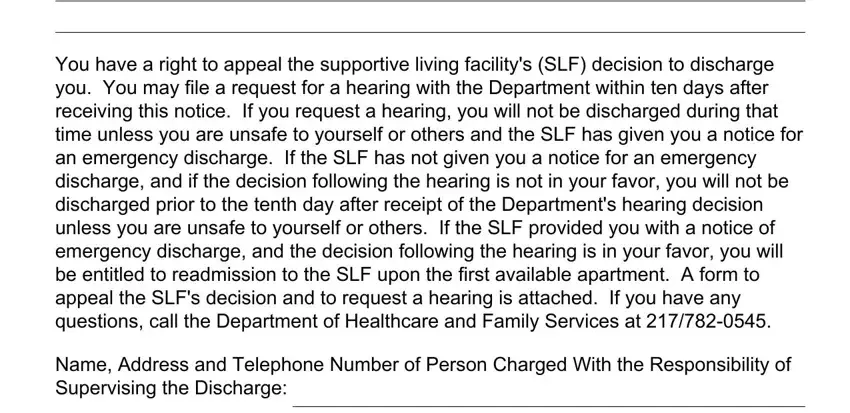
3. This third part is generally easy - fill out all of the form fields in SIGNATURE OF SLF MANAGER, DATE, and HFS R to complete the current step.
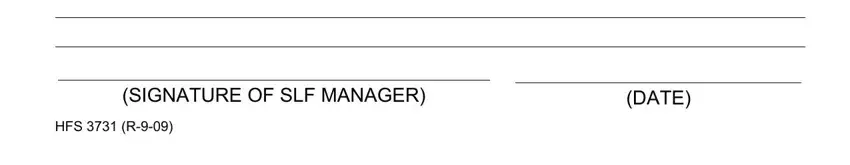
It's easy to make an error when filling in the HFS R, hence make sure that you reread it before you decide to finalize the form.
Step 3: Ensure your details are right and then simply click "Done" to finish the process. Grab the Healthcare once you sign up for a free trial. Conveniently gain access to the pdf form inside your personal account page, together with any edits and adjustments being all synced! FormsPal offers protected document editor without personal information recording or any type of sharing. Rest assured that your data is secure with us!