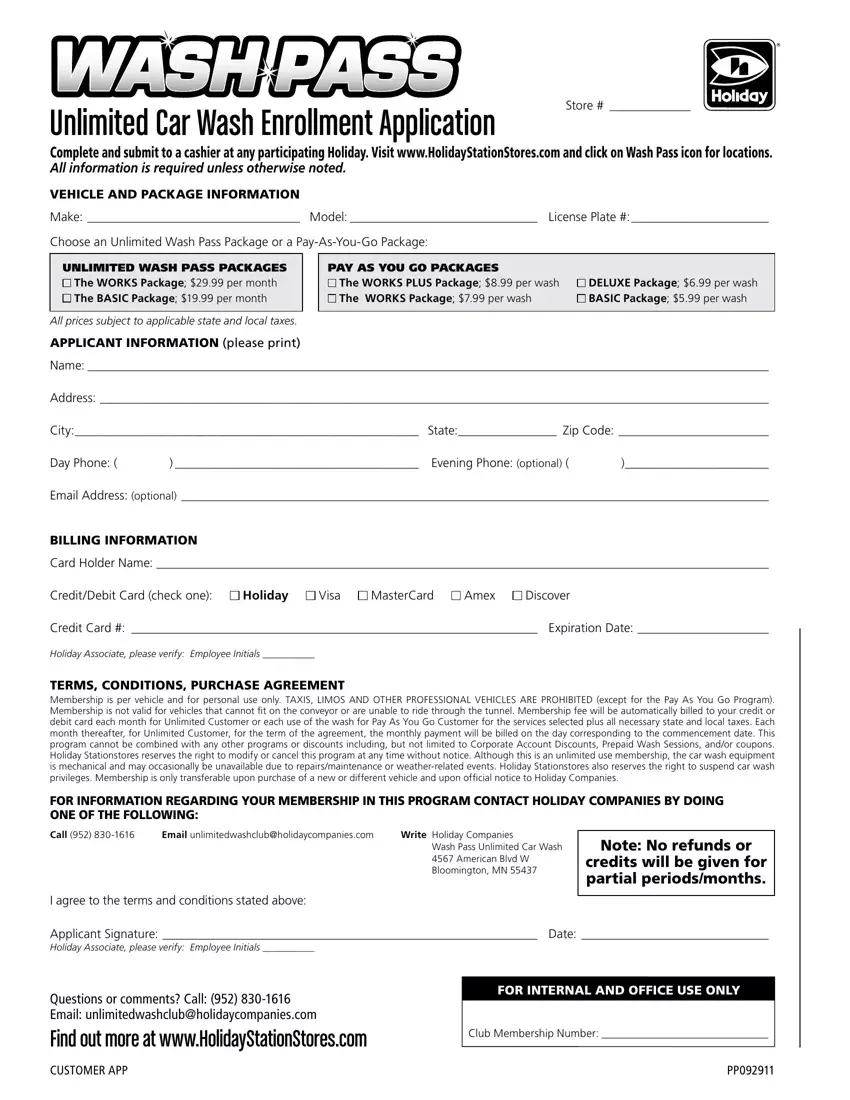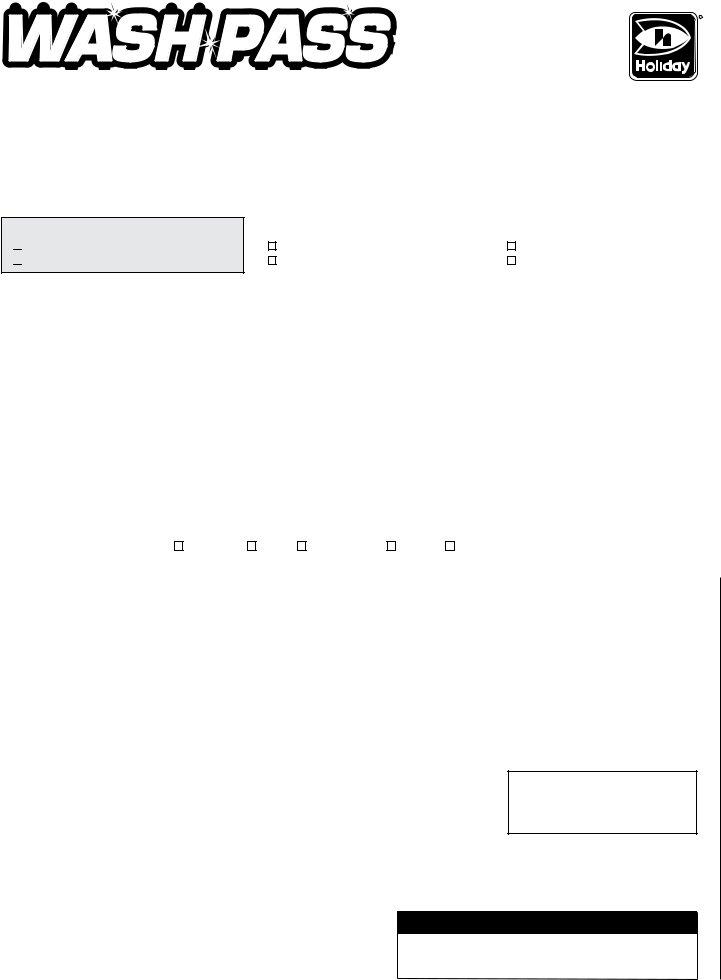We've used the endeavours of our best programmers to create the PDF editor you can apply. Our software will enable you to fill in the holiday car wash pass document without trouble and don’t waste valuable time. What you need to do is keep up with the following easy rules.
Step 1: The first step should be to click on the orange "Get Form Now" button.
Step 2: When you have accessed your holiday car wash pass edit page, you will notice all actions it is possible to undertake concerning your file at the upper menu.
Create the holiday car wash pass PDF and type in the content for every single section:
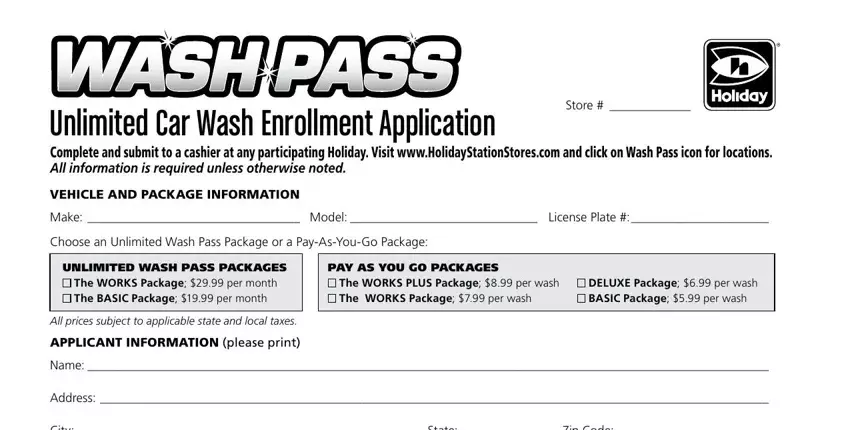
Type in the requested particulars in the segment City, State, Zip, Code Day, Phone, Evening, Phone, optional Email, Address, optional BILLING, INFORMATION Card, Holder, Name and Credit, Card, Expiration, Date
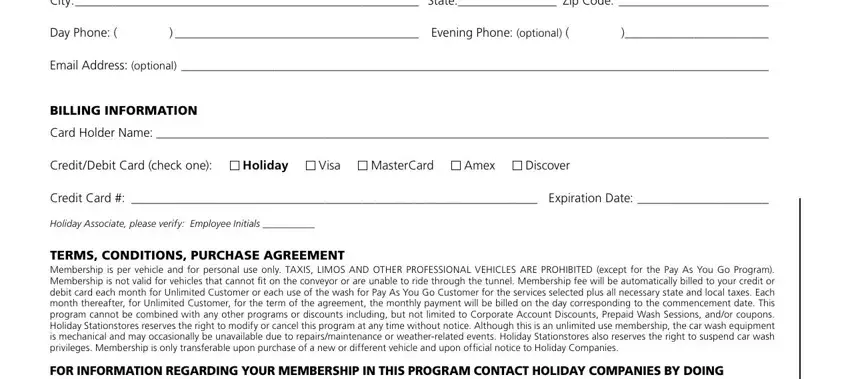
Type in the important data as you are on the CUSTOMER, APP FOR, INTERNAL, AND, OFFICE, USE, ONLY and Club, Membership, Number field.
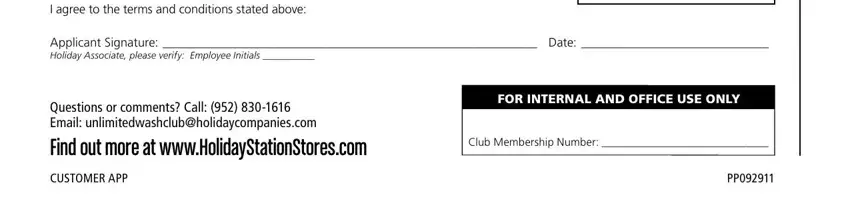
Step 3: The moment you hit the Done button, your finalized document is easily transferable to any kind of of your devices. Or alternatively, you will be able to send it via email.
Step 4: To protect yourself from any kind of hassles later on, try to have as much as two or three duplicates of your document.