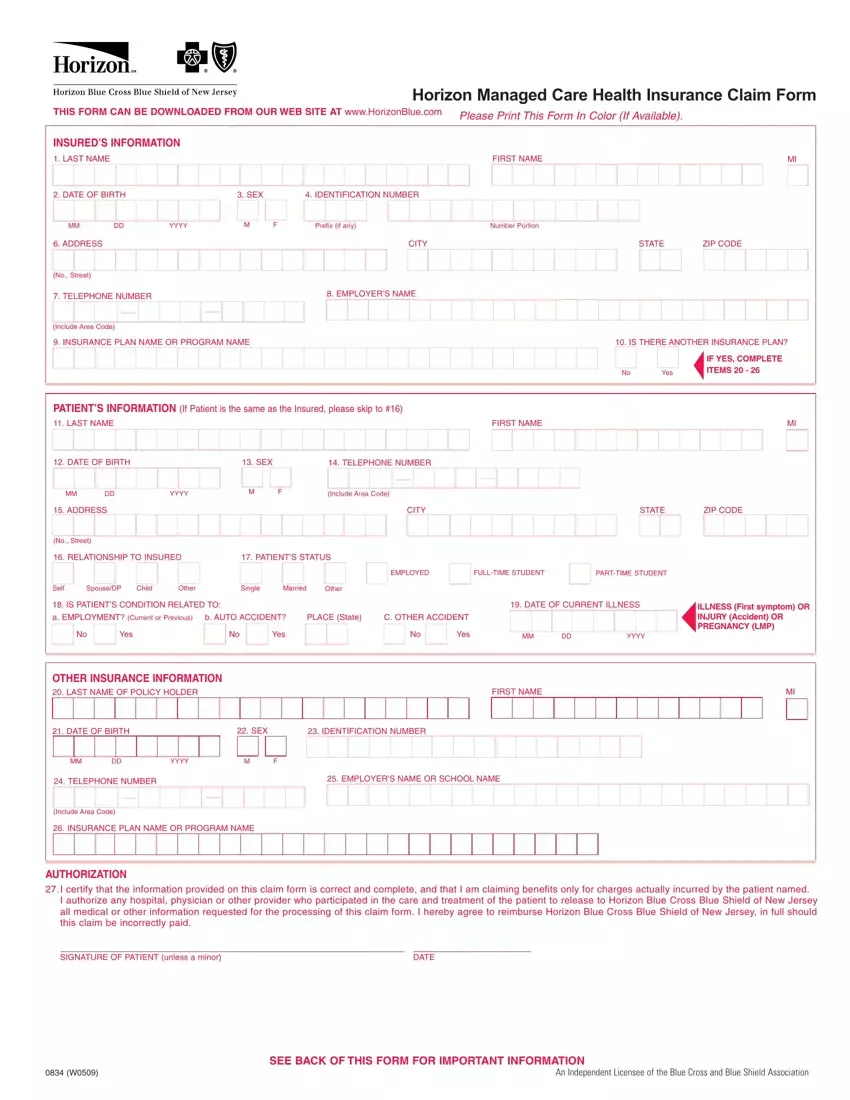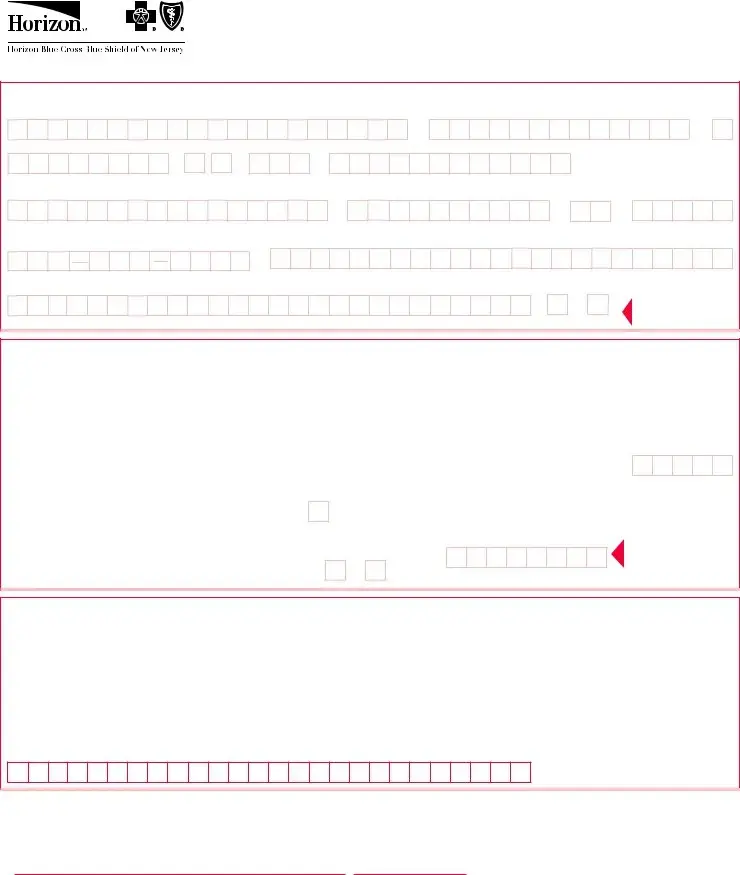The PDF editor that you can operate was made by our top computer programmers. One could fill in the horizon blue cross blue shield claim form form instantly and efficiently with this app. Merely stick to this particular instruction to get started.
Step 1: The initial step should be to select the orange "Get Form Now" button.
Step 2: After you have entered your horizon blue cross blue shield claim form edit page, you will notice all functions you can undertake concerning your document within the upper menu.
Feel free to type in the following information to fill out the horizon blue cross blue shield claim form PDF:
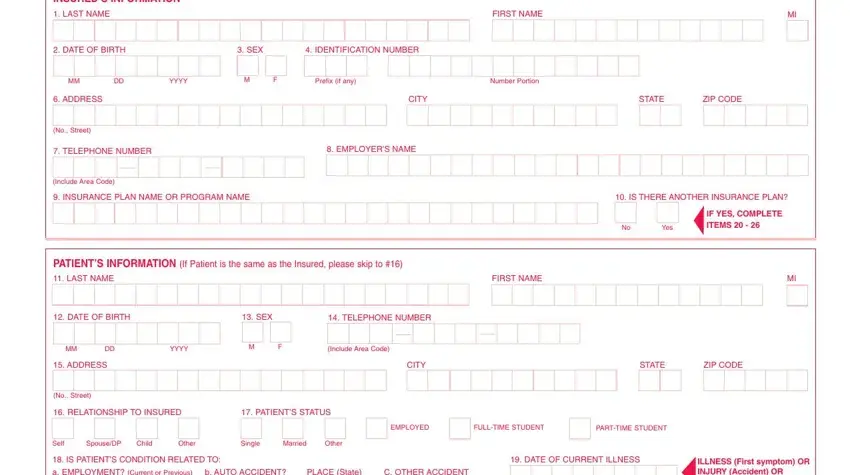
You should type in the information within the field a EMPLOYMENT Current or Previous, b AUTO ACCIDENT PLACE State, C OTHER ACCIDENT, No Yes, No Yes, No Yes, MM DD YYYY, ILLNESS First symptom OR INJURY, OTHER INSURANCE INFORMATION LAST, FIRST NAME, DATE OF BIRTH, SEX, IDENTIFICATION NUMBER, MM DD YYYY, and TELEPHONE NUMBER.
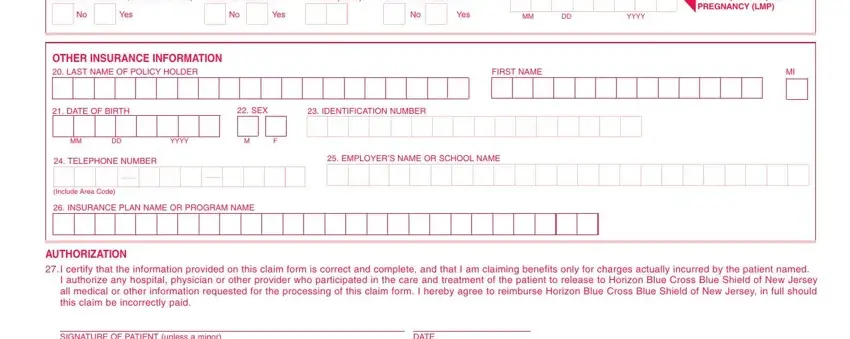
In the AUTHORIZATION FOR ASSIGNMENT OF, Shield of New Jersey to make, NAME OF HEALTH CARE PROFESSIONAL, TAX NUMBER Required NPI NUMBER, SIGNATURE OF INSURED, DATE SEE BACK OF THIS FORM FOR, and An Independent Licensee of the part, focus on the essential particulars.
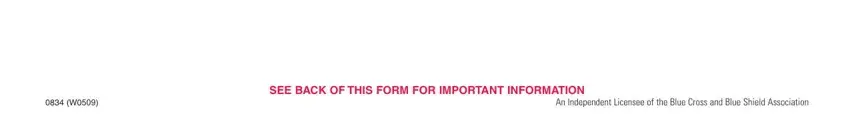
The FRAUD WARNING ANY PERSON WHO, and TO REPORT SUSPECTED FRAUD CALL AT segment needs to be used to write down the rights or responsibilities of both parties.
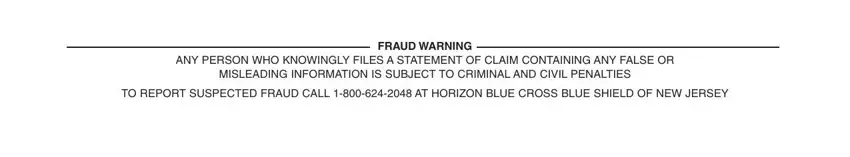
Step 3: Choose the Done button to save your file. Then it is readily available for transfer to your gadget.
Step 4: Make sure you avoid forthcoming worries by generating at least a pair of duplicates of your file.