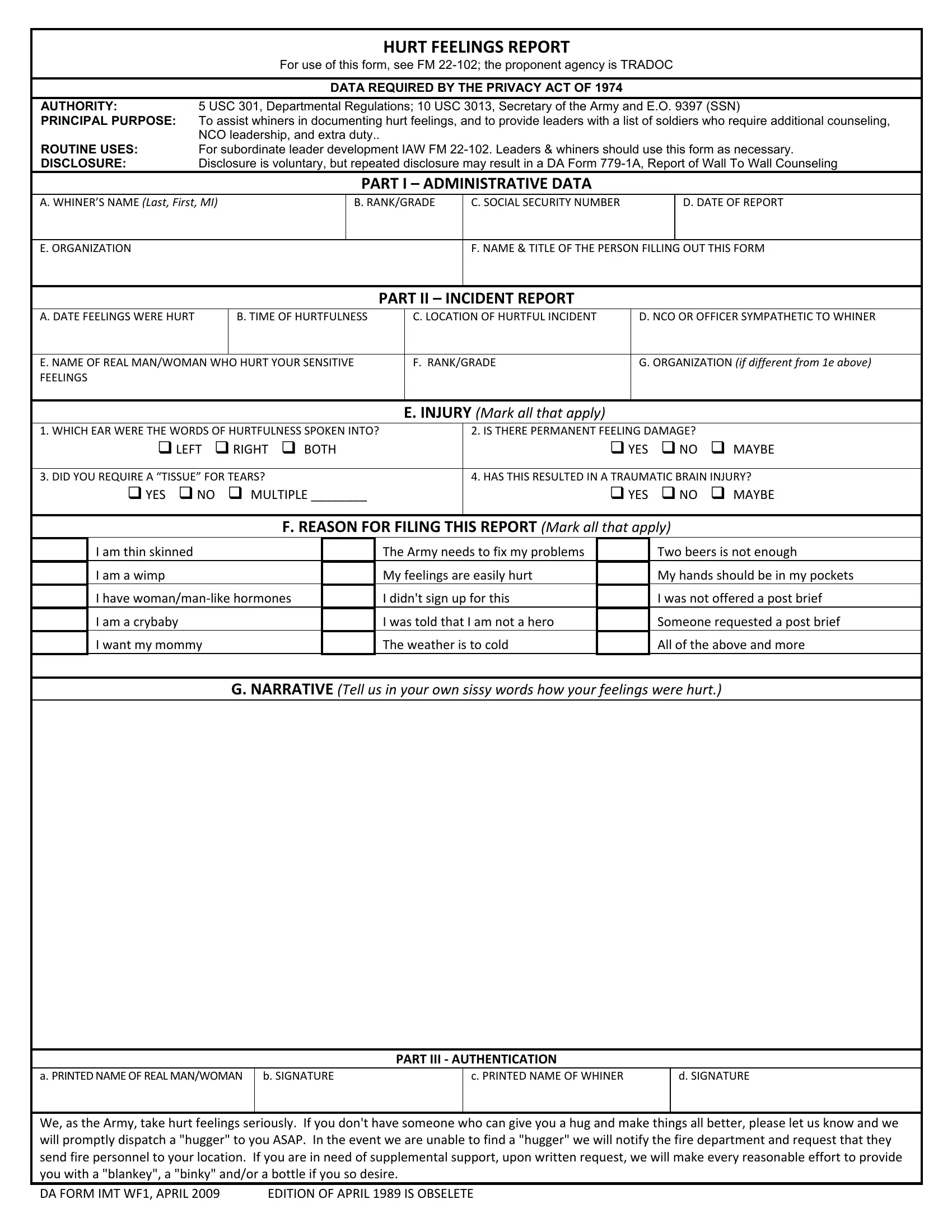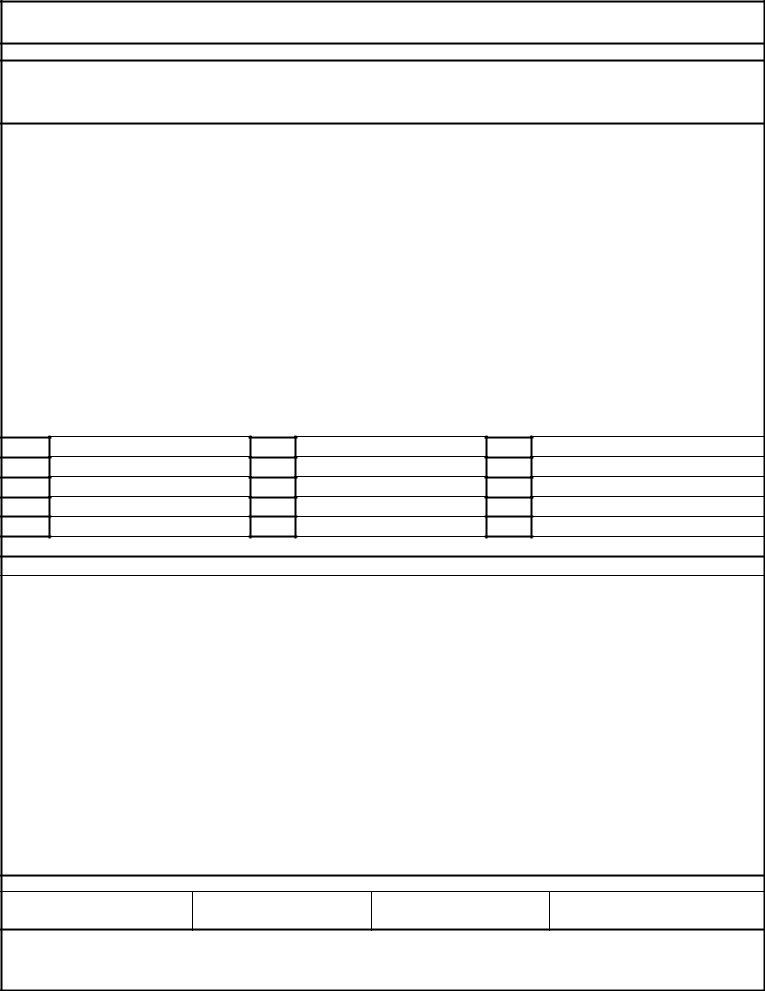You can fill out hurt feelings report effectively by using our PDFinity® online tool. In order to make our editor better and easier to use, we consistently come up with new features, with our users' suggestions in mind. By taking a couple of easy steps, you are able to begin your PDF editing:
Step 1: Firstly, open the editor by pressing the "Get Form Button" above on this webpage.
Step 2: The editor offers you the capability to change most PDF files in a range of ways. Enhance it by writing any text, correct existing content, and place in a signature - all at your disposal!
When it comes to blank fields of this particular PDF, here's what you should consider:
1. Start completing your hurt feelings report with a number of necessary blanks. Collect all of the required information and ensure nothing is left out!
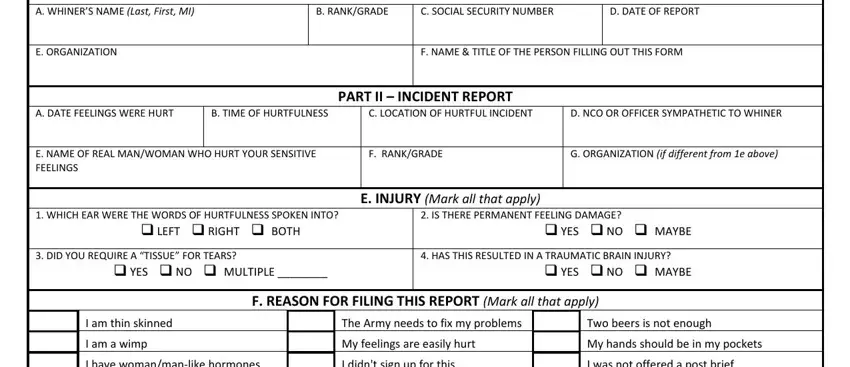
2. Once your current task is complete, take the next step – fill out all of these fields - I am thin skinned I am a wimp I, The Army needs to fix my problems, Two beers is not enough My hands, and G NARRATIVE Tell us in your own with their corresponding information. Make sure to double check that everything has been entered correctly before continuing!
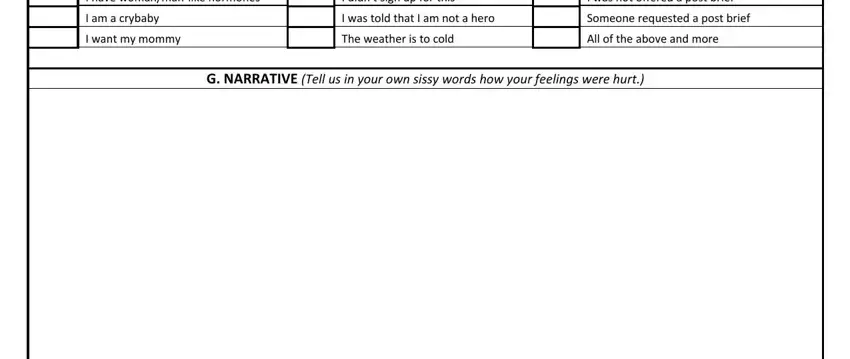
It is possible to make a mistake when filling in the G NARRATIVE Tell us in your own, and so ensure that you take a second look prior to deciding to finalize the form.
3. Completing a PRINTED NAME OF REAL MANWOMAN, b SIGNATURE, c PRINTED NAME OF WHINER, d SIGNATURE, PART III AUTHENTICATION, and We as the Army take hurt feelings is essential for the next step, make sure to fill them out in their entirety. Don't miss any details!
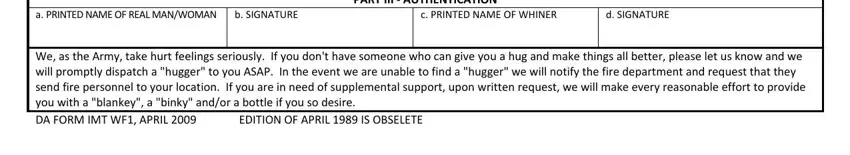
Step 3: After rereading your entries, press "Done" and you are done and dusted! Join us right now and instantly get hurt feelings report, all set for downloading. Every single change made is handily kept , enabling you to modify the document at a later point if necessary. At FormsPal.com, we do our utmost to be sure that your information is kept protected.