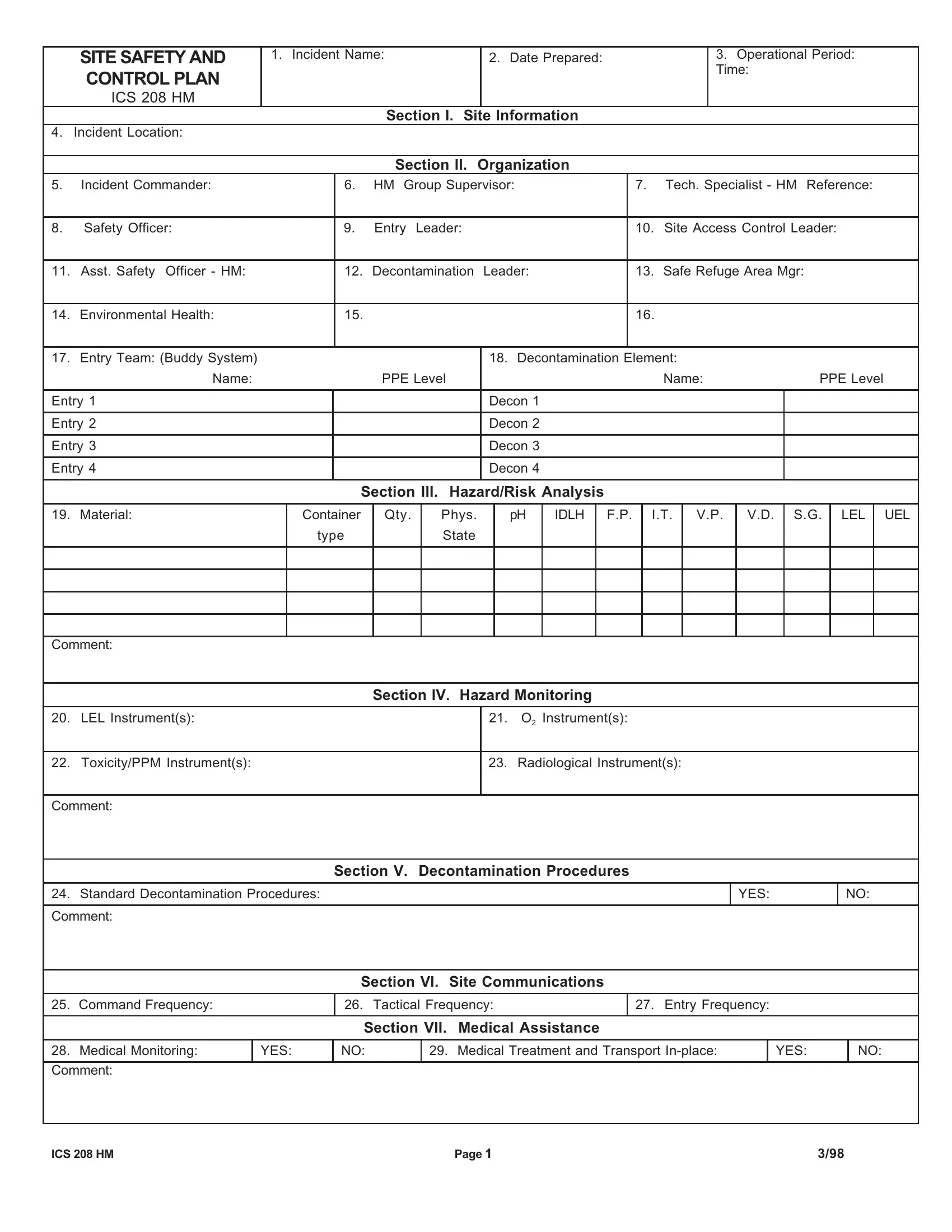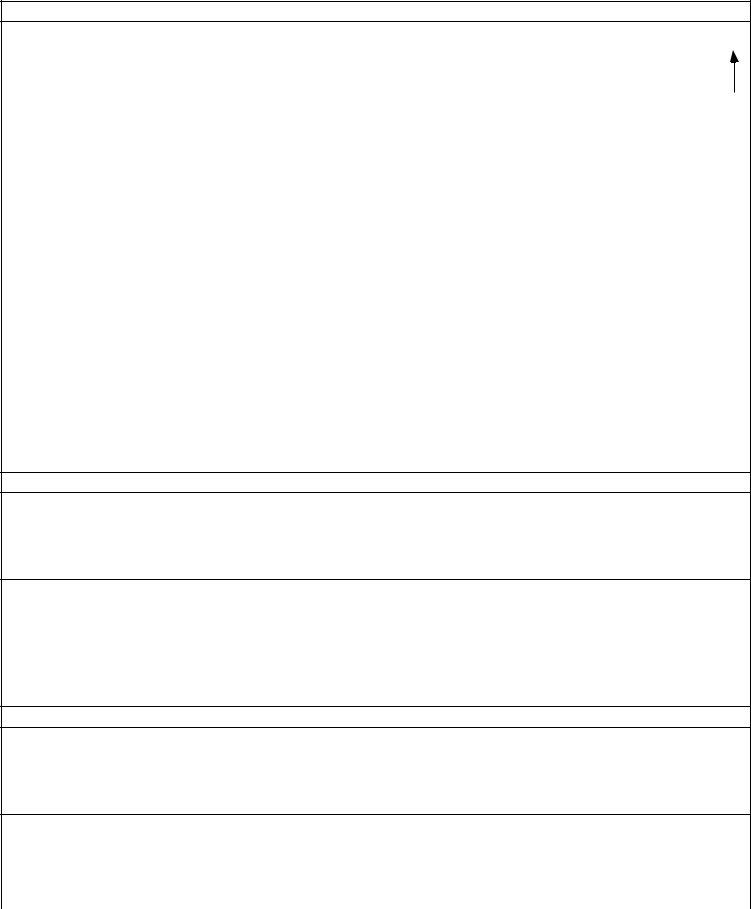Once you open the online PDF tool by FormsPal, it is easy to fill in or edit ics 208 location here and now. FormsPal team is devoted to providing you the absolute best experience with our editor by regularly adding new capabilities and enhancements. Our tool is now much more helpful as the result of the newest updates! At this point, working with PDF files is a lot easier and faster than ever before. To get the ball rolling, consider these basic steps:
Step 1: Open the PDF in our editor by clicking the "Get Form Button" at the top of this webpage.
Step 2: Once you open the online editor, you will notice the document made ready to be filled in. Apart from filling in different fields, you can also perform other sorts of actions with the file, namely writing your own textual content, editing the initial textual content, adding images, putting your signature on the PDF, and a lot more.
This form will require particular data to be filled out, so you should definitely take your time to type in exactly what is required:
1. The ics 208 location necessitates specific details to be typed in. Ensure the subsequent blank fields are finalized:
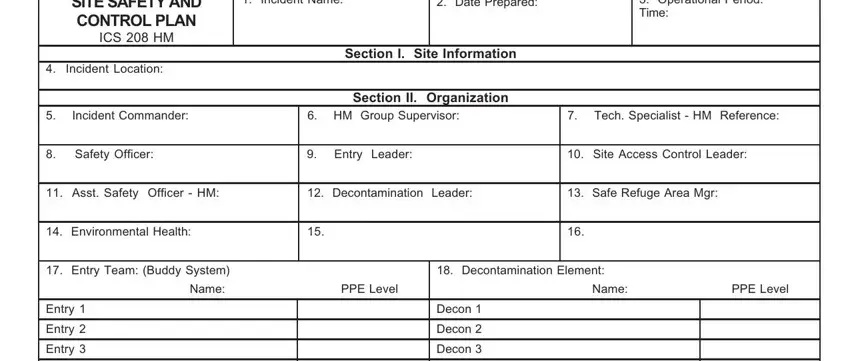
2. Your next step is usually to fill out the following blank fields: type, State, Comment, LEL Instruments, O Instruments, Section IV Hazard Monitoring, ToxicityPPM Instruments, Radiological Instruments, Comment, Standard Decontamination, Comment, Section V Decontamination, YES, and Section VI Site Communications.
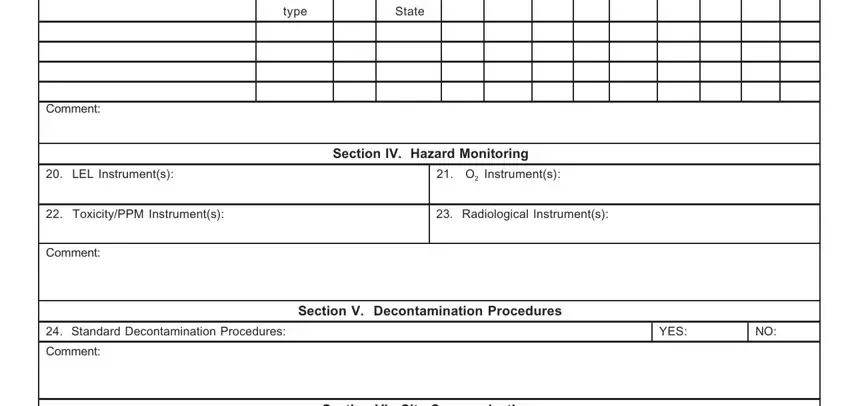
3. In this particular part, review Command Frequency, Tactical Frequency, Entry Frequency, Section VI Site Communications, Section VII Medical Assistance, Medical Monitoring, YES, Medical Treatment and Transport, YES, Comment, ICS HM, and Page. These have to be completed with highest accuracy.
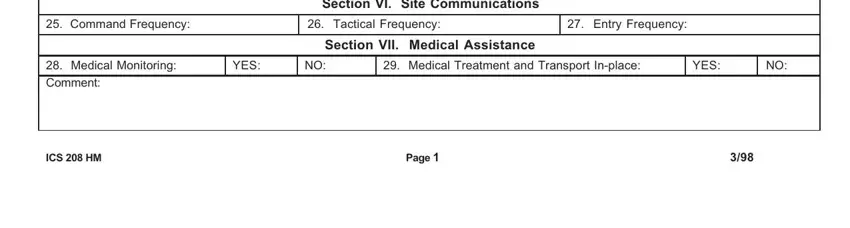
4. The form's fourth subsection comes with these particular blanks to fill out: Site Map.
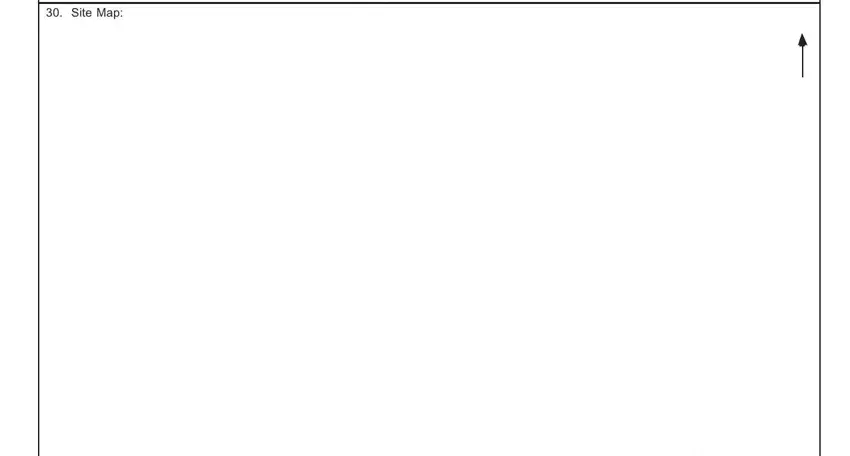
When it comes to Site Map and Site Map, be certain you double-check them here. Both of these are viewed as the key ones in the file.
5. The final point to finalize this document is pivotal. Make certain to fill out the mandatory blanks, which includes Weather, Command Post, Zones, Assembly Areas, Escape Routes, Other, Section IX Entry Objectives, Entry Objectives, Modifications to Documented SOP s, YES, Section X SOP S and Safe Work, Comment, Emergency Procedures, Section XI Emergency Procedures, and Asst Safety Officer HM Signature, prior to finalizing. Neglecting to accomplish that might give you a flawed and potentially nonvalid paper!
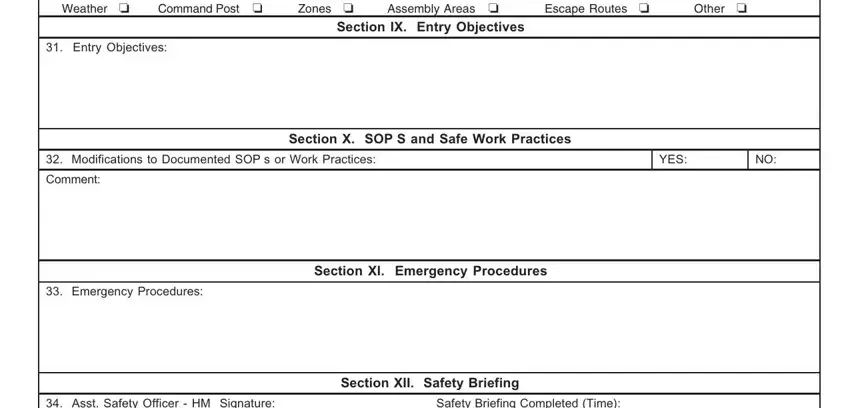
Step 3: Before addressing the next stage, you should make sure that all blanks are filled out the proper way. As soon as you verify that it's good, press “Done." Right after getting afree trial account at FormsPal, you will be able to download ics 208 location or send it through email promptly. The document will also be easily accessible via your personal account page with all your adjustments. At FormsPal, we endeavor to make sure your details are stored protected.