Creating documents using this PDF editor is simpler as compared to nearly anything. To update lineal the document, there is little you should do - just stick to the steps listed below:
Step 1: Hit the orange button "Get Form Here" on the following page.
Step 2: You can now manage the lineal. You can use the multifunctional toolbar to include, erase, and adjust the text of the document.
The following parts will frame the PDF document that you'll be completing:
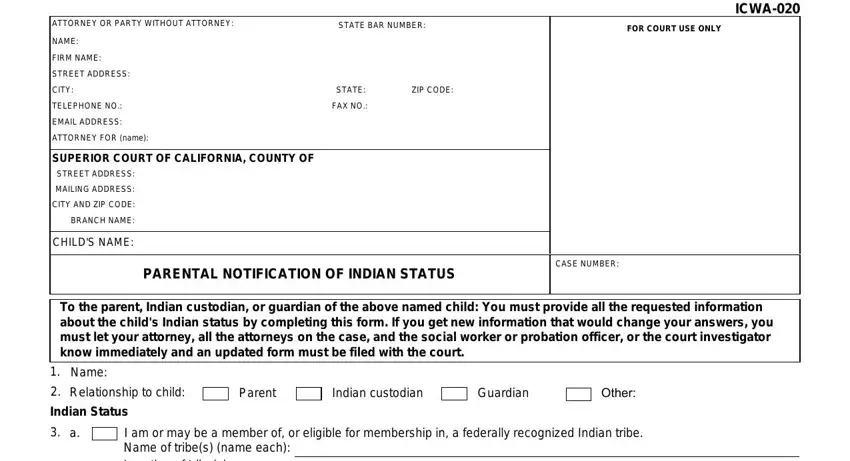
You have to enter the necessary information in the I am or may be a member of or, The child is or may be a member of, One or more of my parents, I am a resident of or am domiciled, The child is a resident of or is, The child is or has been a ward of, Either parent or the child, None of the above apply, A previous form ICWA, has, has not, been filed with the court, I declare under penalty of perjury, Date, and TYPE OR PRINT NAME area.
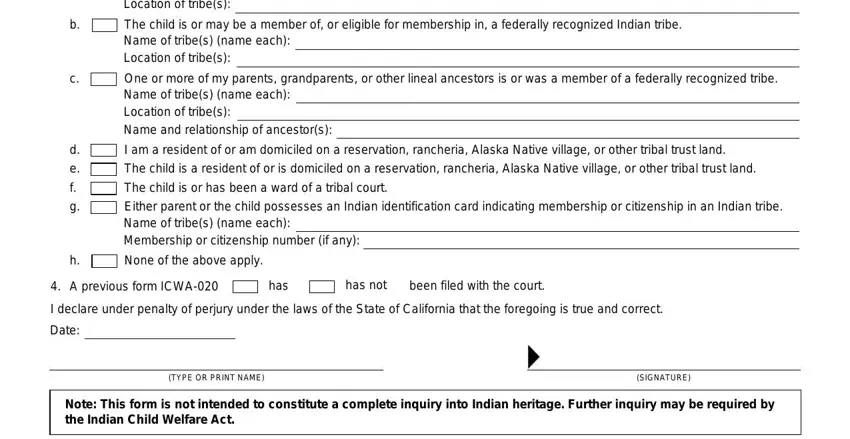
Note down the important data as you are within the Form Adopted for Mandatory Use, and Welfare Institutions Code segment.

Step 3: Press the "Done" button. Now it's possible to upload your PDF file to your electronic device. Aside from that, it is possible to send it by electronic mail.
Step 4: Produce minimally a few copies of the document to remain away from any specific possible future concerns.
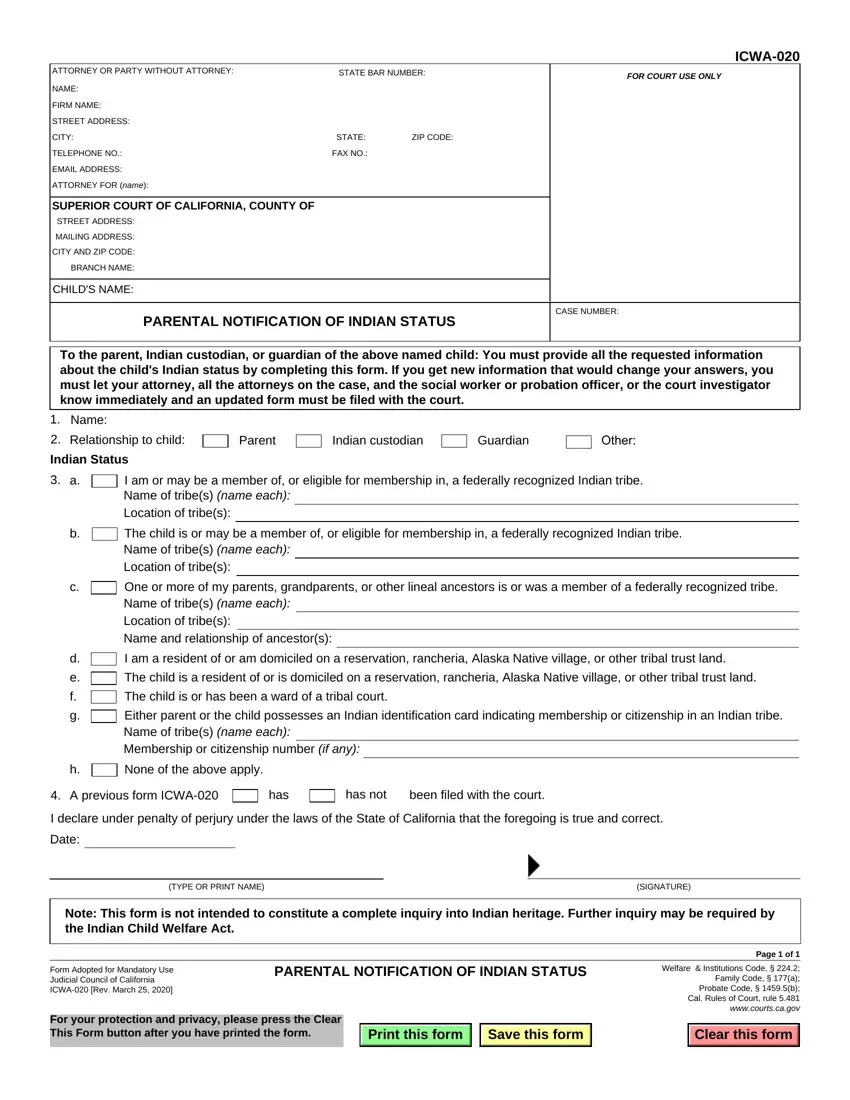
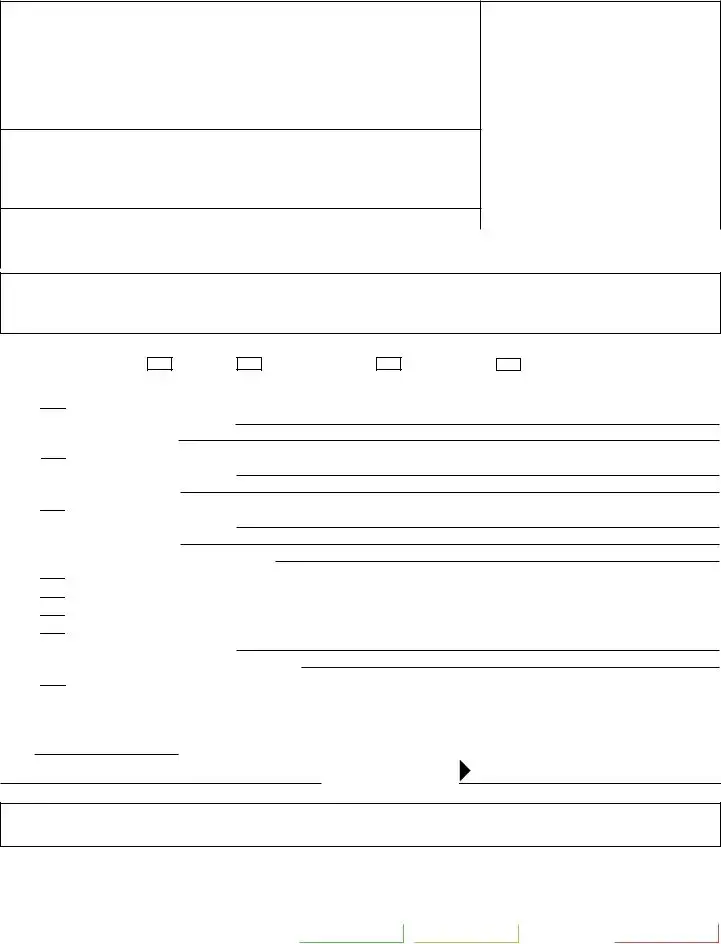

 I am or may be a member of, or eligible for membership in, a federally recognized Indian tribe.
I am or may be a member of, or eligible for membership in, a federally recognized Indian tribe. The child is or may be a member of, or eligible for membership in, a federally recognized Indian tribe. Name of tribe(s)
The child is or may be a member of, or eligible for membership in, a federally recognized Indian tribe. Name of tribe(s)  One or more of my parents, grandparents, or other lineal ancestors is or was a member of a federally recognized tribe. Name of tribe(s)
One or more of my parents, grandparents, or other lineal ancestors is or was a member of a federally recognized tribe. Name of tribe(s)  I am a resident of or am domiciled on a reservation, rancheria, Alaska Native village, or other tribal trust land.
I am a resident of or am domiciled on a reservation, rancheria, Alaska Native village, or other tribal trust land. The child is a resident of or is domiciled on a reservation, rancheria, Alaska Native village, or other tribal trust land.
The child is a resident of or is domiciled on a reservation, rancheria, Alaska Native village, or other tribal trust land. The child is or has been a ward of a tribal court.
The child is or has been a ward of a tribal court. Either parent or the child possesses an Indian identification card indicating membership or citizenship in an Indian tribe. Name of tribe(s)
Either parent or the child possesses an Indian identification card indicating membership or citizenship in an Indian tribe. Name of tribe(s)  None of the above apply.
None of the above apply.