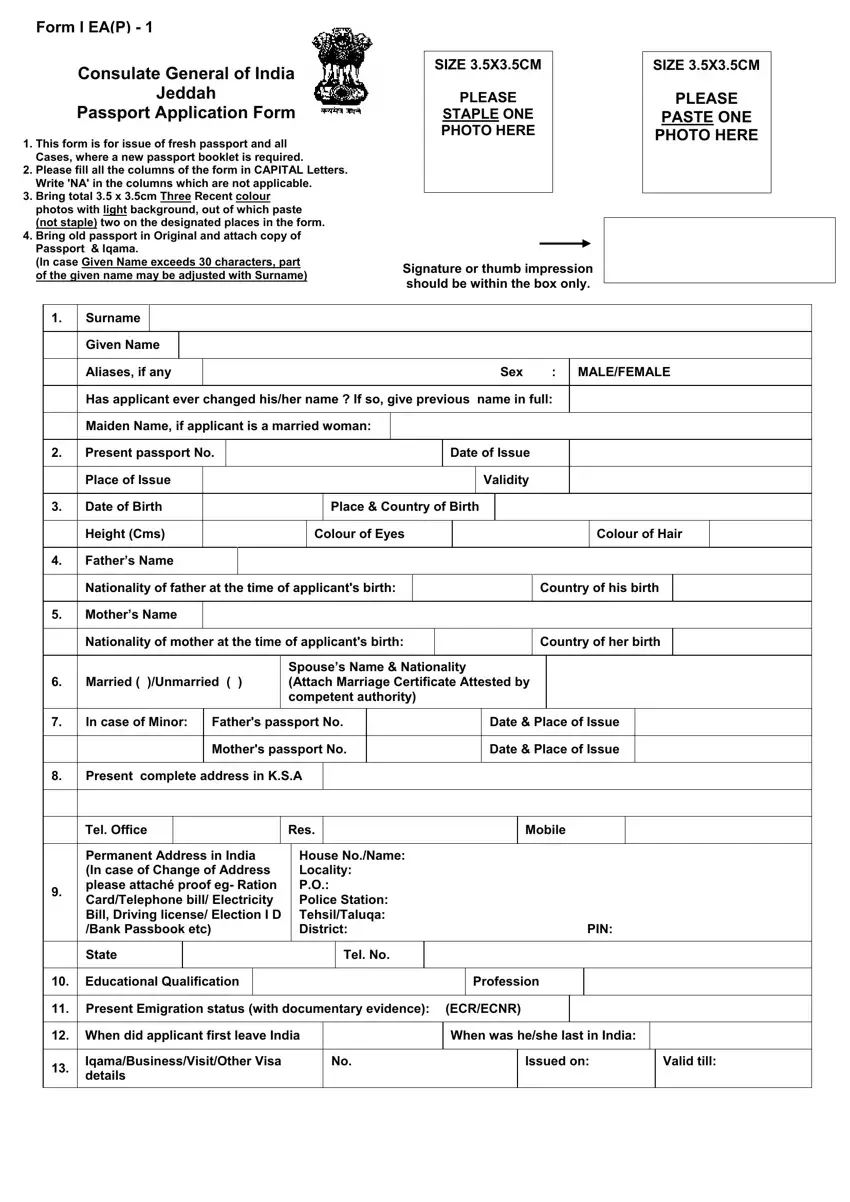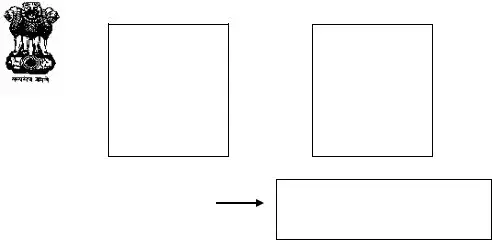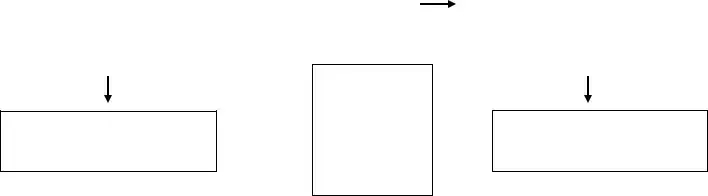This PDF editor was built to be as straightforward as possible. Since you try out the following steps, the procedure for creating the how to fill passport form online with example document will undoubtedly be easy.
Step 1: Get the button "Get Form Here" and then click it.
Step 2: When you get into our how to fill passport form online with example editing page, there'll be lots of the options you can undertake about your template at the top menu.
Complete all of the following sections to create the document:
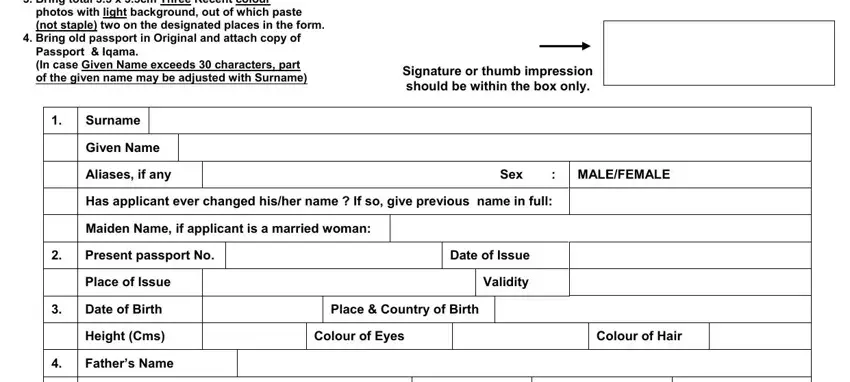
The application will require you to complete the Nationality of father at the time, Country of his birth, Mothers Name, Nationality of mother at the time, Country of her birth, Married Unmarried, Spouses Name Nationality Attach, In case of Minor, Fathers passport No, Date Place of Issue, Mothers passport No, Date Place of Issue, Present complete address in KSA, Tel Office, and Res field.
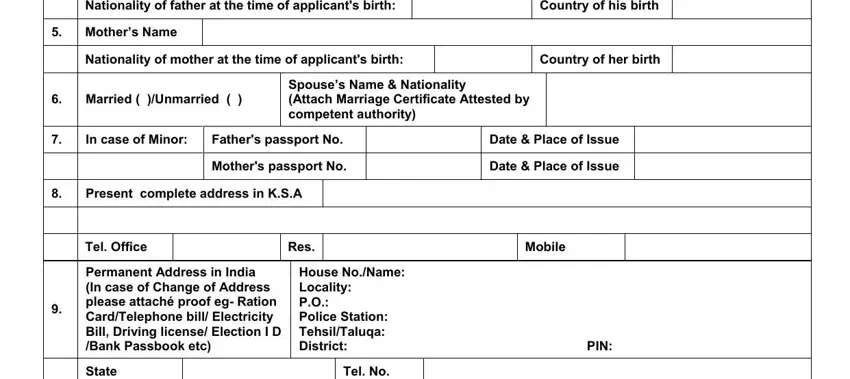
Determine the relevant particulars in the State, Tel No, Educational Qualification, Profession, Present Emigration status with, ECRECNR, When did applicant first leave, When was heshe last in India, IqamaBusinessVisitOther Visa, Issued on, and Valid till section.
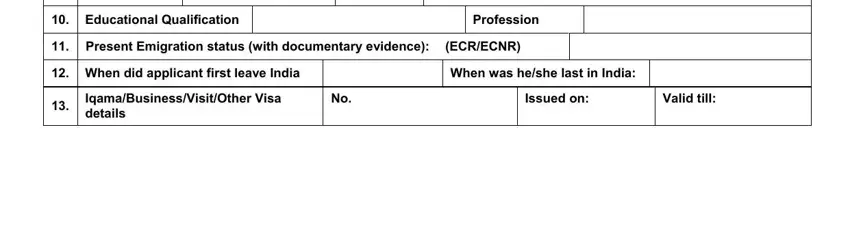
Within the box How long has applicant, Please mention if citizen of India, Did applicant ever possess any, Was applicant ever refused an, Was applicants passport ever, Name and address of two, Is applicant in Govt ServicePublic, i Are any criminal proceedings, ii Has applicant ever been, and details, list the rights and responsibilities of the parties.
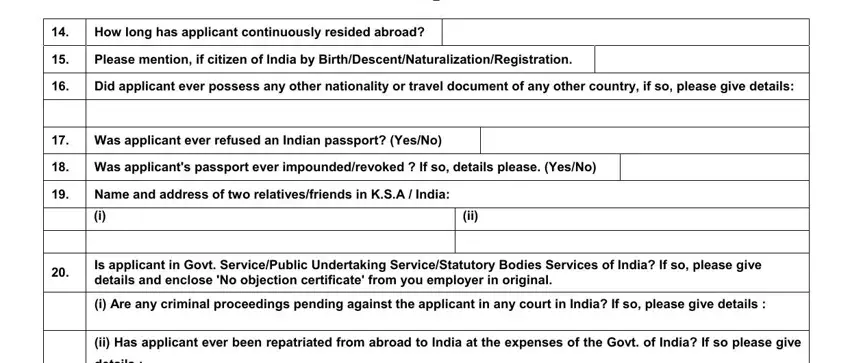
End by looking at the next sections and typing in the suitable data: details, No of lostdamaged passport, Date of issue, Place of issue, Valid Until, i Briefly state circumstances of, with local police in case of, ii Give details of restriction if, ii Did applicant avail transfer of, please, Is applicant registered with, Next of kinfriend to contact in, In KSA, In India, and DECLARATION I solemnly affirm.
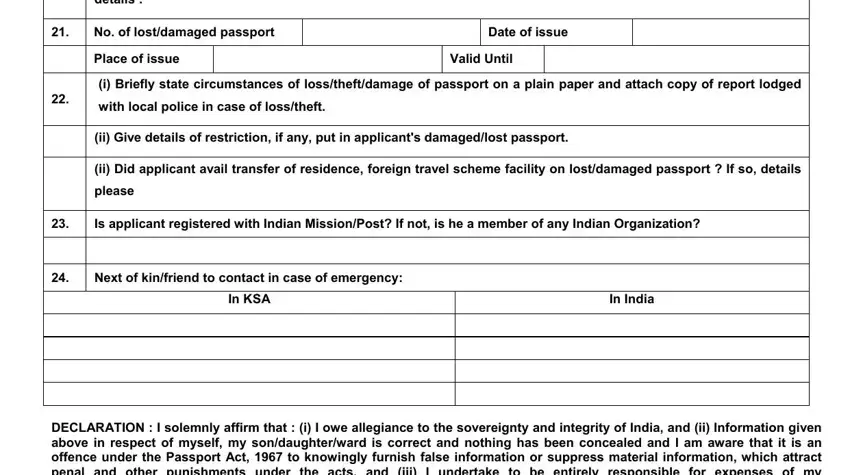
Step 3: Press the button "Done". Your PDF form is available to be transferred. You will be able download it to your laptop or send it by email.
Step 4: It is safer to prepare copies of the file. You can rest easy that we won't reveal or see your details.