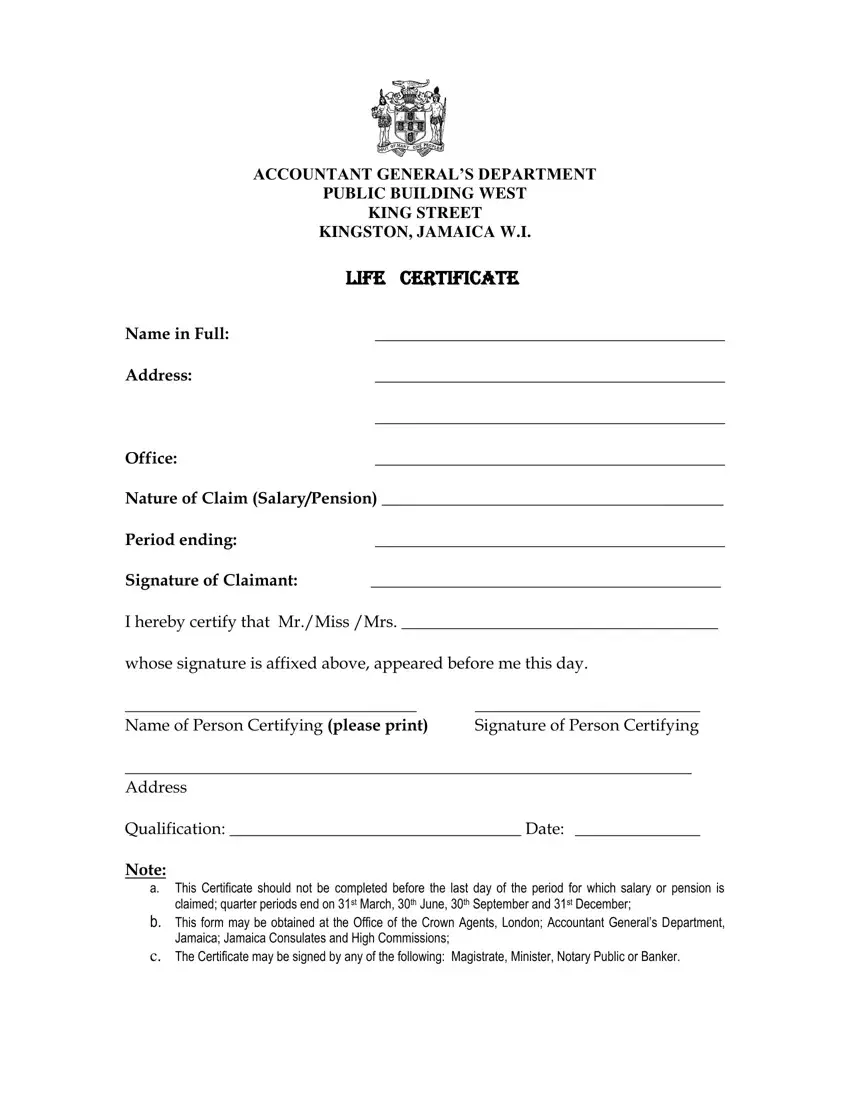Our PDF editor makes it simple to create the nis pension life certificate jamaica form. You should be able to build the form efficiently by following these easy steps.
Step 1: The first step will be to hit the orange "Get Form Now" button.
Step 2: So you're on the file editing page. You can modify and add text to the file, highlight specified content, cross or check particular words, add images, put a signature on it, delete unwanted areas, or eliminate them entirely.
The PDF document you wish to fill out will contain the next areas:
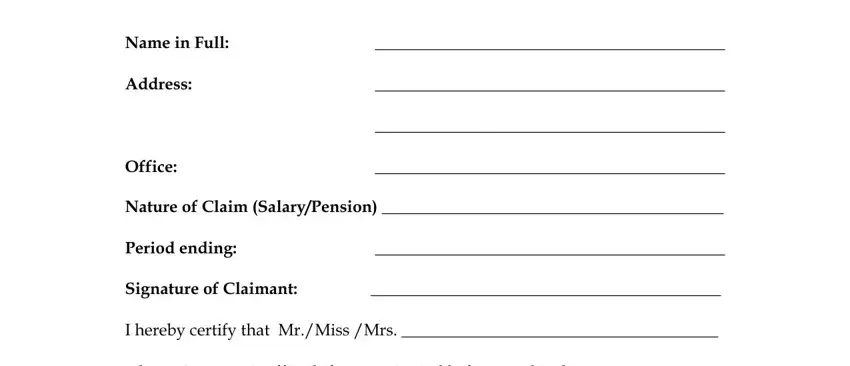
Remember to note your data inside the area whose signature is affixed above, Name of Person Certifying please, Signature of Person Certifying, Address, Qualification Date, Note, a This Certificate should not be, claimed quarter periods end on st, b This form may be obtained at the, Jamaica Jamaica Consulates and, and c The Certificate may be signed by.
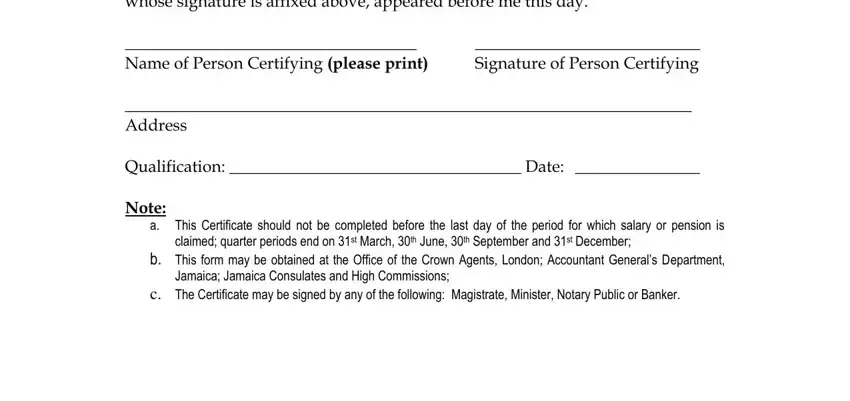
Step 3: When you select the Done button, your finalized form may be transferred to any of your devices or to electronic mail provided by you.
Step 4: Prepare a duplicate of each form. It's going to save you some time and make it easier to stay clear of worries later on. By the way, your data isn't shared or monitored by us.