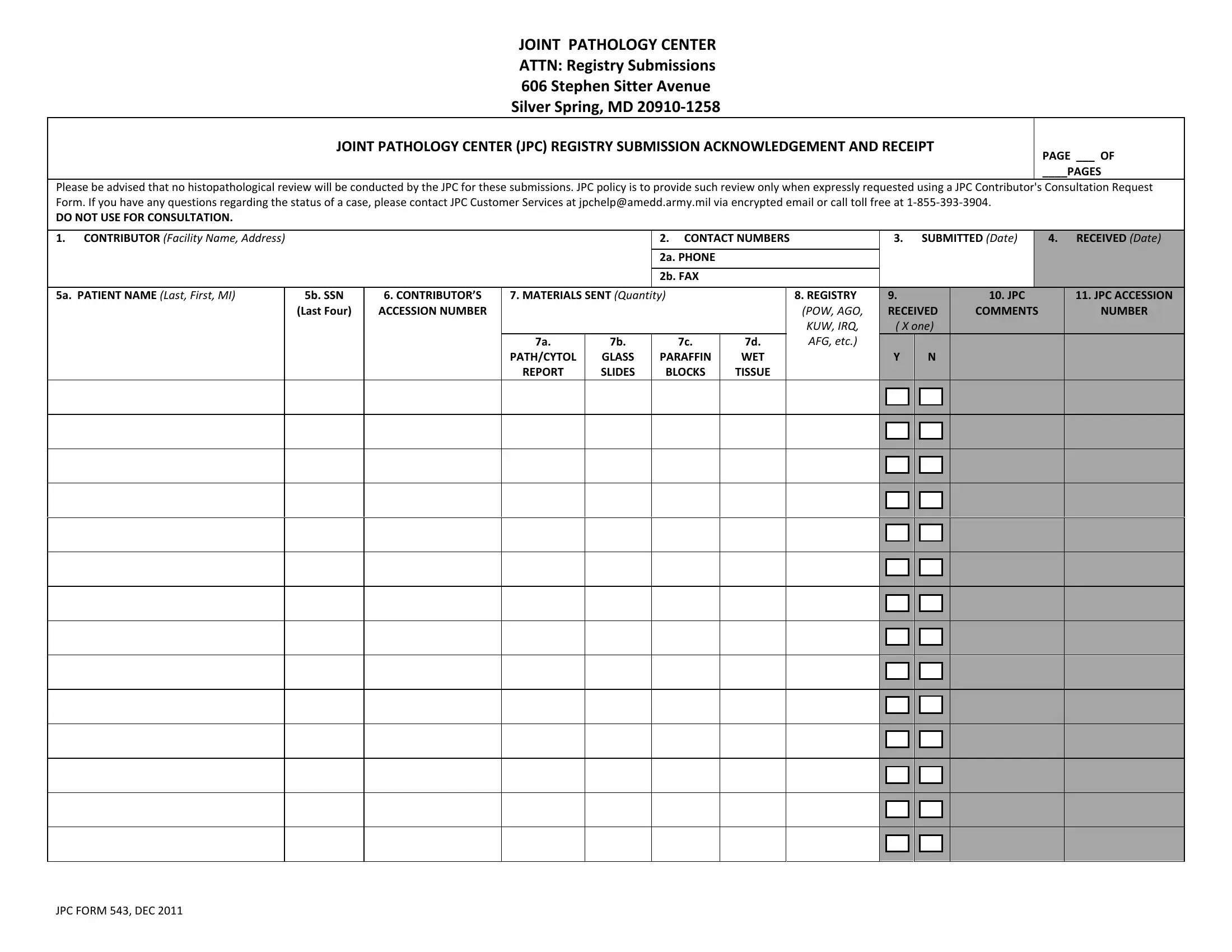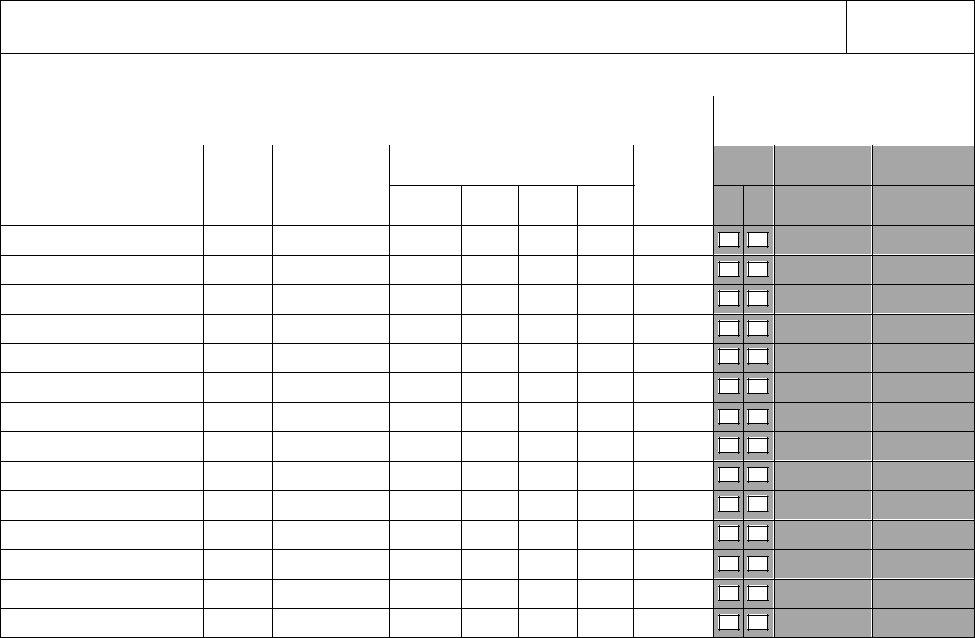Using PDF files online is quite easy using our PDF editor. Anyone can fill out Jpc Form 543 here and try out various other options we provide. To make our tool better and more convenient to utilize, we consistently come up with new features, with our users' feedback in mind. Starting is effortless! All you need to do is adhere to the following simple steps down below:
Step 1: Firstly, open the editor by clicking the "Get Form Button" in the top section of this webpage.
Step 2: The editor allows you to change almost all PDF files in many different ways. Improve it with customized text, correct what is originally in the file, and put in a signature - all at your disposal!
It's simple to complete the document with our practical guide! Here's what you want to do:
1. While completing the Jpc Form 543, make sure to complete all important fields within its relevant section. This will help to facilitate the process, making it possible for your information to be handled fast and correctly.
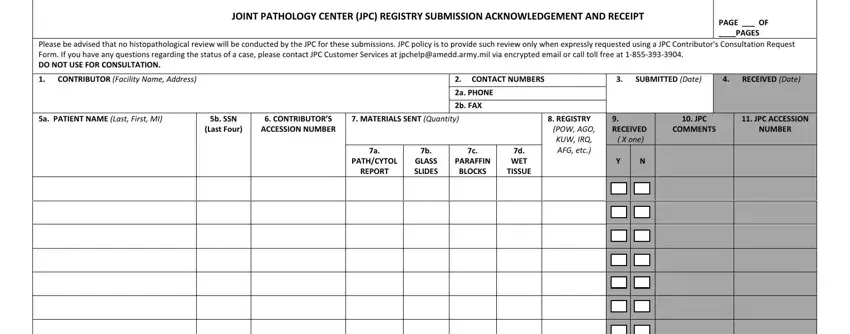
2. Now that the last section is done, it is time to add the required specifics in JPC FORM DEC so you can progress further.
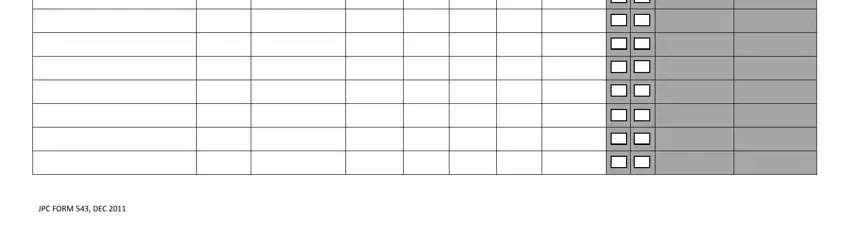
People frequently make some mistakes when filling in JPC FORM DEC in this area. Be certain to read twice whatever you enter right here.
Step 3: Before moving on, make sure that blanks were filled out correctly. As soon as you think it is all good, click on “Done." Right after creating afree trial account at FormsPal, you will be able to download Jpc Form 543 or email it at once. The form will also be at your disposal via your personal account with your each and every change. FormsPal ensures your information confidentiality via a protected method that in no way records or shares any private data typed in. Rest assured knowing your files are kept safe each time you work with our editor!