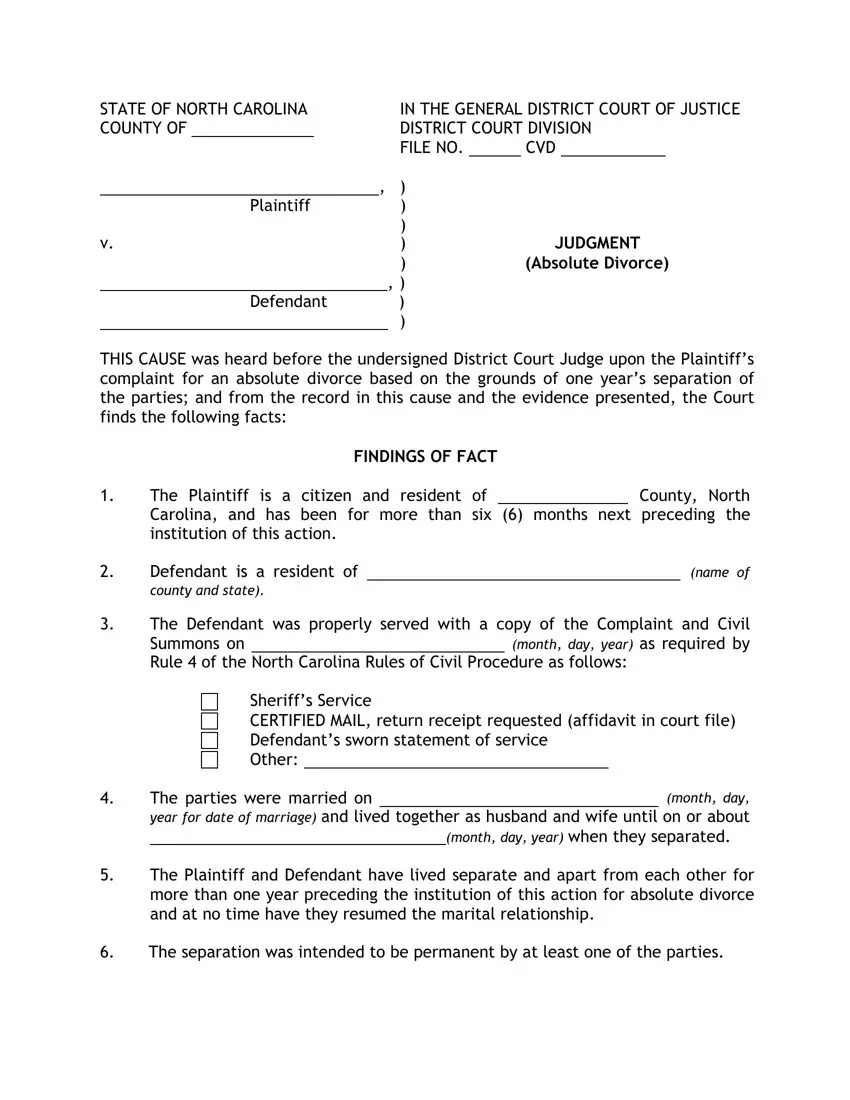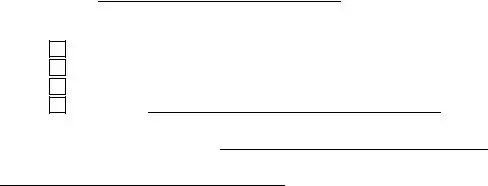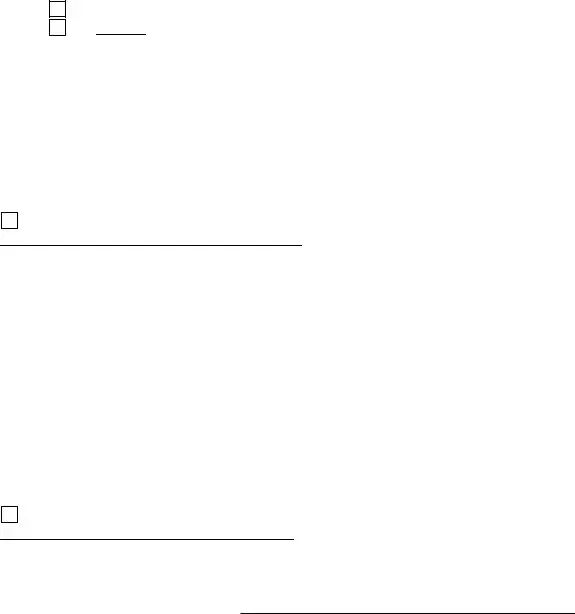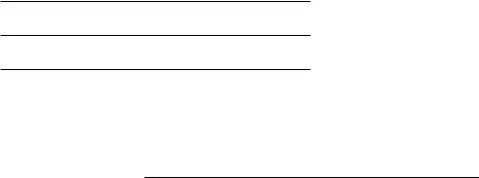The entire process of completing the divorce papers nc is very effortless. We ensured our PDF editor is not difficult to utilize and helps fill out almost any PDF within minutes. Here are just a few simple steps you need to take:
Step 1: First, choose the orange "Get form now" button.
Step 2: So you are on the file editing page. You can edit and add content to the form, highlight specified content, cross or check particular words, add images, sign it, delete unwanted fields, or eliminate them completely.
These particular segments are included in the PDF document you'll be filling out.
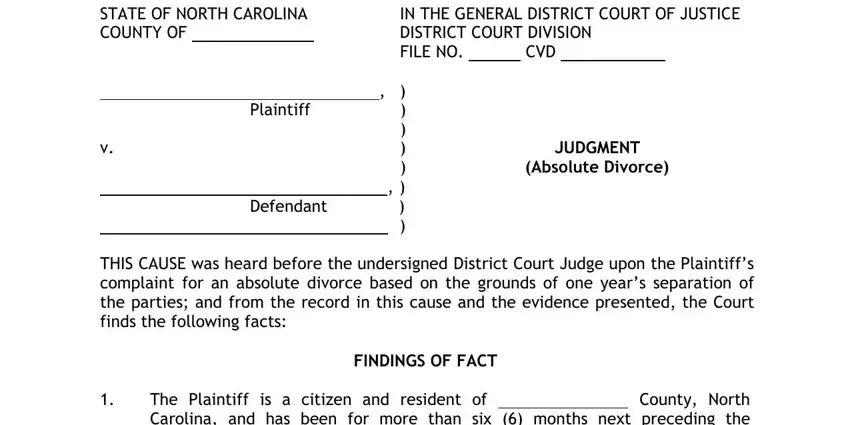
You should note the essential data in the County North The Plaintiff is a, Defendant is a resident of county, name of, The Defendant was properly served, Sheriffs Service CERTIFIED MAIL, month day The parties were married, month day year when they separated, and The Plaintiff and Defendant have area.
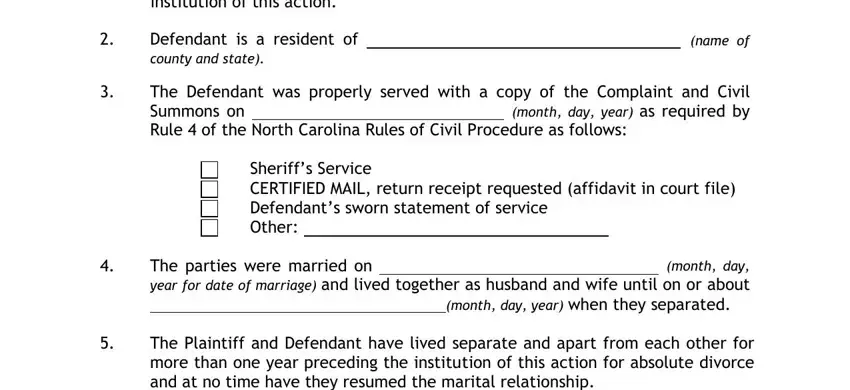
Be sure to provide the important details in the No children were born to the, number of children Children were, the parties namely, Full Name of Child, Date of Birth, Full Name of Child, Date of Birth, Full Name of Child, Date of Birth, Full Name of Child, Date of Birth, That the Plaintiff desires to, print maidenformer name, CONCLUSIONS OF LAW, and The Court has jurisdiction over section.
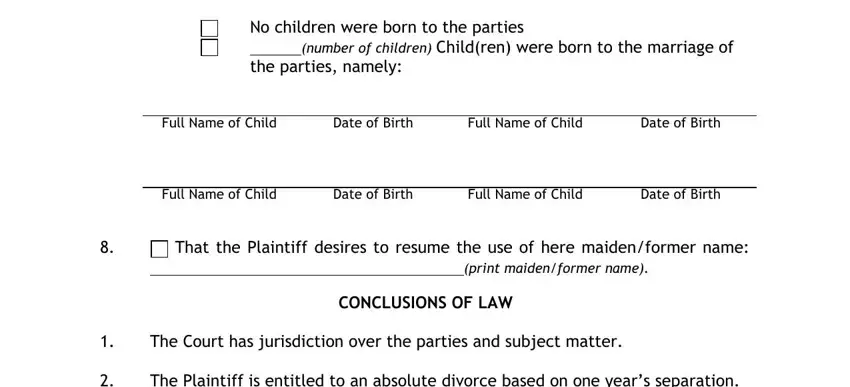
It is important to identify the rights and obligations of both sides in space The Plaintiff is entitled to, print maiden name, This the, day of, and District Court Judge Presiding.
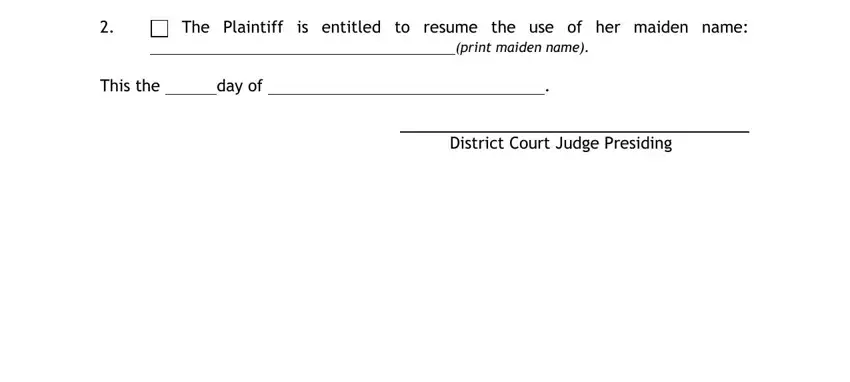
End by taking a look at the following sections and completing them correspondingly: I hereby certify that the, Name of Defendant, Streetmailing address for Defendant, City State Zip for Defendant, This the, day of, and Plaintiff Signature of Plaintiff.
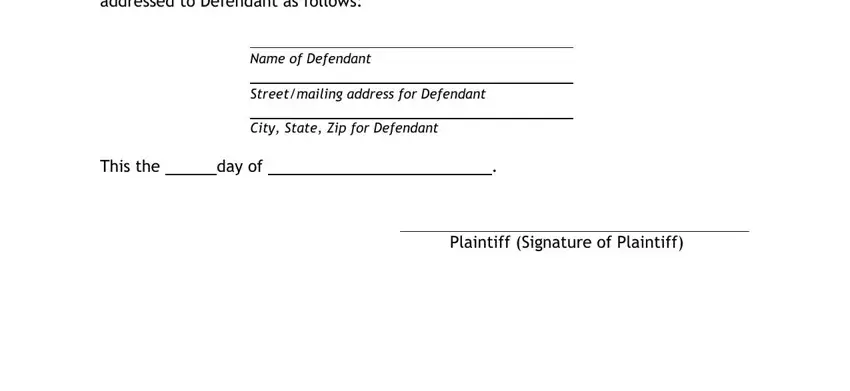
Step 3: As you choose the Done button, your prepared form can be easily transferred to any kind of your gadgets or to electronic mail given by you.
Step 4: Ensure that you keep away from future complications by having as much as 2 copies of the form.