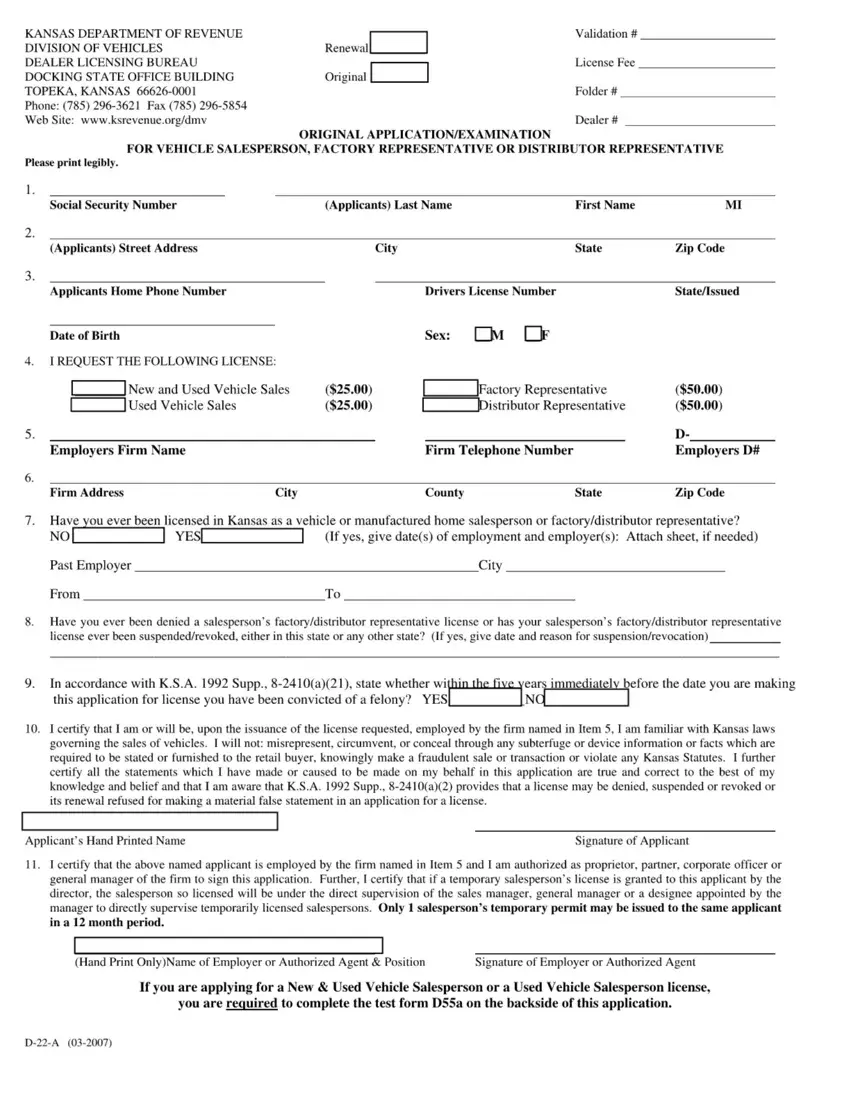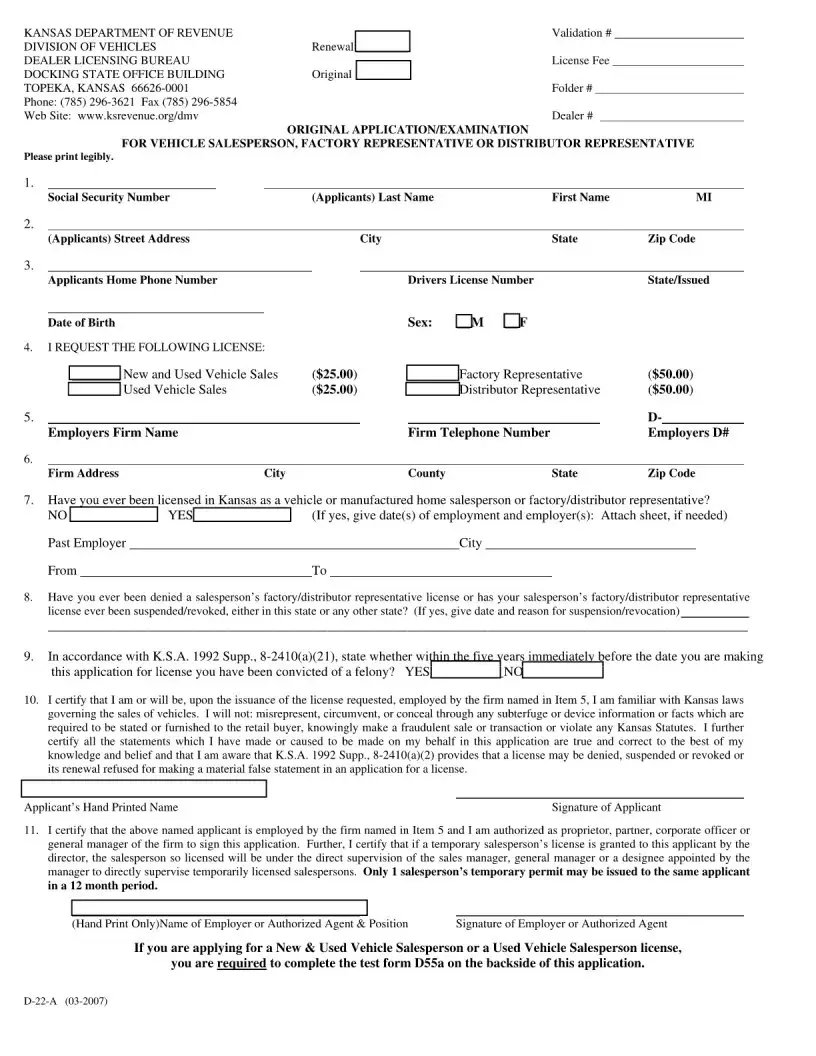We have used the hard work of our best developers to create the PDF editor you are going to apply. Our application will let you create the kansas d 22 a document with no trouble and don’t waste your time. All you have to do is keep up with the following simple rules.
Step 1: Select the button "Get Form Here".
Step 2: Now, you are able to change the kansas d 22 a. Our multifunctional toolbar helps you add, eliminate, transform, highlight, and also conduct other sorts of commands to the content material and areas within the document.
In order to obtain the form, enter the details the system will ask you to for each of the appropriate parts:
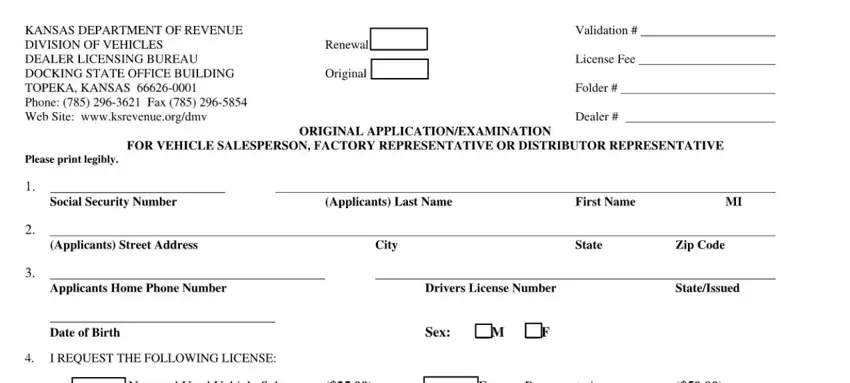
Type in the details in the area.
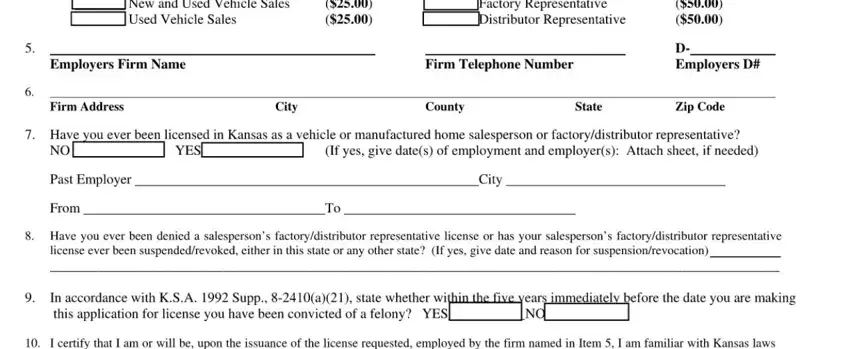
In the part, focus on the essential information.
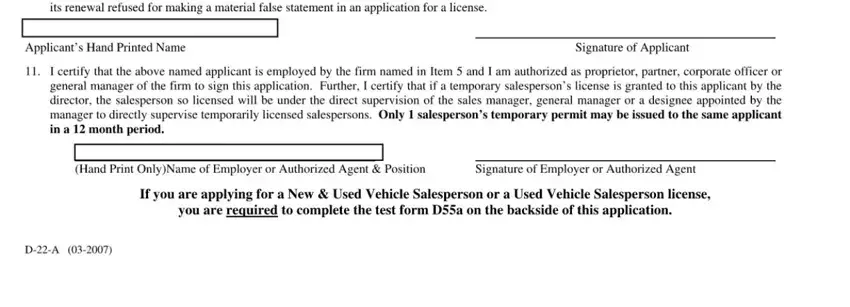
Step 3: At the time you select the Done button, your finalized file is easily exportable to all of your devices. Or, you can deliver it by means of mail.
Step 4: You can create duplicates of the form tokeep away from any kind of potential future concerns. Don't worry, we do not display or check your information.