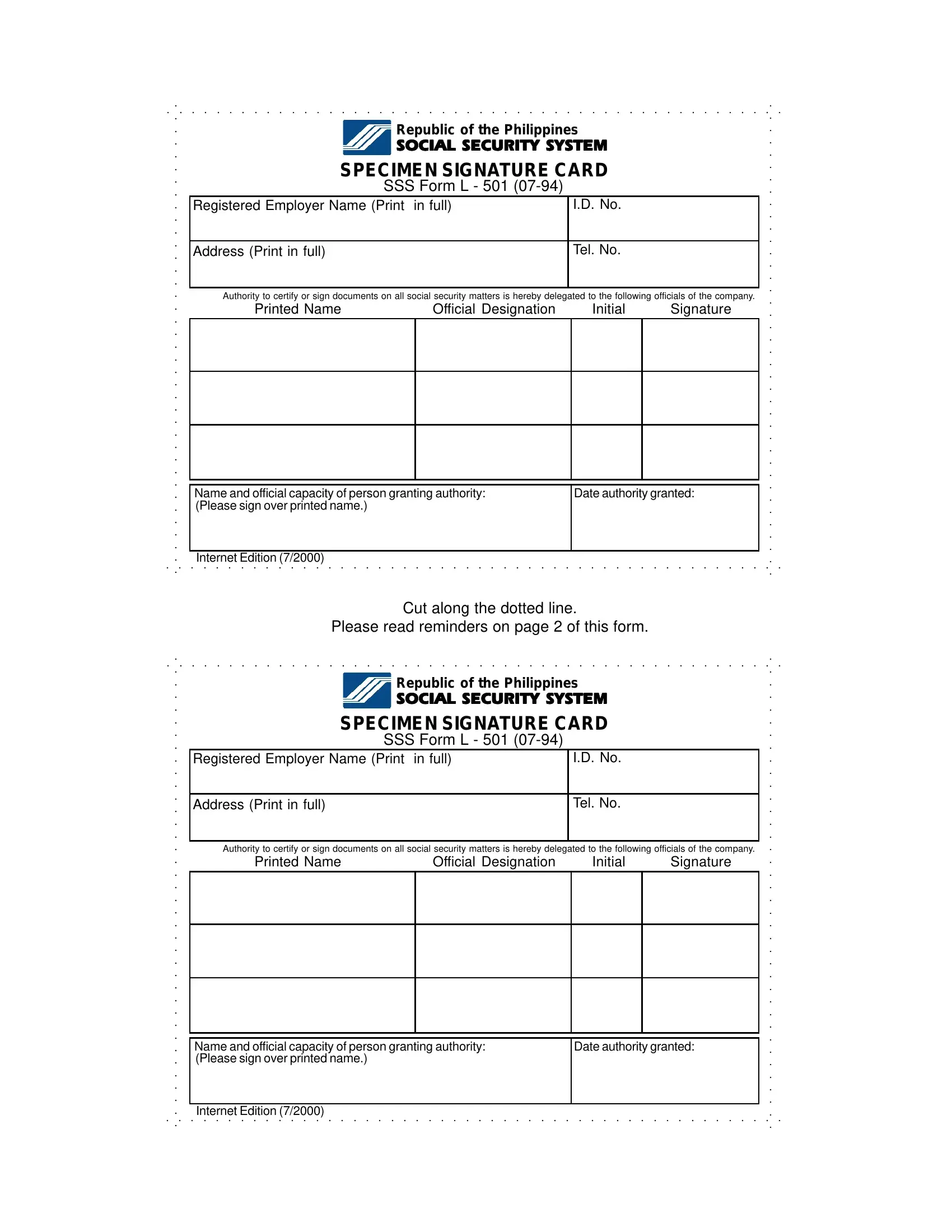You could complete sss l 501 effortlessly with the help of our online PDF editor. To make our editor better and simpler to work with, we constantly come up with new features, taking into account suggestions coming from our users. To get the ball rolling, go through these basic steps:
Step 1: Hit the "Get Form" button above on this webpage to get into our editor.
Step 2: This editor helps you change your PDF document in a variety of ways. Change it by writing your own text, adjust existing content, and include a signature - all when it's needed!
This document will require some specific details; to guarantee accuracy and reliability, you should take heed of the next steps:
1. It is critical to complete the sss l 501 correctly, so pay close attention when filling out the segments containing these specific fields:
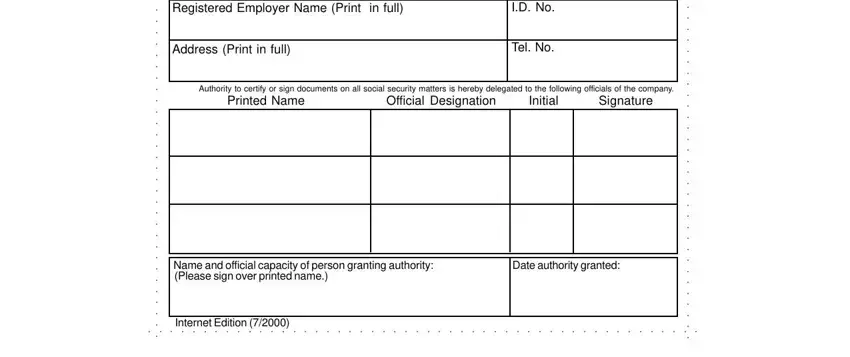
2. After filling out the previous part, head on to the subsequent part and enter the necessary details in all these fields - Registered Employer Name Print in, Address Print in full, ID No, Tel No, Authority to certify or sign, Printed Name, Official Designation, Initial, Signature, Name and official capacity of, Date authority granted, and Internet Edition.
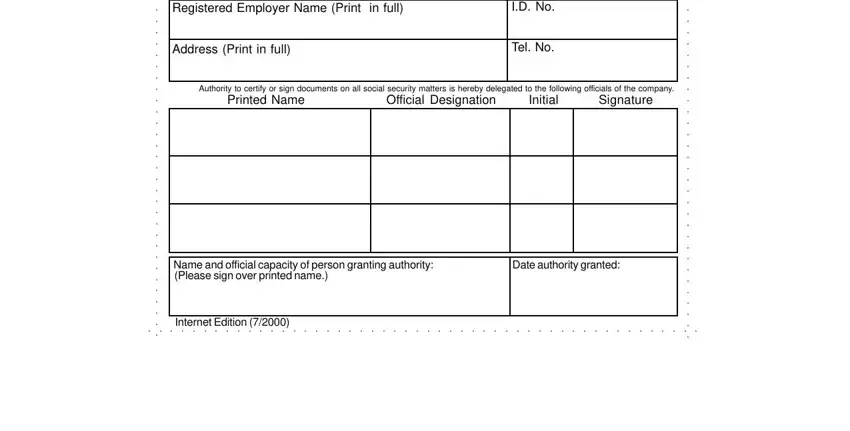
Always be extremely attentive while filling out Name and official capacity of and Authority to certify or sign, since this is the section where a lot of people make some mistakes.
Step 3: After going through the fields you have filled in, press "Done" and you're done and dusted! Join FormsPal now and easily get sss l 501, ready for downloading. Each modification made is handily kept , meaning you can modify the file later on if necessary. Whenever you work with FormsPal, you can easily fill out forms without the need to get worried about information breaches or data entries getting shared. Our secure platform ensures that your private information is maintained safely.