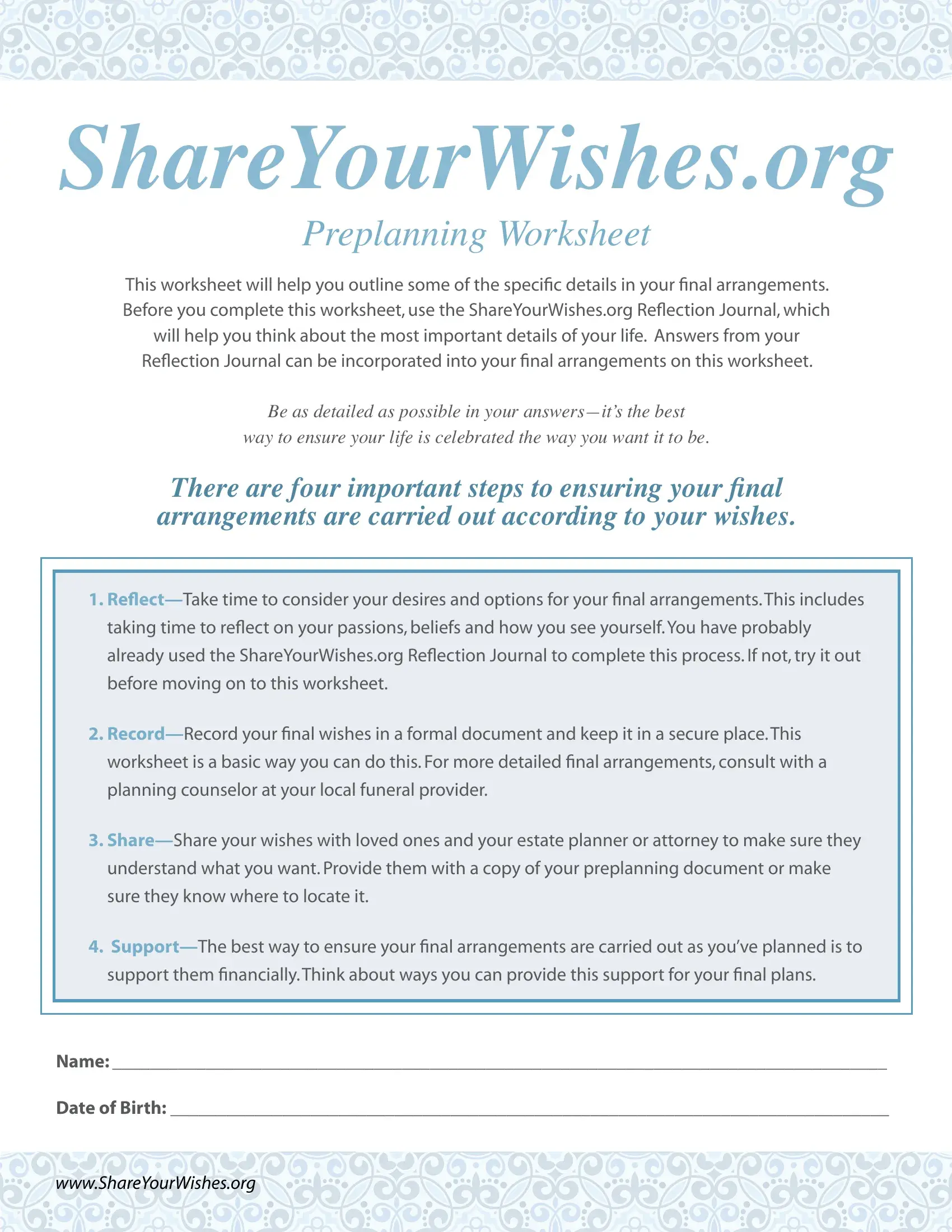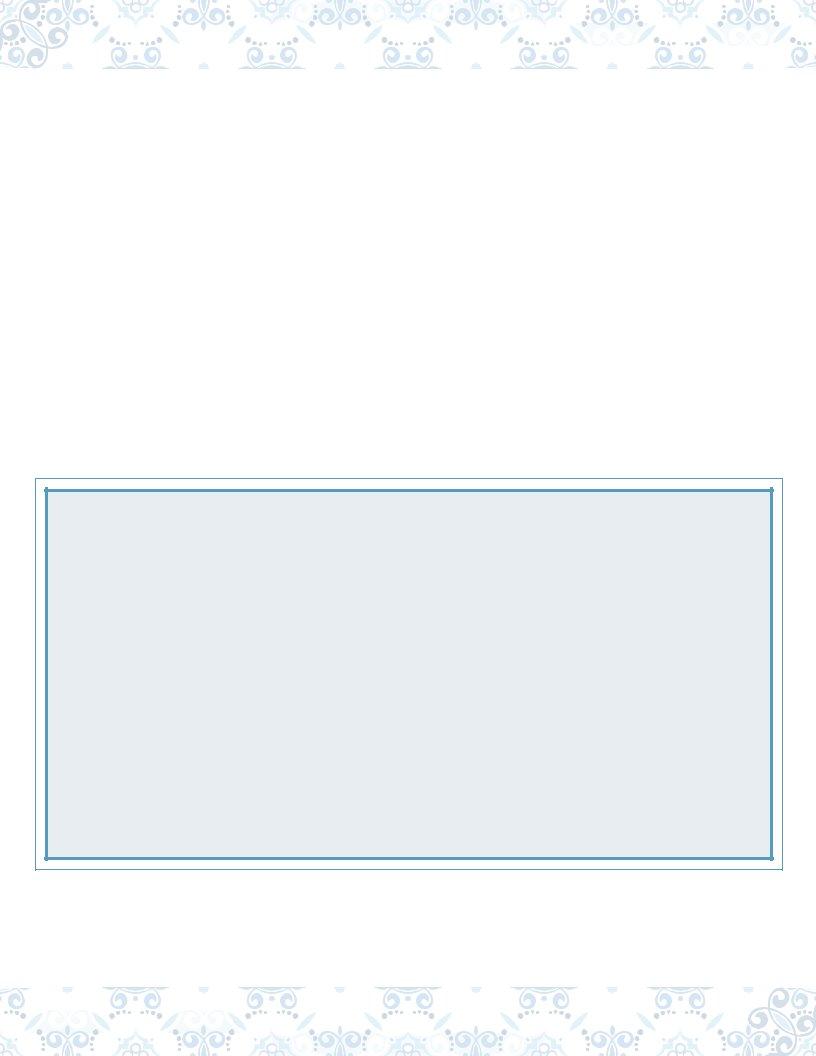When using the online tool for PDF editing by FormsPal, you can easily fill out or edit final wishes checklist here. Our team is aimed at providing you with the ideal experience with our editor by consistently introducing new capabilities and upgrades. With all of these updates, using our editor gets easier than ever! Here's what you'll want to do to begin:
Step 1: Simply hit the "Get Form Button" at the top of this site to get into our pdf file editor. Here you'll find all that is required to work with your document.
Step 2: With the help of this handy PDF file editor, you can accomplish more than simply complete blank form fields. Try each of the functions and make your forms appear high-quality with custom textual content incorporated, or adjust the original content to perfection - all that comes with an ability to incorporate any kind of images and sign the file off.
As a way to finalize this PDF document, be sure you provide the right details in each and every blank field:
1. Before anything else, once filling in the final wishes checklist, start in the part that includes the next blanks:
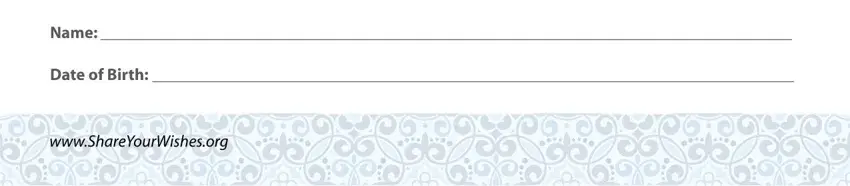
2. After this array of fields is complete, you need to add the necessary specifics in I prefer q Burial, q Cremation, If I prefer cremation my, q After a Visitation Funeral, If my preference is cremation, cremated remains is q Present at, q Not Present at Service, If my preference is cremation, q Not Present at Service, If my body is to be present at a, and burial or cremation my preference allowing you to move on further.
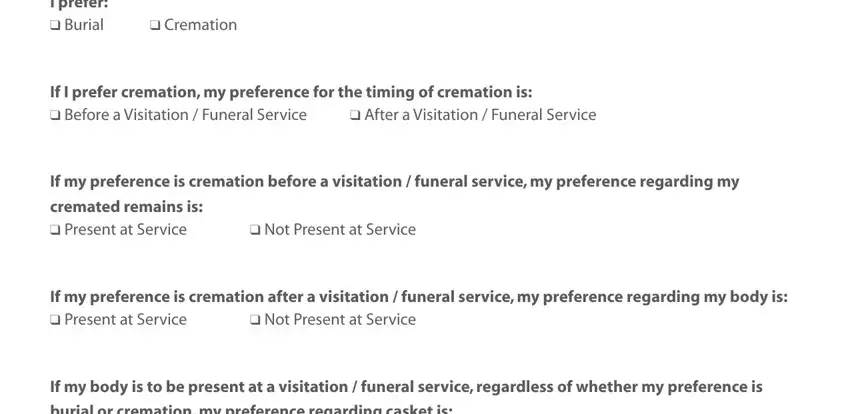
3. The next part is usually simple - fill out every one of the blanks in burial or cremation my preference, q Closed During Service, Section Funeral Service, The following is an expression of, Funeral Home Mortuary Preferred, and Address in order to complete this part.
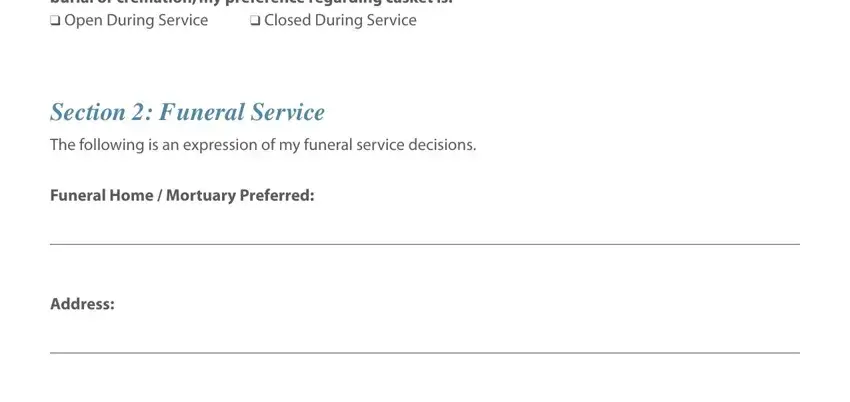
4. The fourth subsection comes next with the next few blanks to complete: Phone Number, and wwwShareYourWishesorg.
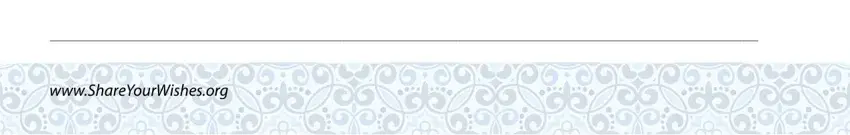
In terms of wwwShareYourWishesorg and wwwShareYourWishesorg, be sure you double-check them in this current part. These could be the most important ones in the file.
5. The pdf has to be concluded by filling out this segment. Here you will notice a comprehensive listing of fields that require appropriate information in order for your document usage to be accomplished: Place of Service, q Funeral Home Mortuary, q Church, q Chapel at Cemetery Memorial Park, q Other, q Graveside, Religious Preference, Preferred Celebrant Clergyman, and Participating Organizations.
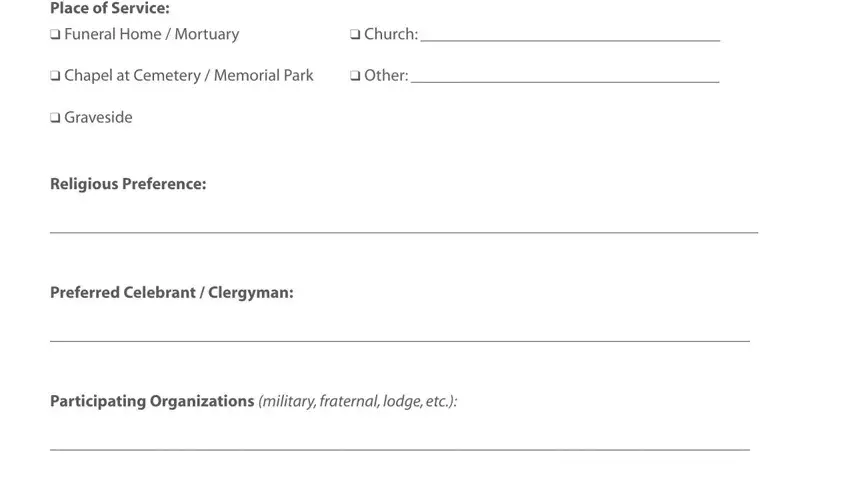
Step 3: Right after you have looked once again at the information in the blanks, simply click "Done" to finalize your document generation. Make a free trial plan at FormsPal and get direct access to final wishes checklist - which you can then make use of as you wish in your FormsPal cabinet. FormsPal is invested in the personal privacy of all our users; we make certain that all information processed by our system is secure.