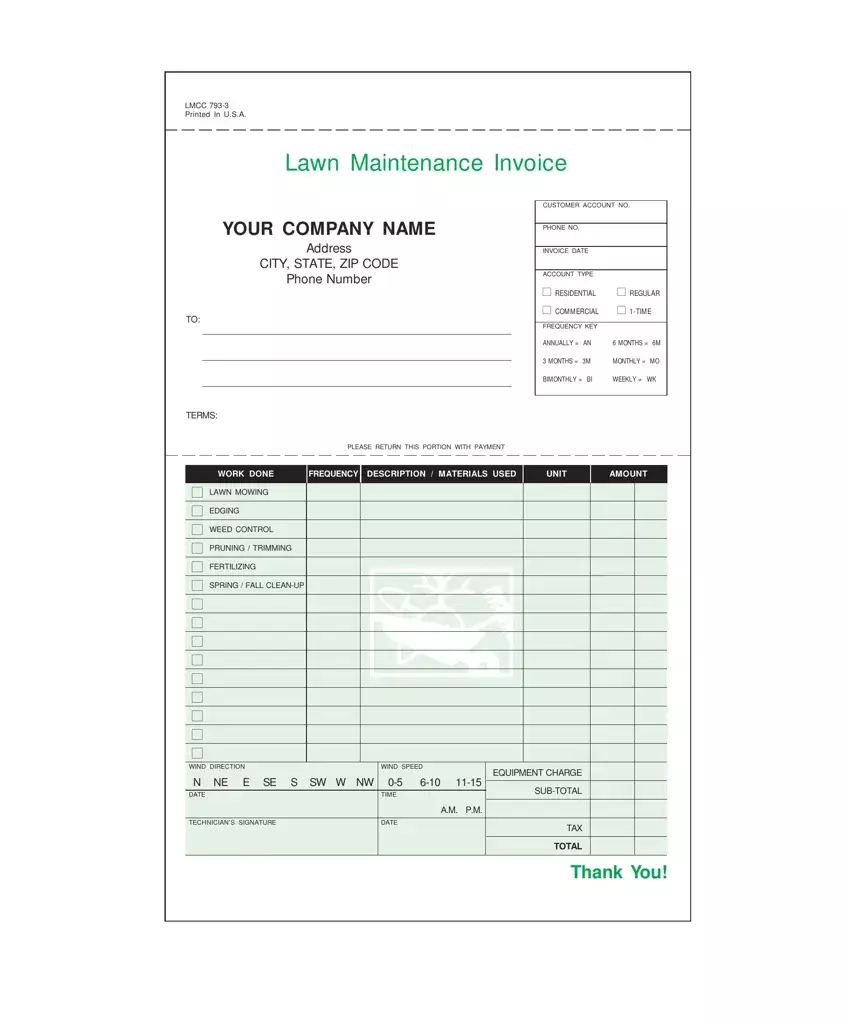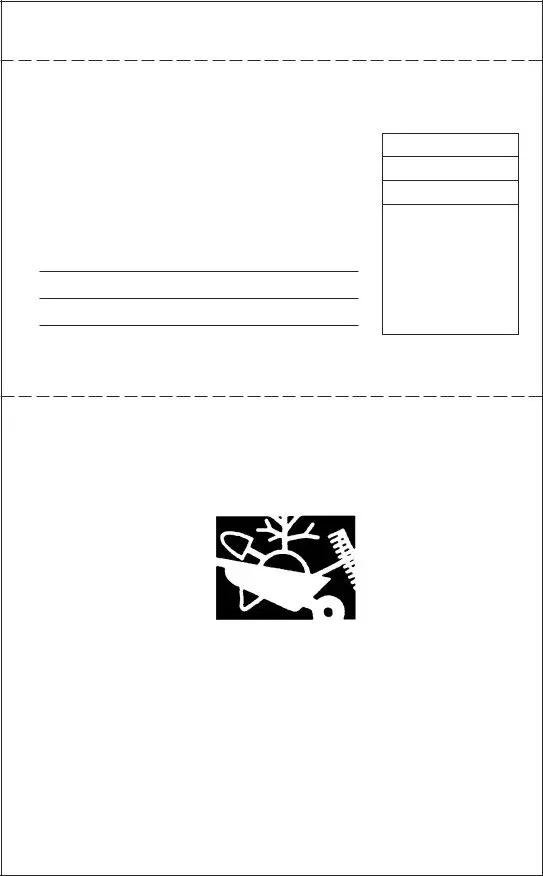The PDF editor will make filling in documents stress-free. It is really convenient to update the [FORMNAME] file. Keep to these actions to be able to do this:
Step 1: You can hit the orange "Get Form Now" button at the top of the following page.
Step 2: After you've accessed the lawn maintenance invoice editing page you'll be able to notice all the options you'll be able to carry out relating to your file within the top menu.
For each section, complete the data asked by the platform.
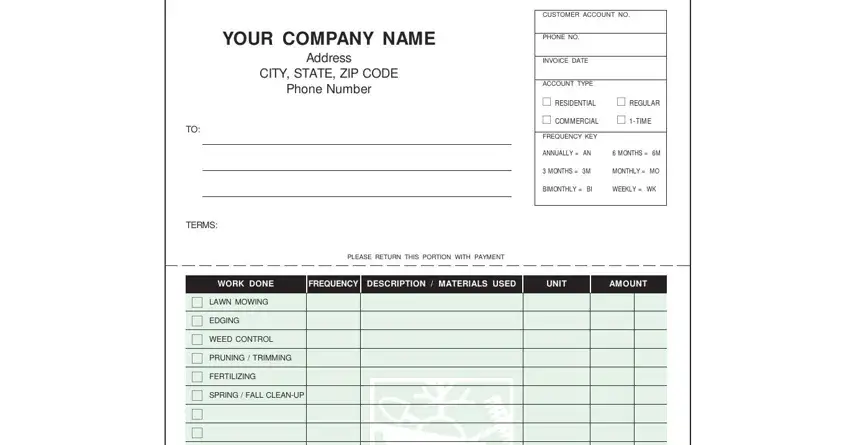
Fill out the cid cid cid cid cid cid cid cid, WIND DIRECTION, WIND SPEED, N NE DATE, E SE S SW W NW, TIME, DATE, AM PM, TECHNICIANS SIGNATURE, EQUIPMENT CHARGE, SUBTOTAL, TAX, TOTAL, and Thank You fields with any information that can be demanded by the platform.
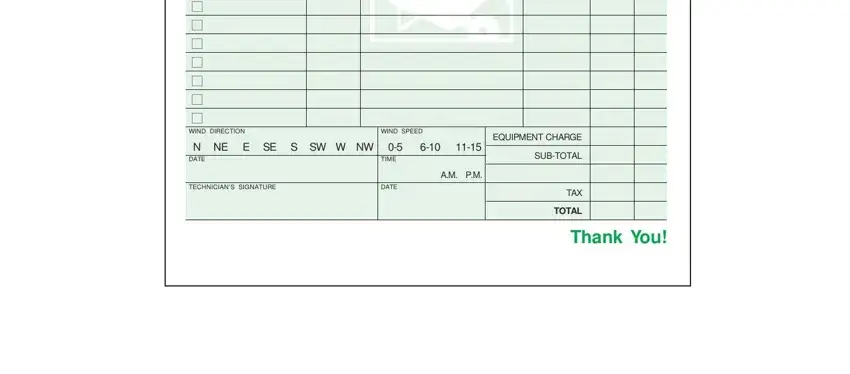
Step 3: Hit the "Done" button. At that moment, you can transfer the PDF file - save it to your device or deliver it by means of email.
Step 4: Generate copies of the document - it can help you stay clear of future worries. And fear not - we cannot disclose or look at the information you have.