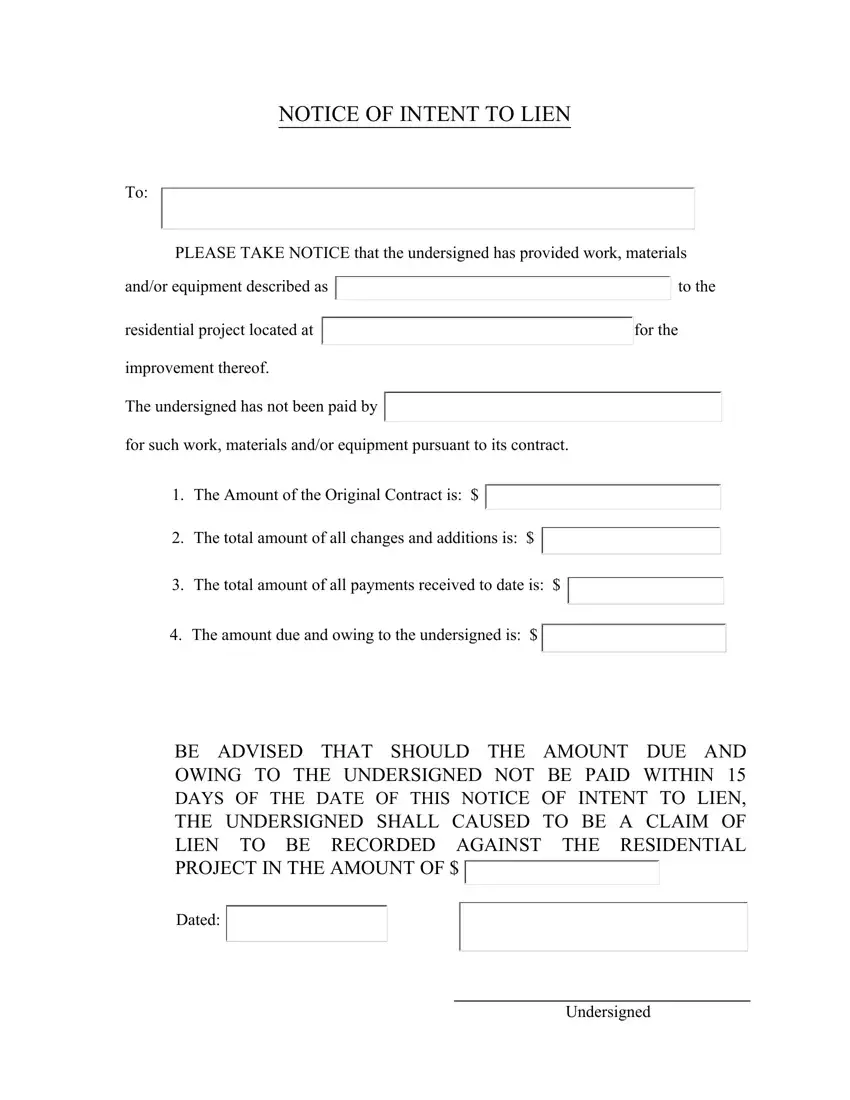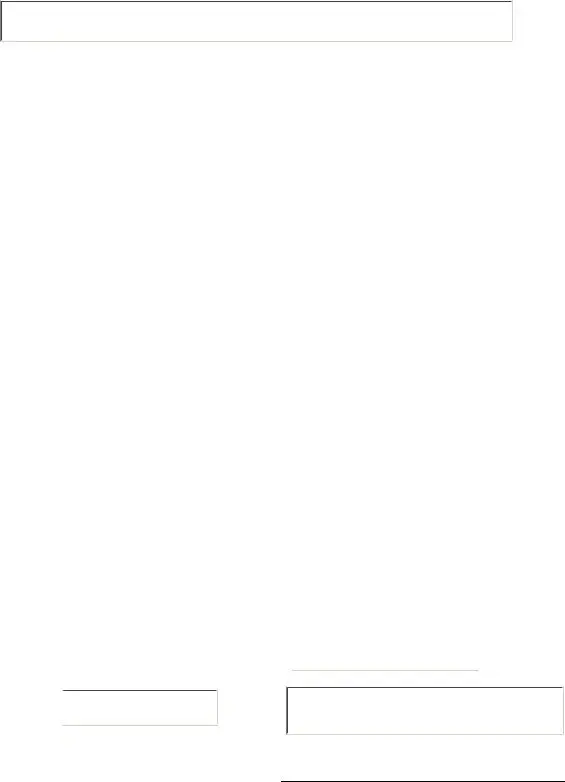The concept behind our PDF editor was to make sure it is as user-friendly as it can be. The general procedure of creating prelien letter for car sample letter in texas rather simple so long as you keep to all of these actions.
Step 1: Look for the button "Get Form Here" on this website and next, click it.
Step 2: Now, you are on the file editing page. You can add text, edit existing details, highlight certain words or phrases, put crosses or checks, add images, sign the form, erase unwanted fields, etc.
All of these areas are within the PDF form you'll be filling in.
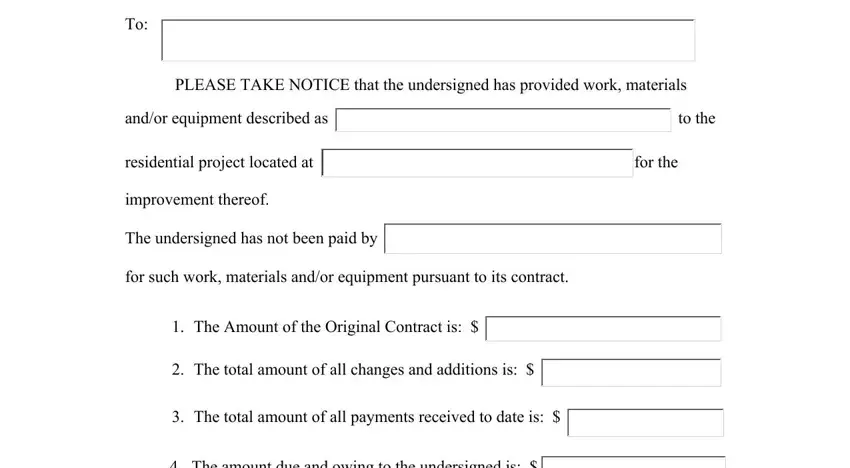
Type in the required data in the space BE ADVISED THAT SHOULD THE AMOUNT, Dated, and Undersigned.
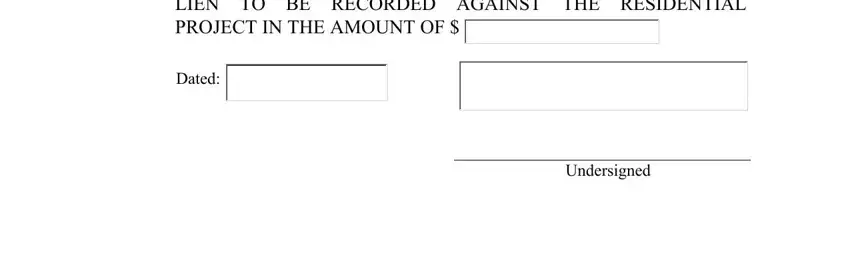
Step 3: Select the "Done" button. Now it's easy to transfer your PDF form to your gadget. In addition, you can forward it via email.
Step 4: You should create as many duplicates of your document as possible to stay away from future worries.