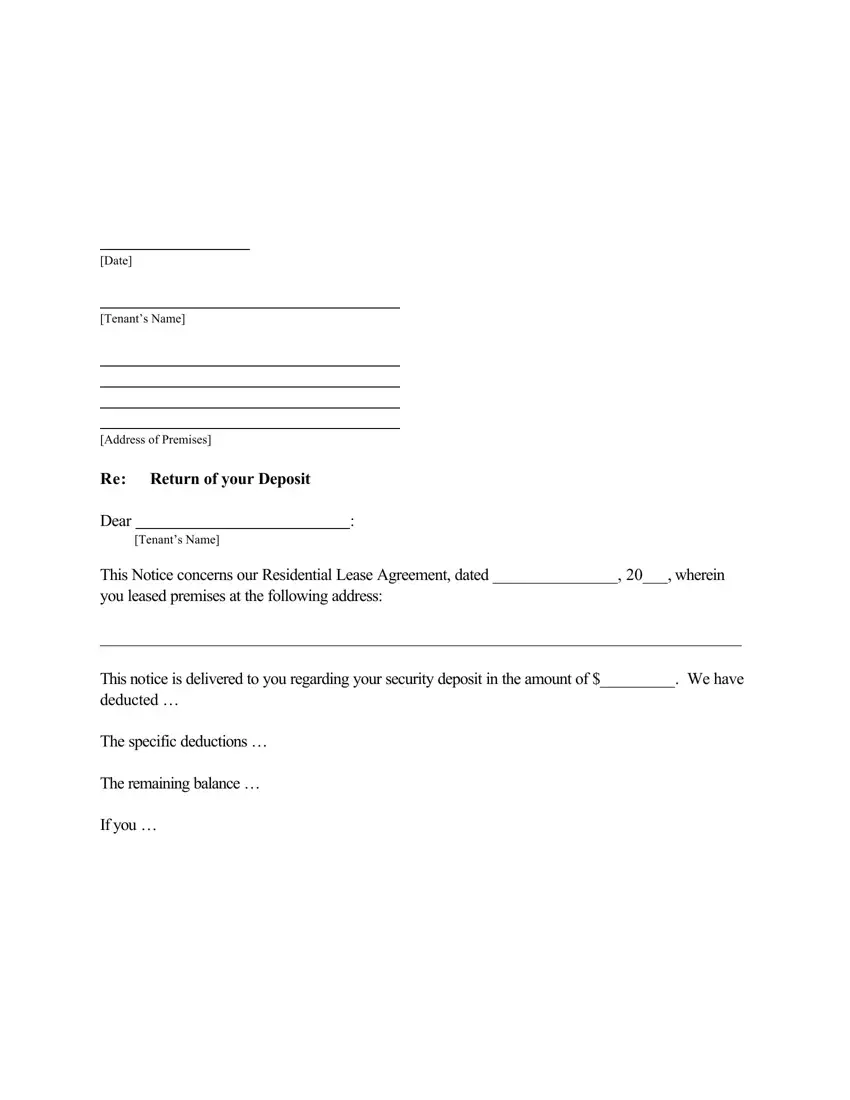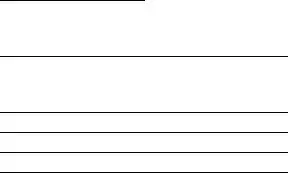There's nothing hard regarding filling in the application for release of security deposit pwd when you use our PDF editor. By following these simple actions, you will have the fully filled out document within the minimum period possible.
Step 1: To begin, choose the orange button "Get Form Now".
Step 2: Once you have entered the editing page application for release of security deposit pwd, you'll be able to discover all the functions intended for the form within the upper menu.
The next segments will make up your PDF document:
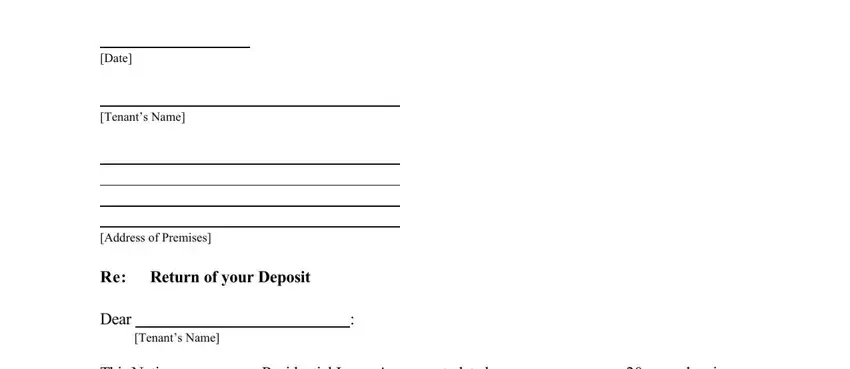
Inside the field This Notice concerns our, This notice is delivered to you, The specific deductions, The remaining balance, and If you enter the data that the platform requires you to do.
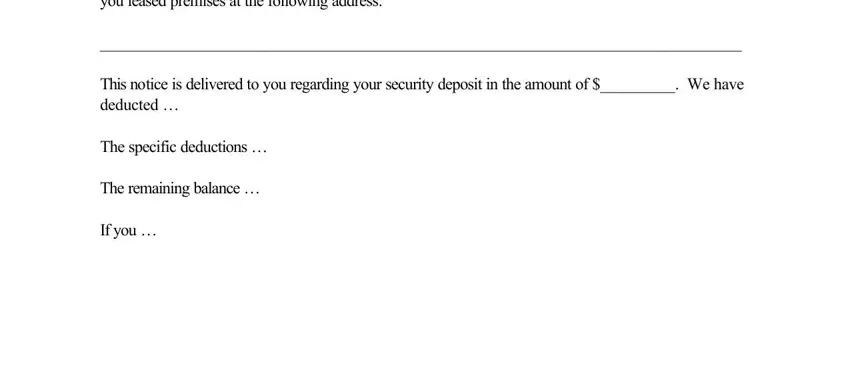
Step 3: Hit the "Done" button. So now, you may transfer the PDF file - save it to your electronic device or forward it via email.
Step 4: Create as much as a couple of copies of your file to avoid any specific possible future issues.