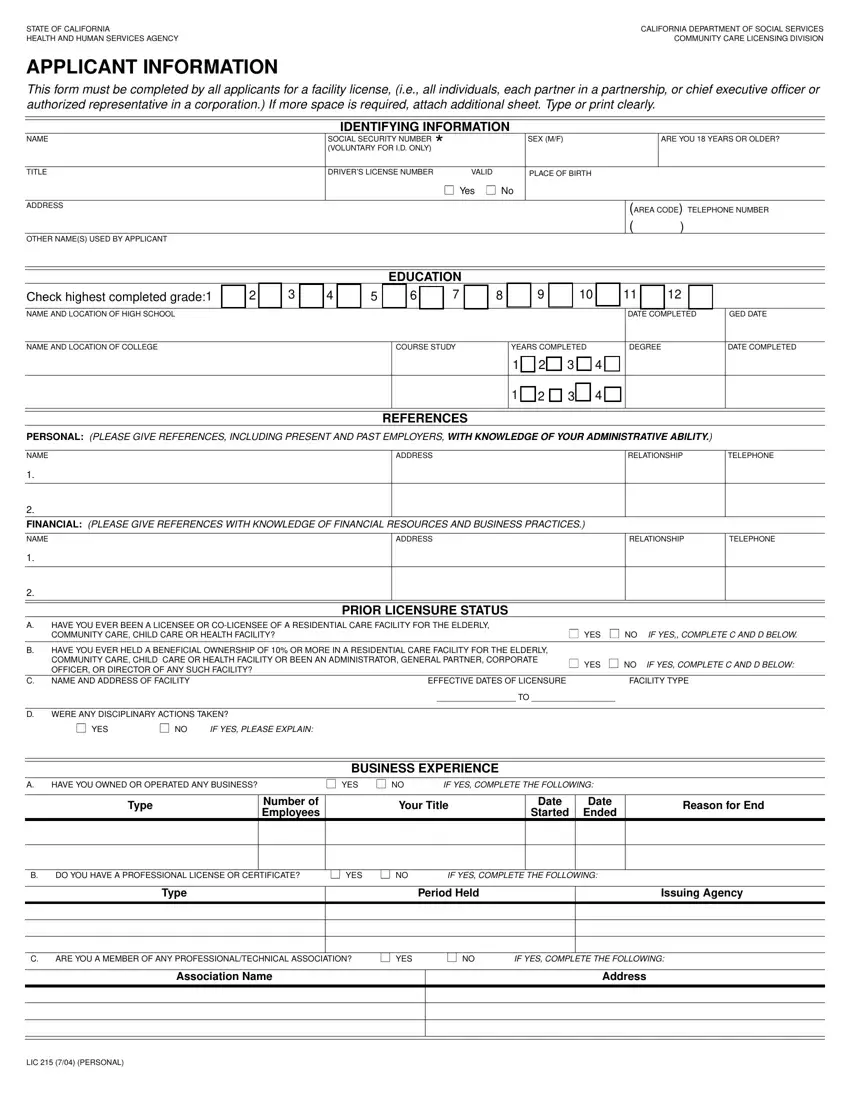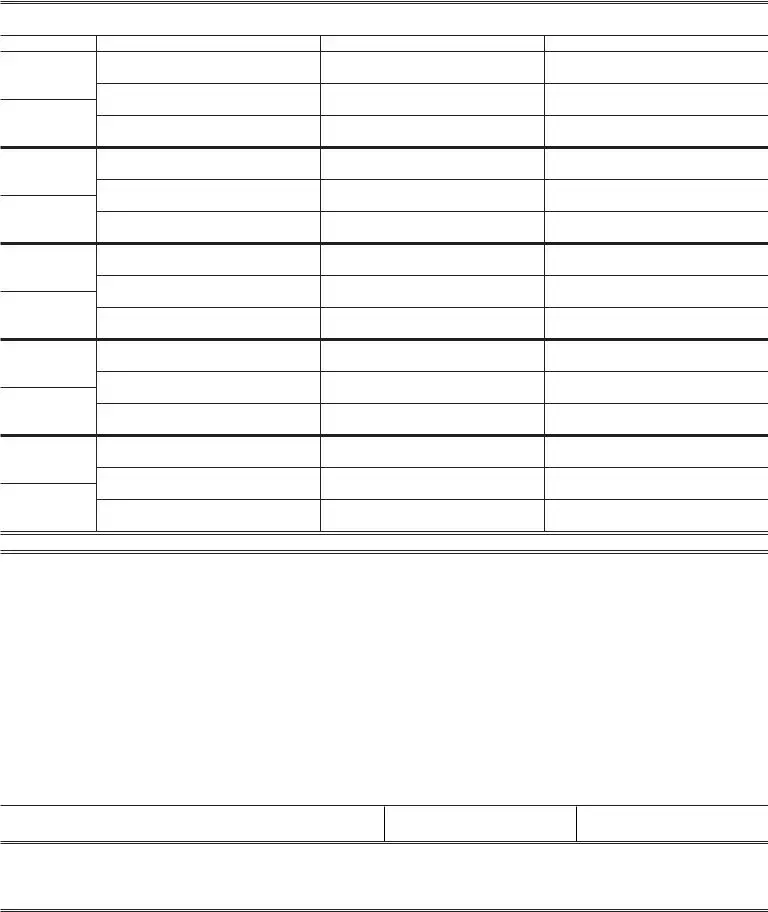It's very easy to fill out the lic 215 applicant information blanks. Our PDF tool can make it almost effortless to complete any specific form. Down below are the basic four steps you need to take:
Step 1: On the web page, choose the orange "Get form now" button.
Step 2: At the moment you're on the document editing page. You can change and add text to the form, highlight specified content, cross or check particular words, include images, put a signature on it, delete unwanted fields, or take them out entirely.
Provide the content demanded by the software to get the form.
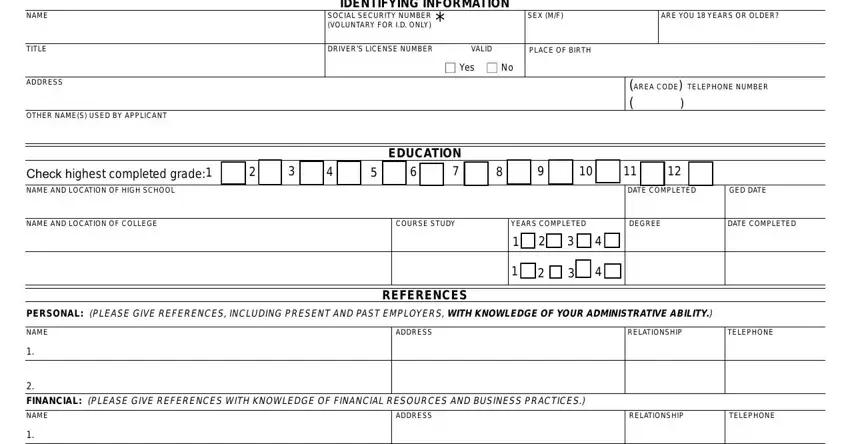
Provide the demanded data in the HAVE YOU EVER BEEN A LICENSEE OR, YES, NO IF YES COMPLETE C AND D BELOW, HAVE YOU EVER HELD A BENEFICIAL, EFFECTIVE DATES OF LICENSURE, YES, NO IF YES COMPLETE C AND D BELOW, FACILITY TYPE, PRIOR LICENSURE STATUS, D WERE ANY DISCIPLINARY ACTIONS, YES, IF YES PLEASE EXPLAIN, HAVE YOU OWNED OR OPERATED ANY, YES, and IF YES COMPLETE THE FOLLOWING field.
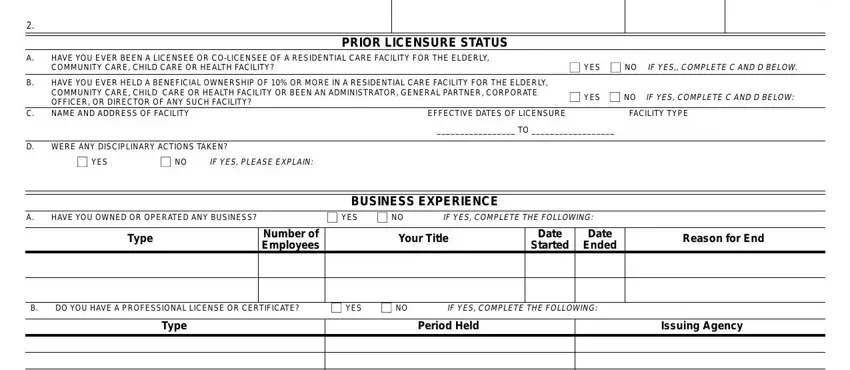
Outline the key data in the ARE YOU A MEMBER OF ANY, YES, IF YES COMPLETE THE FOLLOWING, Association Name, Address, and LIC PERSONAL box.
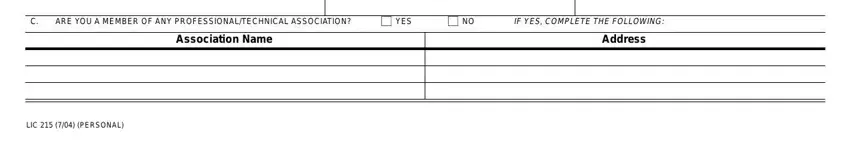
The Dates, Name and Address of Employer, Basic Duties, Termination Reason, FROM, FROM, FROM, FROM, and FROM section has to be used to put down the rights or responsibilities of each party.
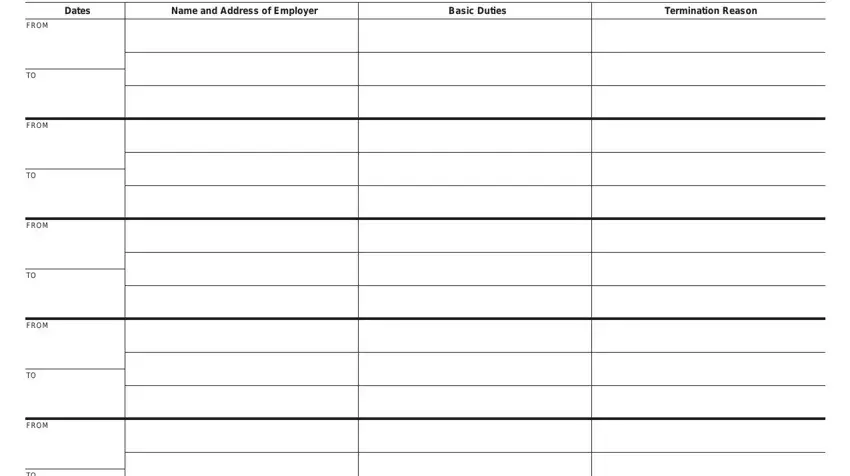
End by looking at all of these areas and writing the pertinent particulars: PERSONAL INFORMATION, Do you have any physical mental or, YES, If yes please explain, I DECLARE UNDER PENALTY OF PERJURY, SIGNATURE, COUNTY WHERE SIGNED, and DATE.
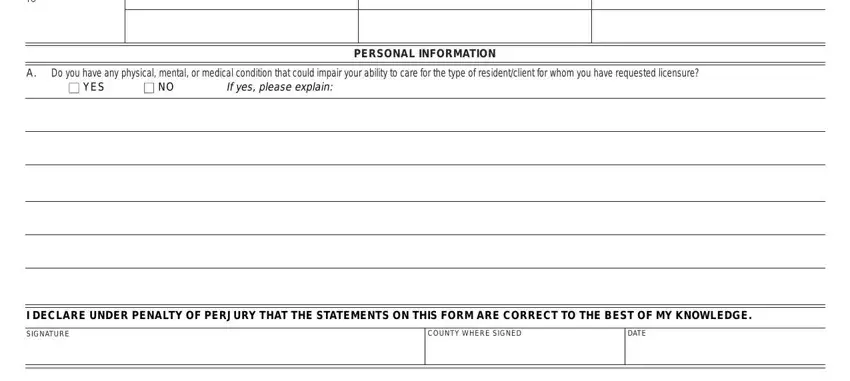
Step 3: When you have clicked the Done button, your file should be accessible for export to any kind of gadget or email you identify.
Step 4: Generate duplicates of your file. It will protect you from potential worries. We cannot see or publish your information, for that reason be sure it will be secure.