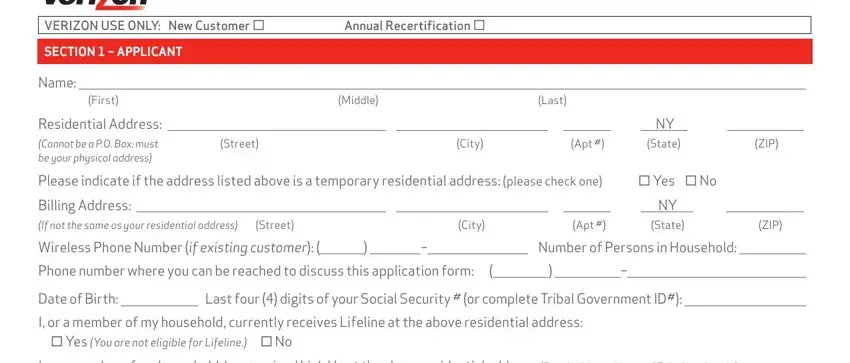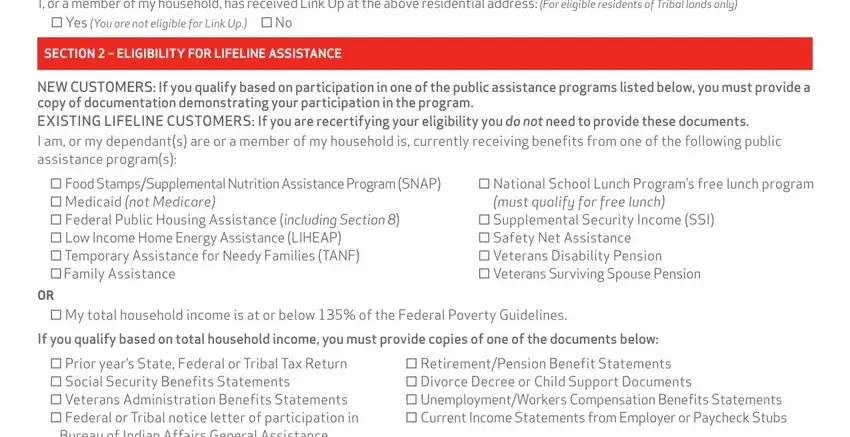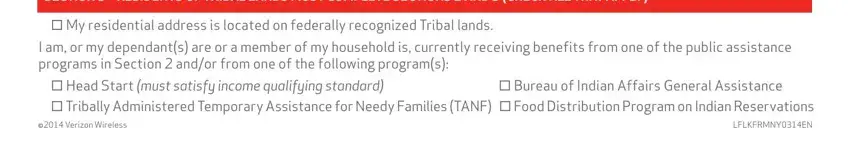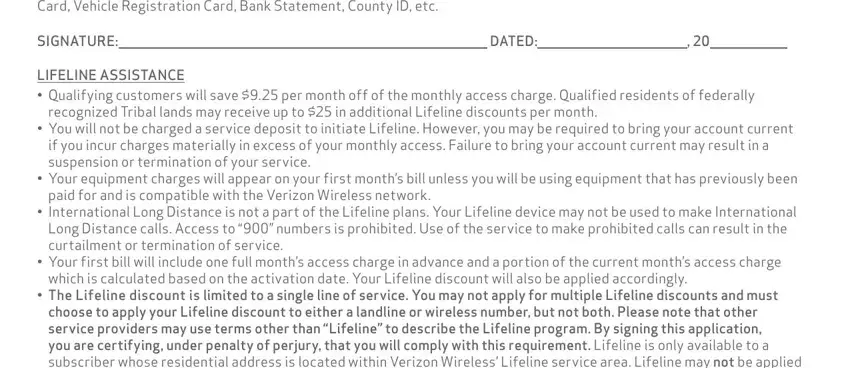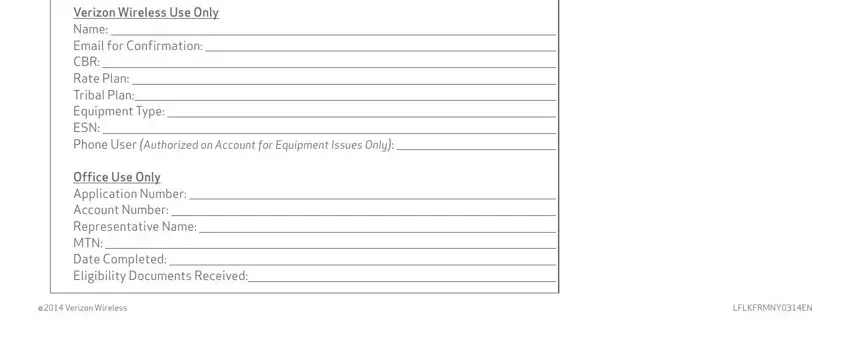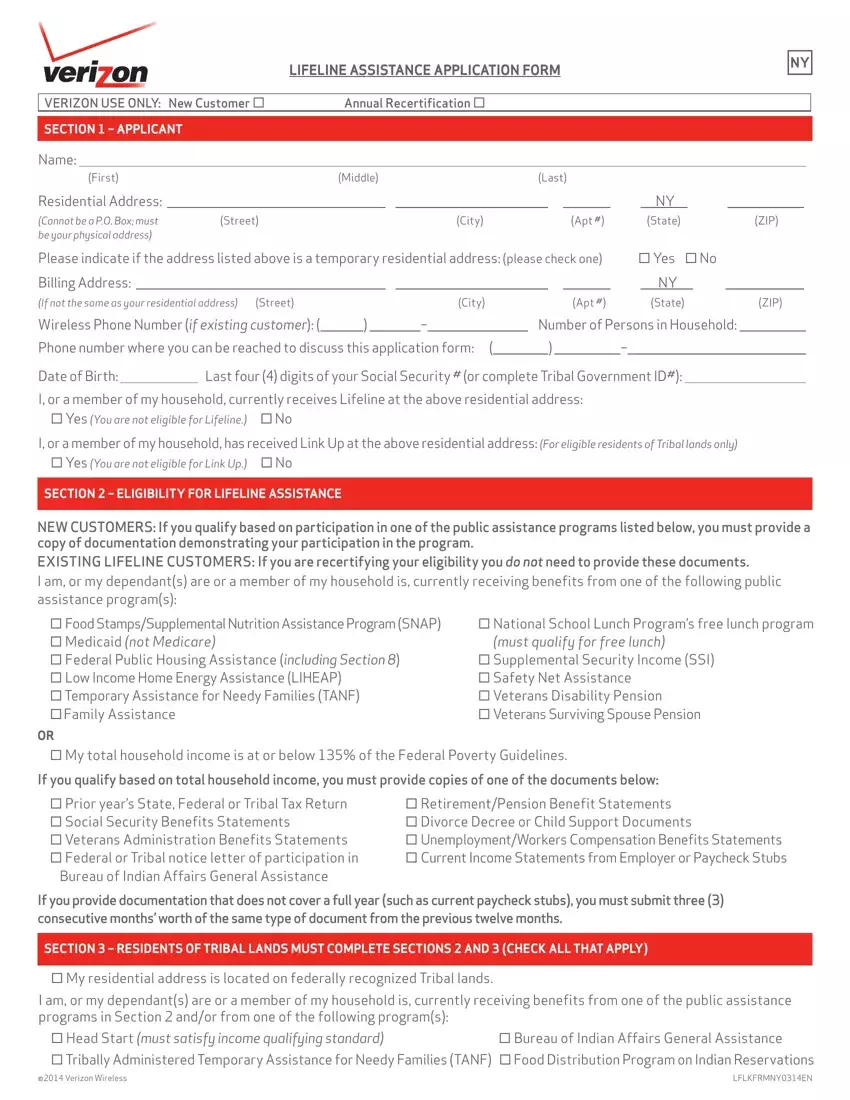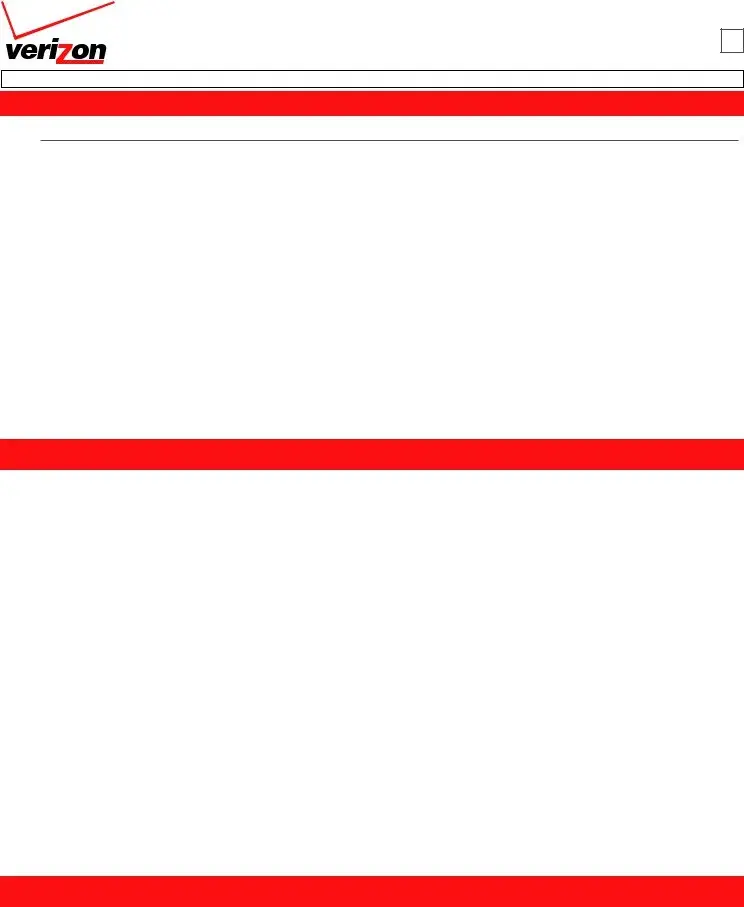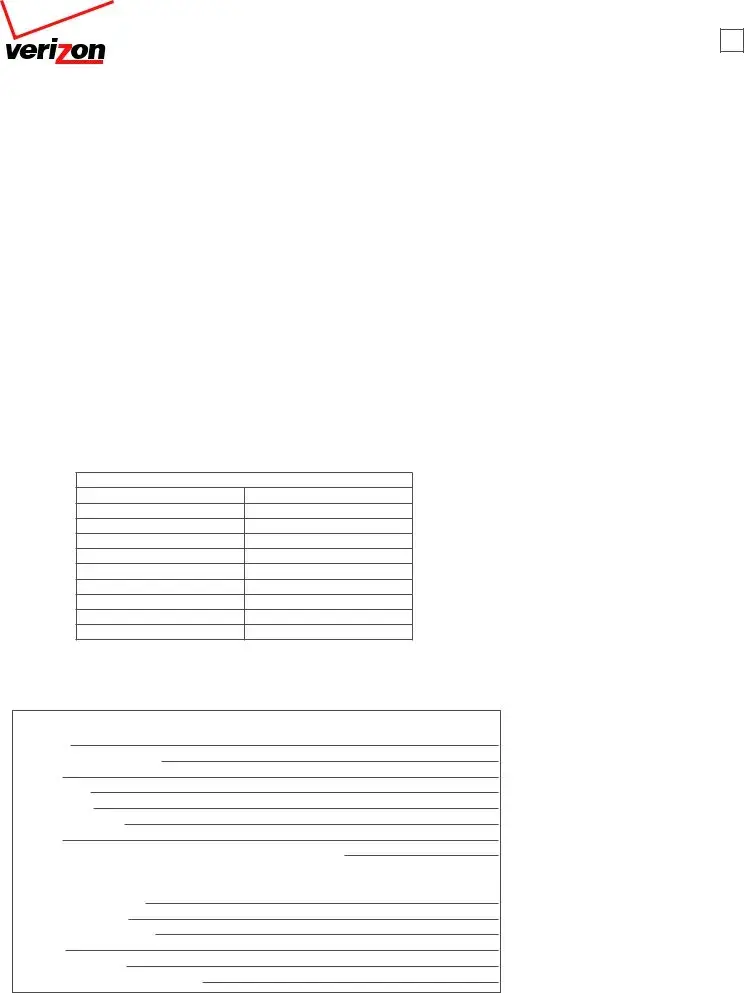I authorize Verizon Wireless or its authorized representatives to access any records (including financial records) required to verify my statements herein, and to obtain and use my credit as necessary to set up an account, although credit history will not impact eligibility for Lifeline or Tribal Link Up. I authorize social service agency representatives to provide information to Verizon Wireless verifying my eligibility for, or participation in, a qualifying public assistance program.
I authorize Verizon Wireless to release any records (including financial records) required for the administration of the Lifeline program.
I understand the terms of the Verizon Wireless Lifeline plans and authorize Verizon Wireless to make any changes necessary to my account in order to activate or implement the Verizon Wireless Lifeline plans.
I agree to the current Verizon Wireless Customer Agreement, including the Plan, and other terms and conditions for services and selected features I have agreed to purchase, and which have been presented to me by the Sales Representative, and which I had the opportunity to review. I understand that I am agreeing to limitations of liability for service and equipment, settlement of disputes by arbitration and other means instead of jury trials and other important terms in the Customer Agreement.
I understand that I must fulfill the terms and conditions of any existing Customer Agreement with Verizon Wireless and that termination of my existing plan to activate Lifeline service may result in the assessment of a termination fee.
TWO FORMS OF IDENTIFICATION WILL BE REQUIRED TO PROCESS YOUR APPLICATION (ONE PRIMARY, ONE SUPPLEMENTAL): Primary ID: State issued Driver’s License or ID, US Passport, Tribal Card, Resident Alien Card, US Visa, etc.
Supplemental ID: Public Utility Bill, Credit Card Bill, Computerized Paycheck Stub, Social Security Card, Voter Registration Card, Vehicle Registration Card, Bank Statement, County ID, etc.
LIFELINE ASSISTANCE
•Qualifying customers will save $9.25 per month off of the monthly access charge. Qualified residents of federally recognized Tribal lands may receive up to $25 in additional Lifeline discounts per month.
•You will not be charged a service deposit to initiate Lifeline. However, you may be required to bring your account current if you incur charges materially in excess of your monthly access. Failure to bring your account current may result in a suspension or termination of your service.
•Your equipment charges will appear on your first month’s bill unless you will be using equipment that has previously been paid for and is compatible with the Verizon Wireless network.
•International Long Distance is not a part of the Lifeline plans. Your Lifeline device may not be used to make International Long Distance calls. Access to “900” numbers is prohibited. Use of the service to make prohibited calls can result in the curtailment or termination of service.
•Your first bill will include one full month’s access charge in advance and a portion of the current month’s access charge which is calculated based on the activation date. Your Lifeline discount will also be applied accordingly.
•The Lifeline discount is limited to a single line of service. You may not apply for multiple Lifeline discounts and must choose to apply your Lifeline discount to either a landline or wireless number, but not both. Please note that other service providers may use terms other than “Lifeline” to describe the Lifeline program. By signing this application, you are certifying, under penalty of perjury, that you will comply with this requirement. Lifeline is only available to a subscriber whose residential address is located within Verizon Wireless’ Lifeline service area. Lifeline may not be applied retroactively.
•You must pay all sales, excise and other taxes and governmental surcharges and fees that we are required by law to bill customers. These taxes, surcharges and fees may change from time to time without notice. However, Lifeline subscribers will not be assessed a Federal Universal Service Fund or Regulatory charge.
•Other restrictions may apply.
IF YOU CHOOSE THE $3399 LIFELINE PLAN, IT INCLUDES:
•Basic Voice Mail with Message Waiting Indicator, Caller ID, Call Waiting, 3-Way Calling, Call Forwarding and No Answer/Busy Transfer at no additional charge. Other services such as data service, text messaging, handset insurance, and roadside assistance are not available as part of Lifeline. All charges, either recurring or nonrecurring, for any service or feature other than those included in the Lifeline plan shall be billed at applicable rates and charges.
•400 Anytime Minutes and 1,000 Mobile to Mobile Calling minutes within the Local Coverage Area. A charge of 45¢ per minute applies to incoming and outgoing calls made after the allowance is exhausted. Roaming outside the Local Coverage Area is prohibited. The plan does not include Nights & Weekends.