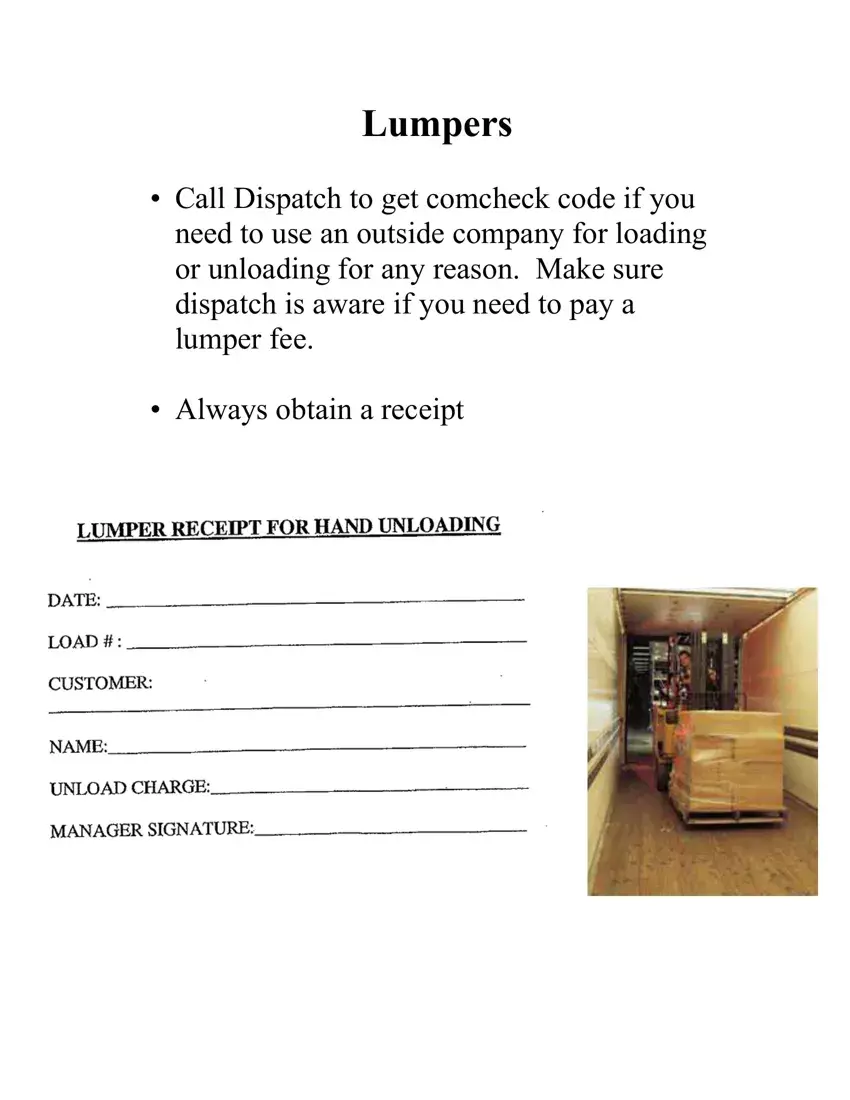The PDF editor that you're going to operate was designed by our top level web programmers. You may get the lumper receipt template form immediately and conveniently with this application. Merely keep up with this specific guideline to begin with.
Step 1: Choose the button "Get Form Here" and then click it.
Step 2: Now you may enhance your lumper receipt template. You should use the multifunctional toolbar to add, remove, and transform the content material of the document.
For each segment, add the details asked by the platform.
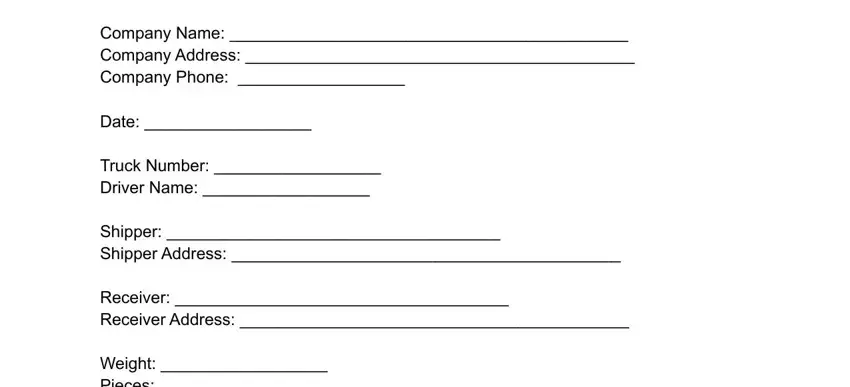
Write the demanded data in the Weight Pieces BOL, Fees paid for, Loading, Unloading, Total Fees Paid, Paid to, Full Address, SS or FEIN, Signature of the payer, and Additional notes field.
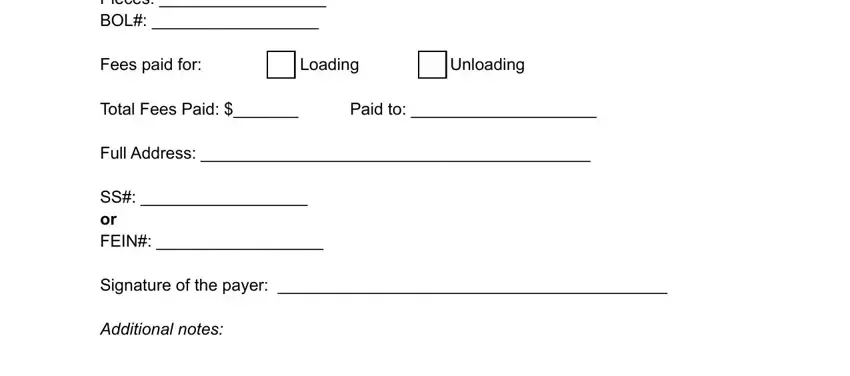
Step 3: Choose the "Done" button. Finally, you may export your PDF file - download it to your electronic device or send it by means of email.
Step 4: To protect yourself from any type of challenges in the future, be sure to have up to several duplicates of your document.