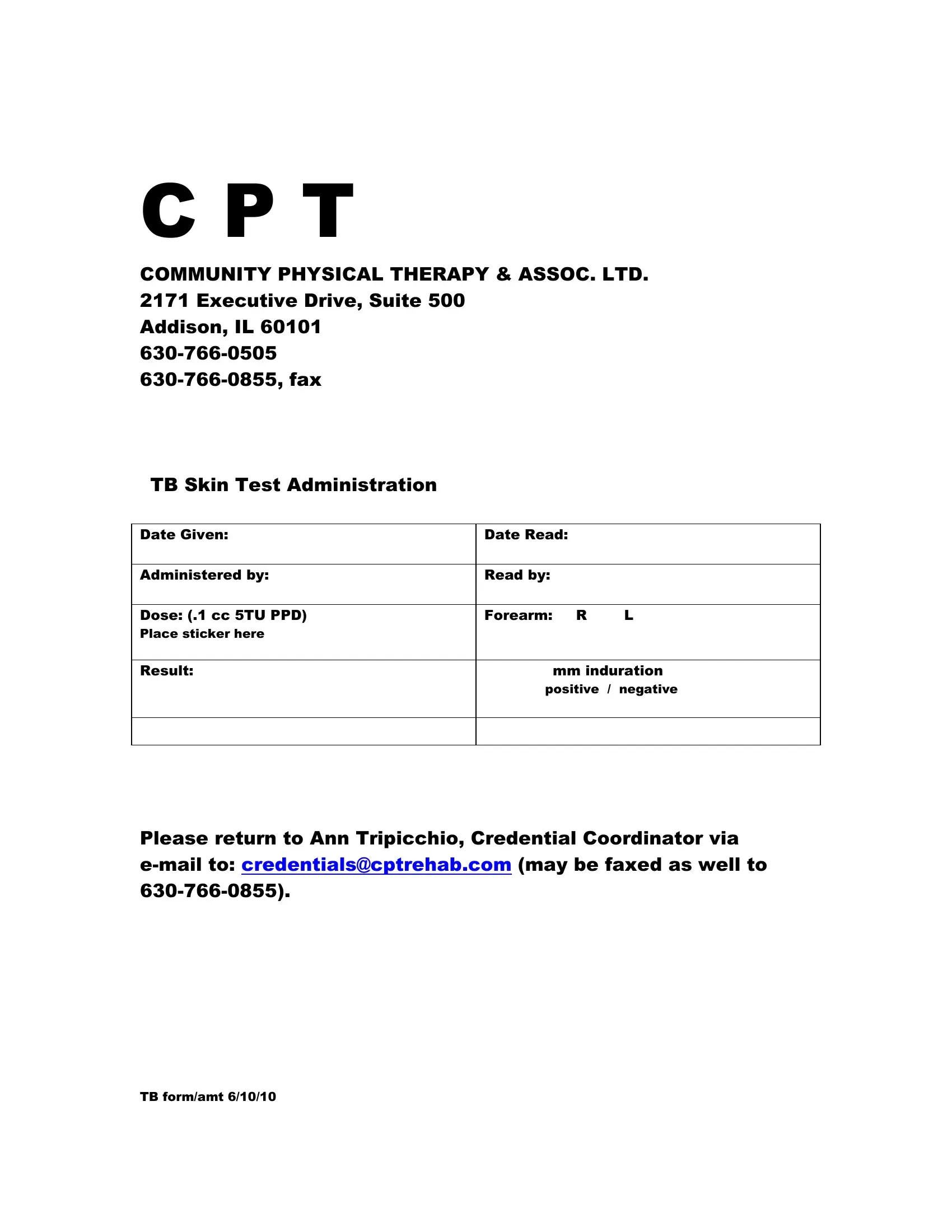You may prepare tb report format easily with the help of our PDF editor online. In order to make our editor better and more convenient to use, we consistently develop new features, with our users' feedback in mind. If you are seeking to start, here's what it requires:
Step 1: Click the orange "Get Form" button above. It is going to open our pdf editor so that you could start filling out your form.
Step 2: The editor lets you modify nearly all PDF files in a variety of ways. Transform it by writing personalized text, adjust original content, and add a signature - all manageable within a few minutes!
It really is easy to fill out the pdf using out practical guide! This is what you should do:
1. It is recommended to fill out the tb report format correctly, hence take care when filling out the sections that contain all these blank fields:
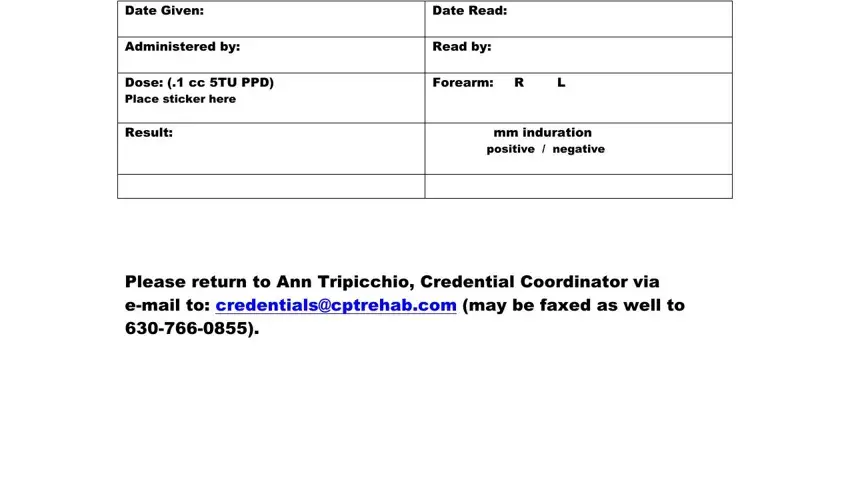
Step 3: Before moving on, you should make sure that blanks have been filled in the proper way. When you believe it's all good, press “Done." Obtain the tb report format as soon as you sign up at FormsPal for a free trial. Easily view the pdf form in your personal account page, together with any edits and changes being all kept! We don't sell or share the details that you type in when dealing with documents at FormsPal.