Our PDF editor makes it simple to fill in documents. You should not perform much to manage masshealth renewal application senior forms. Merely consider these steps.
Step 1: To start with, click on the orange "Get form now" button.
Step 2: You're now on the file editing page. You may edit, add content, highlight specific words or phrases, put crosses or checks, and insert images.
For every single area, complete the content demanded by the system.
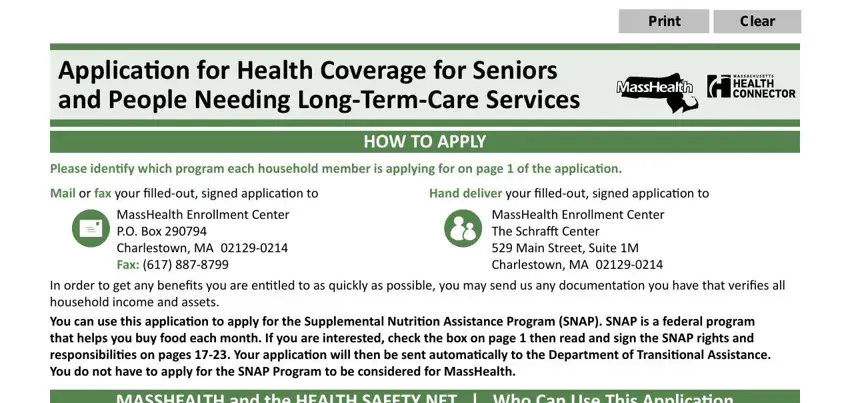
The program will expect you to fill in the Please list the names of everyone, MassHealth or the Health Safety, You, Spouse LongTerm Care andor Home, You, Spouse, Health Connector Programs Health, You, Spouse, NOTE PACE Program of AllInclusive, and Some MassHealth members may be area.
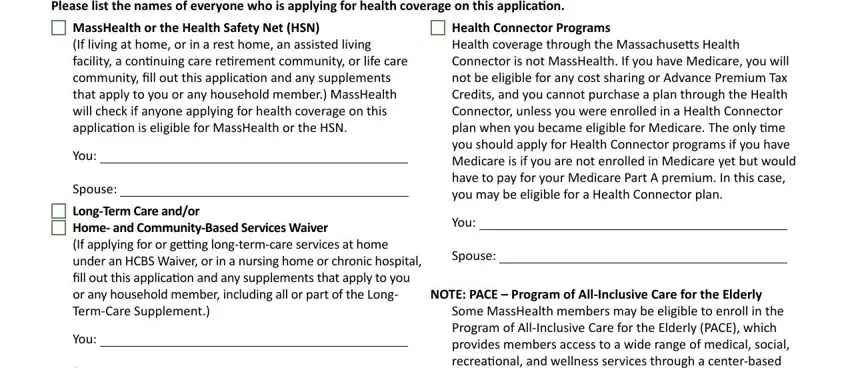
Write the key particulars in The Supplemental Nutrition, STEP Person YOUTell us about, First name middle name last name, Date of birth, Street address, Check this box if homeless You, Apartment or unit number, City, State ZIP code, County, Is this a hospital nursing, Yes No, If Yes facility name, Mailing address, and Check if same as street address part.
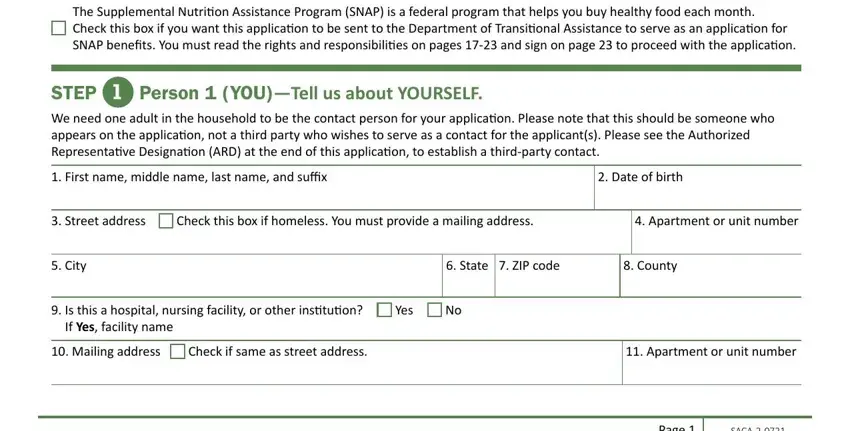
The City, State ZIP code County, Phone number Other phone number, Email of people listed on the, What is your preferred language, Written, Is anyone on this application in, Please select No if this person, If Yes is this person awaiting, FOR ENROLLMENT ASSISTERS ONLY, Check one, Navigator, Certified Application Counselor, First name middle name last name, and Organization name Organization segment enables you to point out the rights and responsibilities of both parties.
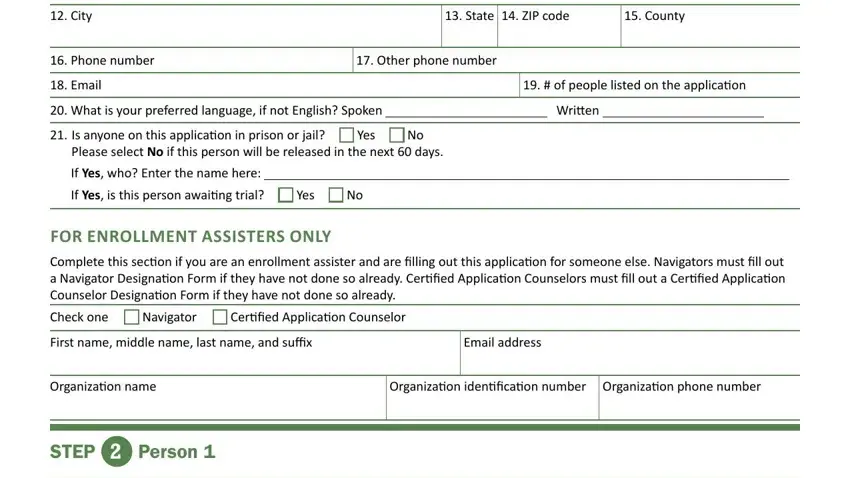
Finalize by reviewing the next sections and filling them in as required: First name middle name last name, Male, Female SELF, Are you applying for health or, If Yes answer all the questions, If No answer Question, MassHealth is committed to, Please see page, Do you have a social security, We need a social security number, If Yes give us the number, If No check one of the following, Just applied, Noncitizen exception, and Religious exception.
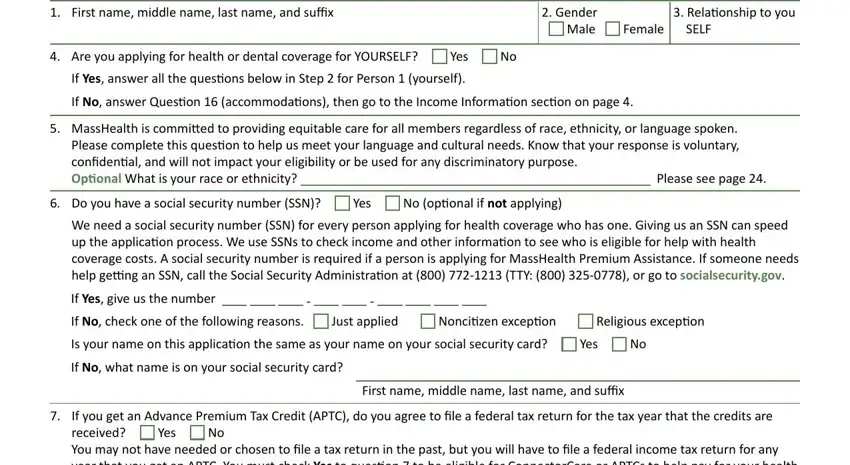
Step 3: When you have selected the Done button, your form should be available for export to each device or email address you identify.
Step 4: Create duplicates of your template. This is going to protect you from possible future worries. We cannot check or share your data, for that reason be certain it will be safe.
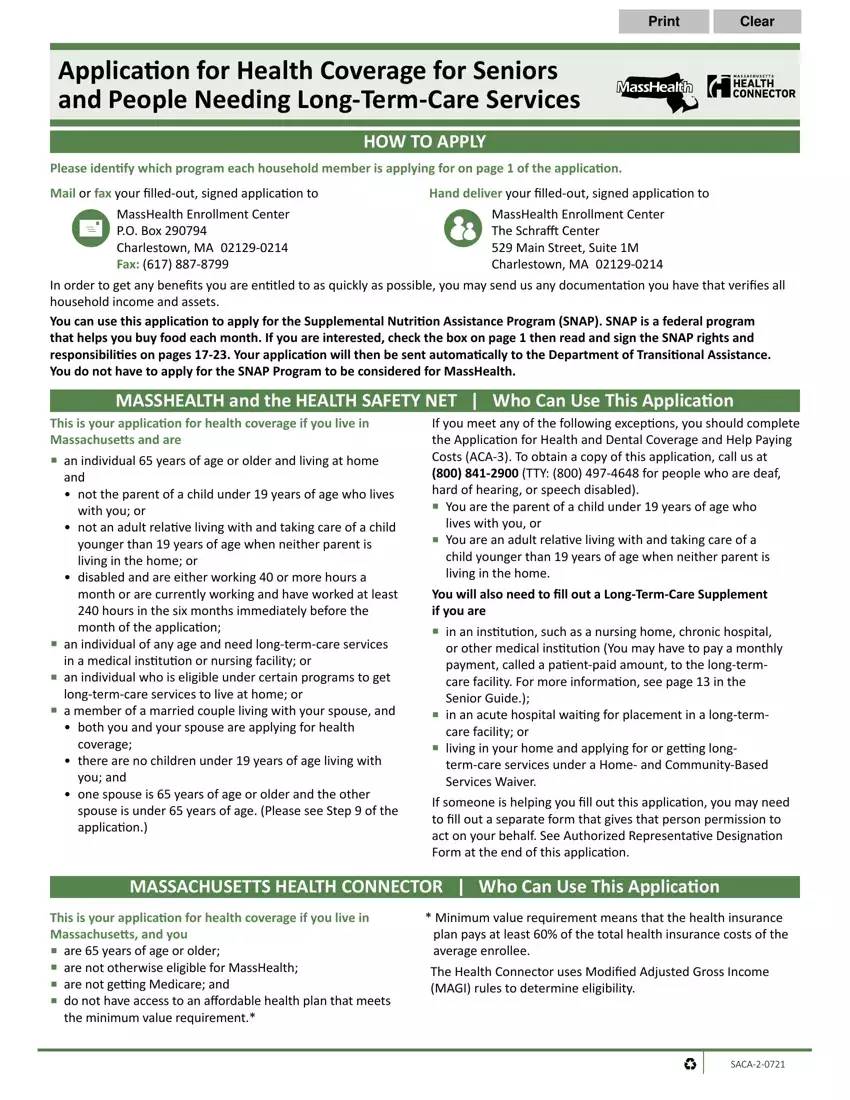
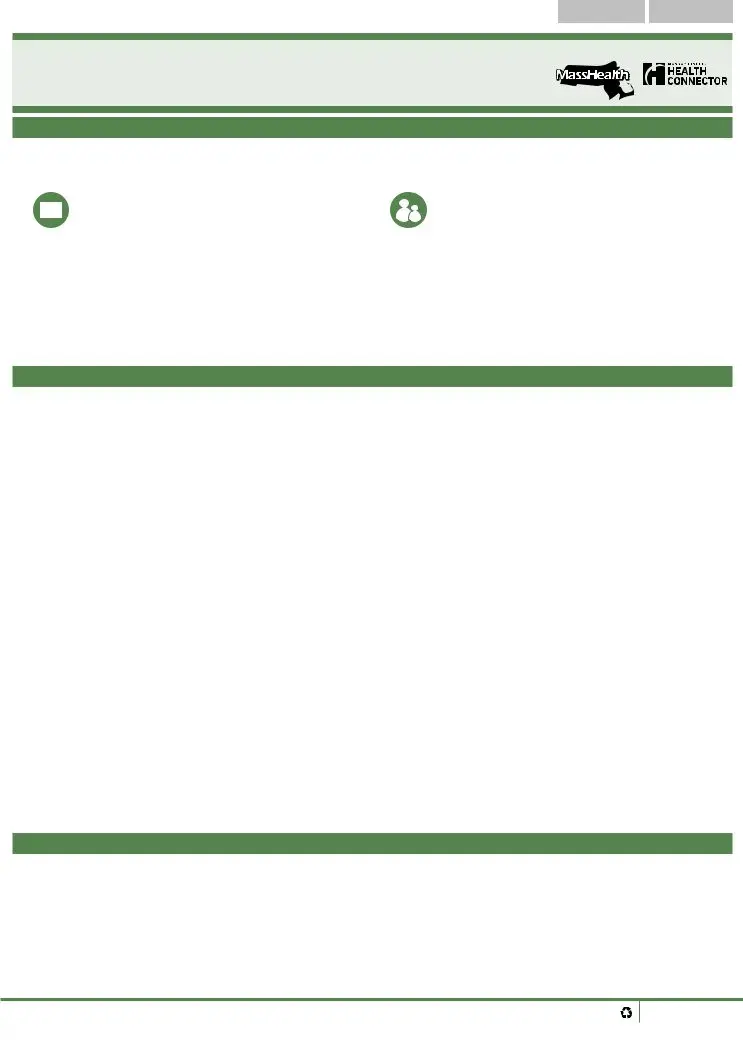

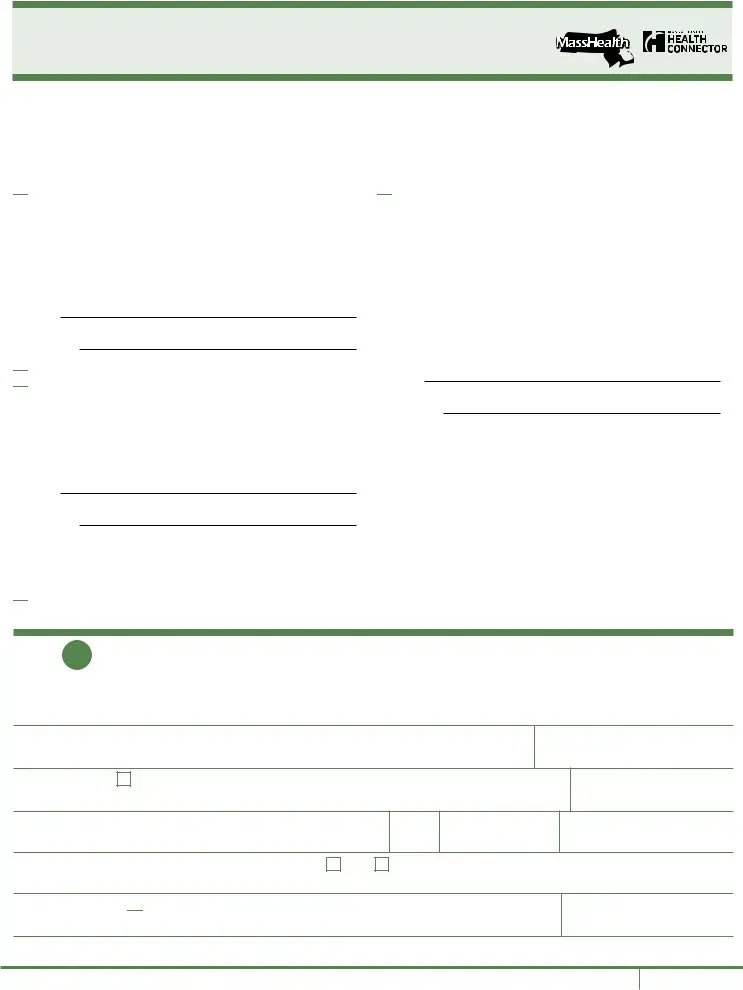

 MassHealth or the Health Safety Net (HSN)
MassHealth or the Health Safety Net (HSN)


 Home- and
Home- and 
 Health Connector Programs
Health Connector Programs
 Check this box if you want this application to be sent to the Department of Transitional Assistance to serve as an application for SNAP benefits. You must read the rights and responsibilities on pages
Check this box if you want this application to be sent to the Department of Transitional Assistance to serve as an application for SNAP benefits. You must read the rights and responsibilities on pages  Check if same as street address.
Check if same as street address.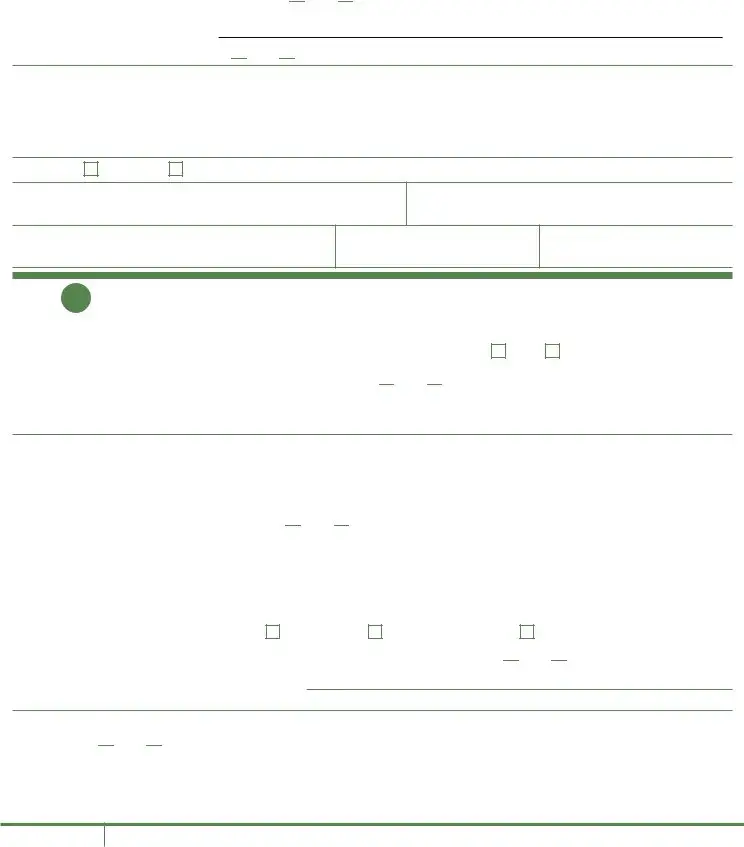
 Yes
Yes  No Please select
No Please select  Yes
Yes  No
No Yes
Yes  No If
No If  Yes
Yes  No (optional if
No (optional if 
 Yes
Yes  No If
No If  Yes
Yes  No
No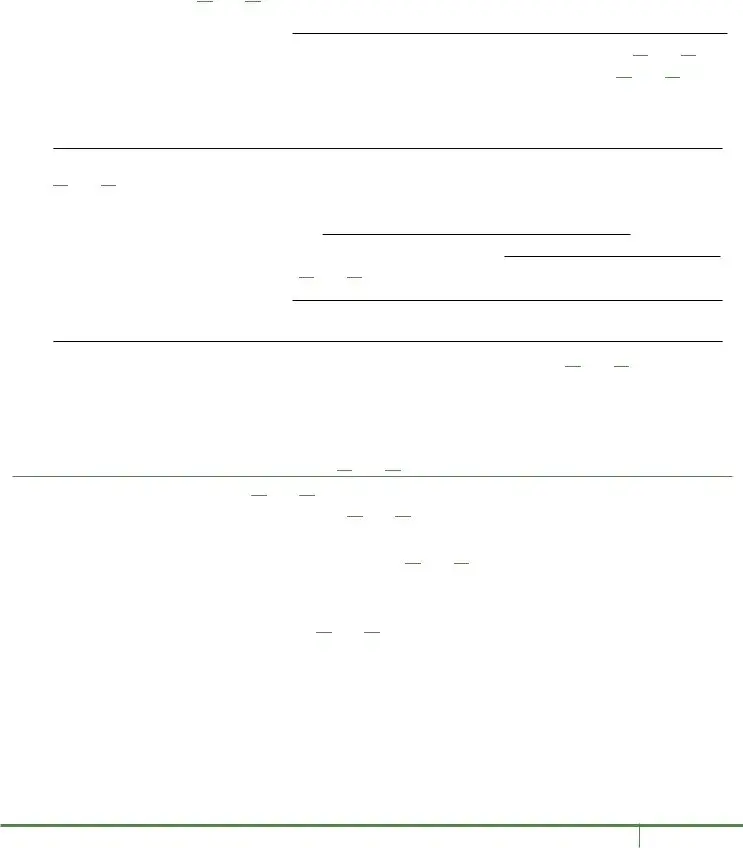

 Yes
Yes 
 No If
No If  Yes
Yes  No
No Yes
Yes  No You will claim a personal exemption deduction on your federal income tax return for any individual listed on this application as a dependent who is enrolled in coverage through the Massachusetts Health Connector and whose premium for coverage is paid in whole or in part by advance payments. List name(s) and date(s) of birth of dependents.
No You will claim a personal exemption deduction on your federal income tax return for any individual listed on this application as a dependent who is enrolled in coverage through the Massachusetts Health Connector and whose premium for coverage is paid in whole or in part by advance payments. List name(s) and date(s) of birth of dependents. Yes
Yes  No
No
 Yes
Yes 
 No
No
 Yes
Yes 
 No
No 
 Yes
Yes 
 No
No Yes
Yes  No
No Yes
Yes  No
No Yes
Yes  No
No Yes
Yes  No
No