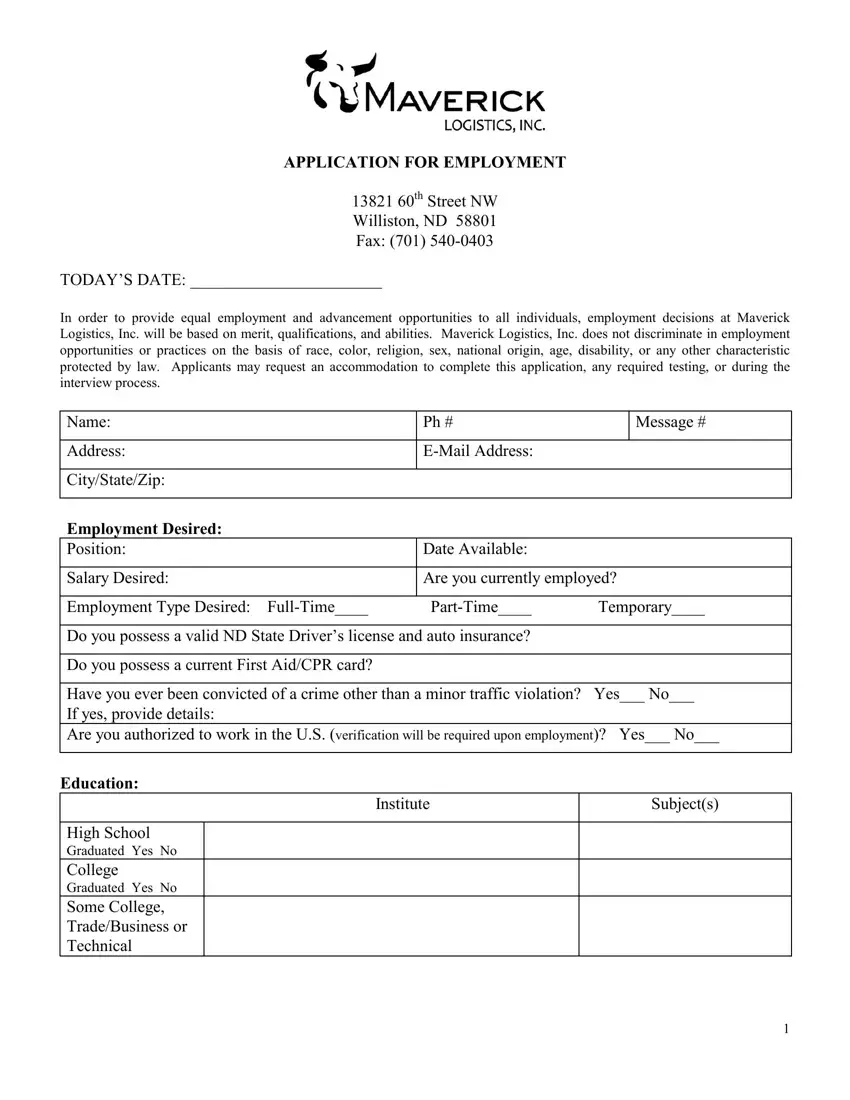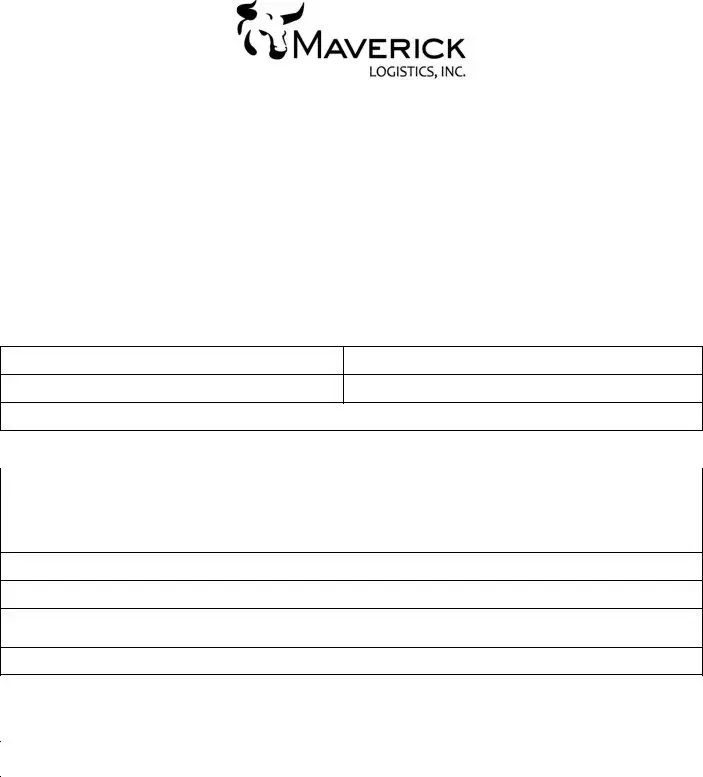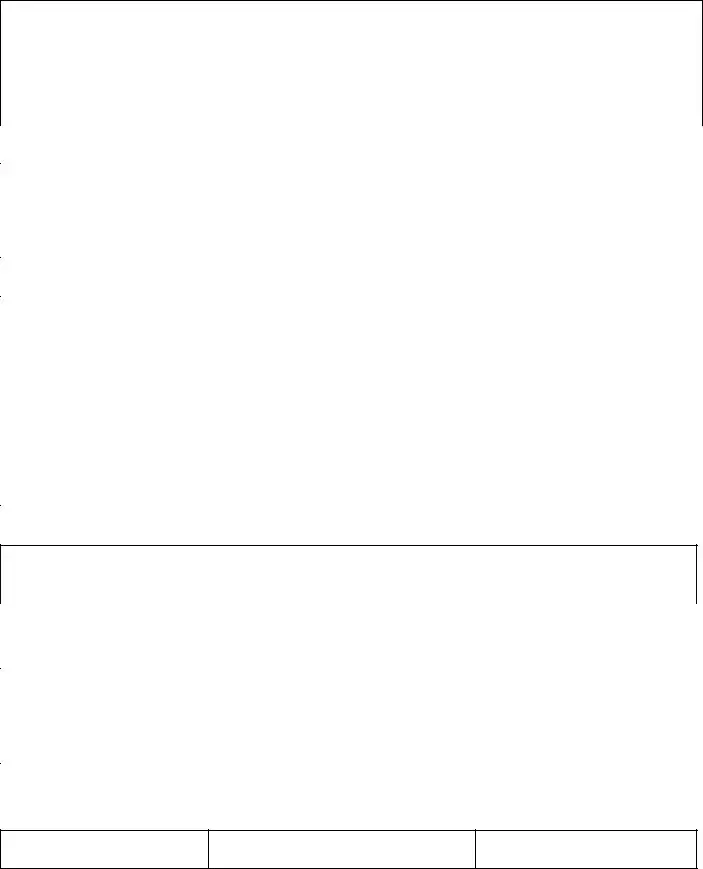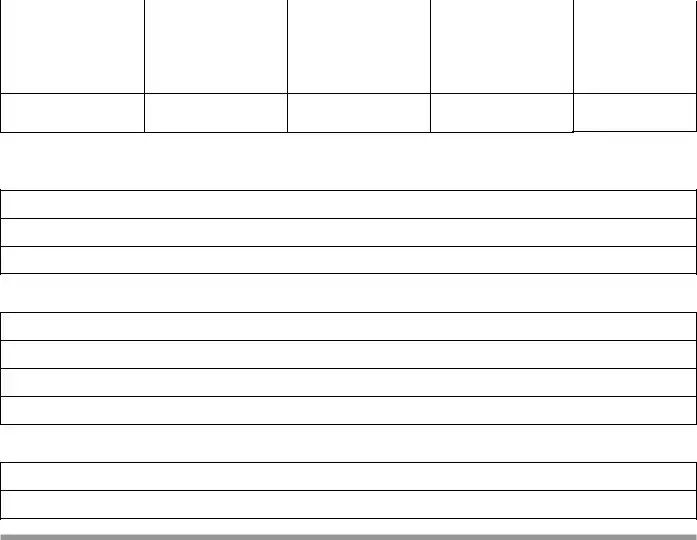Our leading developers have worked together to design the PDF editor that you're going to operate. This specific software allows you to get Terminations documentation shortly and effortlessly. This is certainly all you should undertake.
Step 1: The first step would be to choose the orange "Get Form Now" button.
Step 2: The form editing page is currently open. You can add text or enhance current content.
The particular segments will help make up your PDF document:
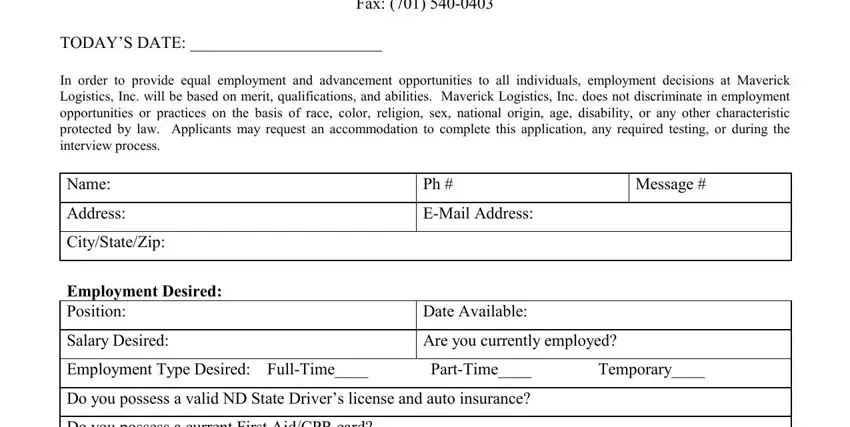
Put down the information in the Do you possess a current First, Have you ever been convicted of a, Institute, Subjects, Education, and High School Graduated Yes No area.
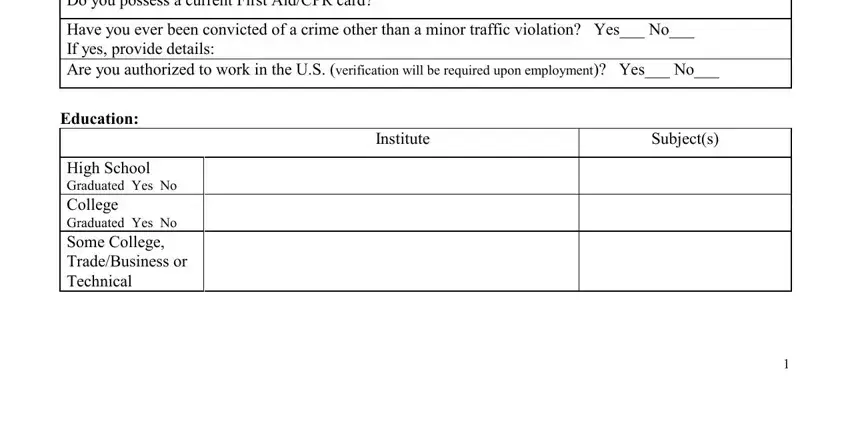
Focus on the most significant details of the Subject of special study or, Obtain Degree Yes No If Yes Date, Employment History, Employer, Employer, Employer, Dates, Company, Address, Supervisor, Phone, Position, Salary, and Reason for Leaving area.
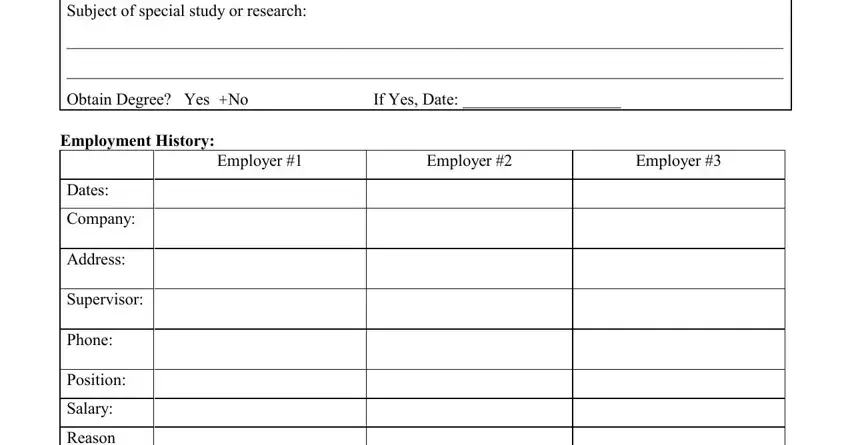
Take the time to record the rights and obligations of the sides within the References Name, Address, Phone, Company, Years Known, In case of emergency notify, and Address box.
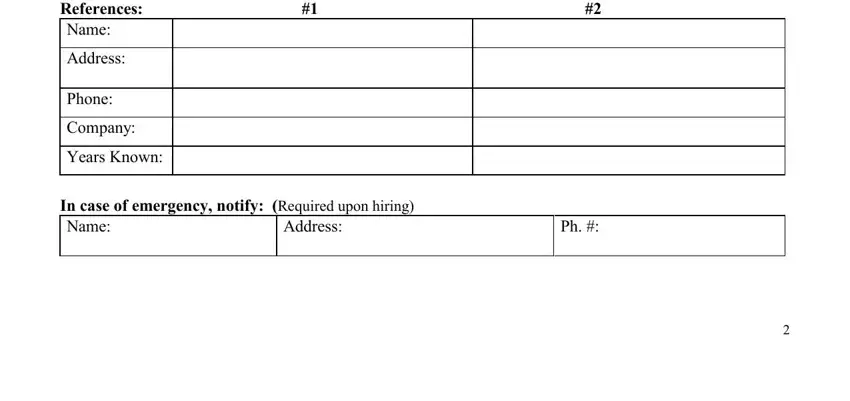
Look at the sections Special Skills Indicate speed, Word Perfect, Power Point, Word, Access, Estimating Software, Accounting Software, EmailInternet, Switchboard, Typing Speed, Key Calculator, Copier, Fax, MS Project, and Other and then fill them in.
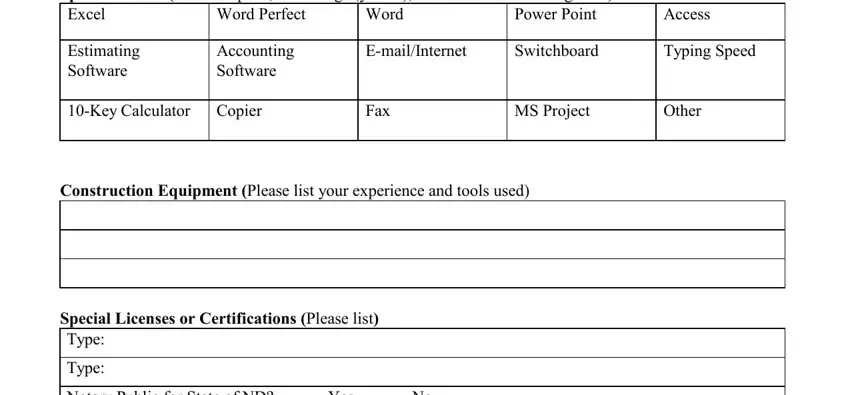
Step 3: When you choose the Done button, your finished document can be simply transferred to any of your devices or to electronic mail chosen by you.
Step 4: It may be safer to maintain duplicates of your document. You can be sure that we are not going to distribute or check out your particulars.