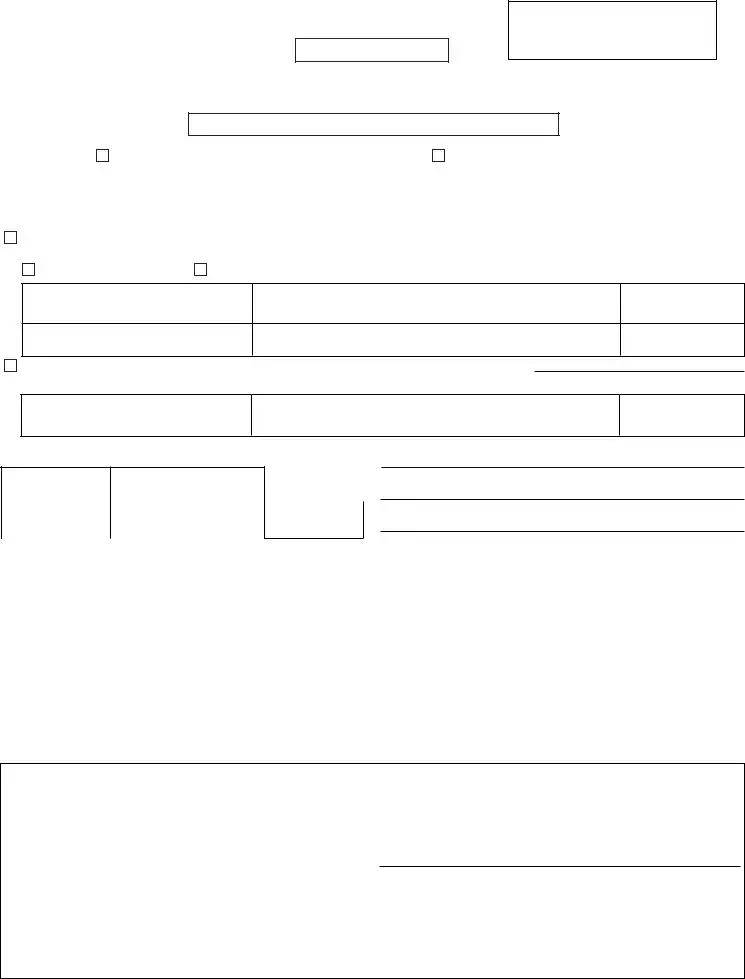We've applied the hard work of our best developers to build the PDF editor you are about to apply. The software will assist you to fill out the michigan court subpoena document easily and don’t waste your time. All you have to undertake is adhere to the following easy tips.
Step 1: You should click the orange "Get Form Now" button at the top of this webpage.
Step 2: It's now possible to update your michigan court subpoena. This multifunctional toolbar permits you to insert, delete, alter, and highlight content as well as carry out similar commands.
Type in the appropriate content in each one section to fill out the PDF michigan court subpoena
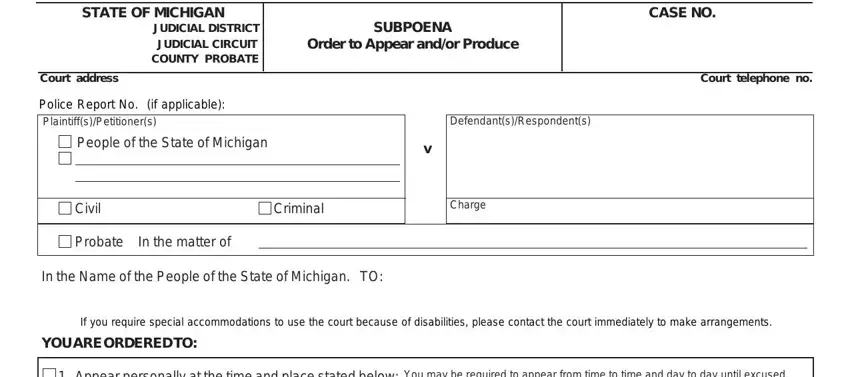
Fill in the Appear personally at the time and, You may be required to appear from, The court address above, Other, Day, Date, Testify at trial examination, Producepermit inspection or, Time, Testify as to your assets and, Testify at deposition, Abide by the attached prohibition, Other, Person requesting subpoena, and Telephone no fields with any data that may be required by the program.
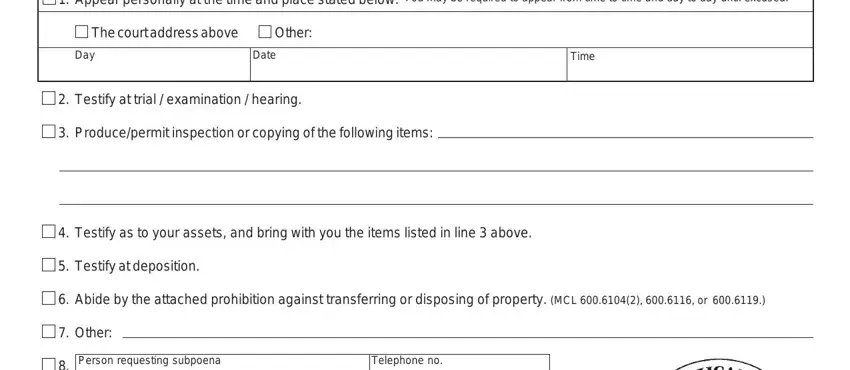
Remember to highlight the fundamental details from the Address, City, State, Zip, NOTE If requesting a debtors, FAILURE TO OBEY THE COMMANDS OF, Date, JudgeClerkAttorney, Bar no, Court use only, Served, Not served, MC SUBPOENA Order to Appear, and MCL MCR field.
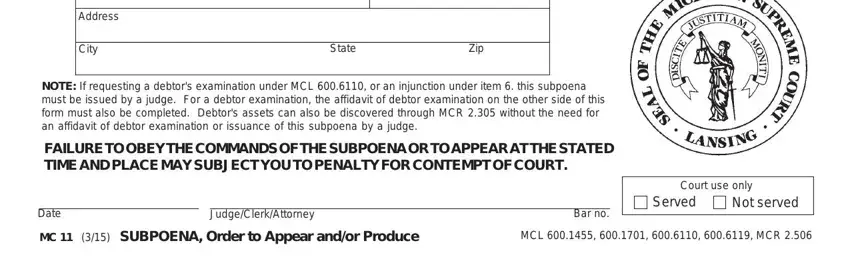
The PROOF OF SERVICE, Case No, SUBPOENA, TO PROCESS SERVER You must make, CERTIFICATE AFFIDAVIT OF SERVICE, OFFICER CERTIFICATE, I certify that I am a sheriff, notarization not required, AFFIDAVIT OF PROCESS SERVER Being, notarization required, I served a copy of the subpoena, including any required fees by, Attachment, personal service, and registered or certified mail copy box may be used to point out the rights and responsibilities of both sides.
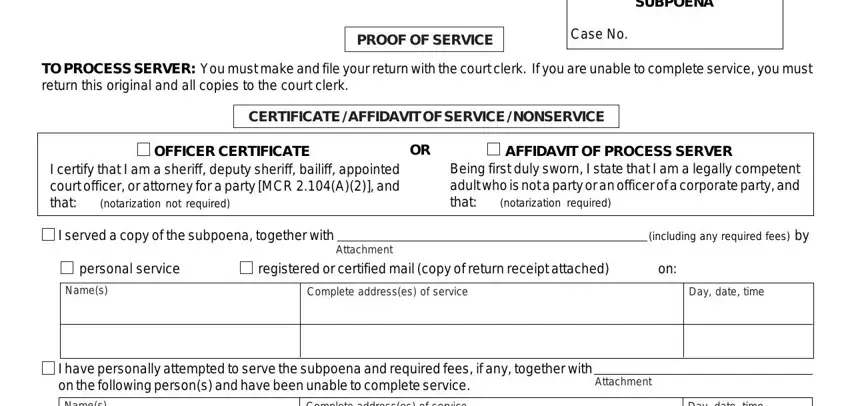
Finish by looking at the next areas and completing them as needed: Names, Complete addresses of service, Day date time, Service fee, Miles traveled Fee, Signature, Incorrect address fee Miles, Subscribed and sworn to before me, Date, TOTAL FEE, Name type or print, Title, County Michigan, My commission expires, and Date.
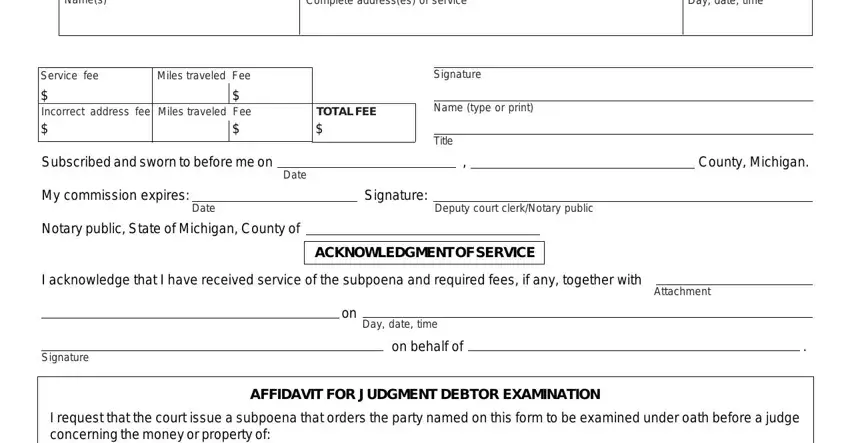
Step 3: Hit the Done button to save the file. Then it is at your disposal for transfer to your gadget.
Step 4: Make duplicates of your form - it will help you prevent upcoming challenges. And don't get worried - we cannot distribute or read the information you have.
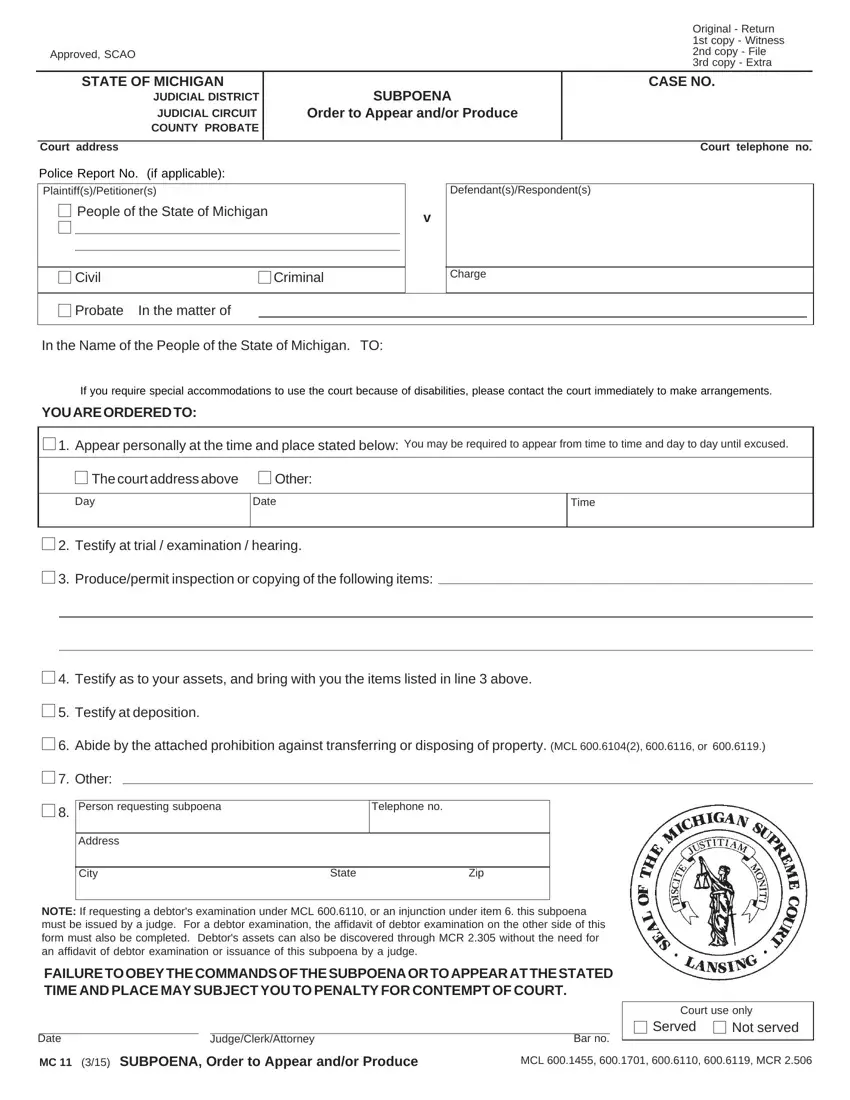
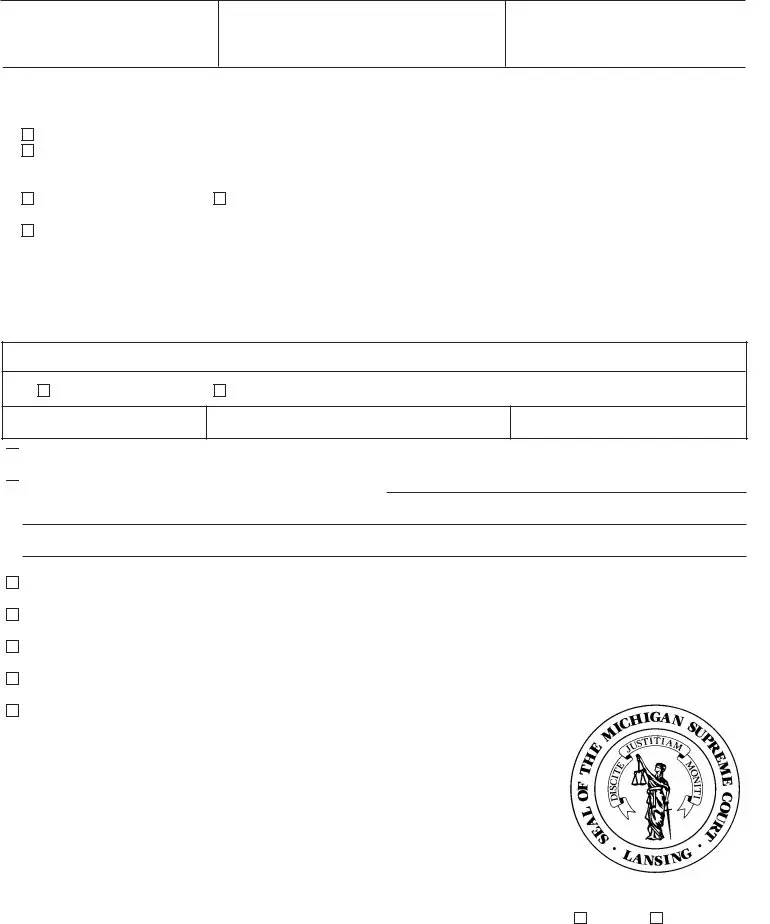


 2. Testify at trial / examination / hearing.
2. Testify at trial / examination / hearing.
 3. Produce/permit inspection or copying of the following items:
3. Produce/permit inspection or copying of the following items: