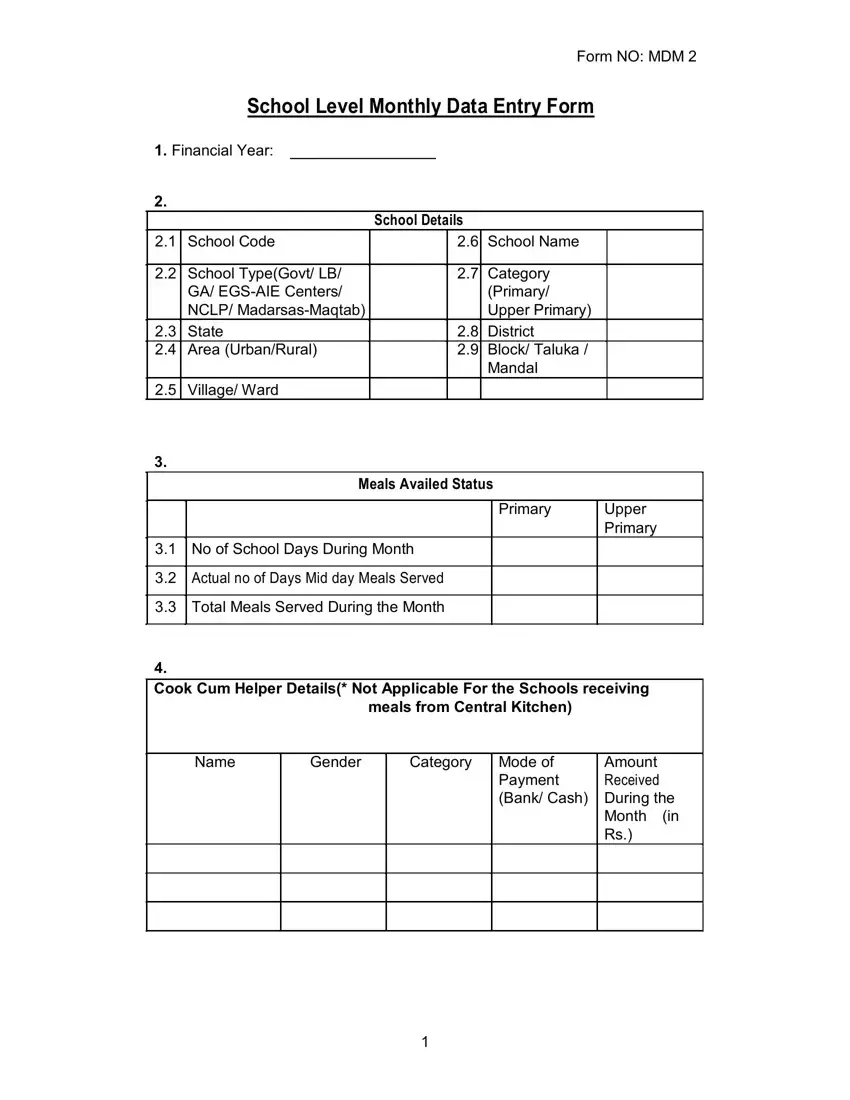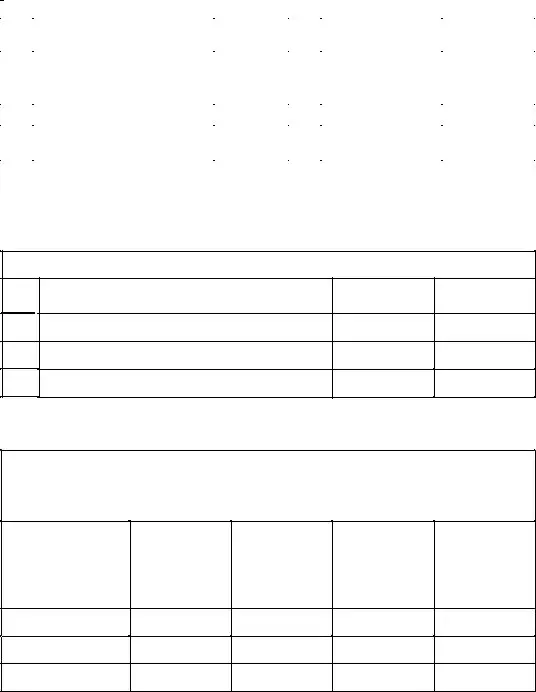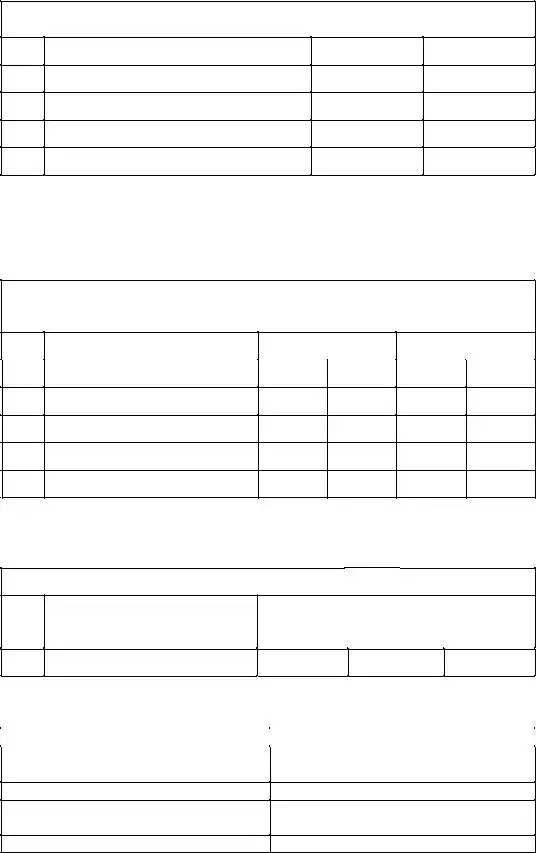It is straightforward to fill out the mid day meal monthly format pdf empty blanks. Our PDF editor will make it nearly effortless to fill in any type of PDF file. Down below are the primary four steps you'll want to consider:
Step 1: The initial step would be to select the orange "Get Form Now" button.
Step 2: The instant you access our mid day meal monthly format pdf editing page, you will see lots of the actions it is possible to take with regards to your document in the upper menu.
The following segments will compose the PDF file that you will be creating:
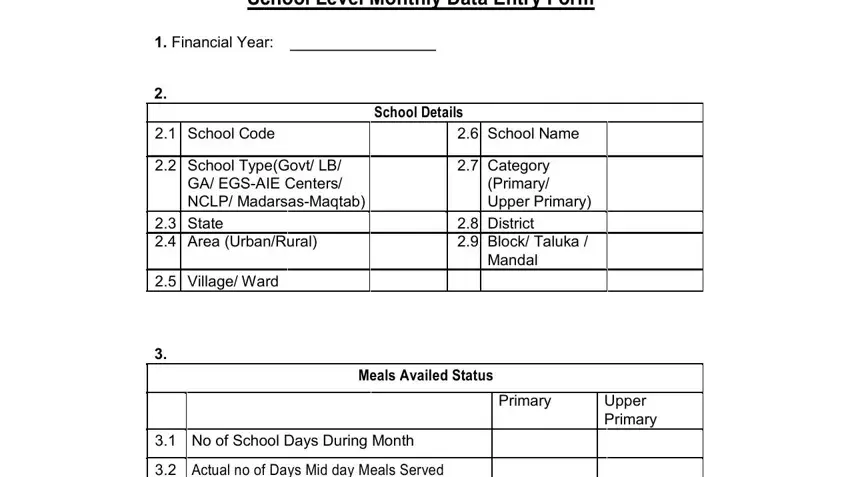
Fill out the No of School Days During Month, Cook Cum Helper Details Not, meals from Central Kitchen, Name, Gender, Category Mode of Payment Bank Cash, Amount Received, and Month Rs field using the particulars asked by the platform.
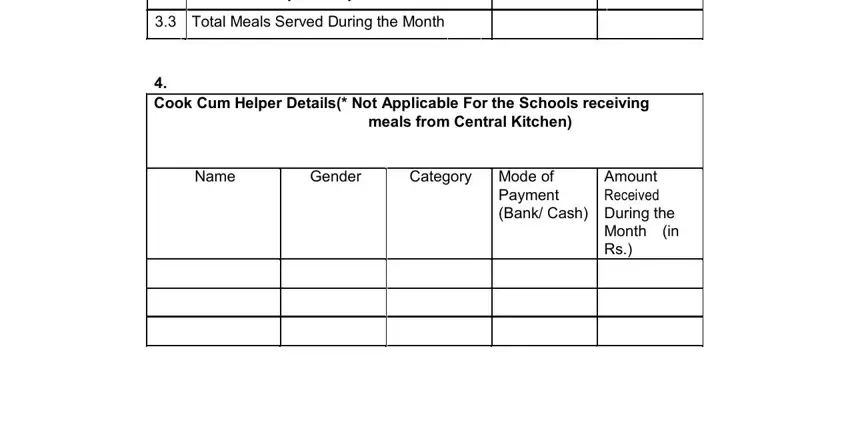
You have to emphasize the essential information within the Primary, Upper Primary, Opening Balance, Received During the Month, Consumption During the Month, Closing Balance, Does the above balances at School, Details of Food Grain Not, Primary Wheat, Rice, Upper Primary Rice Wheat, and Opening Balance Received During box.
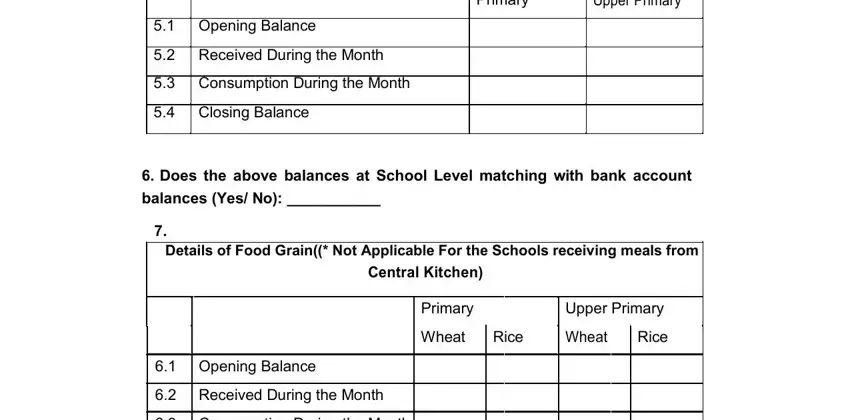
In field Opening Balance Received During, NOTE All Details are in Quintals, School Level Expenses, Date of, Cumulative Total Expenditure, In Rs, MME Expenses, Has School Inspection been done, Name By Member of Task Force By, and In Number, identify the rights and obligations.
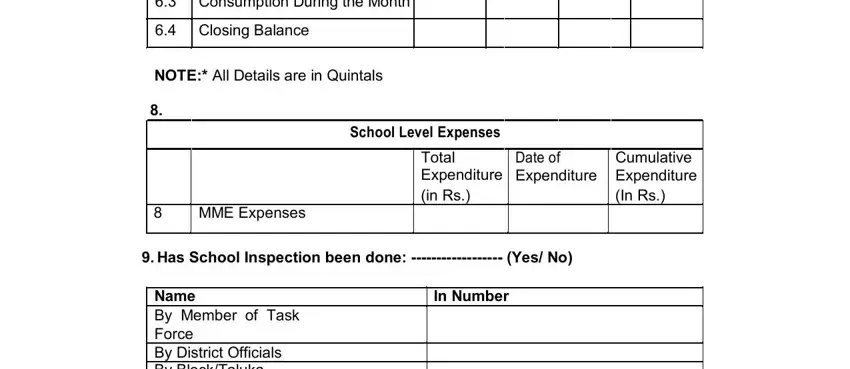
Look at the fields Name By Member of Task Force By and next fill them out.
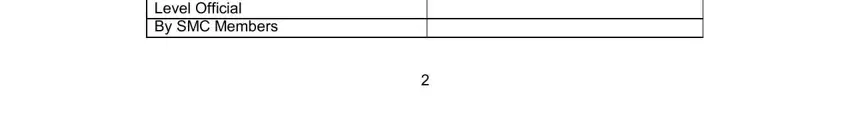
Step 3: Choose the button "Done". The PDF form is available to be transferred. You may obtain it to your computer or send it by email.
Step 4: Generate copies of your template. This will protect you from future complications. We do not watch or share the information you have, so be sure it will be secure.