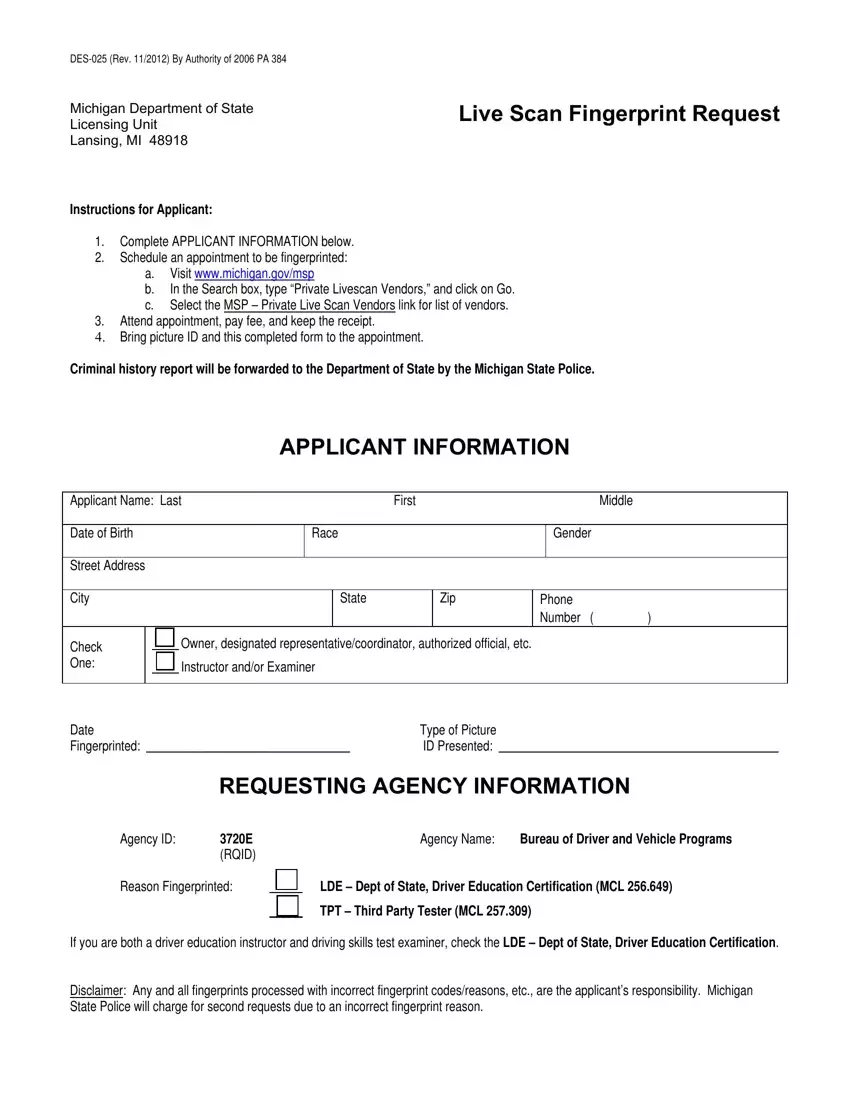The idea behind our PDF editor was to allow it to be as straightforward as possible. The entire process of filling in RQID simple when you comply with these particular steps.
Step 1: Click the button "Get Form Here".
Step 2: It's now possible to change your RQID. The multifunctional toolbar makes it possible to insert, eliminate, improve, and highlight content or conduct several other commands.
Enter the required information in each one area to prepare the PDF RQID

In the Date Fingerprinted, Type of Picture ID Presented, REQUESTING AGENCY INFORMATION, Agency ID, E RQID, Reason Fingerprinted, Agency Name, Bureau of Driver and Vehicle, LDE Dept of State Driver, TPT Third Party Tester MCL, If you are both a driver education, and Disclaimer Any and all box, write down your details.
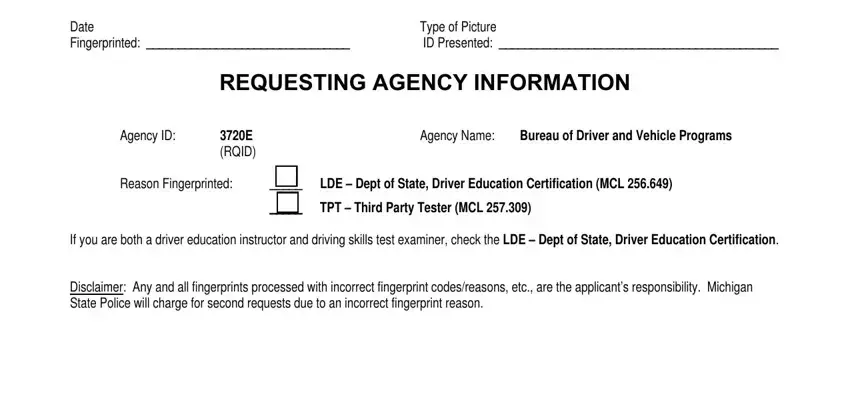
Step 3: Press the Done button to save your document. Now it is readily available for transfer to your device.
Step 4: Make sure to stay away from potential difficulties by having minimally two copies of the document.