The INTESTATE filling out process is simple. Our PDF editor enables you to work with any PDF form.
Step 1: Select the orange "Get Form Now" button on the page.
Step 2: After you have entered the editing page INTESTATE, you should be able to find each of the functions intended for your form at the upper menu.
Feel free to type in the next details to fill out the INTESTATE PDF:
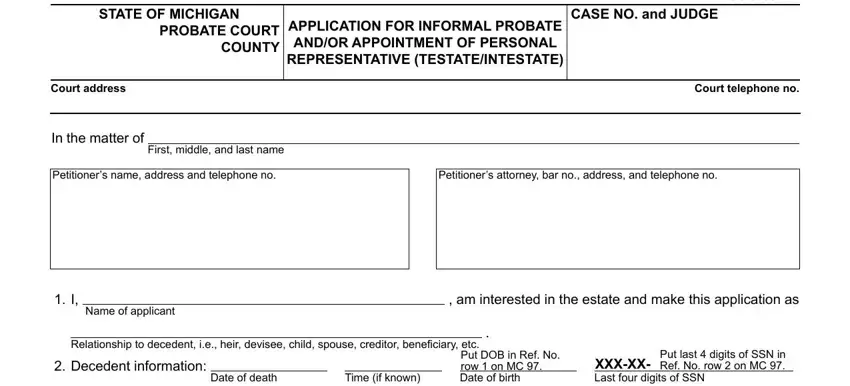
Write the demanded particulars in the Domicile at date of death, CityTownshipVillage, County, State, A death certificate has been, As far as I know or could, Required testimony forms are, NAME, ADDRESS, RELATIONSHIP, AGE if minor, Street address, City, Street address, and City section.
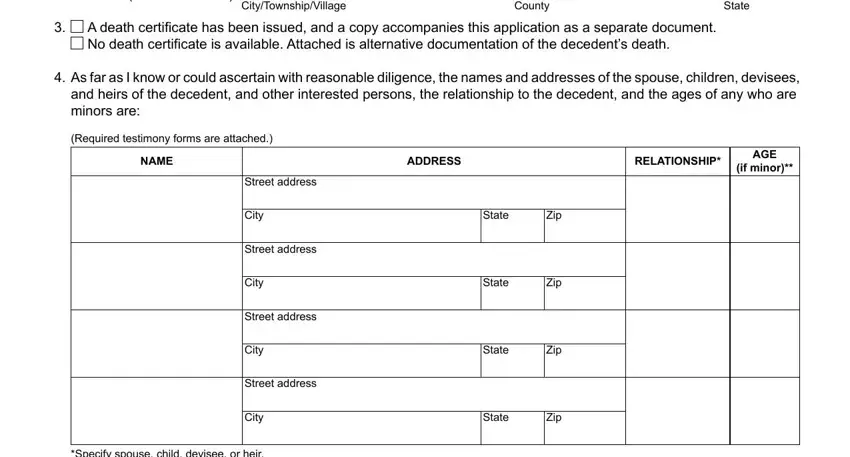
In the Application for Informal Probate, Case No, NAME, LEGAL DISABILITY, REPRESENTED BY Name address and, a Venue is proper in this county, was located in this county at the, a The decedent died intestate and, instrument relating to property, b I am aware of an unrevoked, application according to MCL The, is attached to this application, and is already in the courts possession segment, emphasize the significant details.
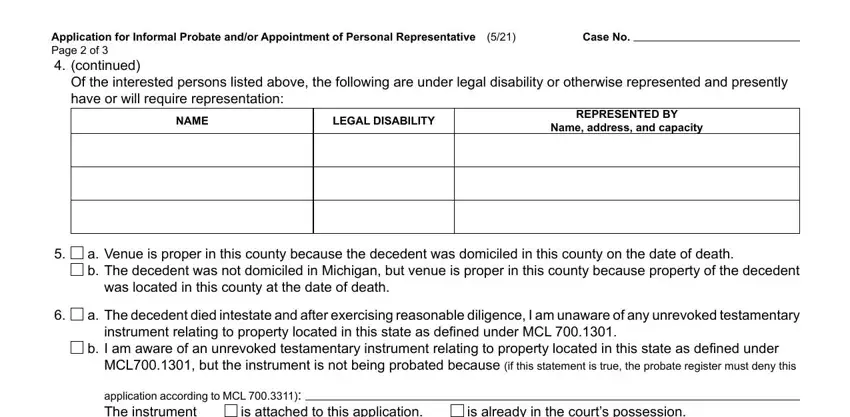
You'll need to indicate the rights and responsibilities of all parties in box application according to MCL The, is attached to this application, is already in the courts possession, c The decedents will dated isare, isare attached to this application, isare already in the courts, with codicils dated, d An authenticated copy of the, County, State, isare offered for probate and, To the best of my knowledge I, the will or codicils, A personal representative has, and State.
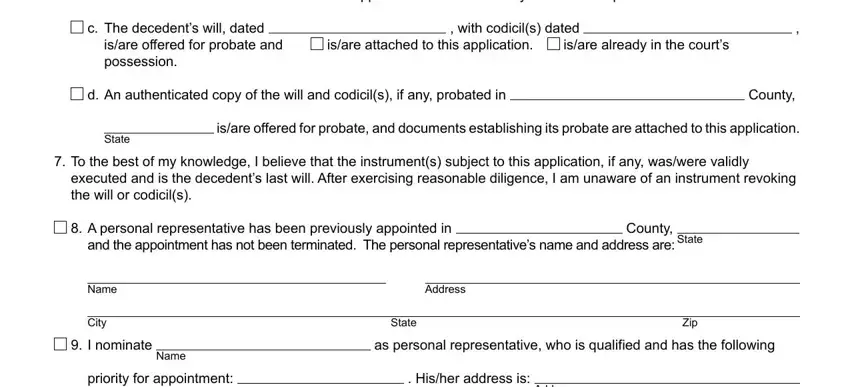
Look at the sections priority for appointment, Hisher address is, Address, City State Zip, Other persons have prior or equal, Name, Name, Name, Name, and Suitable renunciations nominations and then complete them.
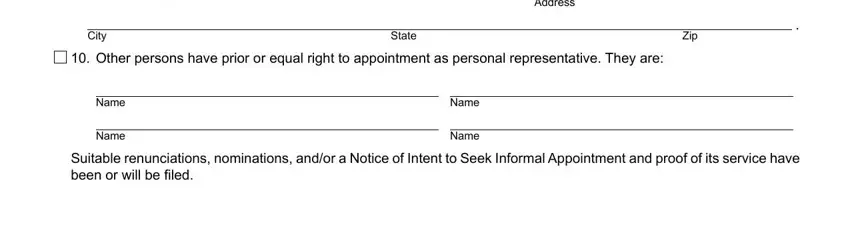
Step 3: Hit the "Done" button. It's now possible to export the PDF form to your electronic device. In addition, you can easily send it via email.
Step 4: Make duplicates of your template. This may protect you from forthcoming challenges. We don't see or disclose your details, as a consequence be certain it is safe.
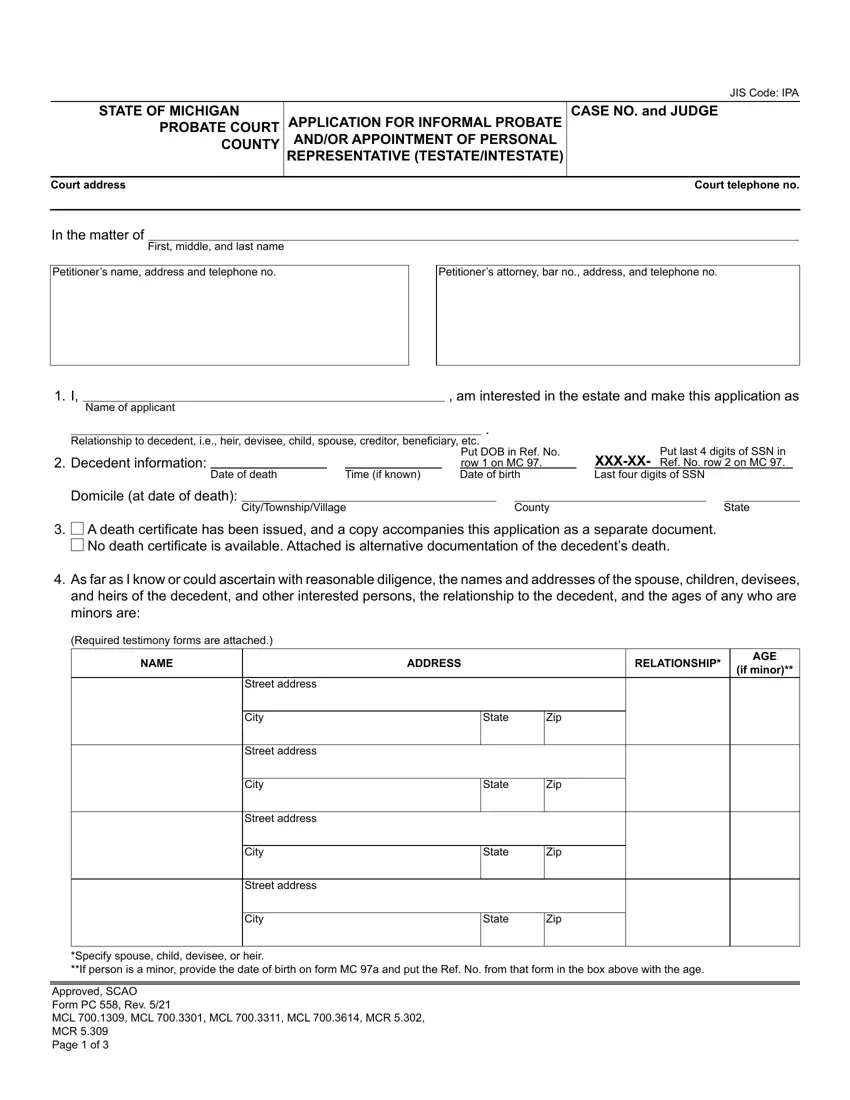
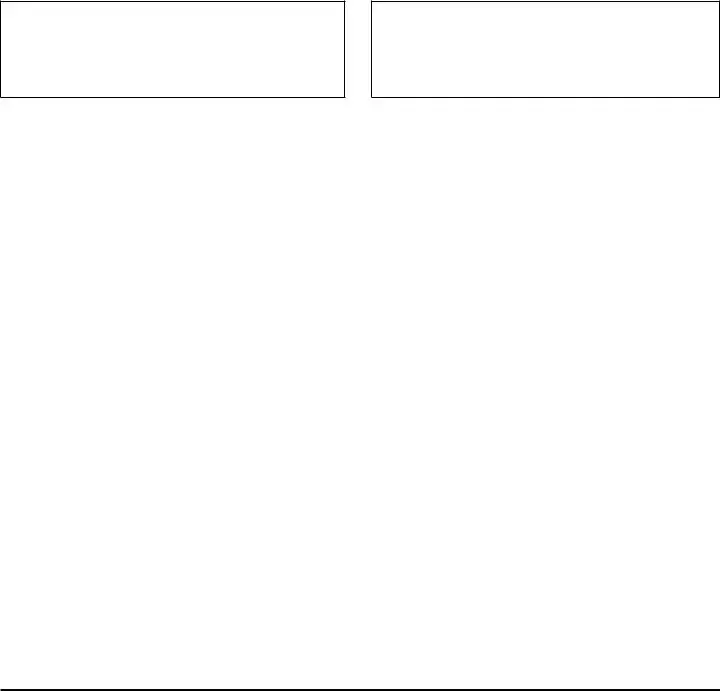
 A death certificate has been issued, and a copy accompanies this application as a separate document.
A death certificate has been issued, and a copy accompanies this application as a separate document.
 No death certificate is available. Attached is alternative documentation of the decedent’s death.
No death certificate is available. Attached is alternative documentation of the decedent’s death.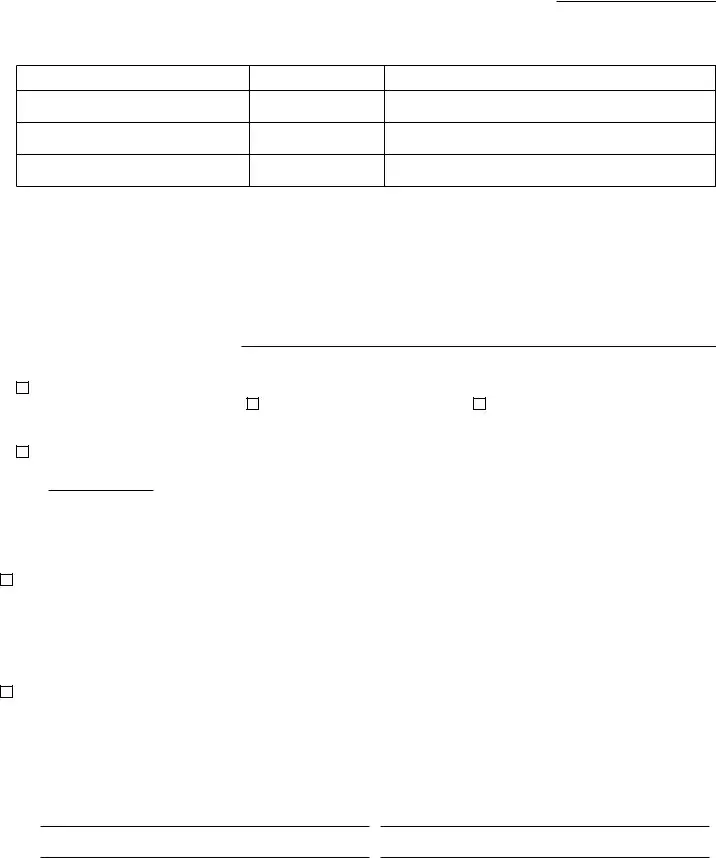
 a. Venue is proper in this county because the decedent was domiciled in this county on the date of death.
a. Venue is proper in this county because the decedent was domiciled in this county on the date of death.
 b. The decedent was not domiciled in Michigan, but venue is proper in this county because property of the decedent was located in this county at the date of death.
b. The decedent was not domiciled in Michigan, but venue is proper in this county because property of the decedent was located in this county at the date of death. a. The decedent died intestate and after exercising reasonable diligence, I am unaware of any unrevoked testamentary instrument relating to property located in this state as defined under MCL 700.1301.
a. The decedent died intestate and after exercising reasonable diligence, I am unaware of any unrevoked testamentary instrument relating to property located in this state as defined under MCL 700.1301.

 is attached to this application.
is attached to this application. 
 is already in the court’s possession.
is already in the court’s possession.
 10. Other persons have prior or equal right to appointment as personal representative. They are:
10. Other persons have prior or equal right to appointment as personal representative. They are: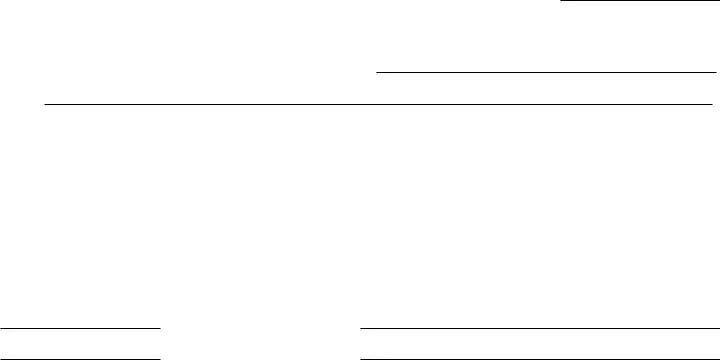

 11. The will expressly requests that the personal representative serve with bond.
11. The will expressly requests that the personal representative serve with bond.
 12. A special personal representative is necessary because
12. A special personal representative is necessary because
 13. Informal probate of the will.
13. Informal probate of the will.
 14. Informal appointment of the nominated personal representative
14. Informal appointment of the nominated personal representative 
 with
with  without bond.
without bond.
 15. The appointment of a special personal representative pending the appointment of the nominated personal representative.
15. The appointment of a special personal representative pending the appointment of the nominated personal representative.