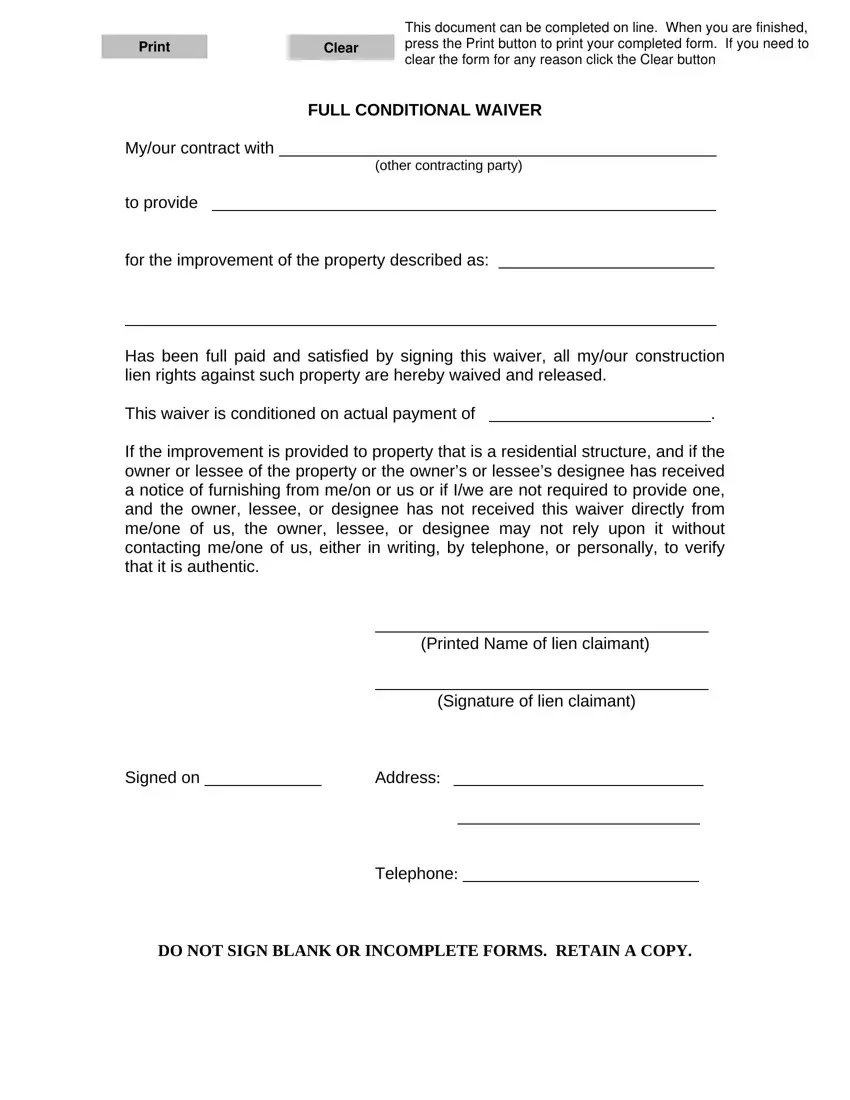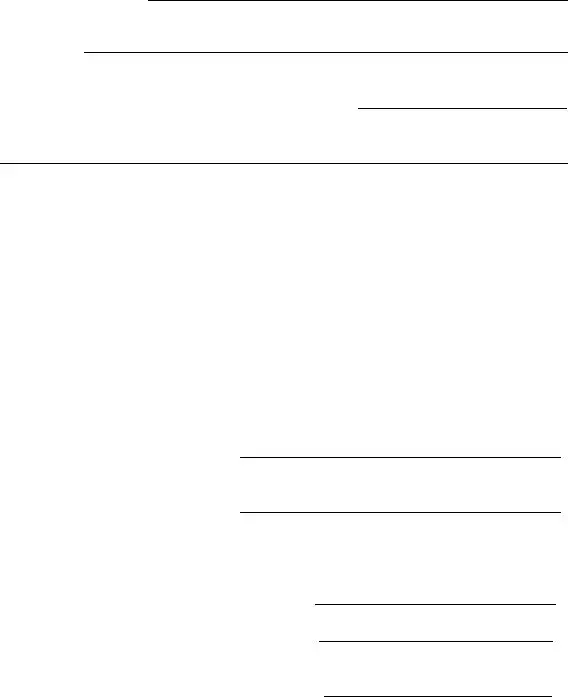Handful of things can be quicker than preparing files making use of this PDF editor. There is not much you need to do to update the full conditional waiver of lien michigan form - only follow these steps in the next order:
Step 1: To start out, click the orange button "Get Form Now".
Step 2: You're now able to change full conditional waiver of lien michigan. You possess a variety of options with our multifunctional toolbar - you can include, remove, or customize the content material, highlight the certain elements, as well as undertake similar commands.
The next sections will make up the PDF document that you will be filling in:
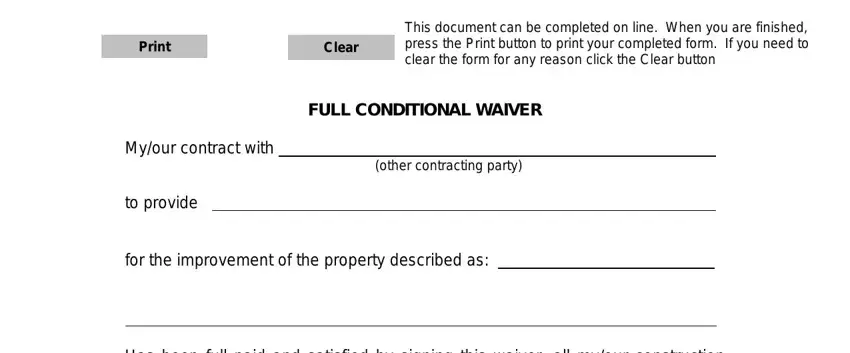
Put the asked details in the Has been full paid and satisfied, This waiver is conditioned on, If the improvement is provided to, Printed Name of lien claimant, and Signature of lien claimant part.
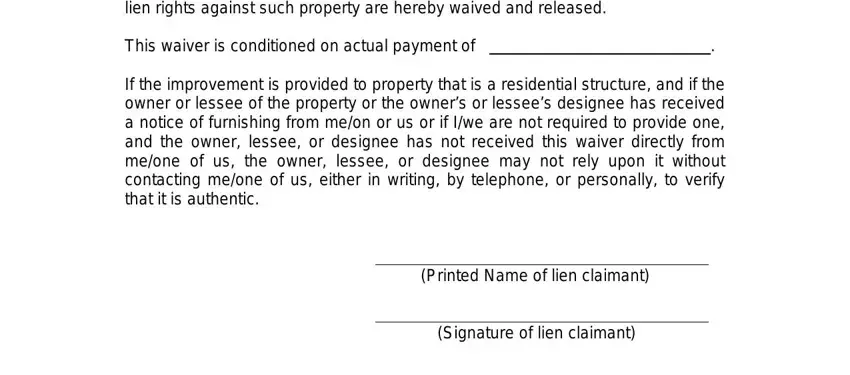
Put down all data you may need in the space Signed on, Address, Telephone, and DO NOT SIGN BLANK OR INCOMPLETE.
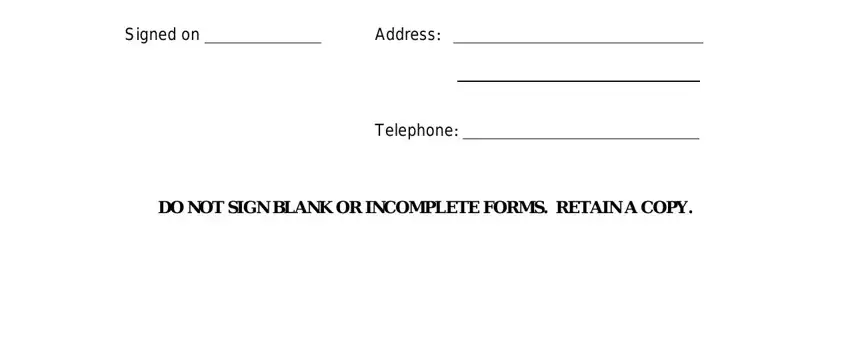
Step 3: When you choose the Done button, your finalized file can be easily transferred to any of your devices or to electronic mail stated by you.
Step 4: Create duplicates of the form - it can help you stay clear of forthcoming difficulties. And don't be concerned - we are not meant to distribute or see your information.