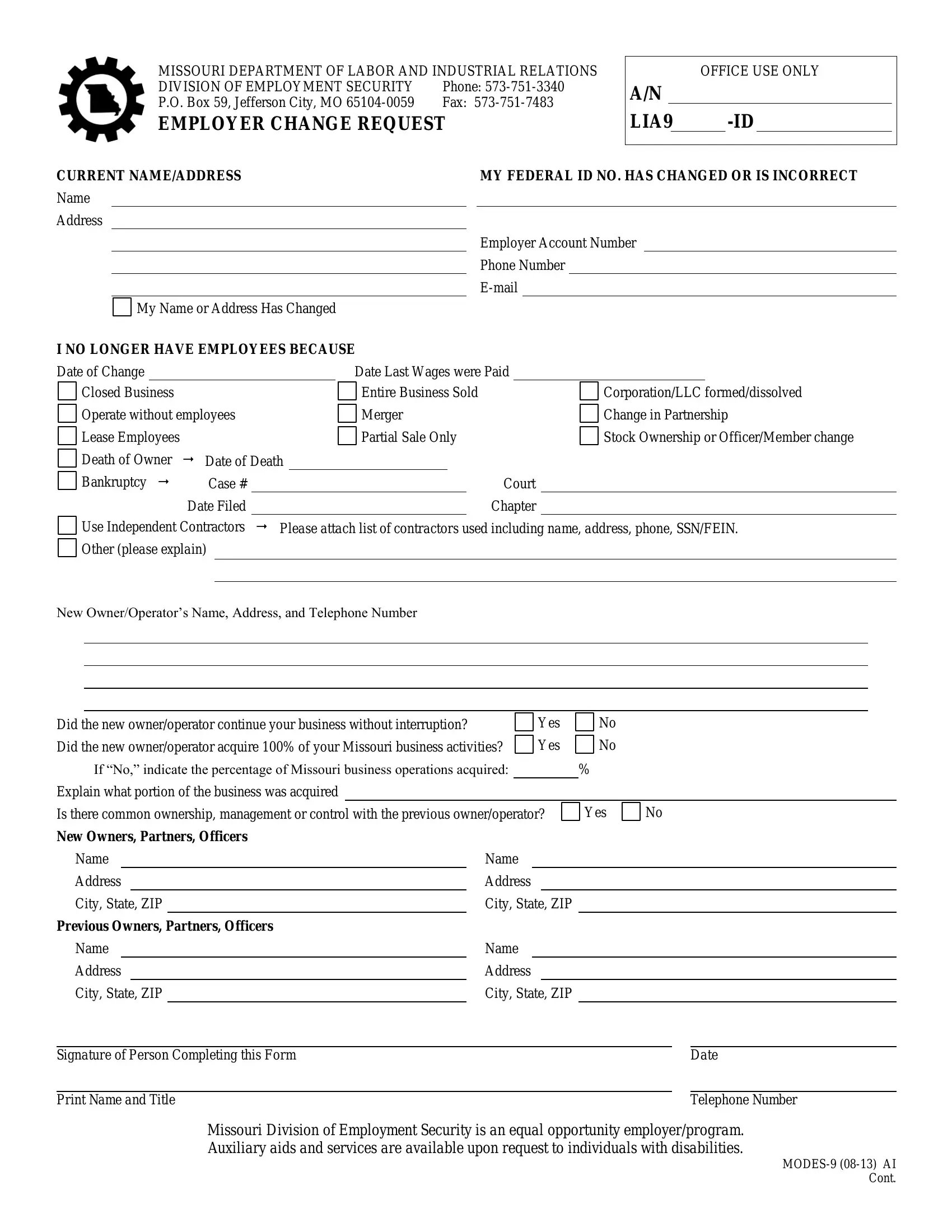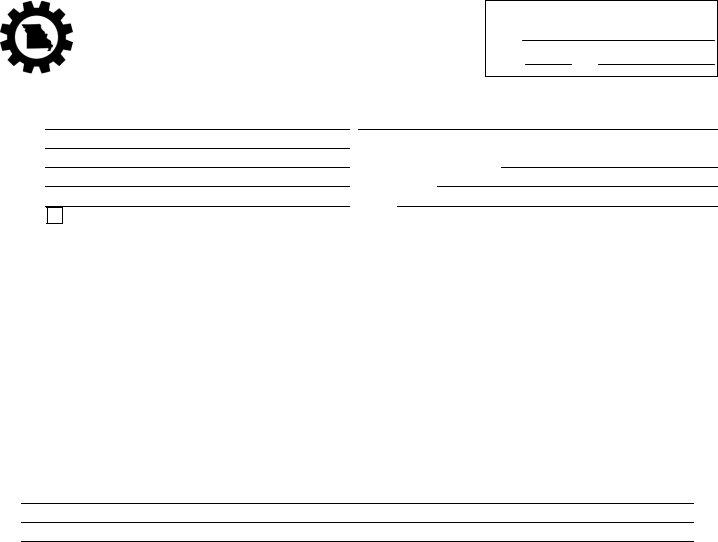You could work with LIA9 effortlessly in our PDFinity® online PDF tool. Our editor is continually evolving to grant the best user experience attainable, and that is thanks to our resolve for continuous development and listening closely to user opinions. It merely requires just a few easy steps:
Step 1: Simply click on the "Get Form Button" at the top of this webpage to get into our form editing tool. This way, you'll find all that is required to work with your document.
Step 2: With the help of this online PDF file editor, you can accomplish more than merely complete blanks. Express yourself and make your forms look faultless with custom textual content incorporated, or fine-tune the original content to perfection - all comes with an ability to incorporate stunning photos and sign the PDF off.
Pay attention when completing this form. Make sure that all required areas are completed accurately.
1. Before anything else, while filling in the LIA9, start with the page that has the following blanks:
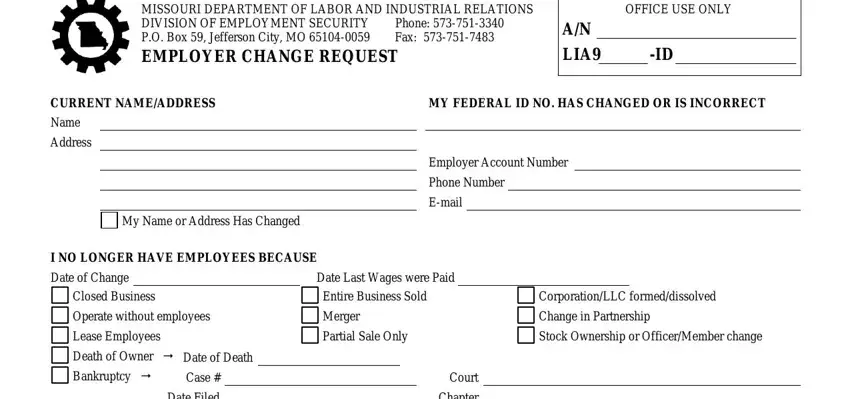
2. The subsequent step would be to fill out all of the following blanks: Case Date Filed, Court Chapter, Use Independent Contractors, New OwnerOperators Name Address, Yes Yes, No No, Explain what portion of the, Yes, Name Address City State ZIP, Previous Owners Partners Officers, Name Address City State ZIP, Name Address City State ZIP, and Name Address City State ZIP.
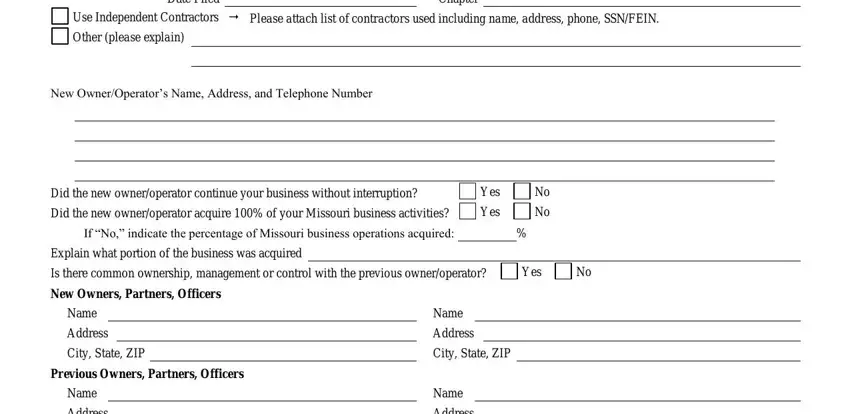
3. This subsequent step is generally fairly uncomplicated, Name Address City State ZIP, Signature of Person Completing, Name Address City State ZIP, Print Name and Title, Date, Telephone Number, Missouri Division of Employment, and MODES AI Cont - every one of these blanks is required to be filled out here.
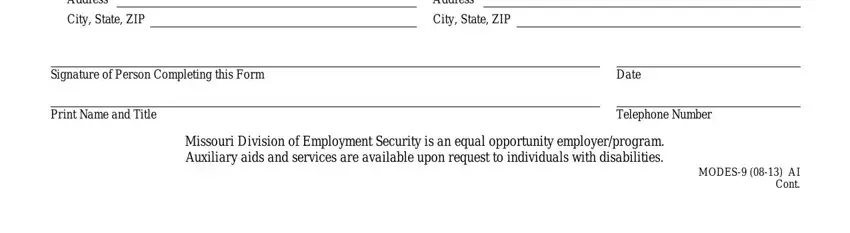
Always be really attentive while filling out Signature of Person Completing and Telephone Number, since this is the section in which a lot of people make some mistakes.
Step 3: Confirm that your information is correct and then click on "Done" to proceed further. Download the LIA9 as soon as you sign up at FormsPal for a free trial. Conveniently gain access to the document within your FormsPal account, along with any modifications and changes being conveniently synced! FormsPal provides safe document editing without data recording or any type of sharing. Feel comfortable knowing that your details are safe with us!