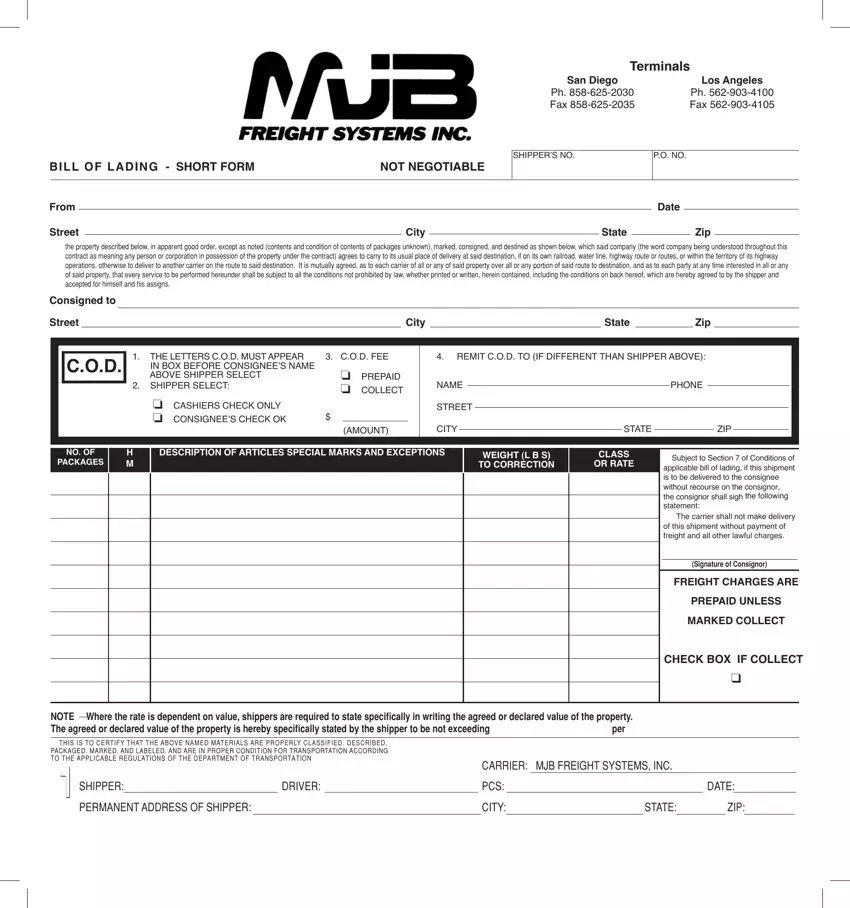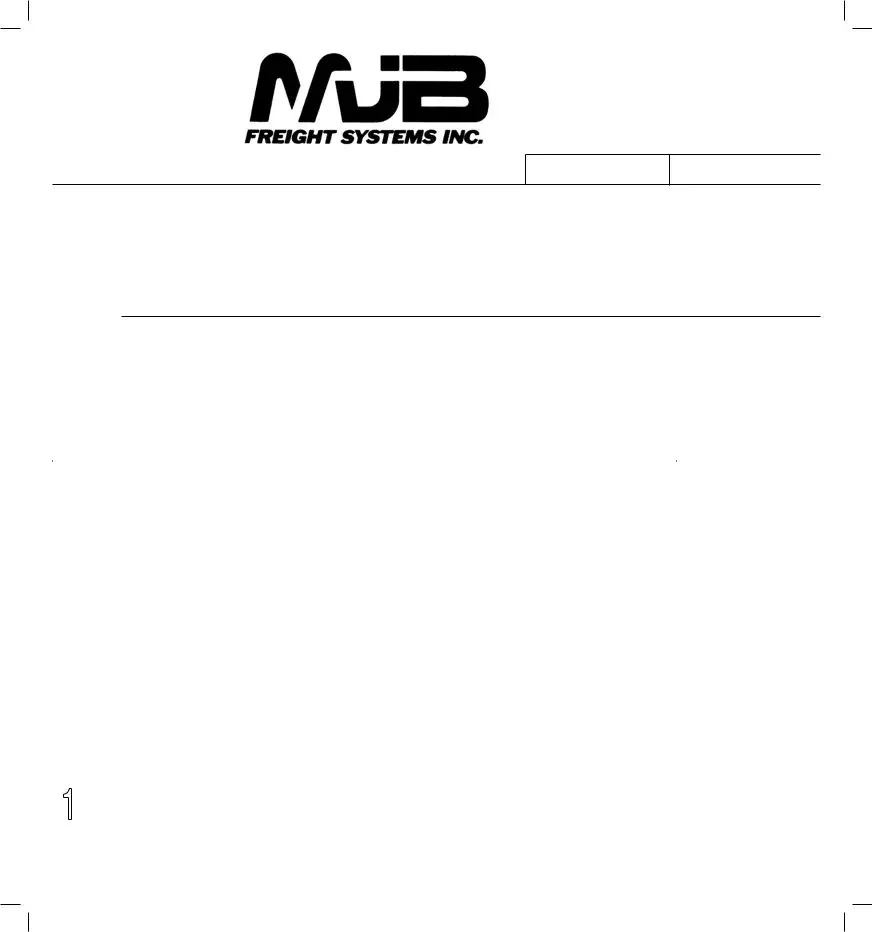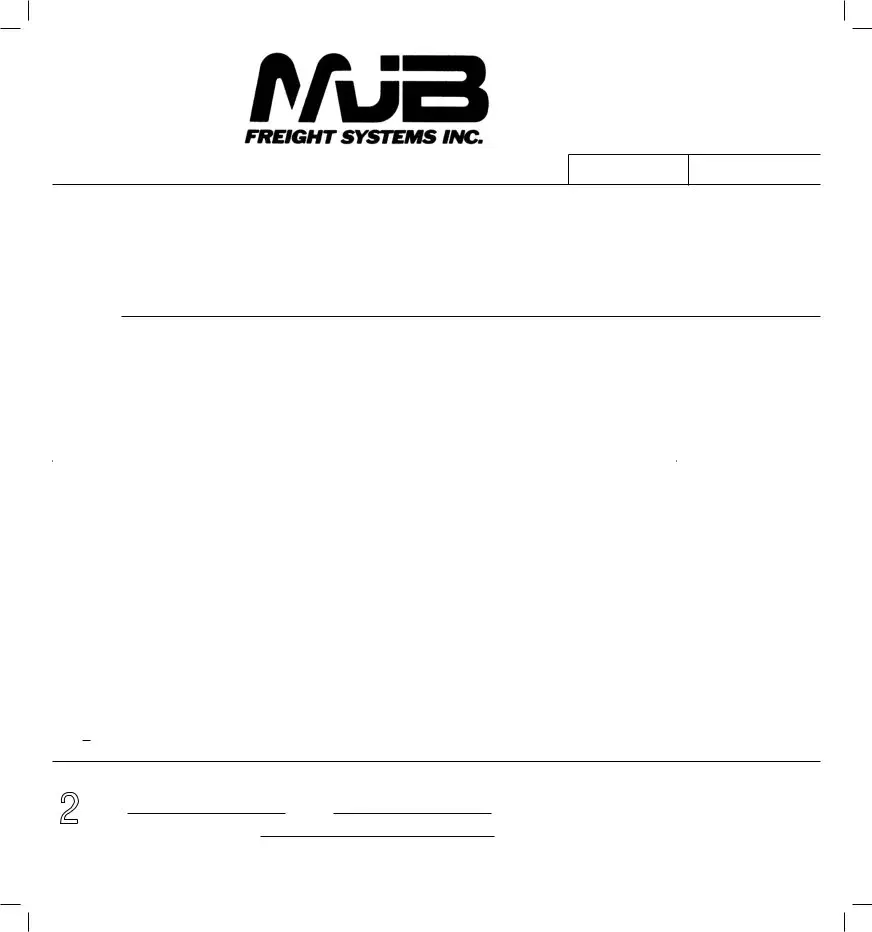The process of completing the PCS is quite easy. Our team ensured our software is not difficult to navigate and helps complete virtually any document within minutes. Check out a few steps you need to take:
Step 1: Look for the button "Get Form Here" on this website and click it.
Step 2: The form editing page is currently available. It's possible to add text or change current information.
For every single section, fill out the details required by the platform.
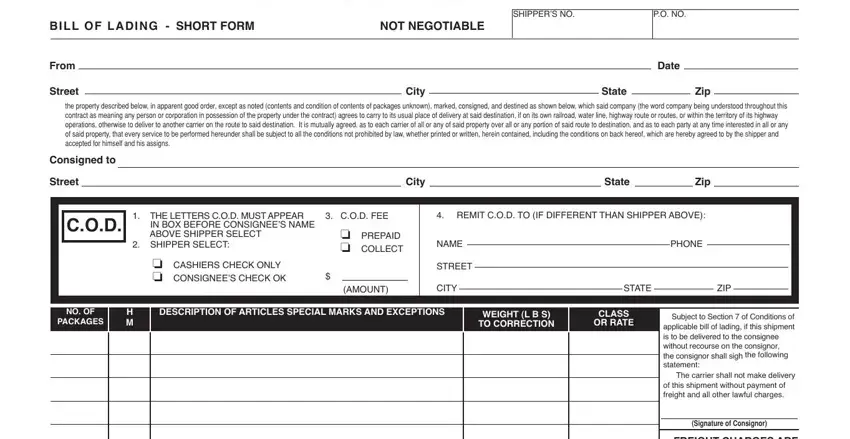
Write the demanded details in the FREIGHT CHARGES ARE, PREPAID UNLESS, MARKED COLLECT, CHECK BOX IF COLLECT, NOTE Where the rate is dependent, per, CARRIER MJB FREIGHT SYSTEMS INC, SHIPPER, DRIVER, PCS, DATE, PERMANENT ADDRESS OF SHIPPER, and CITY STATE ZIP area.
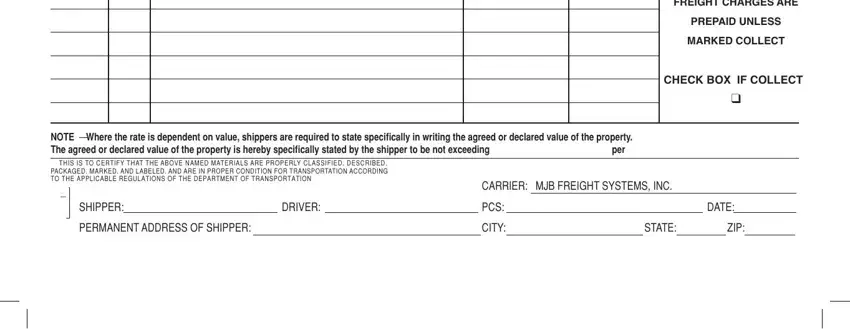
Point out the main information on the THIS SHIPPING ORDER must be, pencil or in carbon and retained, SHIPPERS NO, AGENTS NO, RECEIVED SUBJECT TO THE, From, Street, City, State, Zip, Date, the property described below in, Consigned to, Street, and COD box.
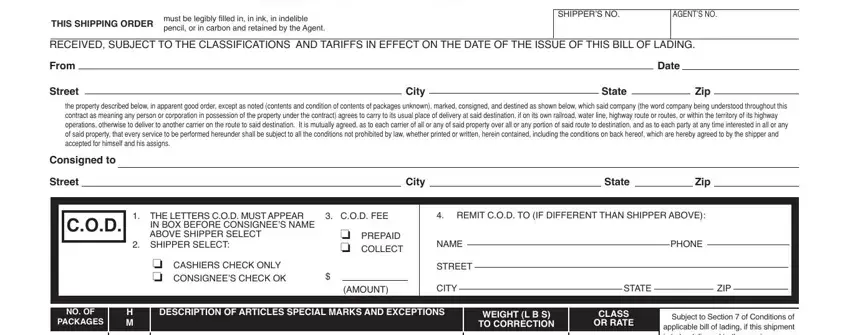
Feel free to list the rights and responsibilities of the parties in the Subject to Section of Conditions, Signature of Consignor, FREIGHT CHARGES ARE, PREPAID UNLESS, MARKED COLLECT, CHECK BOX IF COLLECT, NOTE Where the rate is dependent, per, THIS IS TO CERTIFY THAT THE ABOVE, CARRIER MJB FREIGHT SYSTEMS INC, SHIPPER, DRIVER, PCS, DATE, and PERMANENT ADDRESS OF SHIPPER paragraph.
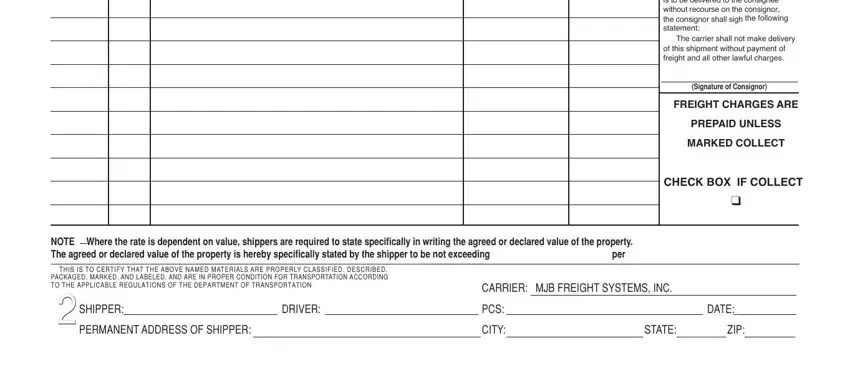
End by checking the following sections and filling them out as required: THIS MEMORANDUM, Is an acknowledgment that a bill, SHIPPERS NO, AGENTS NO, RECEIVED SUBJECT TO THE, From, Street, City, State, Zip, Date, the property described below in, Consigned to, Street, and COD.
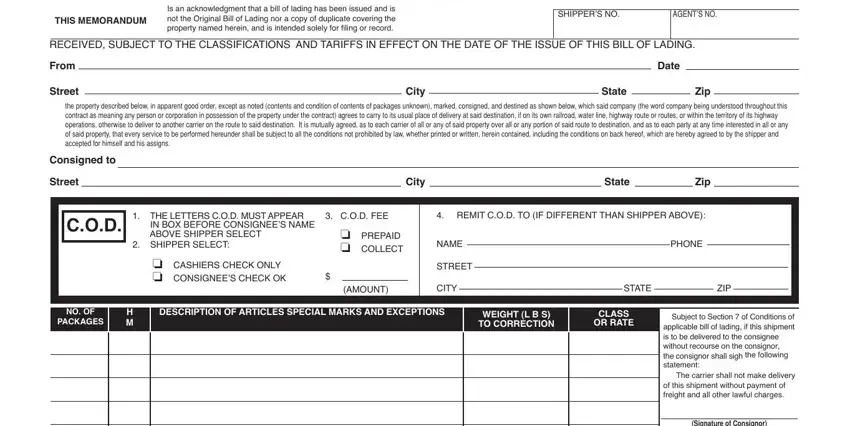
Step 3: Press the button "Done". The PDF document may be exported. It is possible to upload it to your computer or email it.
Step 4: Create copies of your template. This should prevent upcoming troubles. We do not look at or share the information you have, so be certain it will be secure.