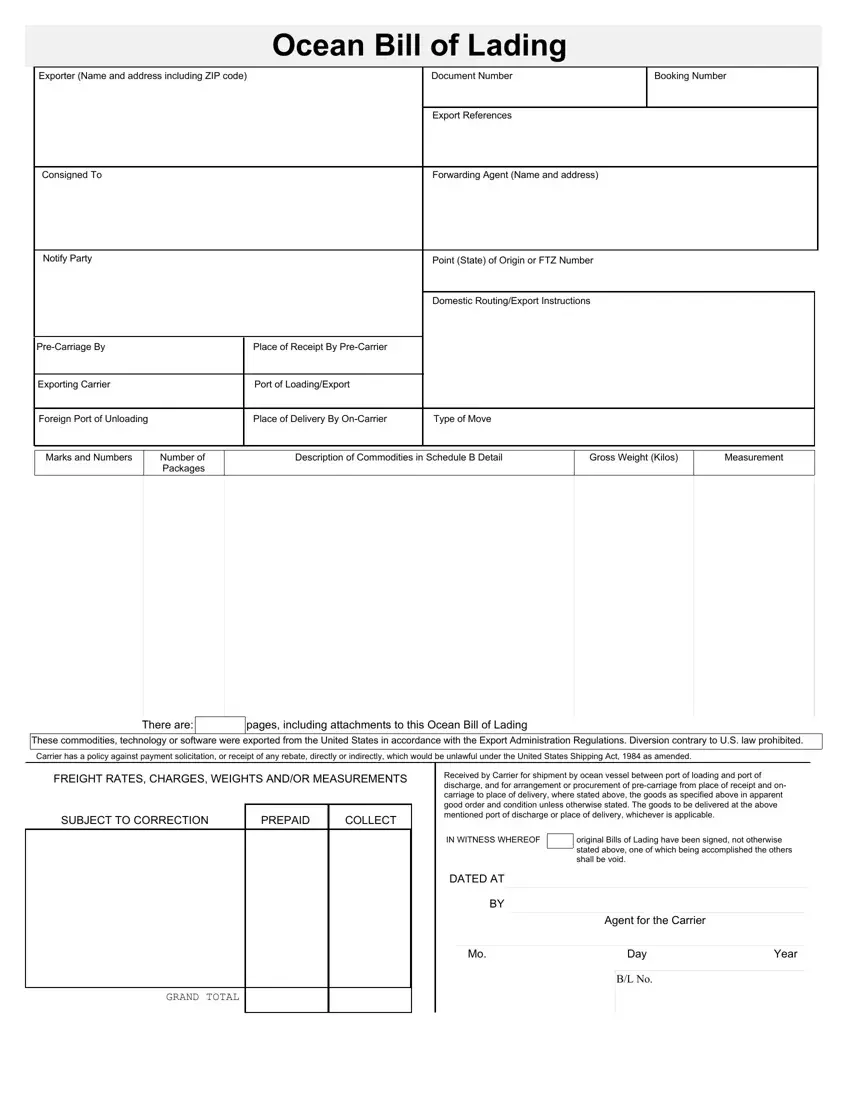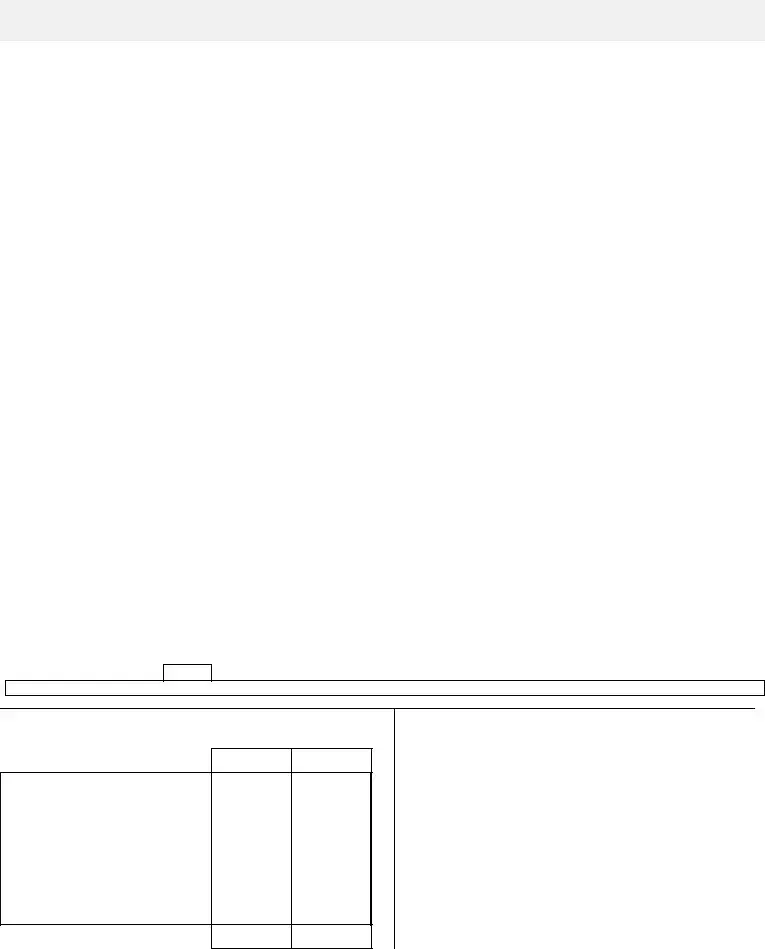We were designing the PDF editor with the notion of allowing it to be as quick to use as it can be. This is why the procedure of creating the bill of lading pdf will be simple use these steps:
Step 1: Click the "Get Form Here" button.
Step 2: At the moment you're on the document editing page. You can modify and add information to the file, highlight specified content, cross or check particular words, insert images, put a signature on it, delete unwanted fields, or eliminate them entirely.
The following parts are in the PDF form you'll be filling in.
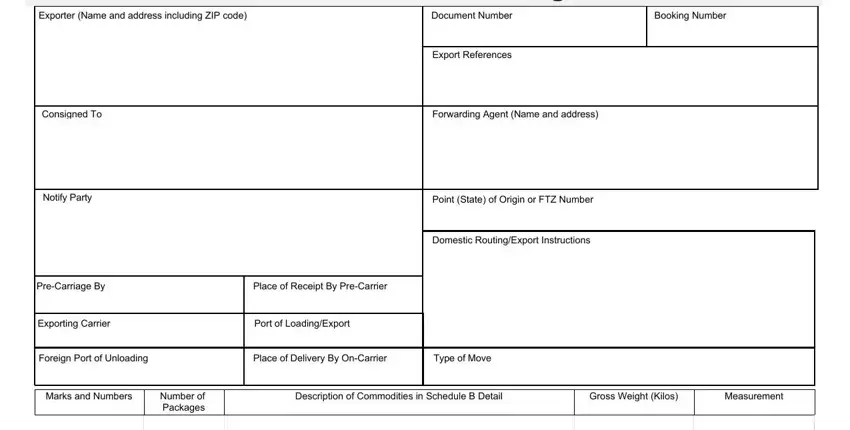
You should provide the necessary information in the There are, pages including attachments to, These commodities technology or, Carrier has a policy against, FREIGHT RATES CHARGES WEIGHTS, SUBJECT TO CORRECTION, PREPAID, COLLECT, Received by Carrier for shipment, IN WITNESS WHEREOF, original Bills of Lading have been, DATED AT, Agent for the Carrier, Day, and BL No field.
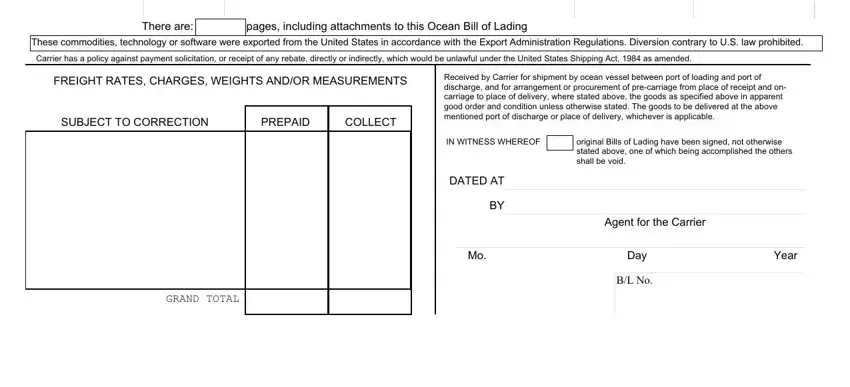
Step 3: Choose the "Done" button. Next, you can transfer the PDF document - save it to your device or forward it via email.
Step 4: Get duplicates of your document. This should protect you from future issues. We do not look at or distribute your data, for that reason you can relax knowing it will be secure.