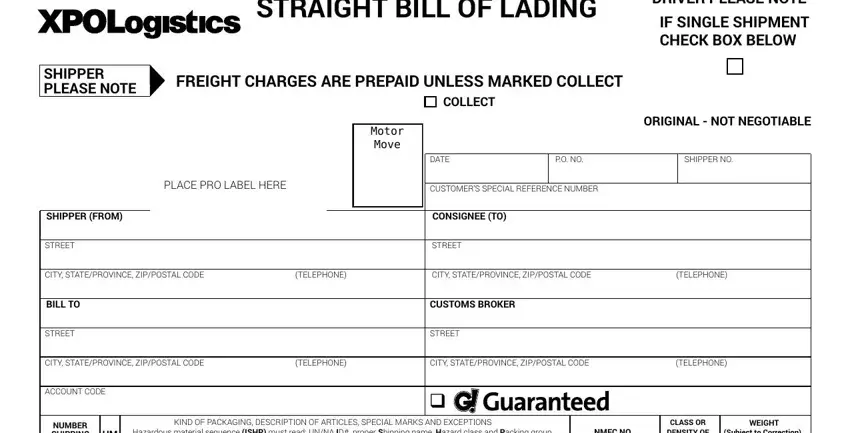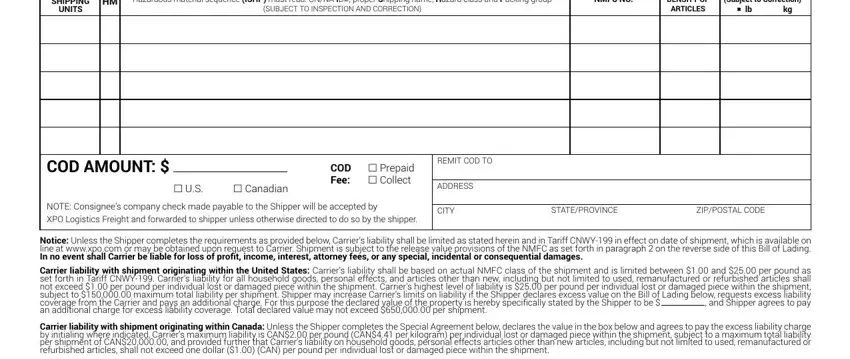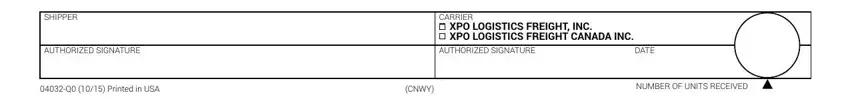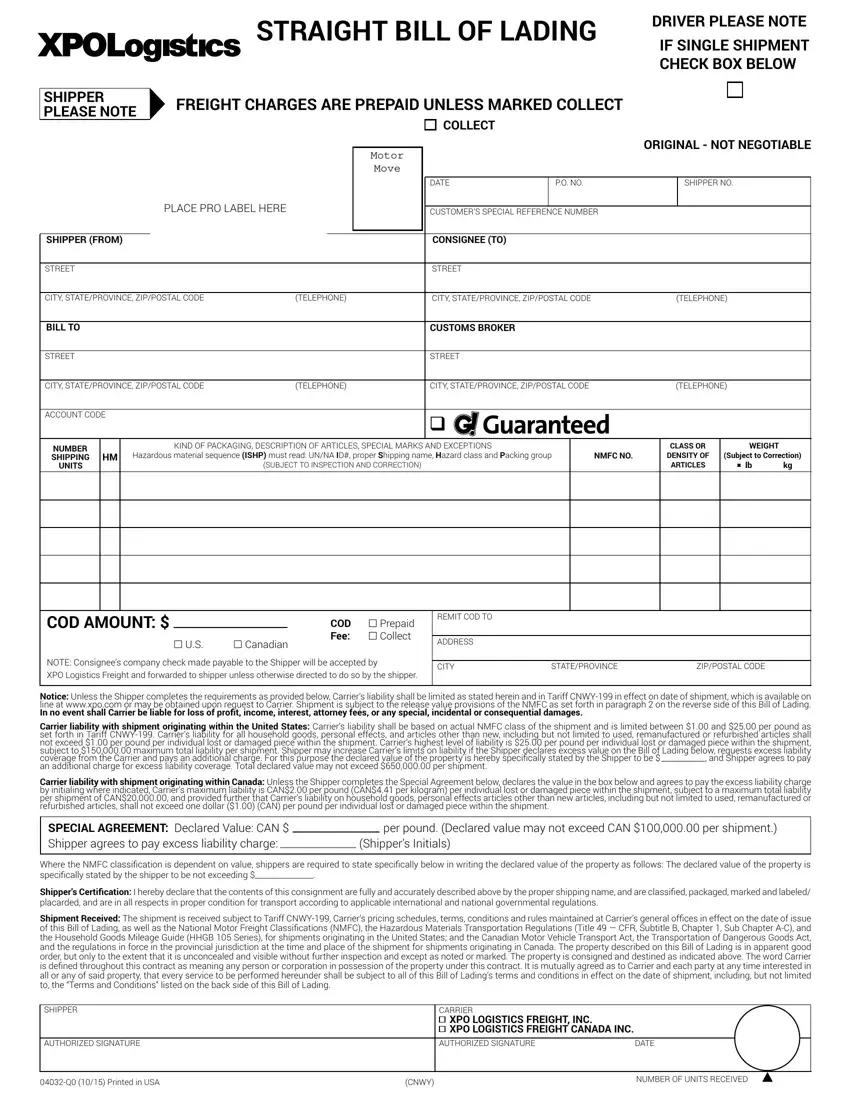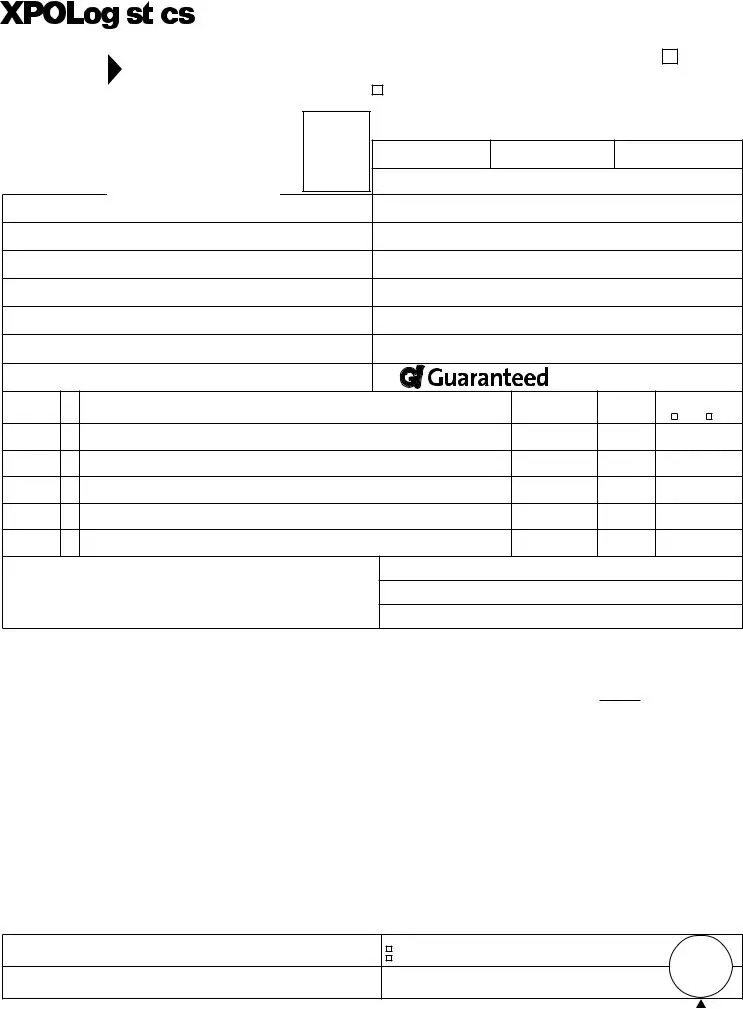Notice: Unless the Shipper completes the requirements as provided below, Carrier’s liability shall be limited as stated herein and in Tariff CNWY-199 in effect on date of shipment, which is available on line at www.xpo.com or may be obtained upon request to Carrier. Shipment is subject to the release value provisions of the NMFC as set forth in paragraph 2 on the reverse side of this Bill of Lading.
In no event shall Carrier be liable for loss of prot, income, interest, attorney fees, or any special, incidental or consequential damages.
Carrier liability with shipment originating within the United States: Carrier’s liability shall be based on actual NMFC class of the shipment and is limited between $1.00 and $25.00 per pound as set forth in Tariff CNWY-199. Carrier’s liability for all household goods, personal effects, and articles other than new, including but not limited to used, remanufactured or refurbished articles shall not exceed $1.00 per pound per individual lost or damaged piece within the shipment. Carrier’s highest level of liability is $25.00 per pound per individual lost or damaged piece within the shipment, subject to $150,000.00 maximum total liability per shipment. Shipper may increase Carrier’s limits on liability if the Shipper declares excess value on the Bill of Lading below, requests excess liability
coverage from the Carrier and pays an additional charge. For this purpose the declared value of the property is hereby specically stated by the Shipper to be $, and Shipper agrees to pay an additional charge for excess liability coverage. Total declared value may not exceed $650,000.00 per shipment.
Carrier liability with shipment originating within Canada: Unless the Shipper completes the Special Agreement below, declares the value in the box below and agrees to pay the excess liability charge by initialing where indicated, Carrier’s maximum liability is CAN$2.00 per pound (CAN$4.41 per kilogram) per individual lost or damaged piece within the shipment, subject to a maximum total liability per shipment of CAN$20,000.00, and provided further that Carrier’s liability on household goods, personal effects articles other than new articles, including but not limited to used, remanufactured or refurbished articles, shall not exceed one dollar ($1.00) (CAN) per pound per individual lost or damaged piece within the shipment.
SPECIAL AGREEMENT: Declared Value: CAN $ |
|
|
per pound. (Declared value may not exceed CAN $100,000.00 per shipment.) |
Shipper agrees to pay excess liability charge: |
|
|
(Shipper’s Initials) |
|
|
|
|
|
Where the NMFC classi cation is dependent on value, shippers are required to state speci cally below in writing the declared value of the property as follows: The declared value of the property is specically stated by the shipper to be not exceeding $_______________.
Shipper’s Certi cation: I hereby declare that the contents of this consignment are fully and accurately described above by the proper shipping name, and are classied, packaged, marked and labeled/ placarded, and are in all respects in proper condition for transport according to applicable international and national governmental regulations.
Shipment Received: The shipment is received subject to Tariff CNWY-199, Carrier’s pricing schedules, terms, conditions and rules maintained at Carrier’s general ofces in effect on the date of issue of this Bill of Lading, as well as the National Motor Freight Classications (NMFC), the Hazardous Materials Transportation Regulations (Title 49 — CFR, Subtitle B, Chapter 1, Sub Chapter A-C), a nd the Household Goods Mileage Guide (HHGB 105 Series), for shipments originating in the United States; and the Canadian Motor Vehicle Transport Act, the Transportation of Dangerous Goods Act, and the regulations in force in the provincial jurisdiction at the time and place of the shipment for shipments originating in Canada. The property described on this Bill of Lading is in apparent good order, but only to the extent that it is unconcealed and visible without further inspection and except as noted or marked. The property is consigned and destined as indicated above. The word Carrier is de ned throughout this contract as meaning any person or corporation in possession of the property under this contract. It is mutually agreed as to Carrier and each party at any time interested in all or any of said property, that every service to be performed hereunder shall be subject to all of this Bill of Lading’s terms and conditions in effect on the date of shipment, including, but not limited to, the “Terms and Conditions” listed on the back side of this Bill of Lading.