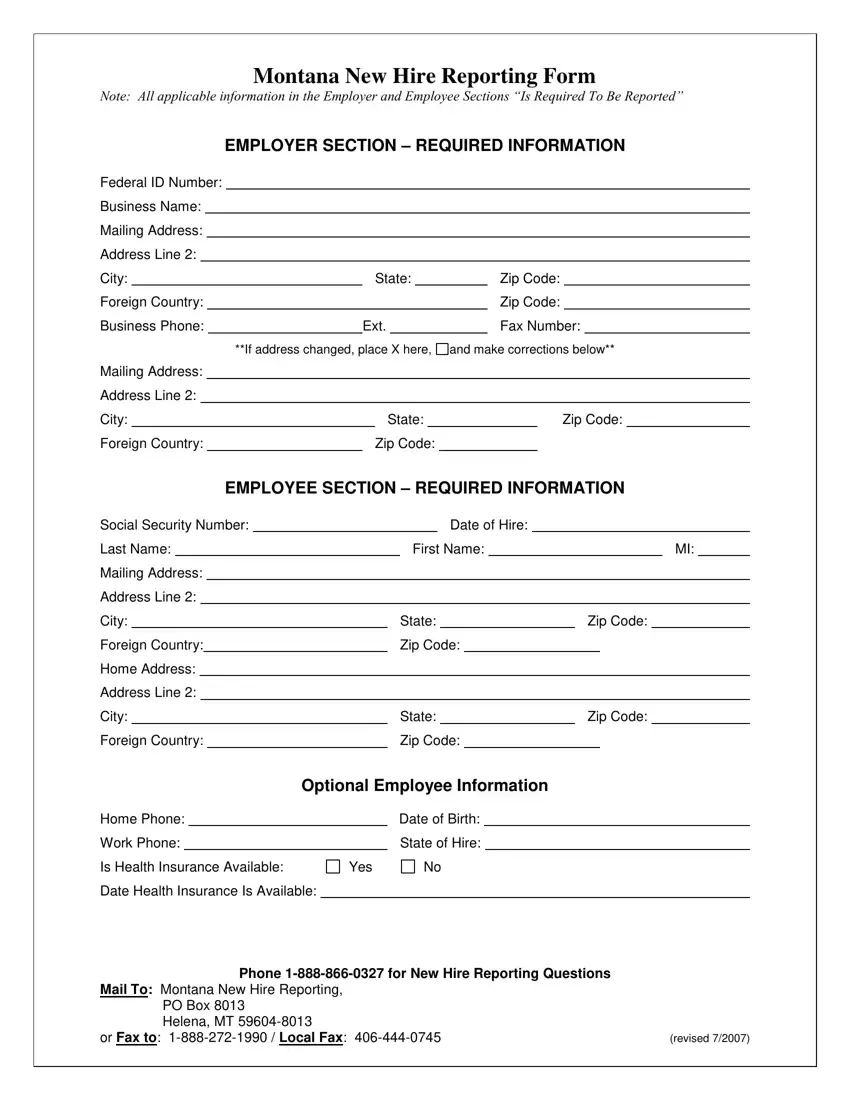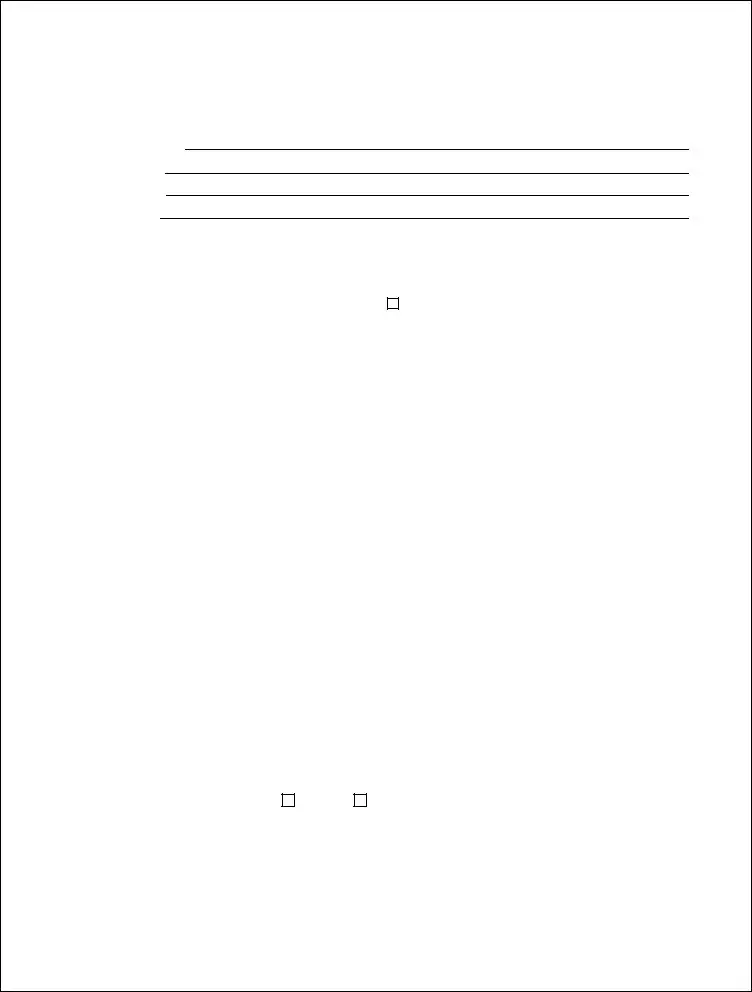You can complete the montana new form form with this PDF editor. These actions will assist you to immediately create your document.
Step 1: Select the "Get Form Now" button to get started on.
Step 2: Right now, you can change the montana new form. The multifunctional toolbar will let you include, get rid of, change, highlight, and also perform several other commands to the text and areas inside the form.
Fill in the next areas to prepare the form:
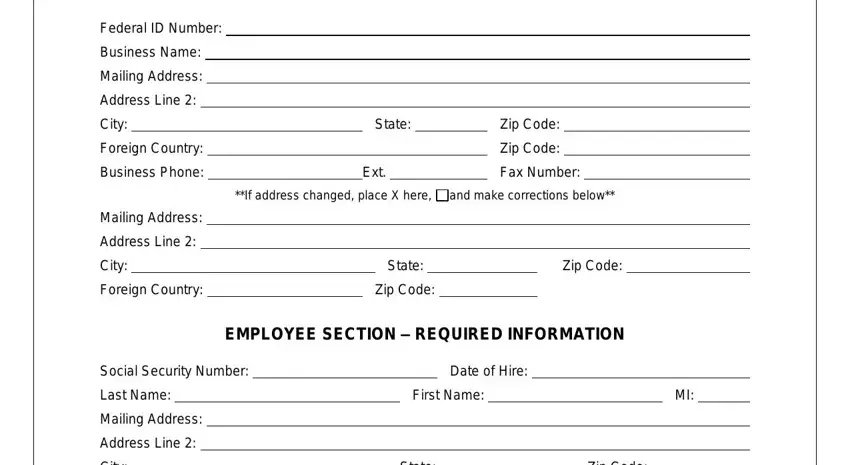
Complete the City, Foreign Country, Home Address, Address Line, City, State, Zip Code, Zip Code, State, Zip Code, Foreign Country, Zip Code, Optional Employee Information, Home Phone, and Work Phone areas with any information that can be asked by the program.
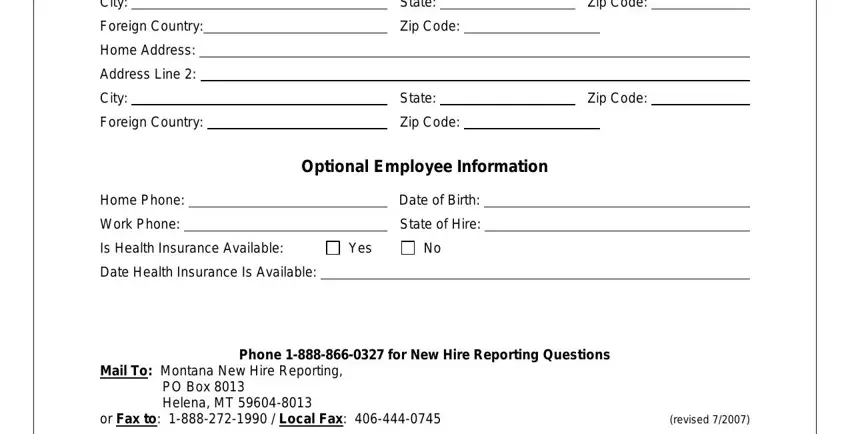
Step 3: As soon as you are done, click the "Done" button to export your PDF document.
Step 4: To prevent yourself from any type of issues in the long run, you will need to prepare minimally several duplicates of your document.