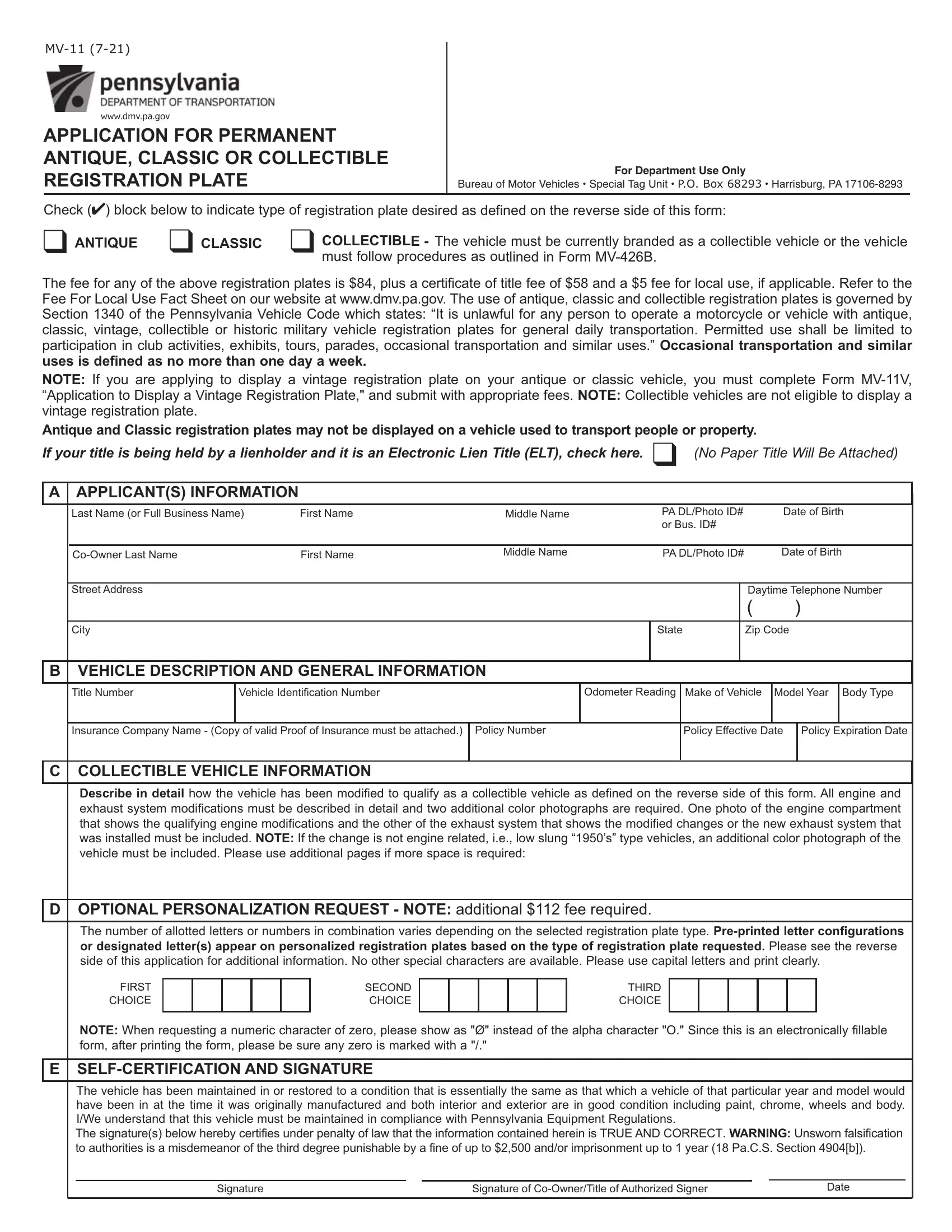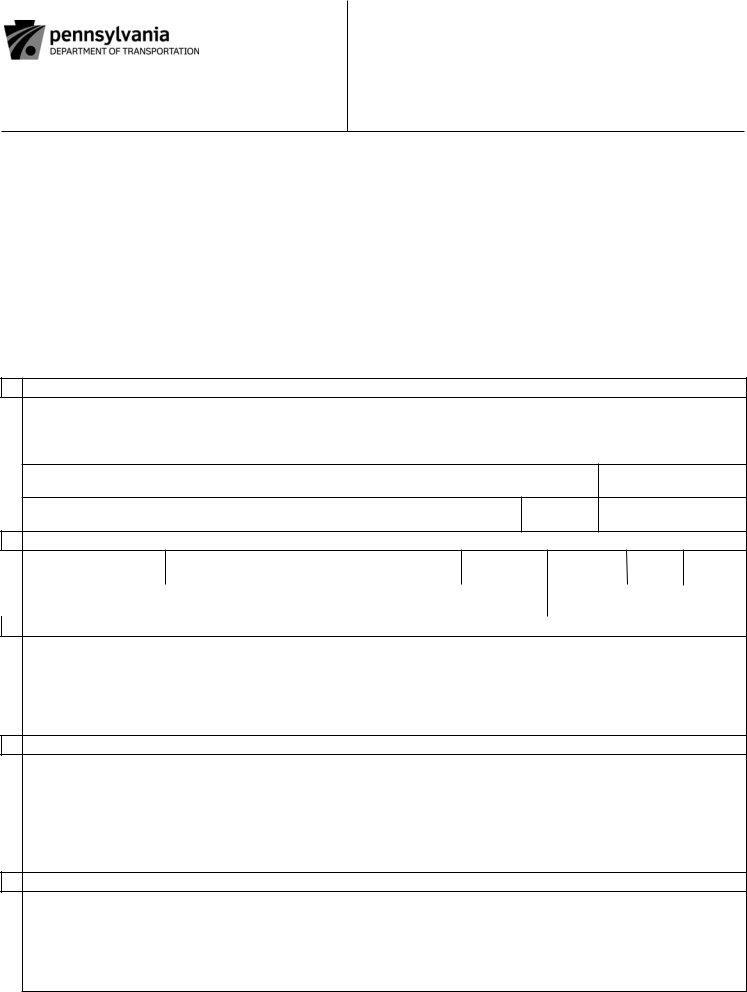Working with PDF forms online is definitely quite easy using our PDF tool. You can fill out dmv mv11 form here effortlessly. FormsPal professional team is relentlessly working to enhance the tool and ensure it is much faster for users with its handy features. Make the most of the latest innovative possibilities, and find a heap of emerging experiences! To begin your journey, consider these basic steps:
Step 1: Click the "Get Form" button above on this page to get into our editor.
Step 2: The editor offers you the ability to change PDF forms in various ways. Enhance it by adding personalized text, adjust what is already in the file, and place in a signature - all possible in no time!
With regards to the blank fields of this precise form, here's what you want to do:
1. Firstly, while filling in the dmv mv11 form, start with the section that has the following blank fields:
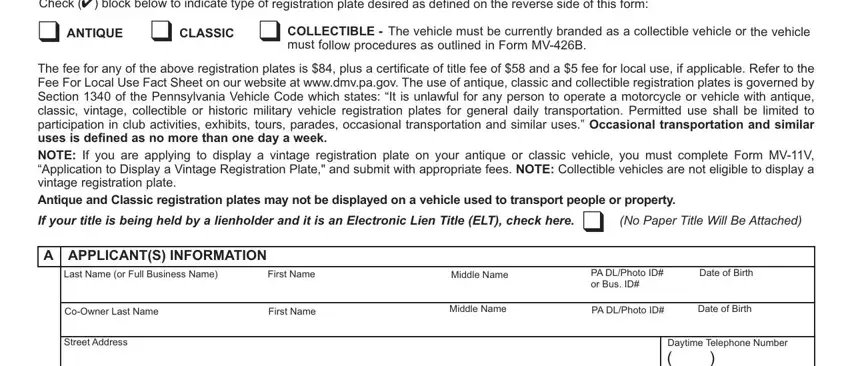
2. The subsequent stage is to submit the next few blanks: City, Daytime Telephone Number Zip Code, State, B VEHICLE DESCRIPTION AND GENERAL, Title Number, Vehicle Identification Number, Odometer Reading, Make of Vehicle Model Year Body, Insurance Company Name Copy of, Policy Effective Date, Policy Expiration Date, C COLLECTIBLE VEHICLE INFORMATION, Describe in detail how the vehicle, D OPTIONAL PERSONALIZATION REQUEST, and The number of allotted letters or.
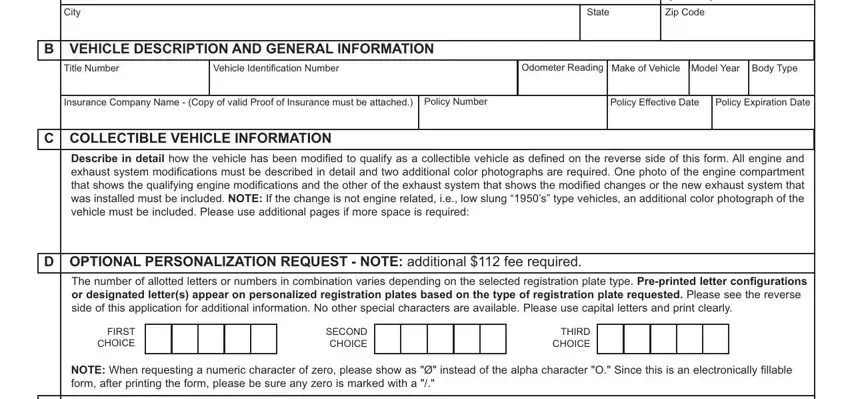
Always be extremely mindful while filling in B VEHICLE DESCRIPTION AND GENERAL and The number of allotted letters or, because this is the section in which a lot of people make some mistakes.
Step 3: Before moving forward, double-check that all blanks were filled in as intended. When you’re satisfied with it, click on “Done." Go for a free trial plan at FormsPal and gain instant access to dmv mv11 form - with all transformations kept and available in your FormsPal account page. Here at FormsPal, we strive to guarantee that all of your details are kept private.