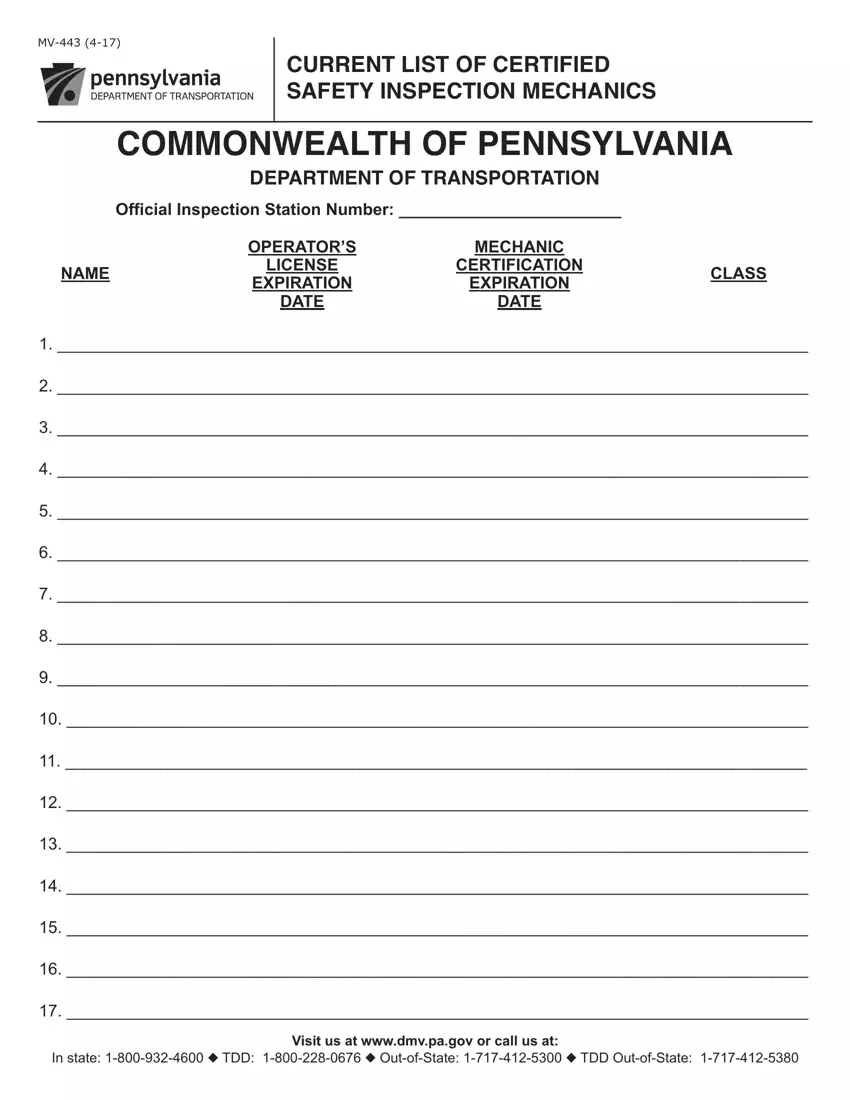The PDF editor makes it easy to manage the mv 443 document. You will be able to generate the document right away by using these basic steps.
Step 1: Get the button "Get Form Here" and select it.
Step 2: It's now possible to alter the mv 443. This multifunctional toolbar will allow you to add, eliminate, change, and highlight content material or perhaps carry out many other commands.
Provide the details requested by the program to prepare the file.
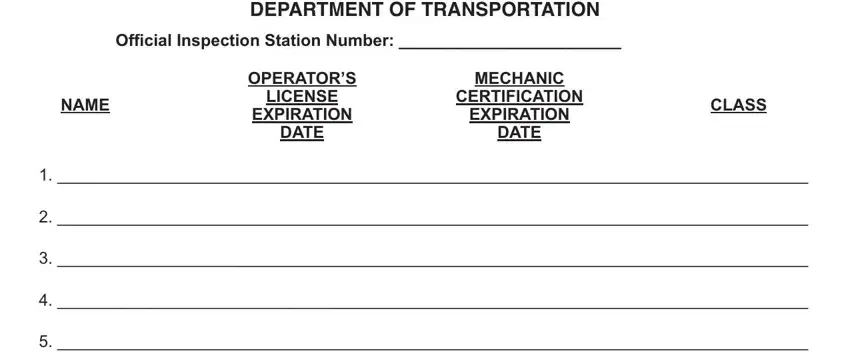
Fill in the fields with any information that will be asked by the platform.
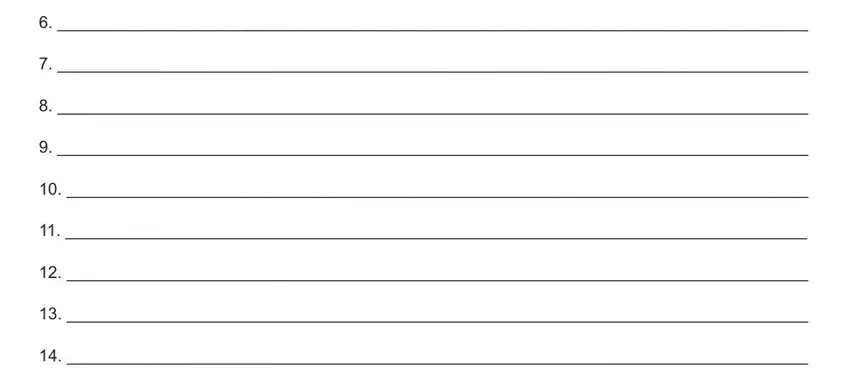
You'll have to provide certain data within the segment Visit us at wwwdmvpagov or call us.
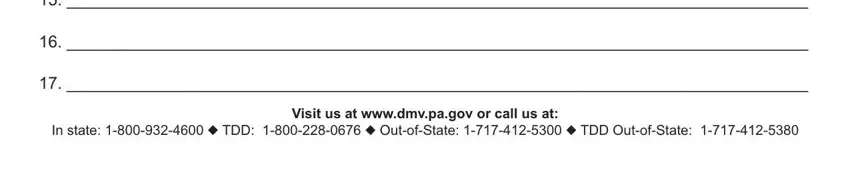
Step 3: Click "Done". Now you may transfer the PDF form.
Step 4: In avoiding probable future problems, you should obtain a minimum of two duplicates of every single document.