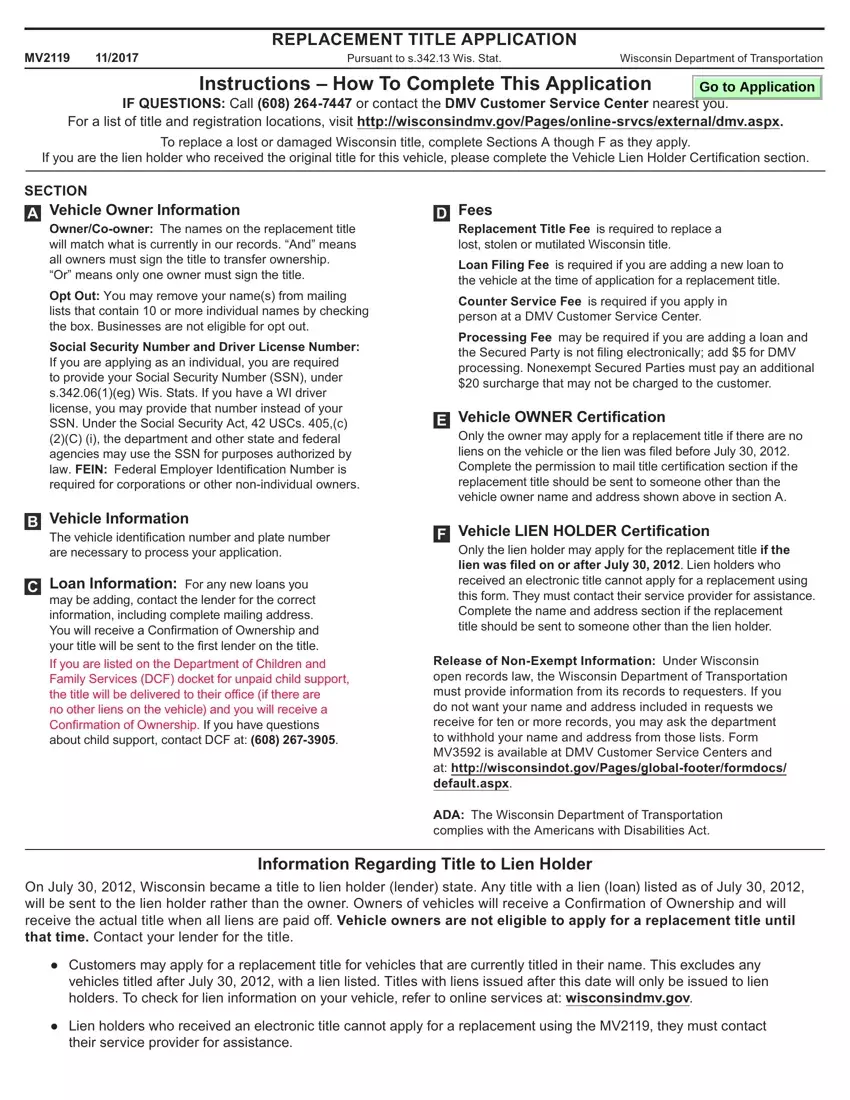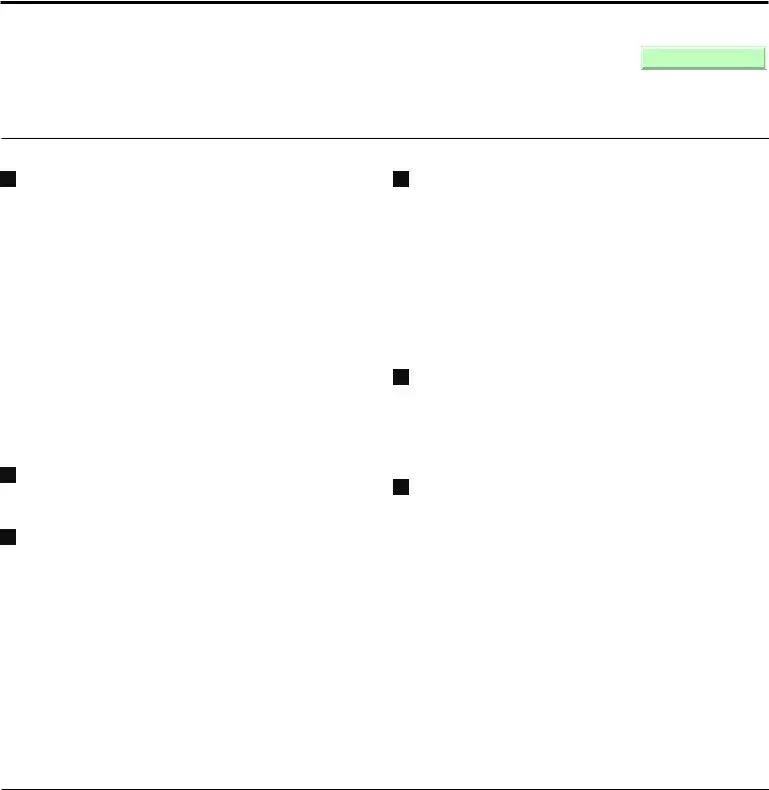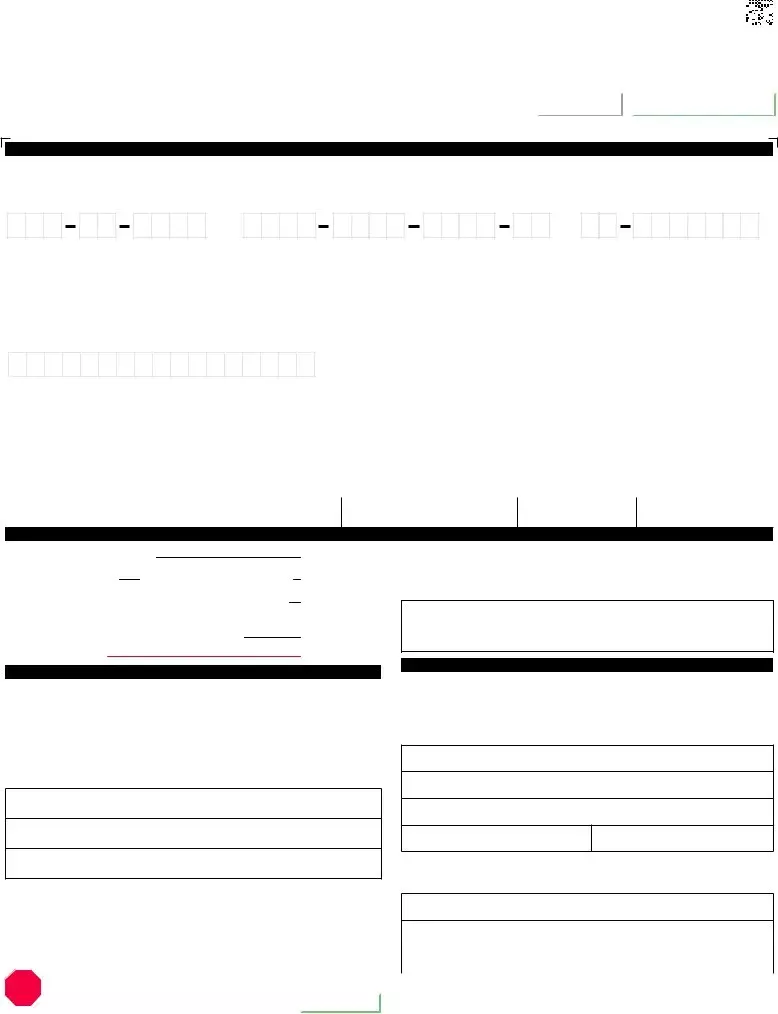The whole process of filling in the wisconsin replacement title application is actually comparatively quick. Our experts ensured our software is easy to understand and helps complete almost any form in a short time. Below are a couple of steps you will have to follow:
Step 1: Choose the button "Get Form Here" on the following site and hit it.
Step 2: Once you have entered the wisconsin replacement title application editing page you'll be able to find each of the actions you'll be able to undertake regarding your template from the upper menu.
Fill out the next areas to prepare the template:
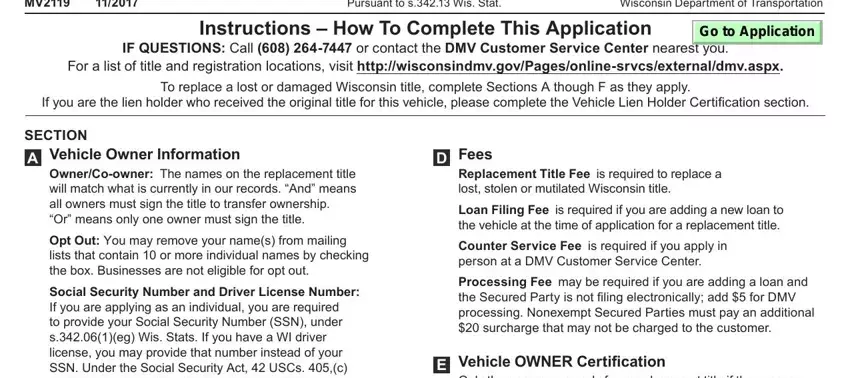
Write down the appropriate particulars in their, service, provider, for, assistance part.
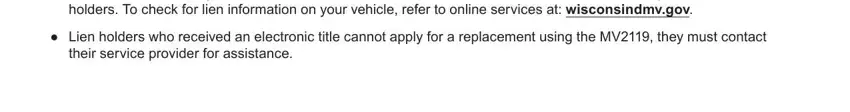
The software will demand you to provide particular important information to effortlessly fill out the field Section, A, Vehicle, Owner, Information BirthDate, Owner, Social, Security, Number, Required Driver, License, Number, Required M, FEIN, Number, if, company, owned, Required BirthDate, M, City State, ZIP, Code Owner, Daytime, Area, Code, Telephone, Number Section, B, Vehicle, Information License, Plate, Number Vehicle, is, kept, in, County, OF Village, and City, OF
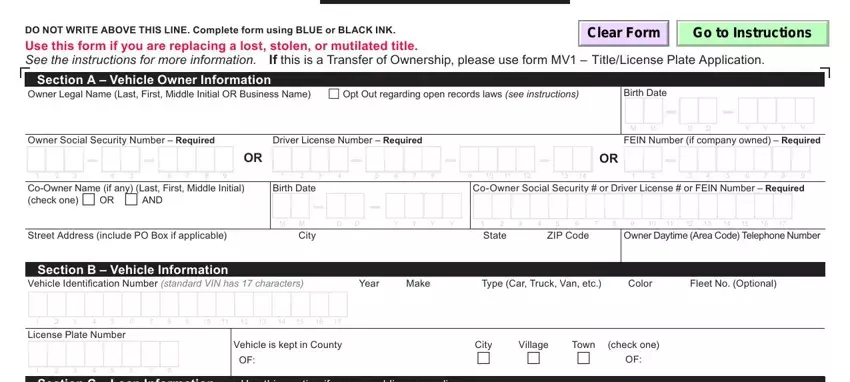
Identify the rights and obligations of the sides within the field Name, of, Lending, Agency, s, or, Persons Secured, Party, Numbers Area, Code, Telephone, Number City, State, ZIP, Code Section, D, Fees pay, fee, for, each, loan, in, Section, C an, additional, fee, will, be, charged ENTER, FEE, TOTAL Permission, to, Mail, Title, Certification Name, of, Title, Recipient Address, of, Title, Recipient City, and State.
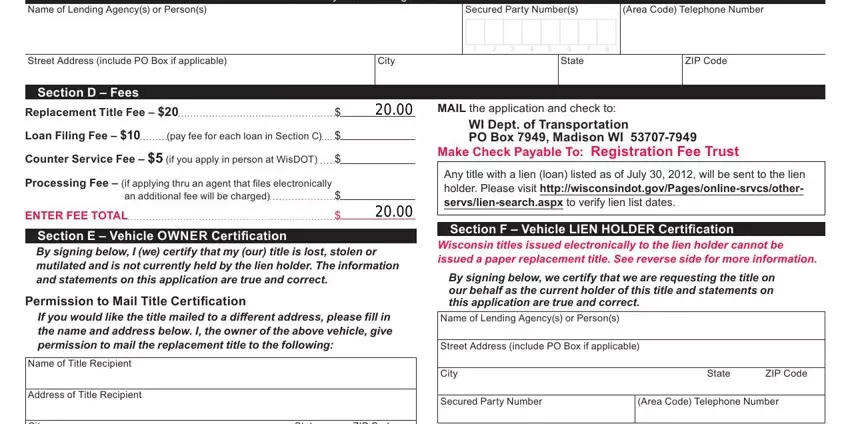
Finish by looking at all these fields and preparing them correspondingly: City, State, ZIP, Code Owner, Signature Co, owner, Signature XX, STOP Date, md, yyyy Date, md, yyyy Address, City, State, ZIP, Code Lien, Holder, Signature and Date, md, yyyy
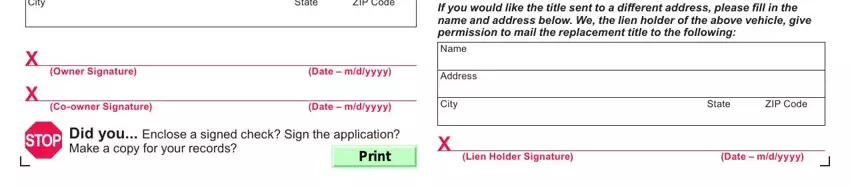
Step 3: Hit the Done button to save your form. Now it is ready for transfer to your gadget.
Step 4: To protect yourself from any type of hassles later on, try to generate as much as a few duplicates of your file.