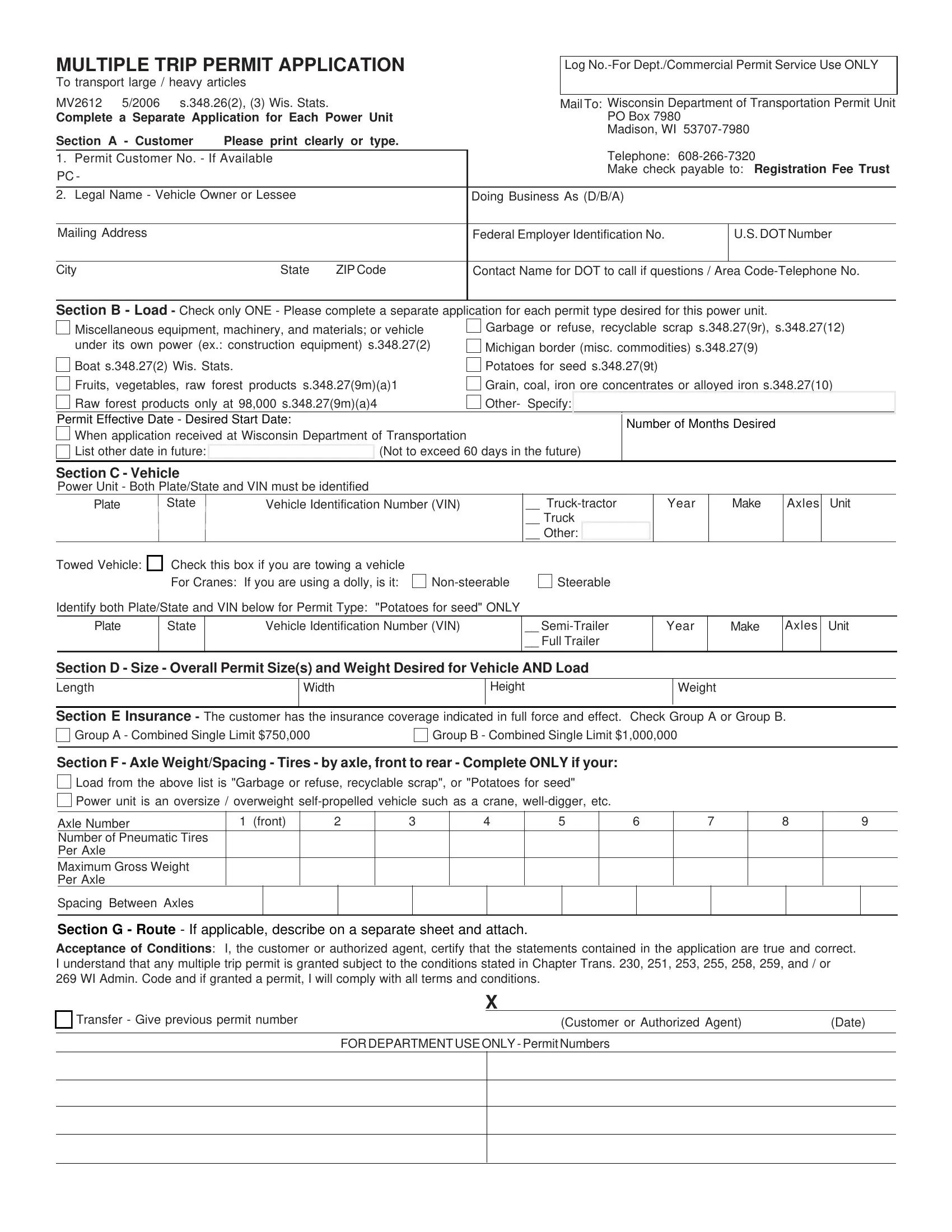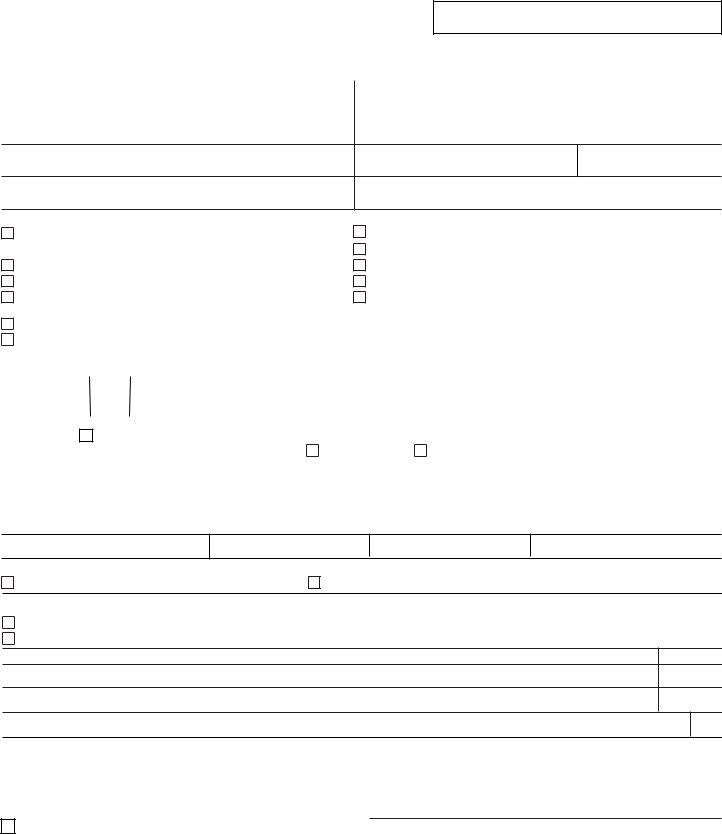When working in the online PDF editor by FormsPal, you can complete or change wisconsin dot here and now. To maintain our editor on the cutting edge of practicality, we work to put into operation user-oriented capabilities and improvements regularly. We are routinely looking for suggestions - assist us with revolutionizing PDF editing. This is what you'll need to do to get going:
Step 1: Click on the "Get Form" button above on this page to get into our PDF tool.
Step 2: Once you launch the tool, you'll see the document prepared to be filled out. Other than filling in various fields, you can also do many other things with the PDF, that is writing your own text, modifying the original textual content, adding images, affixing your signature to the PDF, and a lot more.
This form will need specific details; in order to guarantee consistency, remember to pay attention to the guidelines just below:
1. Complete the wisconsin dot with a group of necessary blank fields. Consider all of the important information and make sure there is nothing omitted!
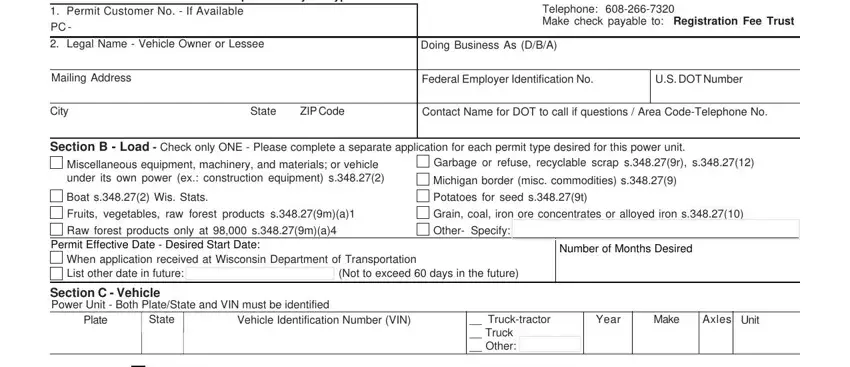
2. Right after finishing this section, go to the next stage and enter the essential details in all these fields - Towed Vehicle Check this box if, For Cranes If you are using a, Identify both PlateState and VIN, Plate, State, Vehicle Identification Number VIN, SemiTrailer Full Trailer, Year, Make, Axles, Unit, Section D Size Overall Permit, Height, Width, and Weight.
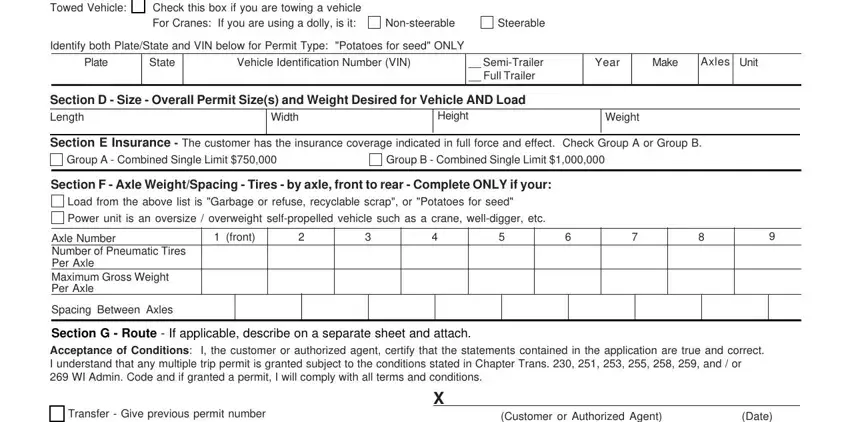
People frequently make errors while filling out Unit in this area. You should re-examine whatever you type in right here.
Step 3: Go through all the information you have entered into the blanks and hit the "Done" button. Download your wisconsin dot after you sign up for a 7-day free trial. Easily access the pdf file in your FormsPal account page, with any modifications and changes being all kept! We don't sell or share the details that you enter while working with documents at our website.