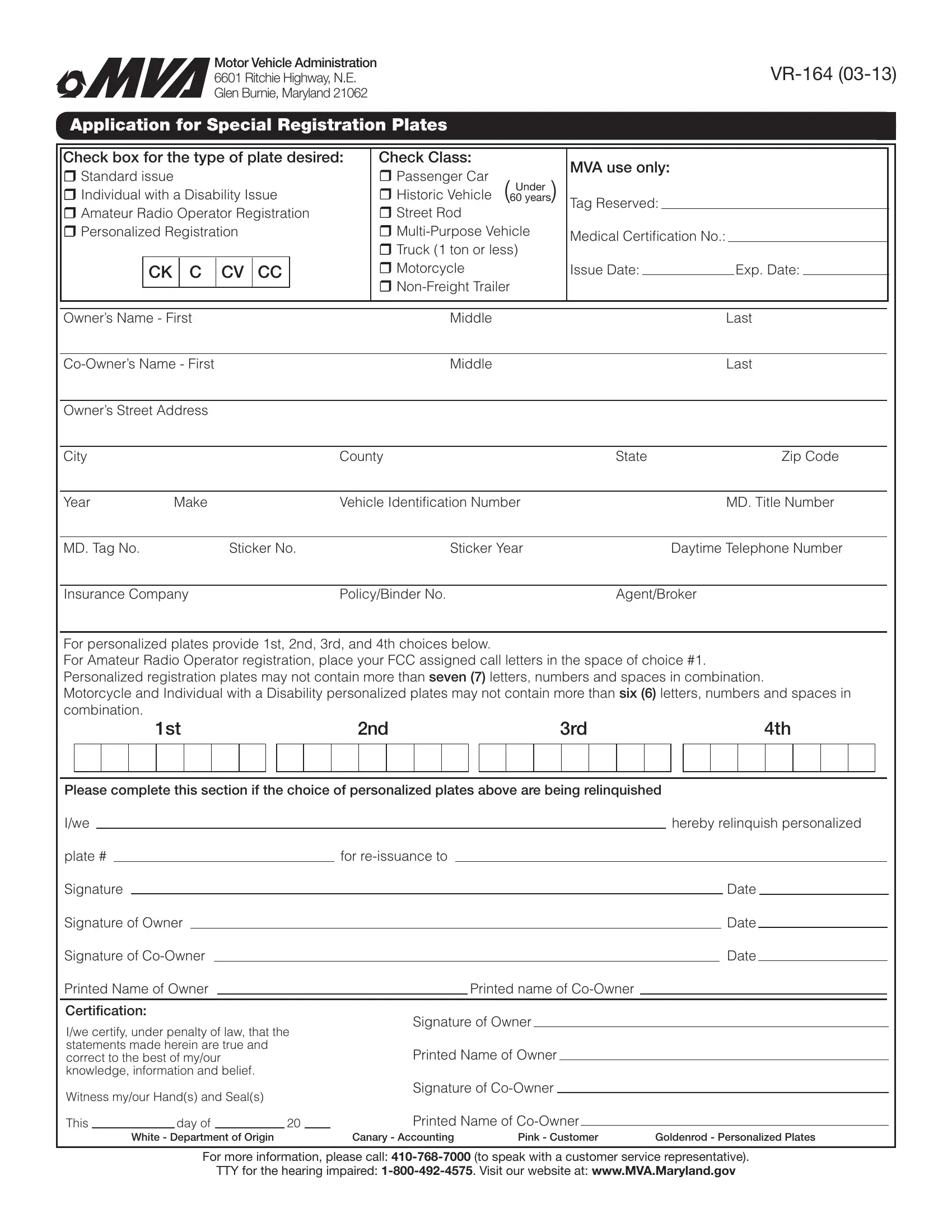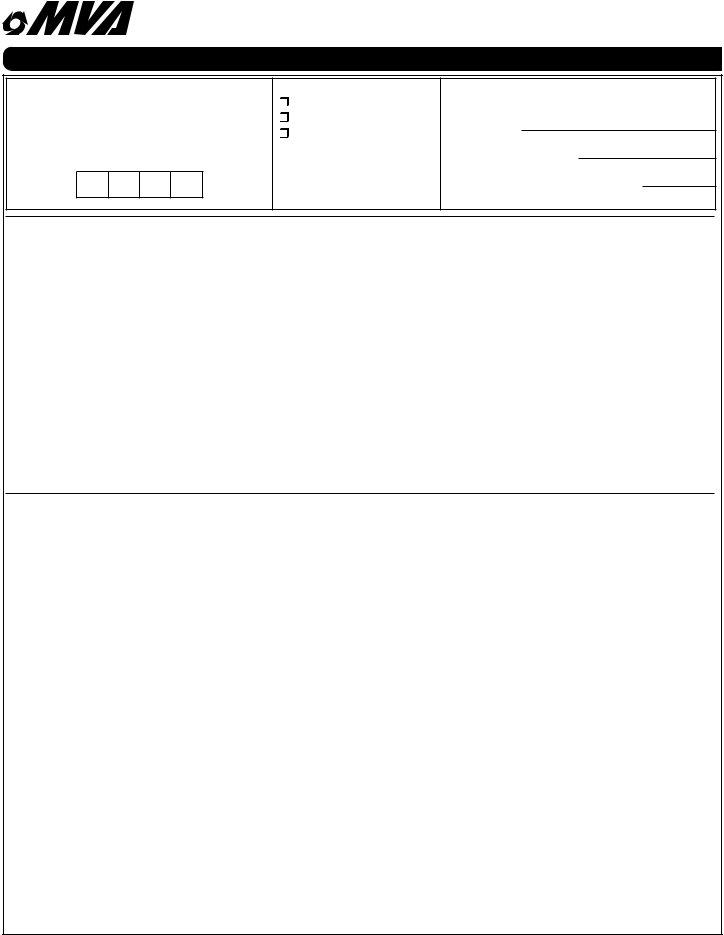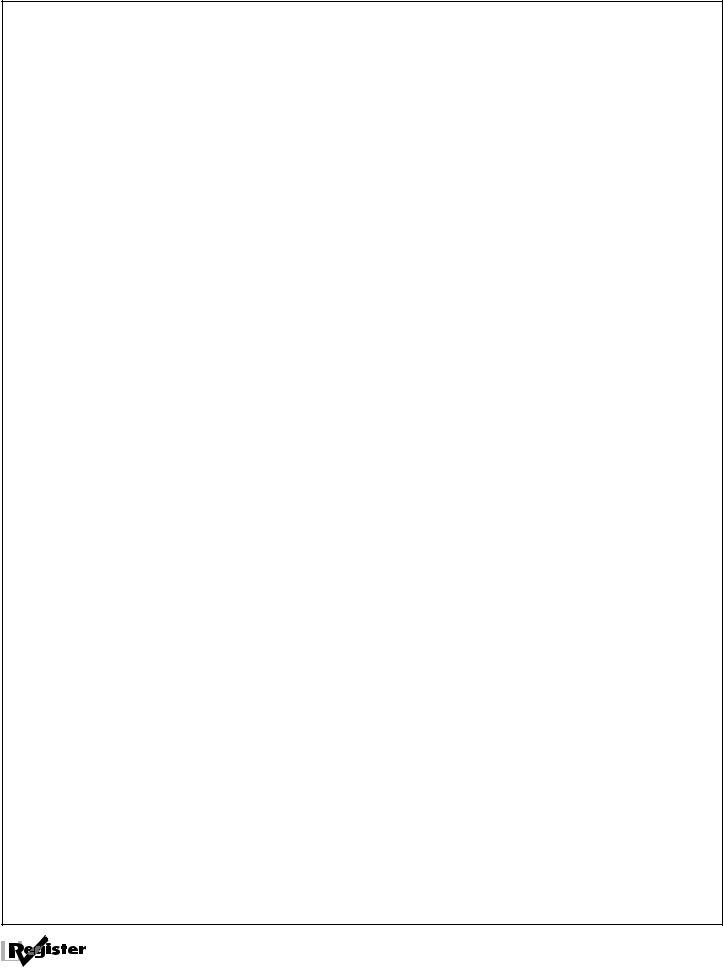Using the online PDF editor by FormsPal, it is easy to fill out or edit Mva Form Vr 164 right here. The tool is continually maintained by our staff, receiving handy features and becoming better. Getting underway is easy! Everything you should do is take these basic steps directly below:
Step 1: Access the PDF form inside our tool by hitting the "Get Form Button" above on this webpage.
Step 2: The tool gives you the opportunity to customize PDF files in various ways. Enhance it with your own text, adjust what is already in the file, and include a signature - all at your disposal!
Completing this form requires attentiveness. Make certain all necessary blank fields are filled out properly.
1. You need to fill out the Mva Form Vr 164 accurately, hence take care while working with the sections comprising these blank fields:
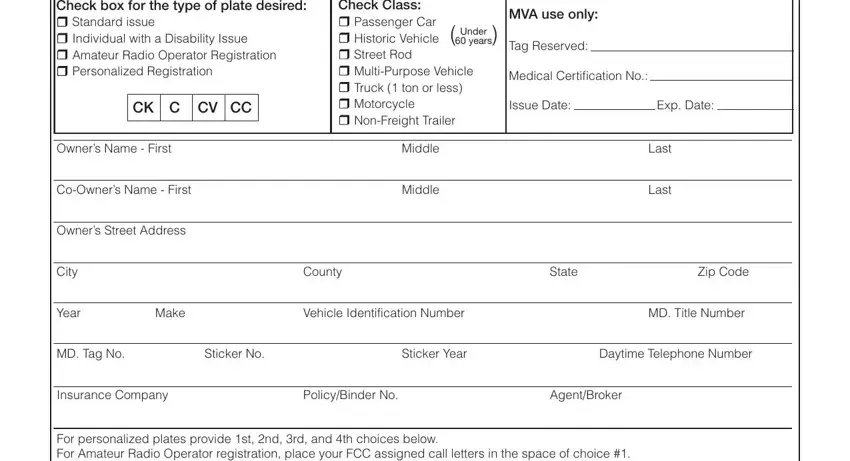
2. Once your current task is complete, take the next step – fill out all of these fields - Please complete this section if, Iwe, etalp, Signature, Signature of Owner, Signature of CoOwner, renwO fo emaN detnirP, Certification, Iwe certify under penalty of law, Witness myour Hands and Seals, ot ecnaussier rof, hereby relinquish personalized, Date, Date, and Date with their corresponding information. Make sure to double check that everything has been entered correctly before continuing!
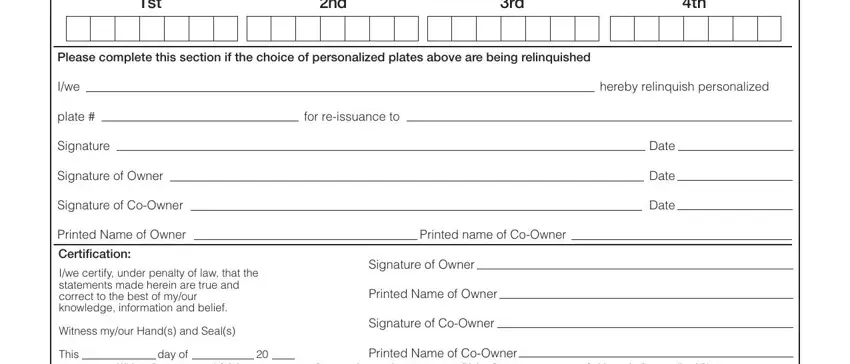
It is easy to make errors while filling in the Signature of Owner, thus ensure that you look again before you'll submit it.
Step 3: Right after you've reread the information you filled in, simply click "Done" to conclude your form. Create a free trial option at FormsPal and obtain instant access to Mva Form Vr 164 - which you'll be able to then make use of as you want inside your personal cabinet. FormsPal is devoted to the personal privacy of all our users; we make sure that all personal data processed by our tool is kept protected.