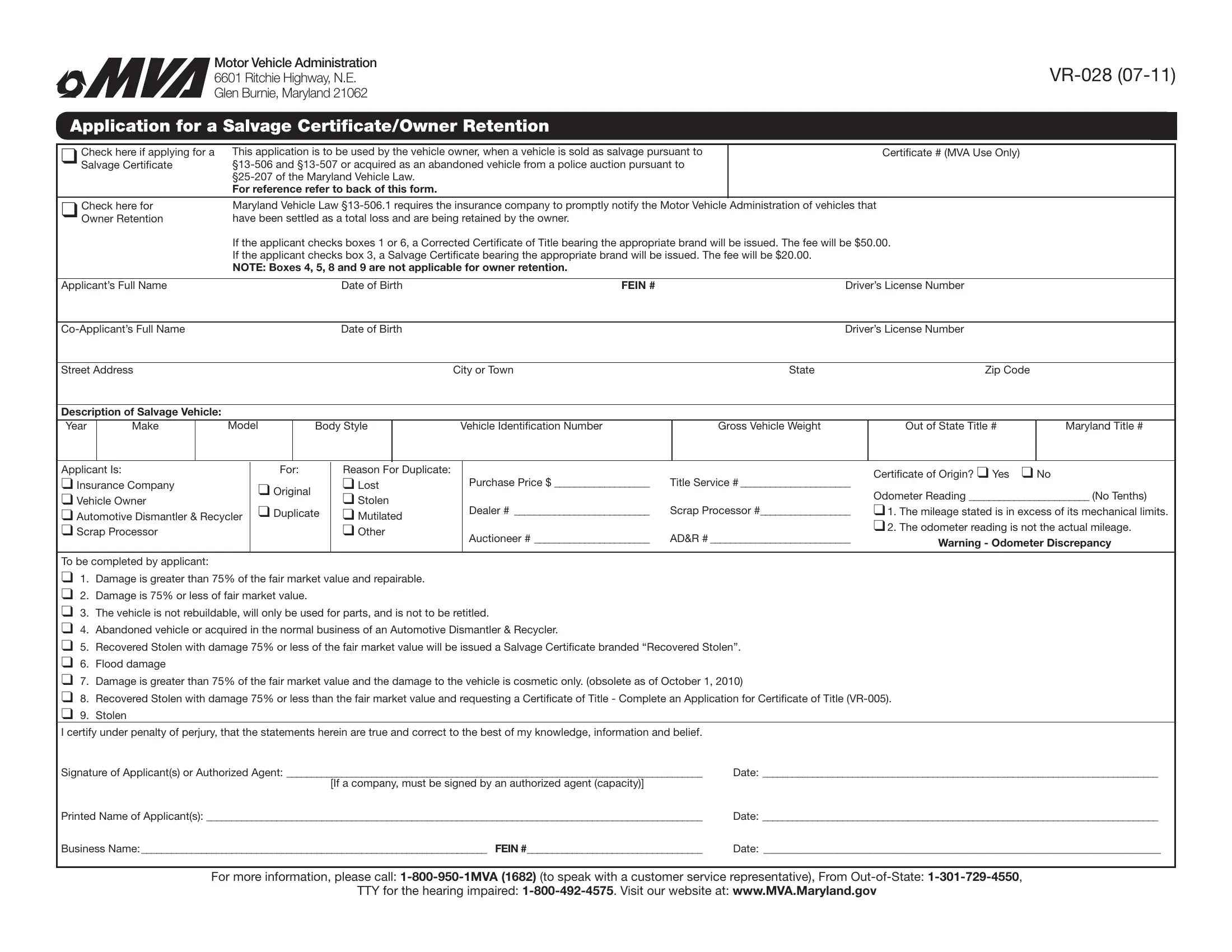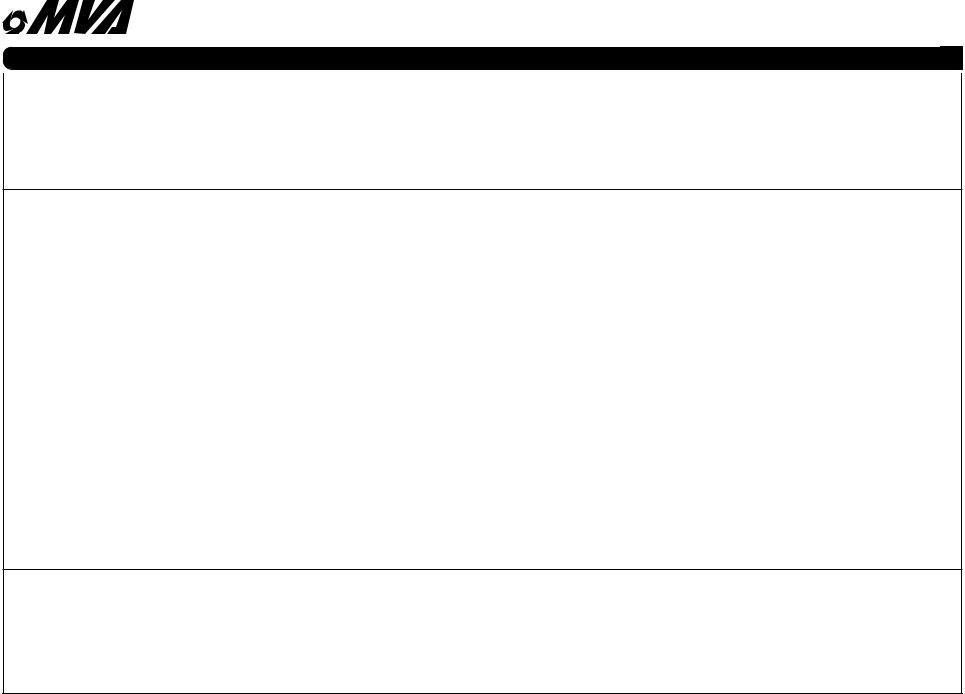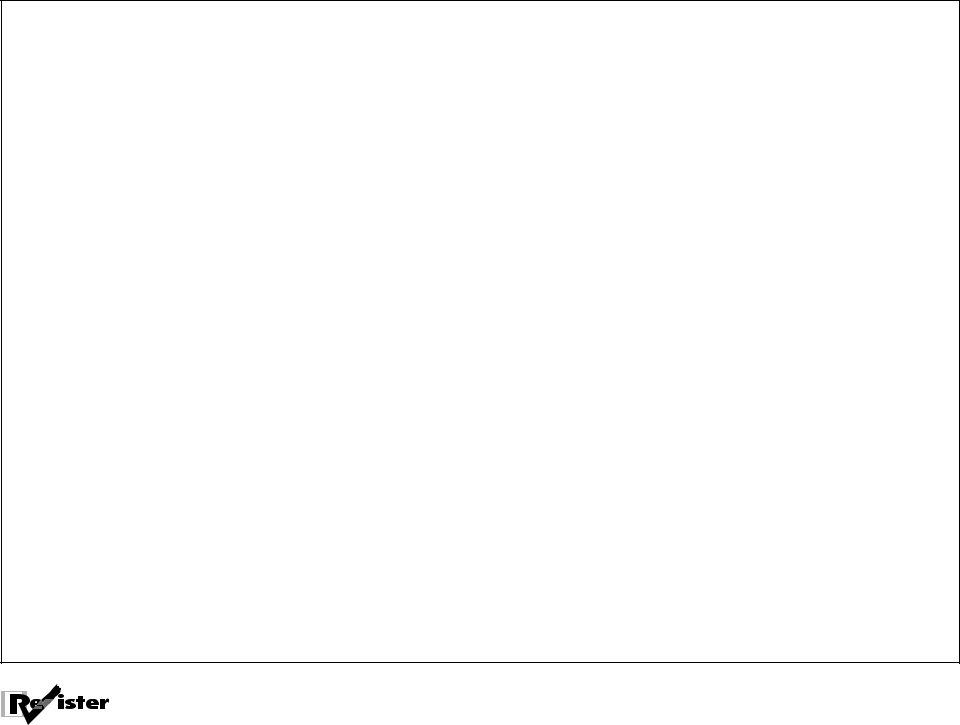MVA can be filled out effortlessly. Simply make use of FormsPal PDF editor to finish the job right away. Our team is dedicated to giving you the best possible experience with our tool by regularly presenting new capabilities and enhancements. With all of these updates, using our editor becomes easier than ever! To begin your journey, go through these easy steps:
Step 1: Click on the "Get Form" button at the top of this webpage to access our PDF editor.
Step 2: The editor provides the capability to work with PDF documents in a variety of ways. Modify it by writing customized text, adjust what is already in the file, and place in a signature - all at your fingertips!
This document will need particular details to be filled out, thus ensure you take the time to provide what's requested:
1. To begin with, when filling in the MVA, beging with the section that contains the next blank fields:
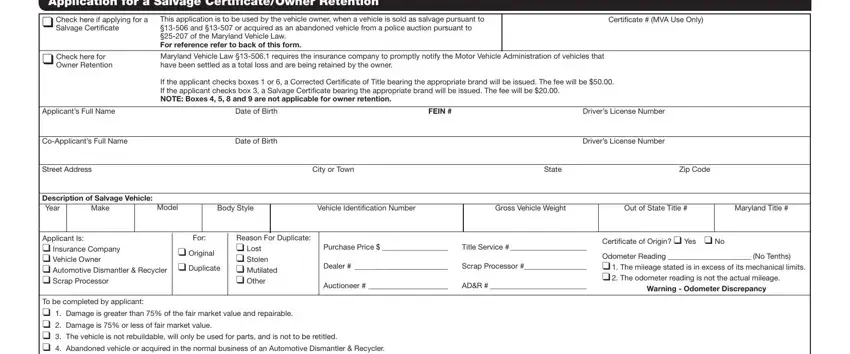
2. Just after filling in the previous section, go on to the next step and complete the essential details in these blank fields - To be completed by applicant q, Signature of Applicants or, If a company must be signed by an, Date, Printed Name of Applicants, Date, Business Name FEIN, Date, For more information please call, and TTY for the hearing impaired.
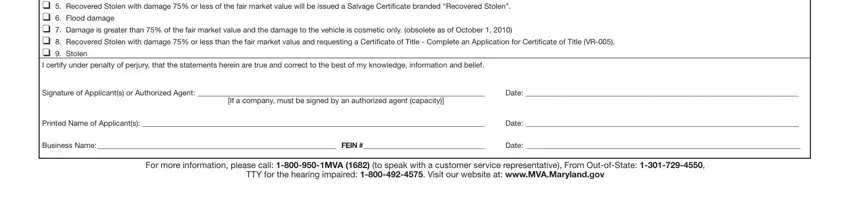
Always be very mindful while completing TTY for the hearing impaired and To be completed by applicant q, because this is the section in which most people make errors.
Step 3: Ensure that your details are right and then click on "Done" to complete the process. Join FormsPal right now and immediately access MVA, available for download. Every single edit you make is conveniently kept , so that you can modify the pdf at a later time when required. At FormsPal, we do everything we can to be certain that all of your information is kept protected.