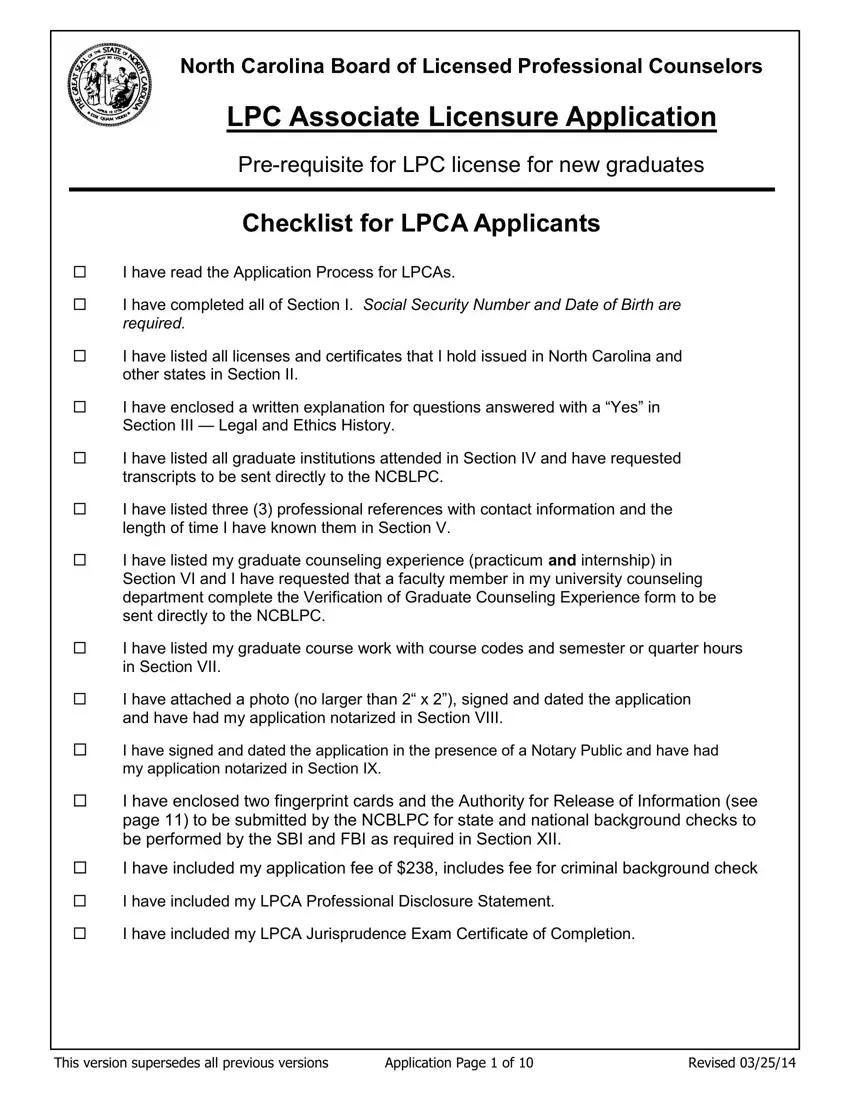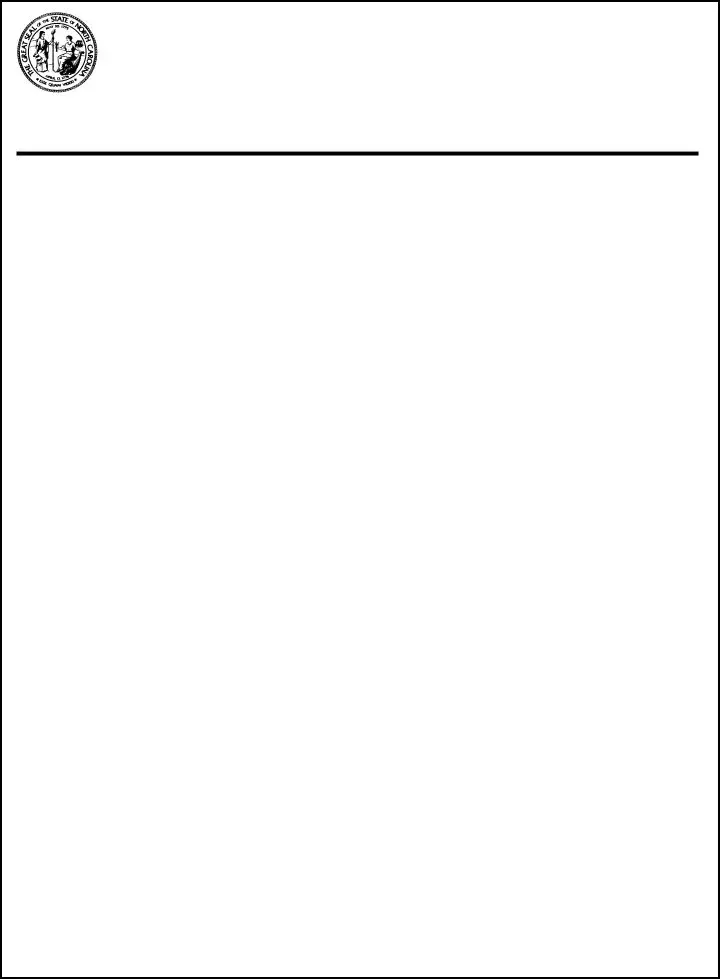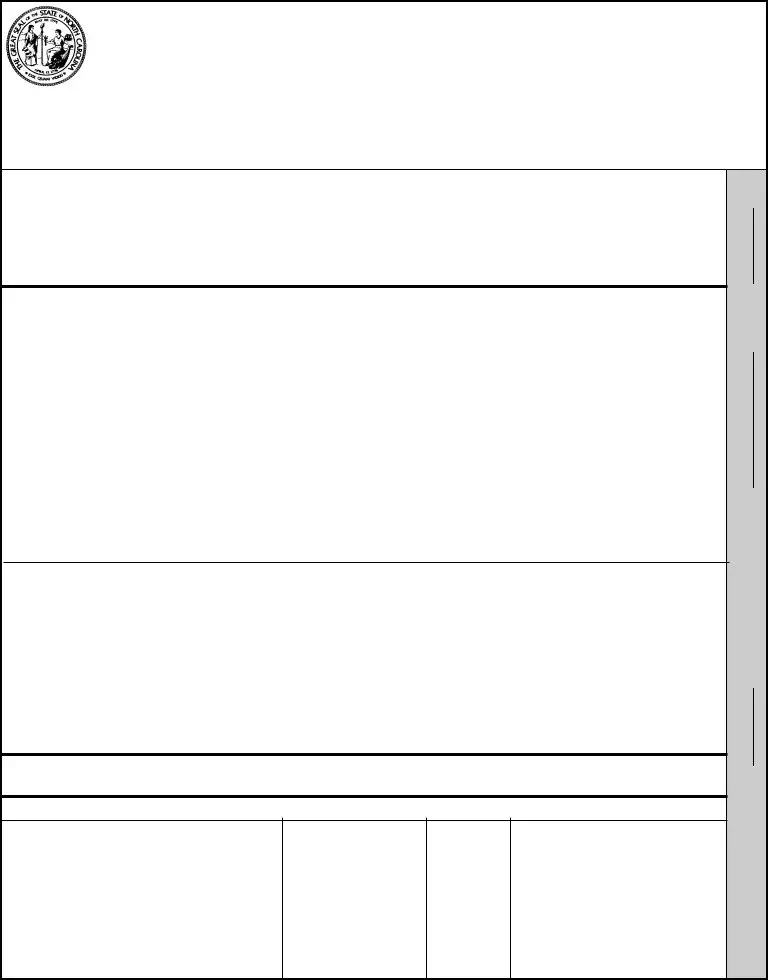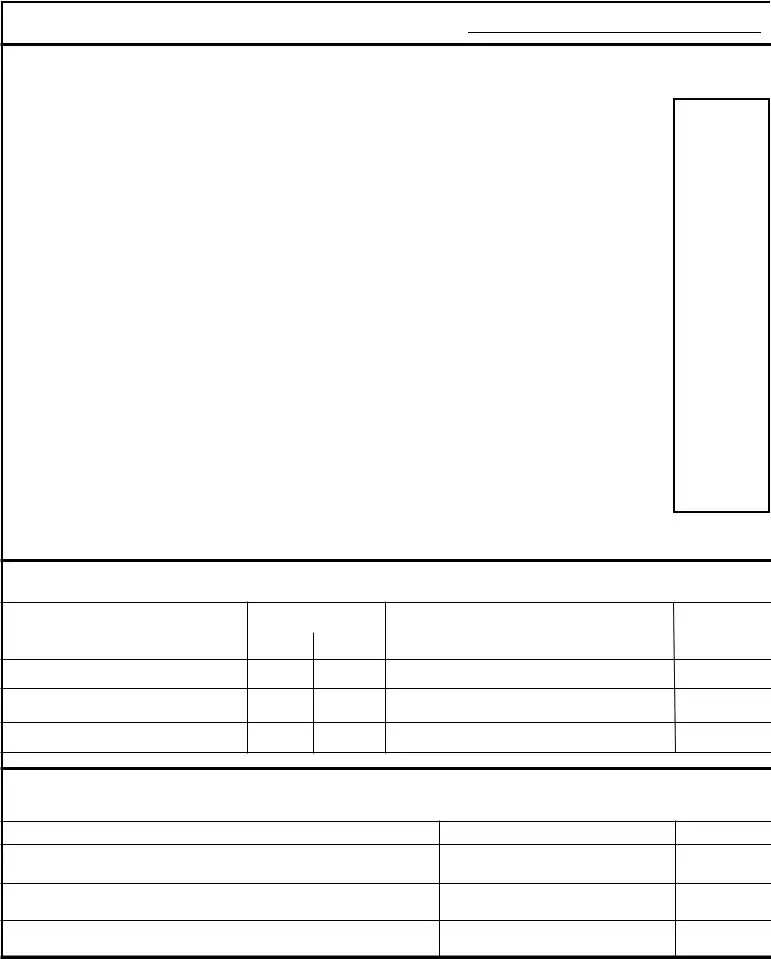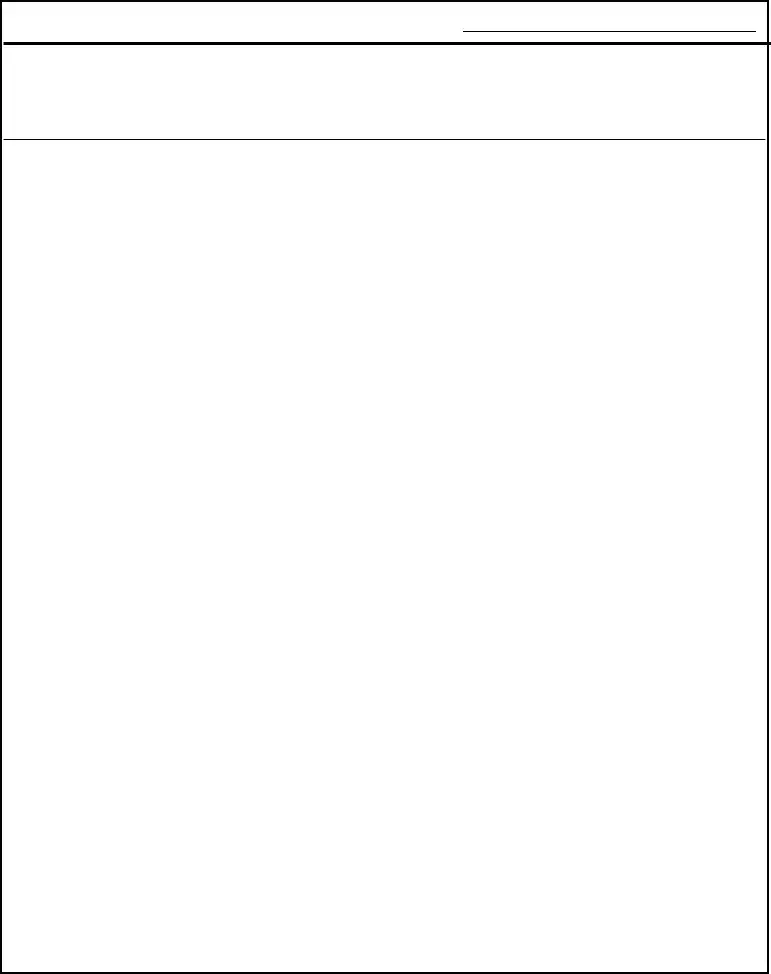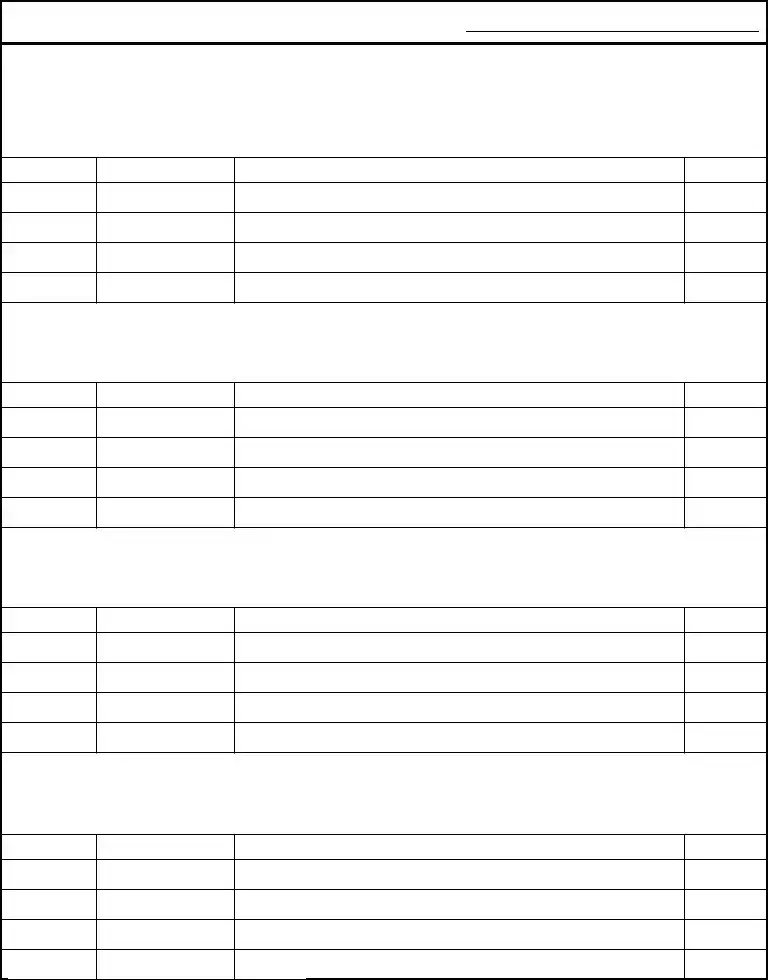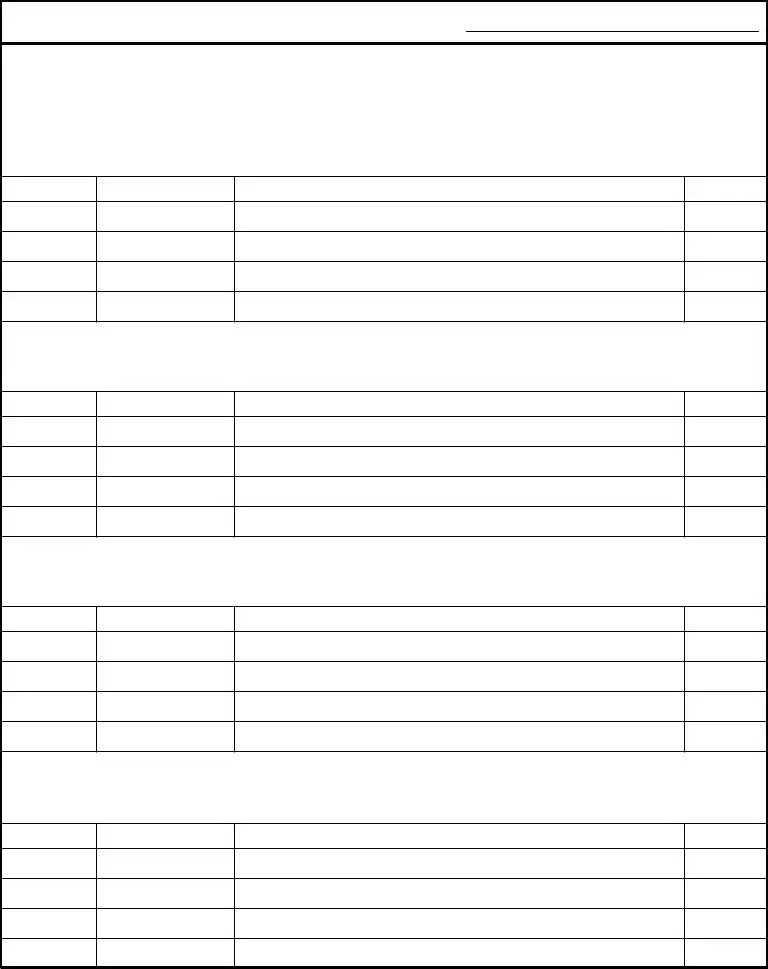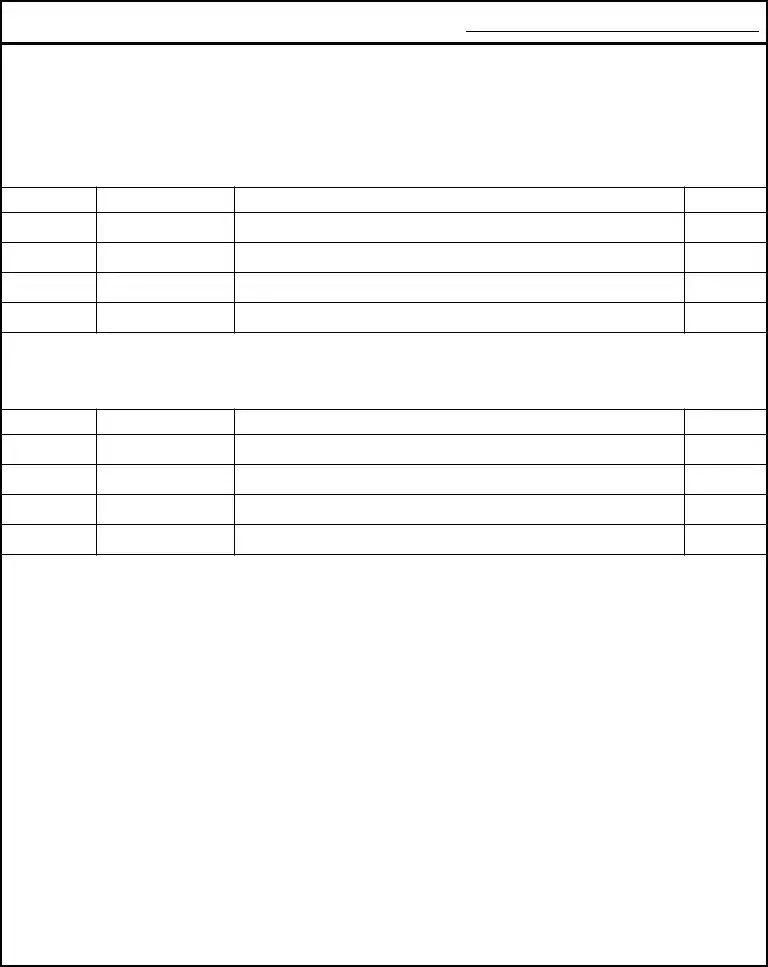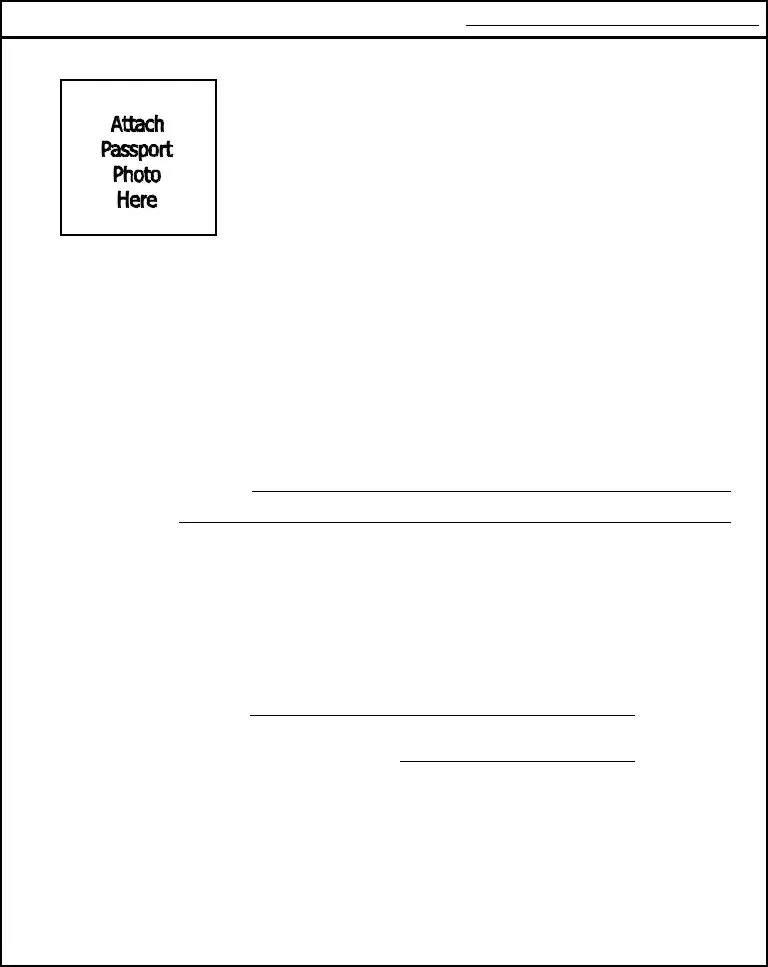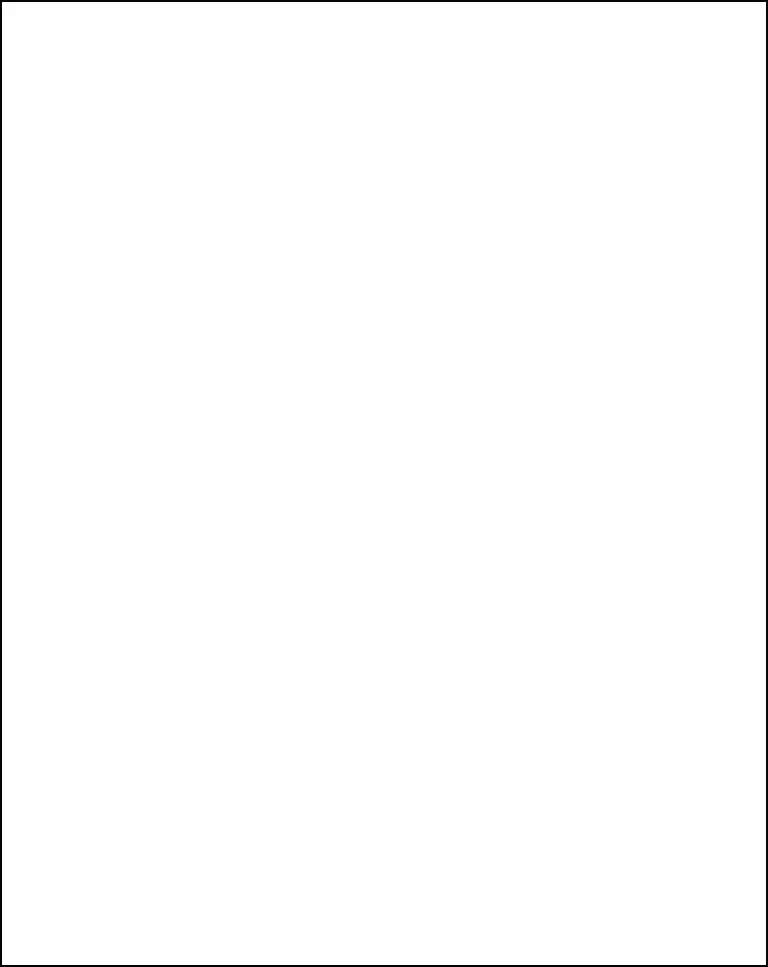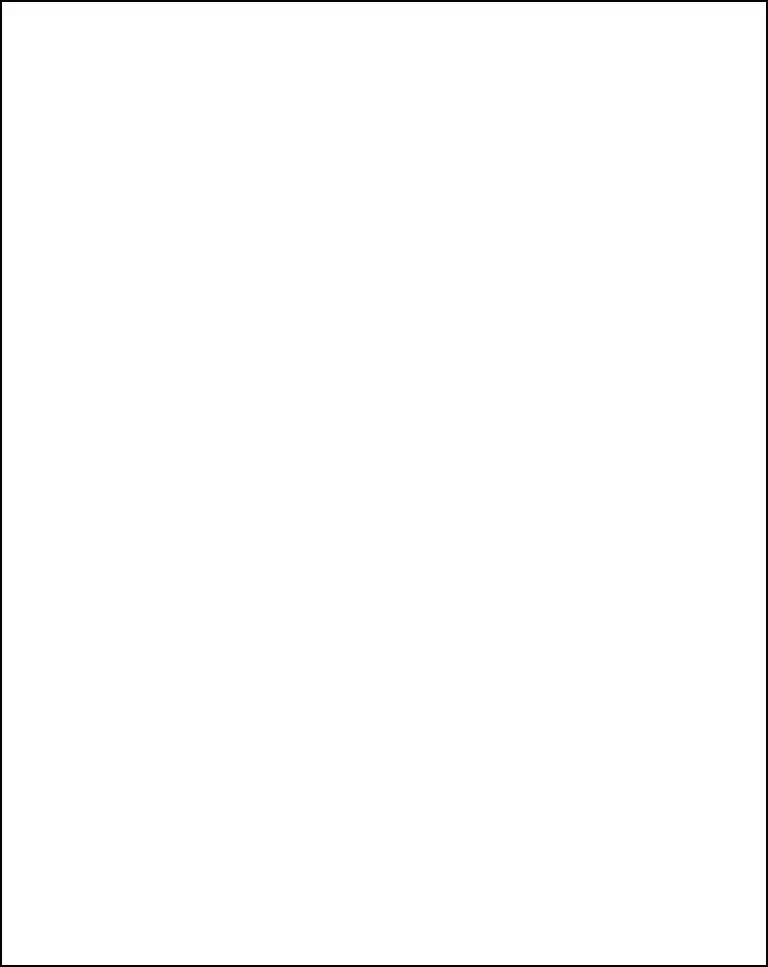Our leading computer programmers have worked together to make the PDF editor which you will operate. This software enables you to create Nc Blpc Form documents quickly and with ease. This is all you need to carry out.
Step 1: The first task is to click the orange "Get Form Now" button.
Step 2: Now you're on the form editing page. You may modify and add text to the file, highlight words and phrases, cross or check selected words, insert images, sign it, delete needless fields, or take them out altogether.
The PDF form you are about to prepare will include the following parts:
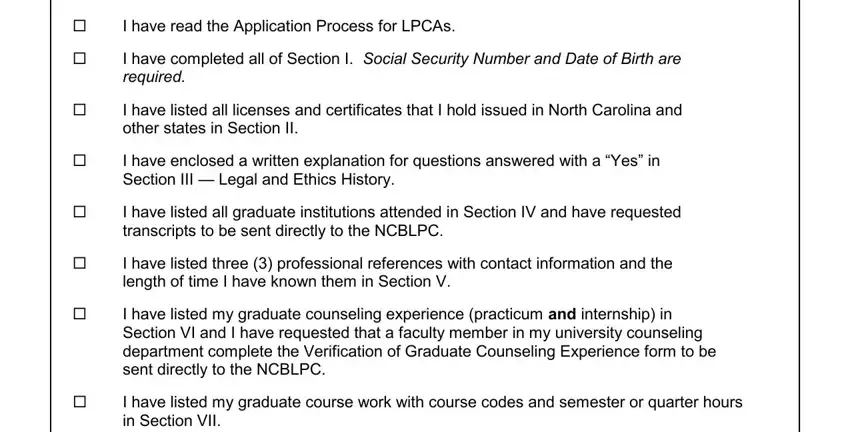
Fill in the I have attached a photo no larger, I have signed and dated the, I have enclosed two fingerprint, I have included my application fee, I have included my LPCA, I have included my LPCA, This version supersedes all, Application Page of, and Revised space using the details required by the software.
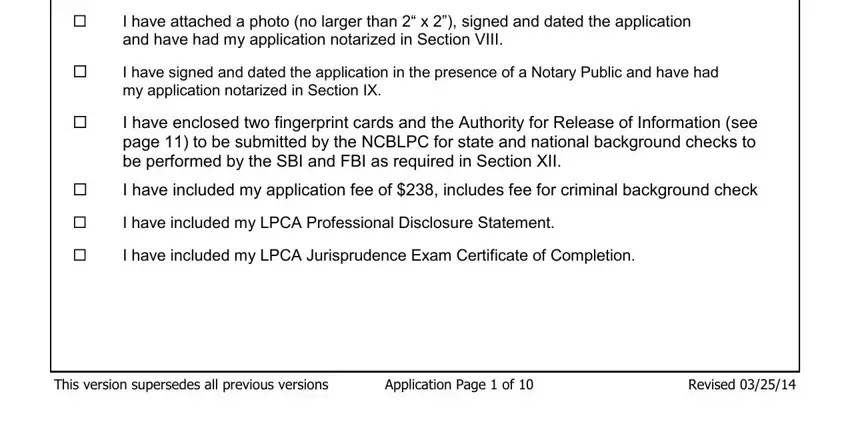
The system will demand for extra info with the intention to quickly fill in the segment Name Last First Middle, Social Security Number, Date of Birth, required, mmddyyyy, Please include maiden name andor, Mailing Address Street andor Box, Home Phone, Email Address, Mobile Phone, Business Name Address is this an, Work Phone, Email Address, Work Fax, and II CREDENTIALS To be completed by.
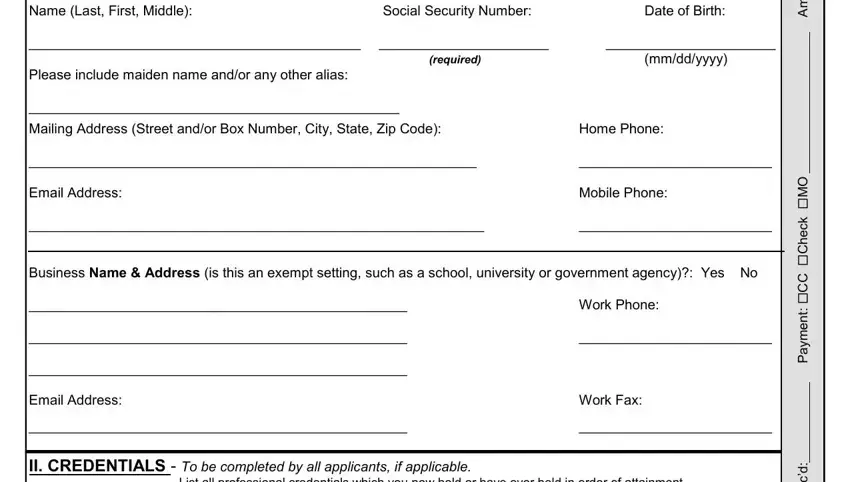
The LicenseCertificate Type, LicenseCertificate Issued Date, Issued By, d c e R e, a D, y n O e s U e c i f f, O r o F, This version supersedes all, Application Page of, and Revised field is where both parties can indicate their rights and responsibilities.
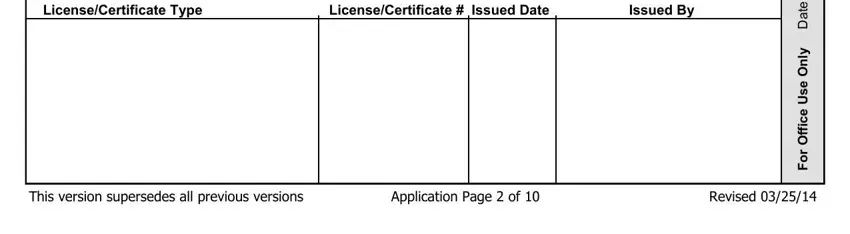
End by taking a look at the following sections and filling them out as required: Name of Applicant Required, III LEGAL ETHICS HISTORY To be, Have you ever been denied the, yes state what type of, Have you ever had any, are any such actions pending If, Have you ever been convicted of a, Within the past four years have, Within the past four years have, Yes No, Yes No, Yes No, Yes No, and Yes No.
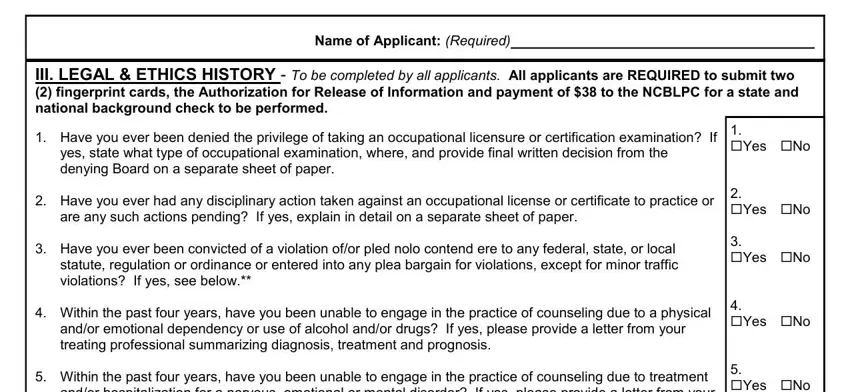
Step 3: When you choose the Done button, your ready document can be simply transferred to any of your gadgets or to electronic mail chosen by you.
Step 4: Make copies of your document - it may help you prevent possible difficulties. And fear not - we don't distribute or see the information you have.