We found the best software engineers to make our PDF editor. Our software will let you fill in the custody nc file file effortlessly and won't eat up a great deal of your energy. This simple guideline will let you begin.
Step 1: You should hit the orange "Get Form Now" button at the top of the following web page.
Step 2: You can see each of the functions that you may undertake on the template once you have entered the custody nc file editing page.
The following segments are inside the PDF form you will be filling in.
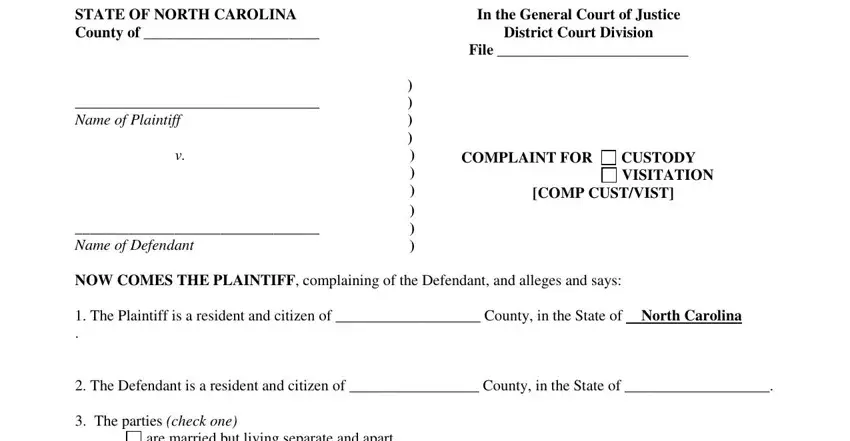
Provide the required data in the area are married but living separate, The parties are the parents of, FIRST CHILD During the past five, Period Of Residence, Dates, From, Present, Address, Name of Person Lived With, and Present Address Of Person.
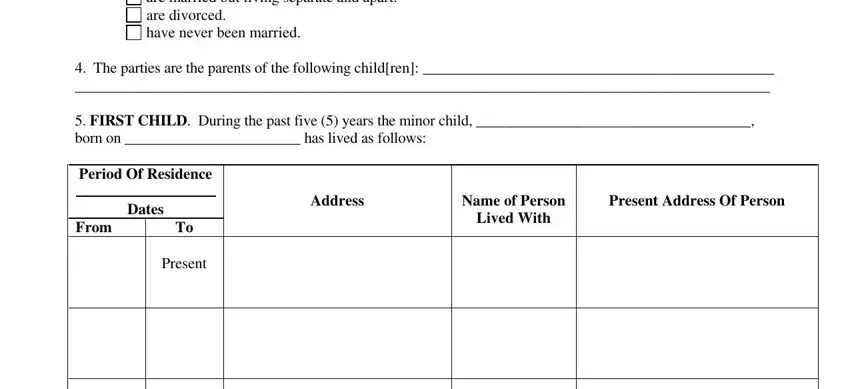
Put in writing all particulars you need in the area .
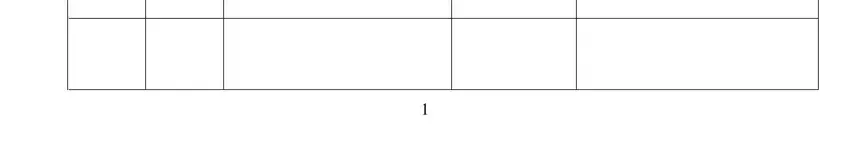
The Check ONLY those that apply, I have participated in litigation, Name of Court, Case Number, Date of Decision, I have information of a lawsuit, Name of Court, Case Number, Nature of Proceeding, I know of a person as listed below, Physical Custody, Claimed Custody, Claimed Visitation, Rights with respect to the above, and Name and Address of Persons box is the place where each side can put their rights and responsibilities.
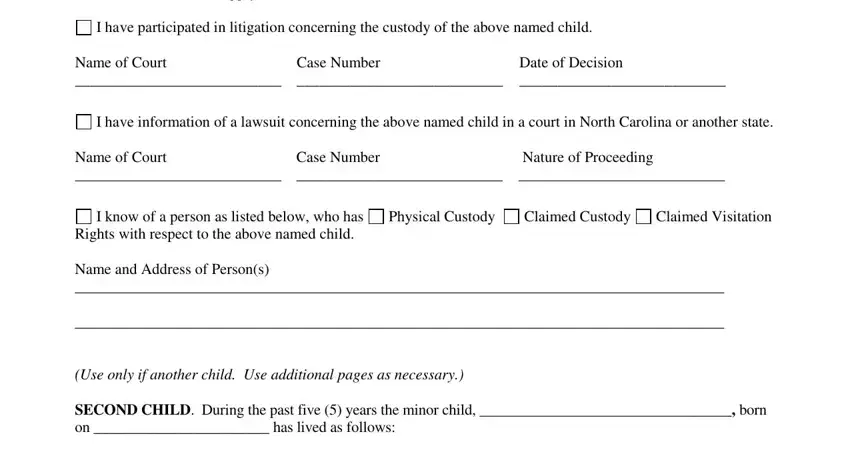
Look at the areas Period Of Residence, Dates, From, Present, Address, Name of Person Lived With, and Present Address Of Person and thereafter complete them.
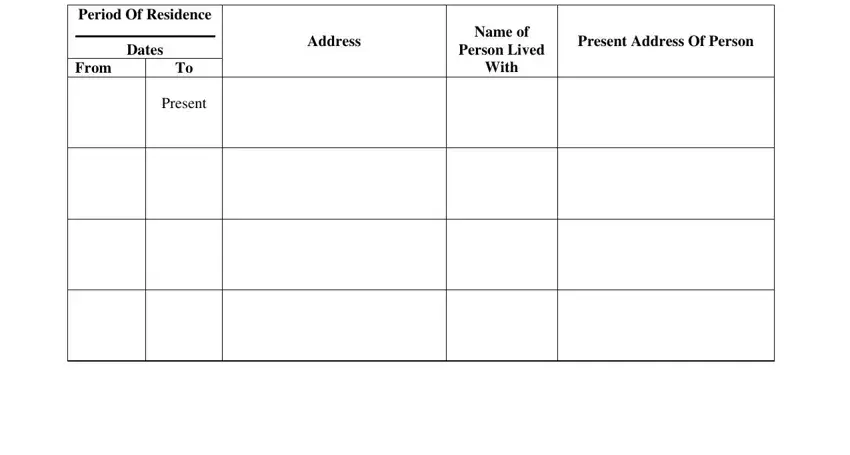
Step 3: Choose the "Done" button. Now it's easy to transfer your PDF form to your gadget. Besides, you can easily forward it via electronic mail.
Step 4: To prevent potential forthcoming troubles, be certain to have around a pair of copies of every form.
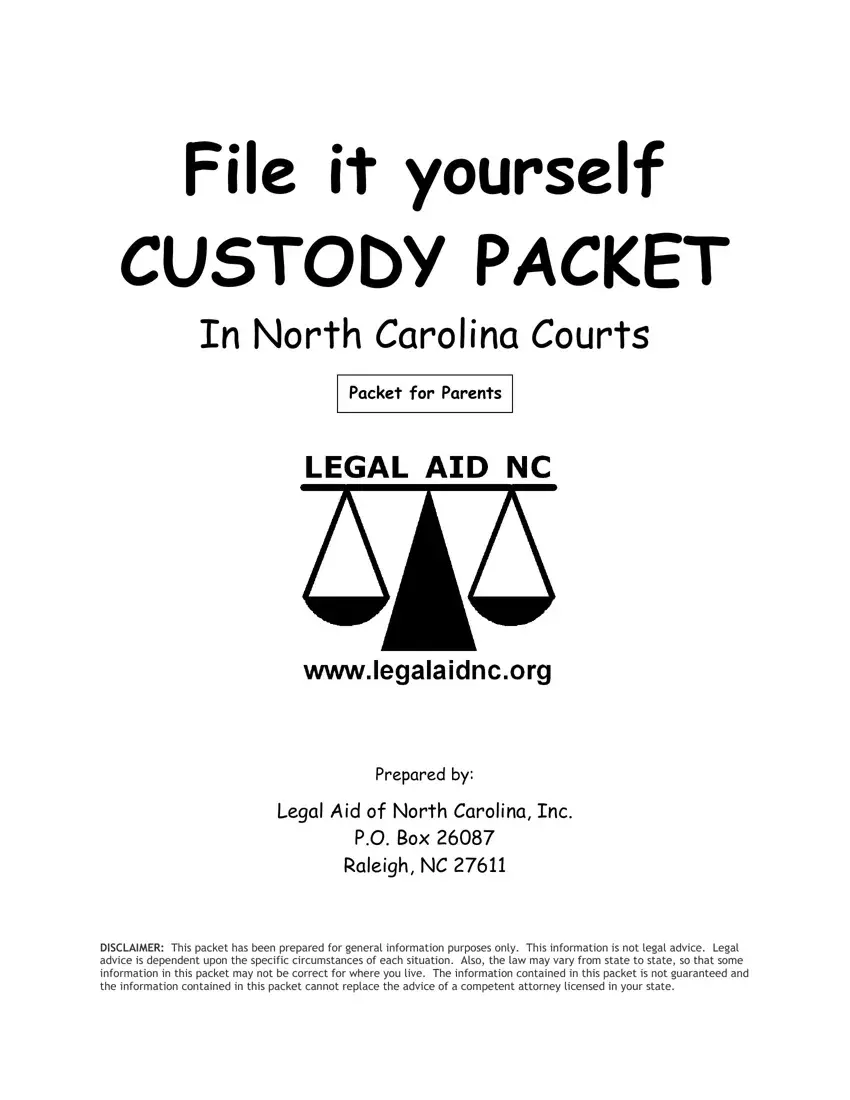
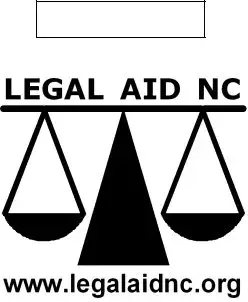

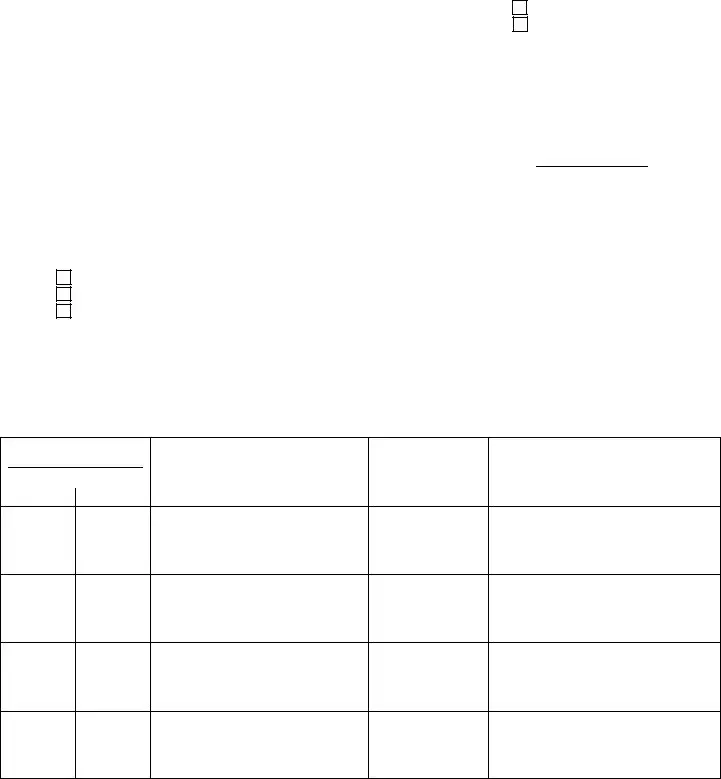
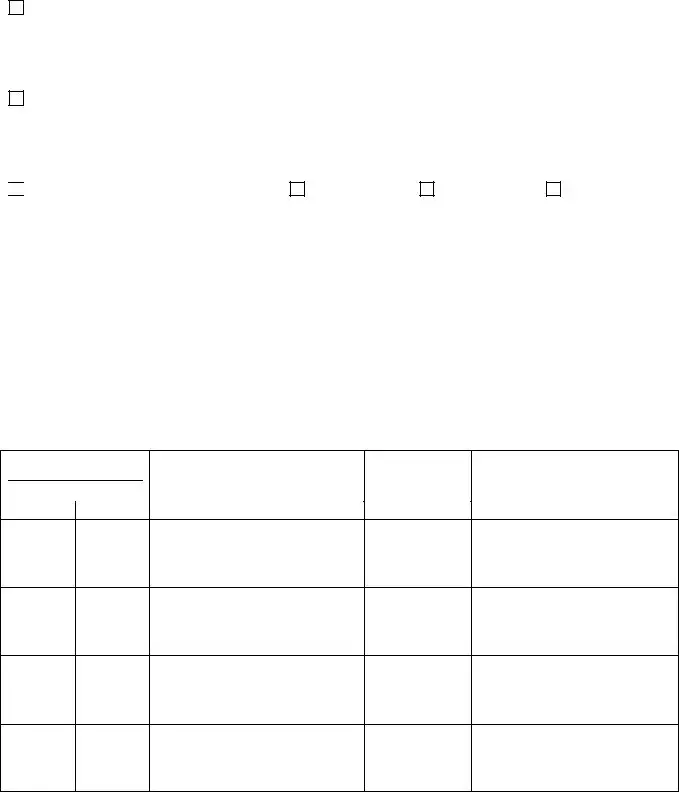

 I know of a person as listed below, who has Rights with respect to the above named child.
I know of a person as listed below, who has Rights with respect to the above named child.