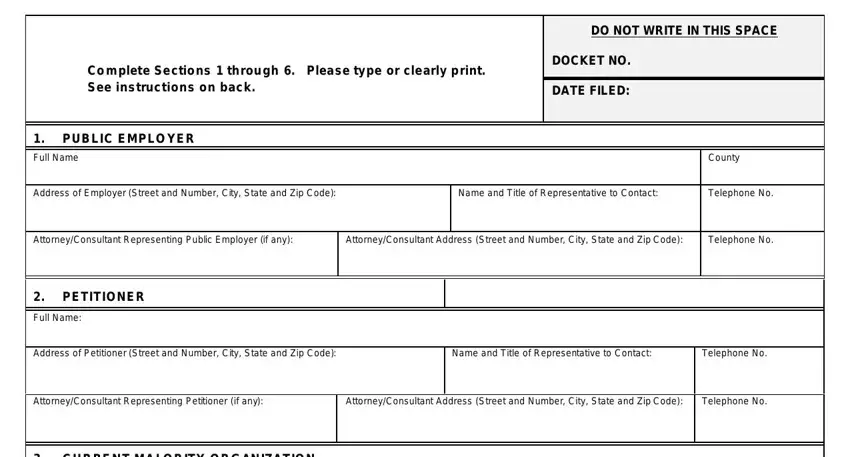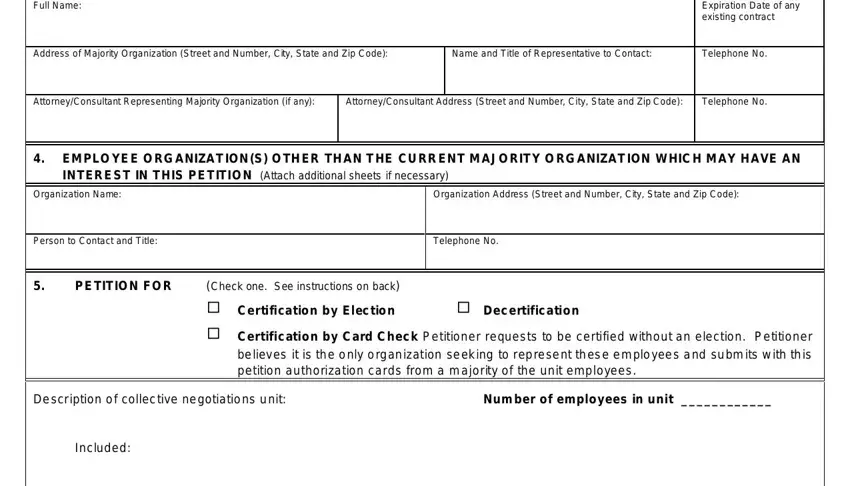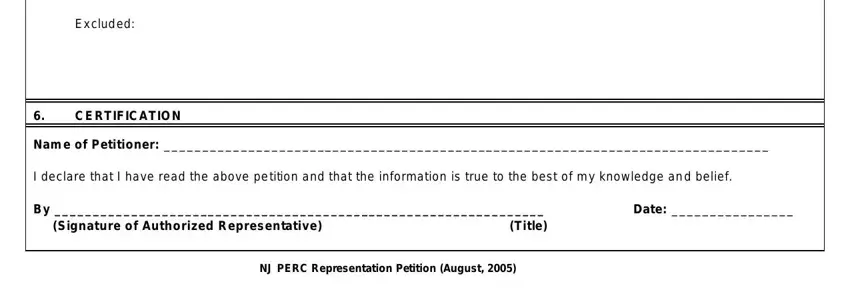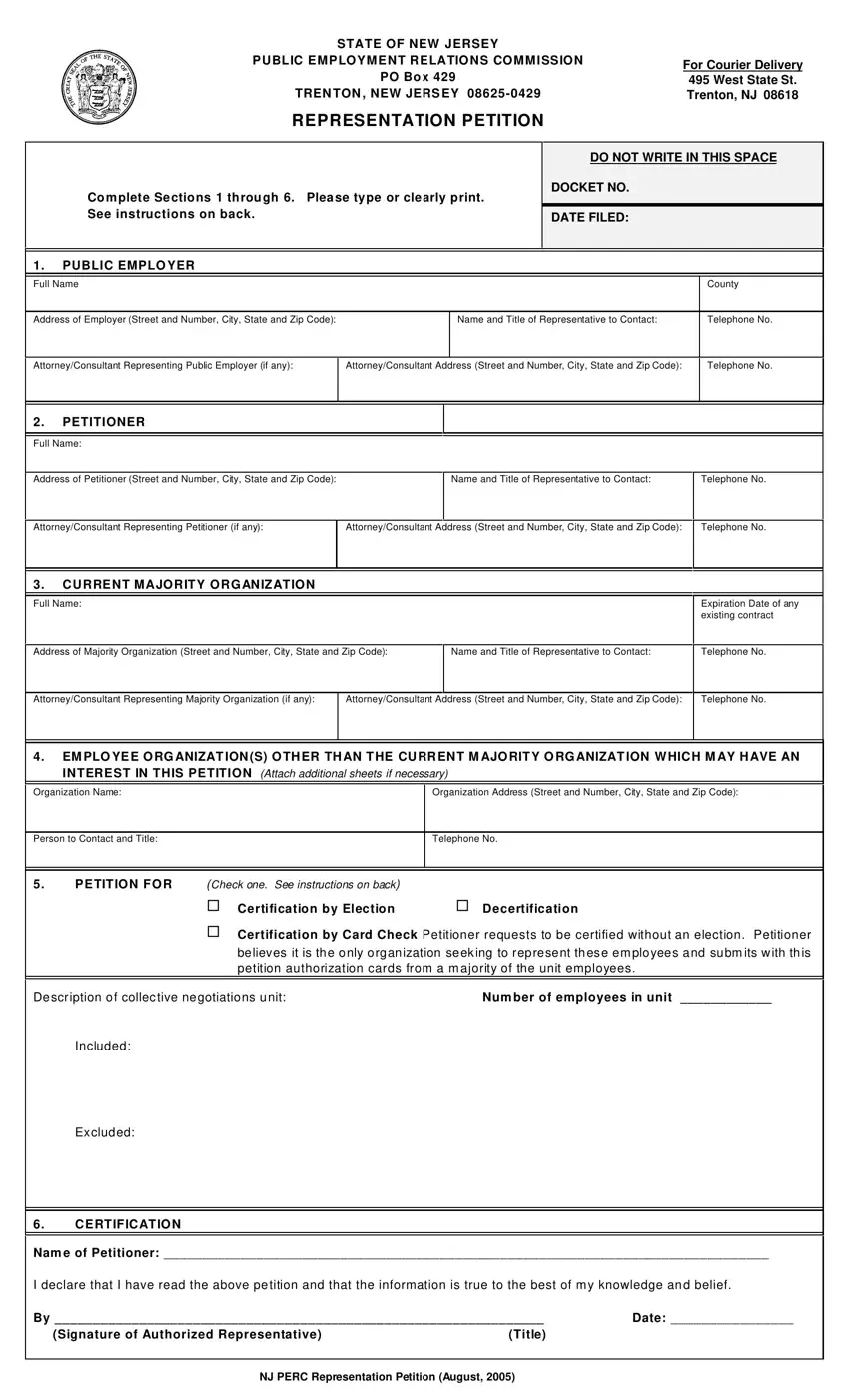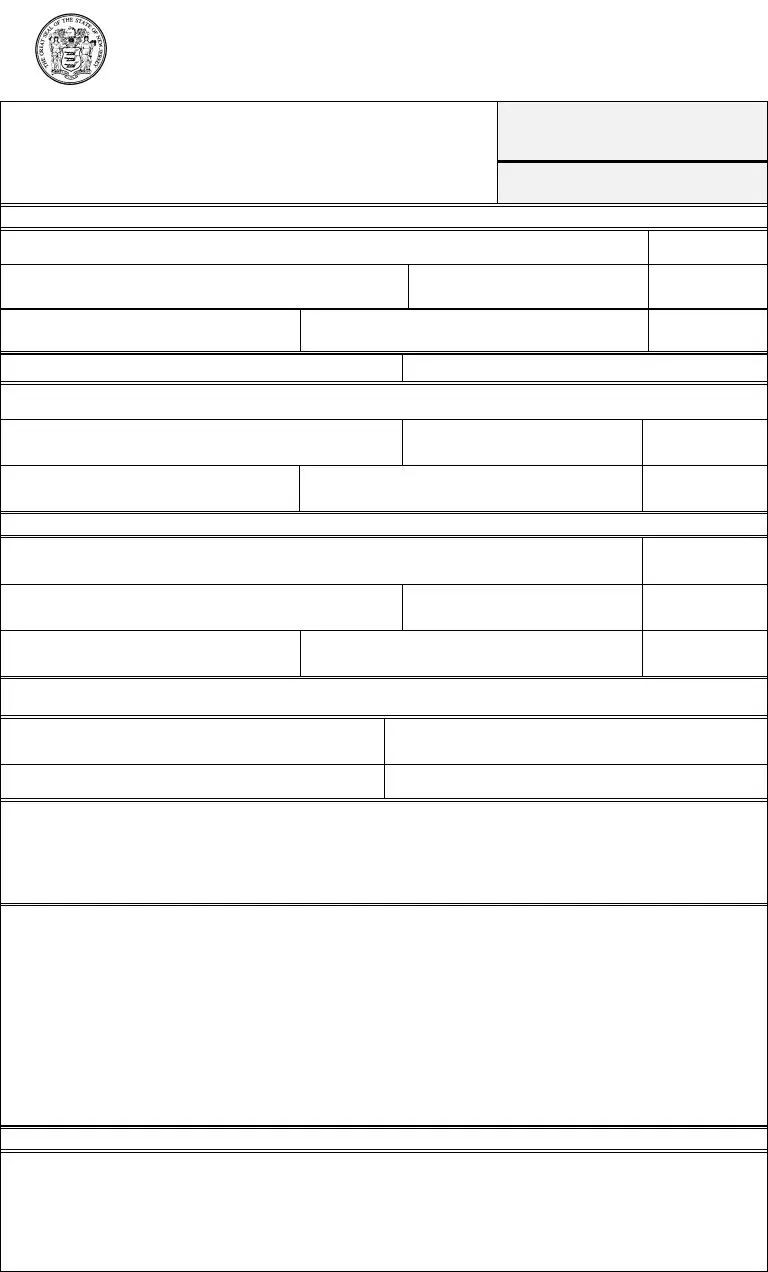INSTRUCTIONS FOR FILING
A REPRESENTATION PETITION
WHAT TO FILE
A petition for certification may be filed by a public employer, public employee, or group of public employees; or any individual or employee organization acting on behalf of public employees.
Petition for Certification
(RO) If you desire to represent a group of em ployees in a unit you believe to be appropriate, file a petition for certification to becom e the m ajority representative of the negotiations unit you describe in the petition. See N.J.A.C. 19:11-1.1.
Certification by Election: If you are seeking an election to determ ine the majority representative, submit an original showing of interest (no photocopies) signed by at least thirty percent (30%) of the em ployees in the negotiations unit you seek to represent. An acceptable showing of interest is:
(a)Cards or petition(s) authorizing the petitioner to represent these em ployees for collective negotiations. (Norm ally, a showing of interest m ust be signed and dated within six (6) m onths of the filing of the petition), - or -
(b)Current dues records.
Certification by Card Check: If you are the only employee organization seeking to represent the em ployees in the unit, and you desire to be certified without an election, you may request certification by card check by submitting authorization cards from a m ajority of the unit em ployees that are signed and dated within six (6) months of the filing of the petition.
Beginning Septem ber 1, 2008, authorization cards subm itted in support of a card check certification must set forth the precise nam e of the em ployee organization the petitioner wishes to be certified as the majority representative. The em ployee organization specified on the authorization cards m ust m atch the nam e of the petitioner listed on the petition - and not merely the parent state-wide, national or international labor organization. Authorization cards not com plying with this requirem ent will not be counted.
(RE) If you represent a public employer, file a petition for certification when one or more employee
organizations or groups of employees claim to represent your employees and you have a good faith doubt concerning the majority status of the representative of the em ployees described in this petition. See N.J.A.C. 19:11-1.1. Subm it objective evidence of the basis for your good faith doubt.
Petition for Decertification
(RD) If you represent individual employees, you may file a petition for decertification of majority representative. You must provide a statem ent that the current representative no longer represents the majority of employees in the negotiations unit you describe in this petition.
Subm it an original showing of interest (no photocopies) signed by at least 30% of the em ployees in the current unit. Norm ally, this showing of interest must be signed and dated by em ployees within six (6) m onths of filing the petition. The showing of interest shall state that these em ployees no longer desire to be represented for the purpose of collective negotiations by the current majority representative or by any employee representative.
WHEN TO FILE
A tim ely representation petition may only be filed during certain periods. See N.J.A.C. 19:11-2.8.
A petition is filed only when the Director of Representation receives a com pleted, signed petition accom panied by a valid showing of interest.
HOW TO FILE
1.Type or clearly print all requested inform ation.
2.If you need more space to com plete any item , attach additional sheets and num ber them accordingly.
3.Fill in all sections of the petition. If you believe that a section of the petition does not apply to your situation, mark the section "N/A" or "none". Failure to provide all inform ation required by N.J.A.C. 19:11-1.1 et seq. may delay processing of the petition.
4.Sign the petition. Submit the original and four (4) copies of the petition and the appropriate showing of interest to:
For Regular Mail: |
Director of Representation |
|
Public Employment Relations Commission |
|
PO Box 429 |
|
Trenton, NJ 08625-0429 |
For Courier Delivery: |
495 West State Street |
|
Trenton, New Jersey 08618 |