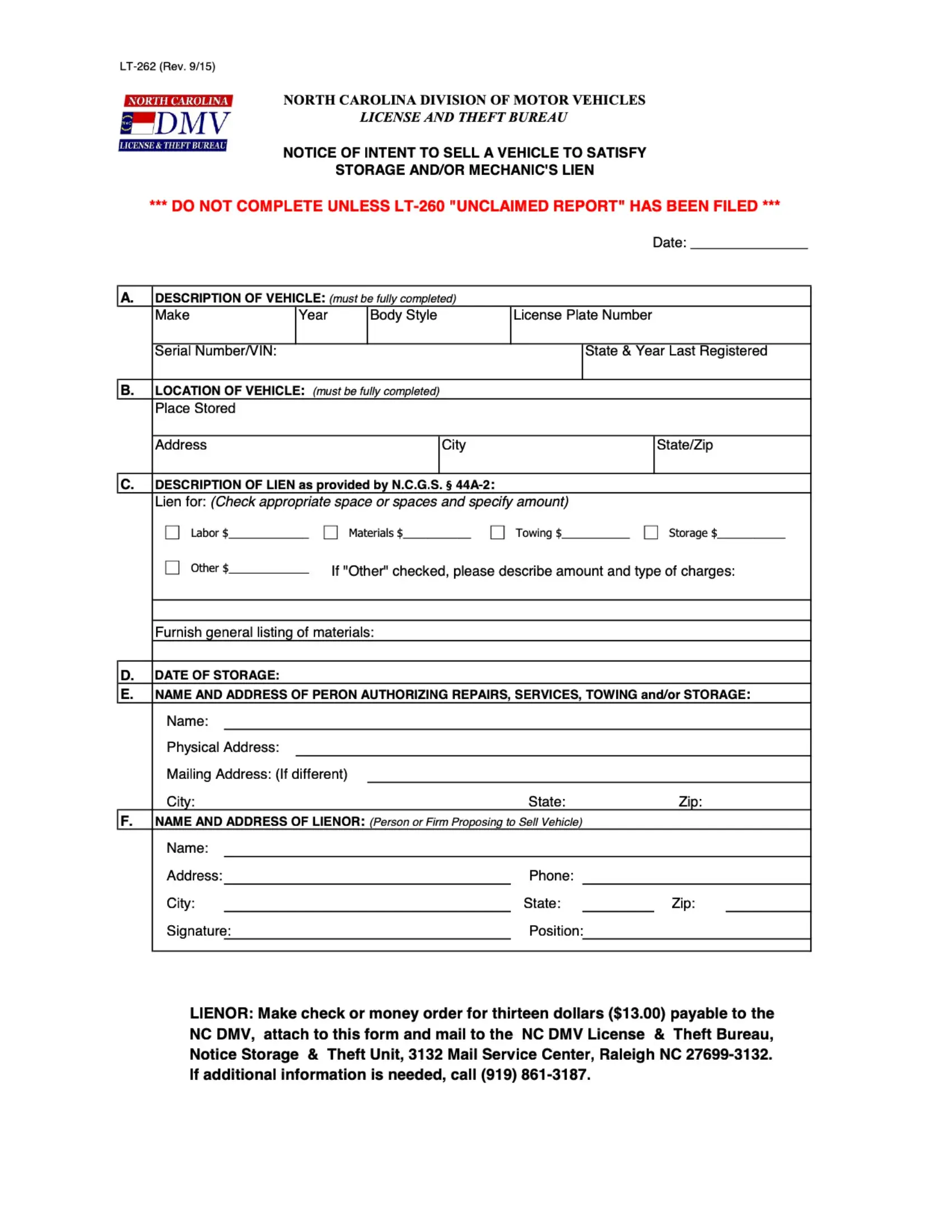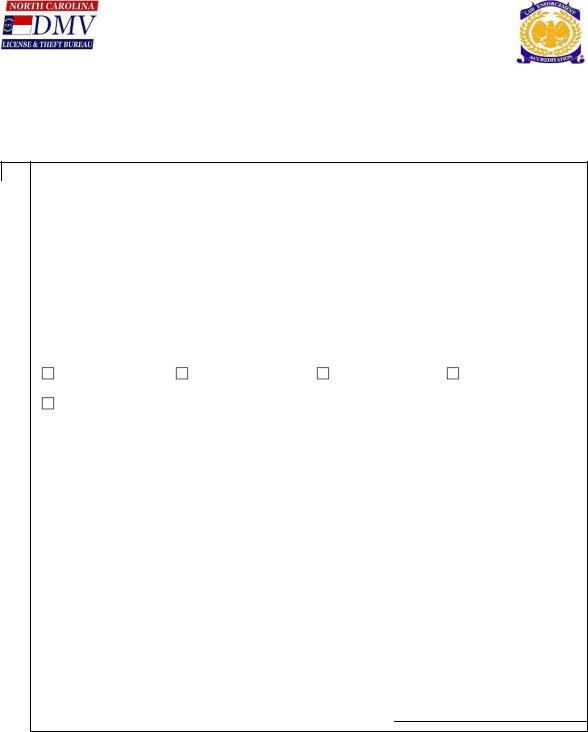Dealing with PDF files online is always quite easy using our PDF tool. You can fill out dmv lt 262 here effortlessly. FormsPal team is relentlessly endeavoring to improve the editor and help it become much easier for clients with its multiple features. Take advantage of present-day modern prospects, and discover a trove of new experiences! If you're seeking to get started, here's what it will take:
Step 1: Open the form in our tool by pressing the "Get Form Button" in the top part of this webpage.
Step 2: With this advanced PDF editor, it is easy to accomplish more than just fill in blank form fields. Try all the features and make your docs look perfect with custom text added in, or fine-tune the original input to perfection - all accompanied by the capability to incorporate stunning pictures and sign the file off.
This form requires specific info to be filled in, so be sure to take whatever time to enter what is asked:
1. For starters, once filling out the dmv lt 262, start in the section that contains the next blanks:
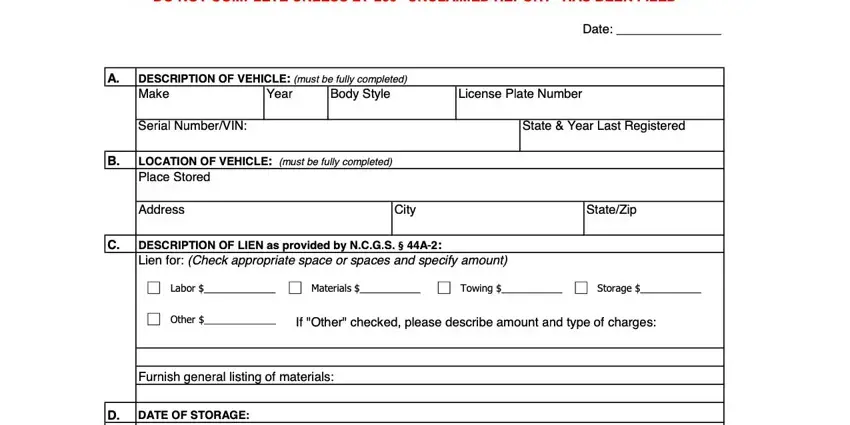
2. The subsequent stage is to fill in these blanks: .
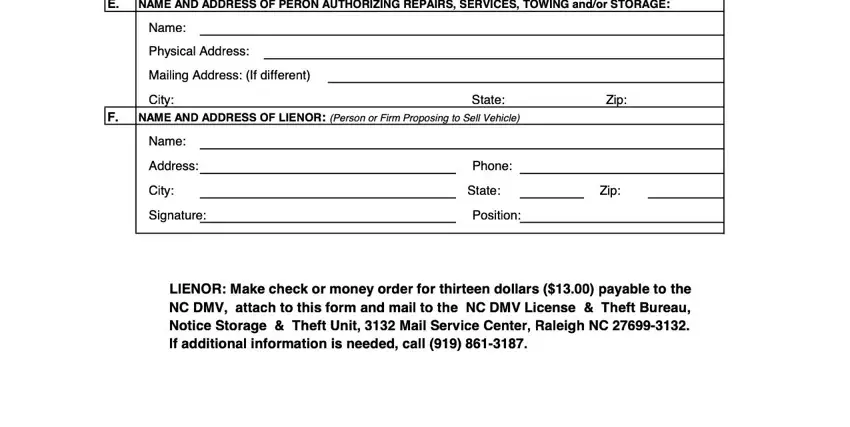
Always be really careful while filling out this field and next field, as this is where a lot of people make mistakes.
Step 3: Right after you have glanced through the information in the fields, click "Done" to finalize your form at FormsPal. Join us right now and instantly gain access to dmv lt 262, set for downloading. Every change you make is handily preserved , allowing you to customize the document later if necessary. We don't share the details you provide whenever completing forms at FormsPal.